As a Doctor, Ordering Radiology records for your patients in Cloudpital is a simple and straightforward process.
First the result of Lab which the Doctor added from the Billing is showing in the below.
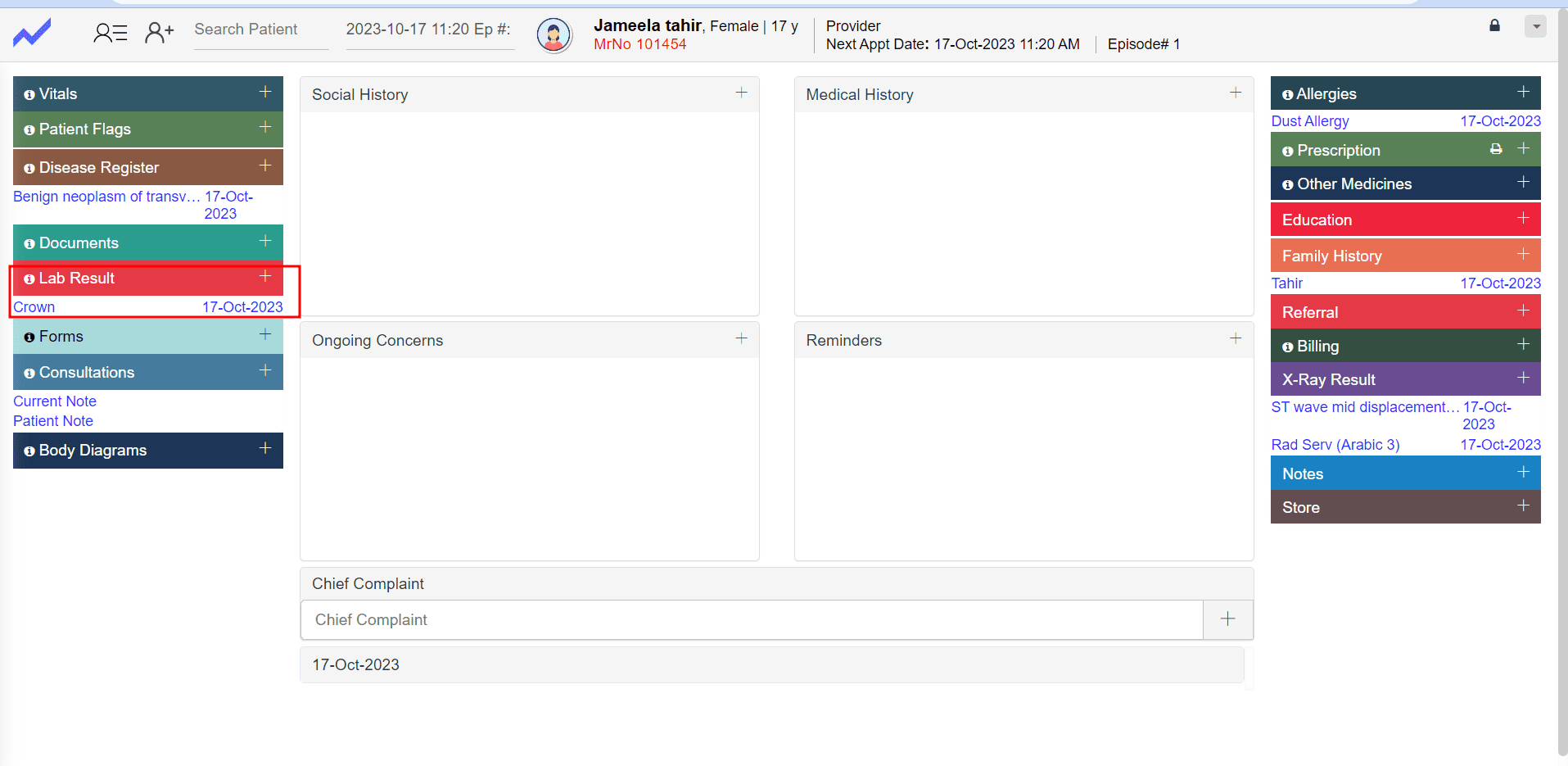
Click on the Lab Result plus.
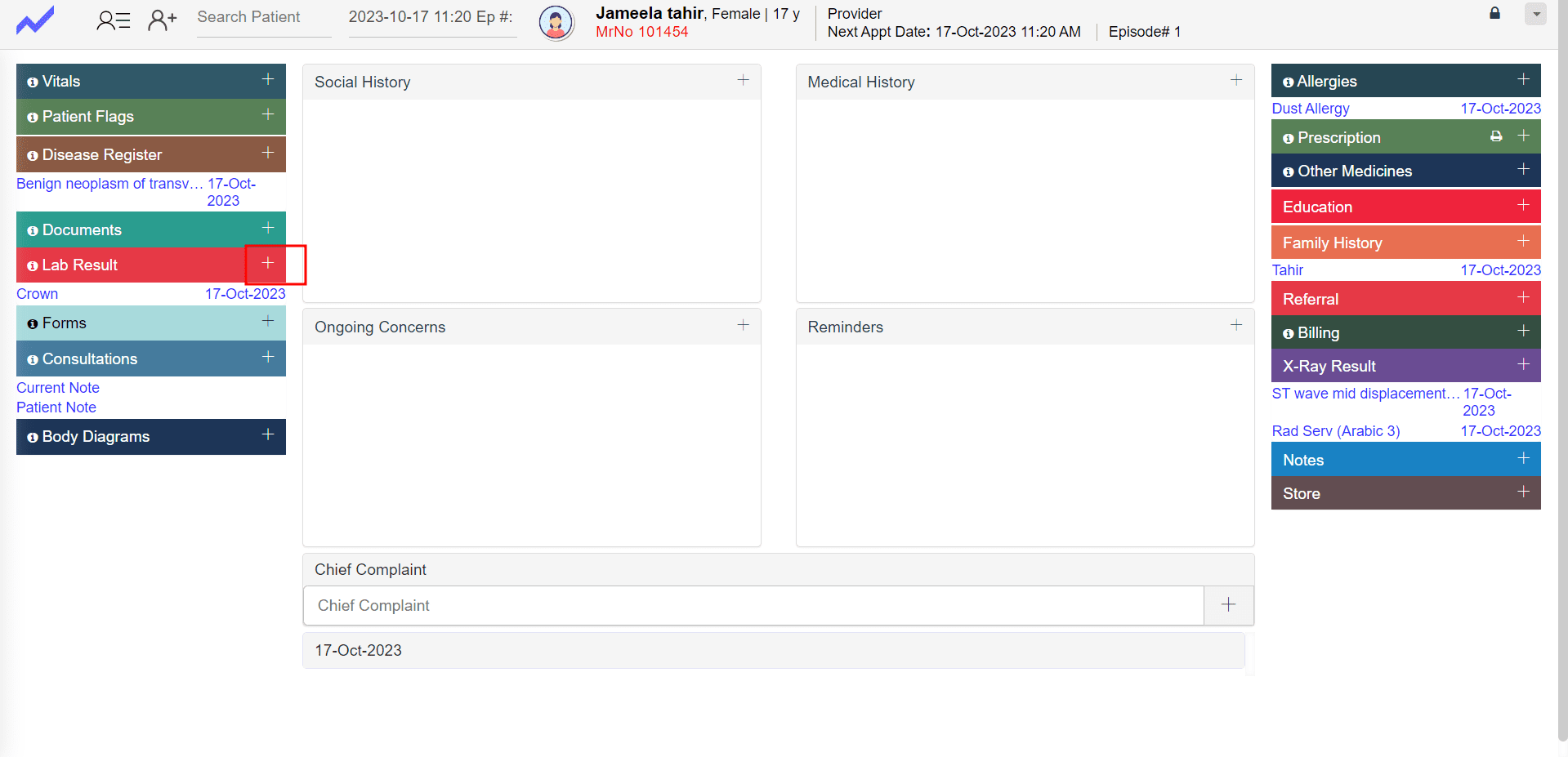
Fill out the necessary details, the Doctor can also add it .
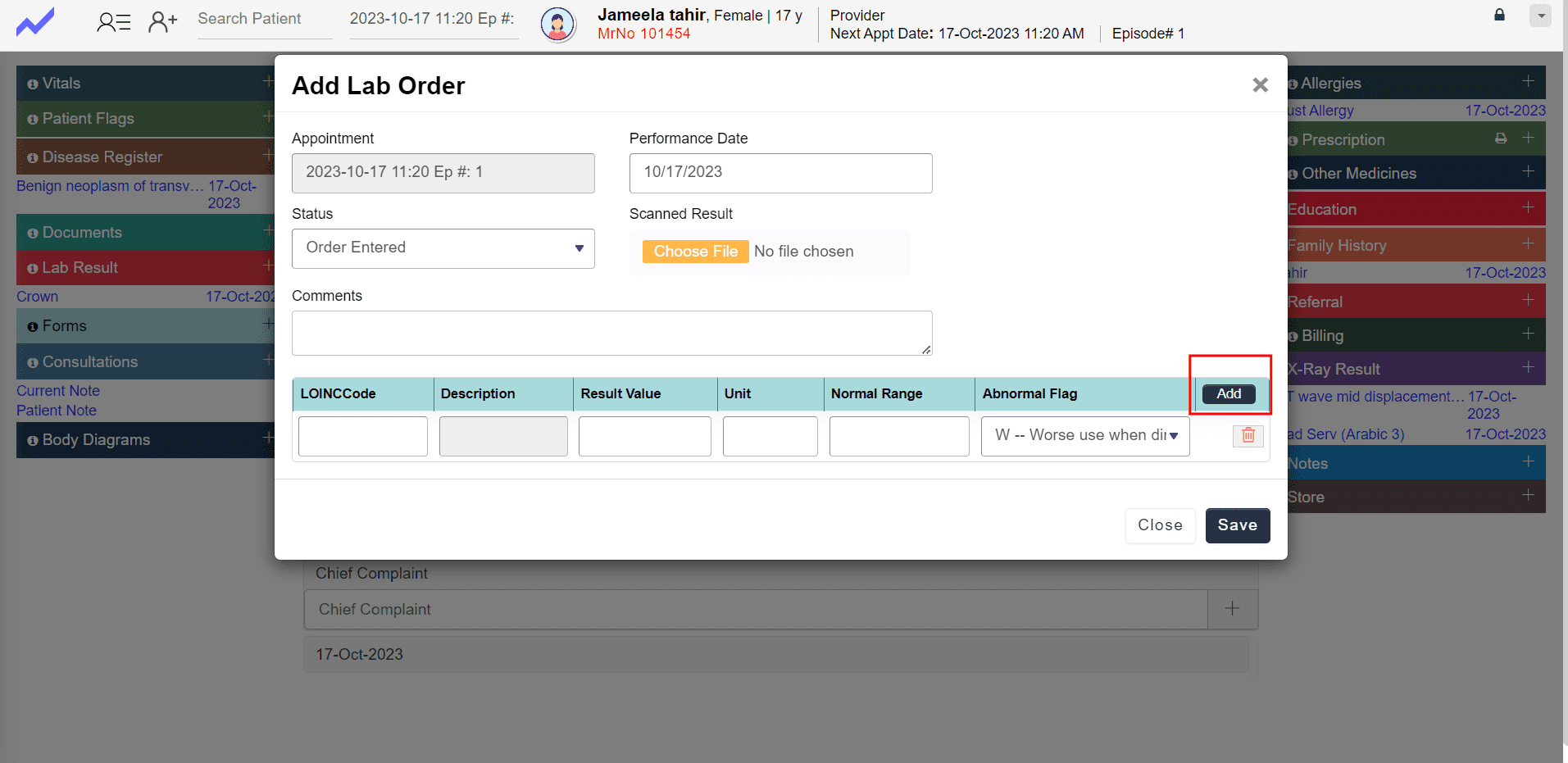
Click on “Save” to place the order. When we add any External Lab file then it should be shown in the External Lab section . In this screen we also Edit , View Delete and Print it .
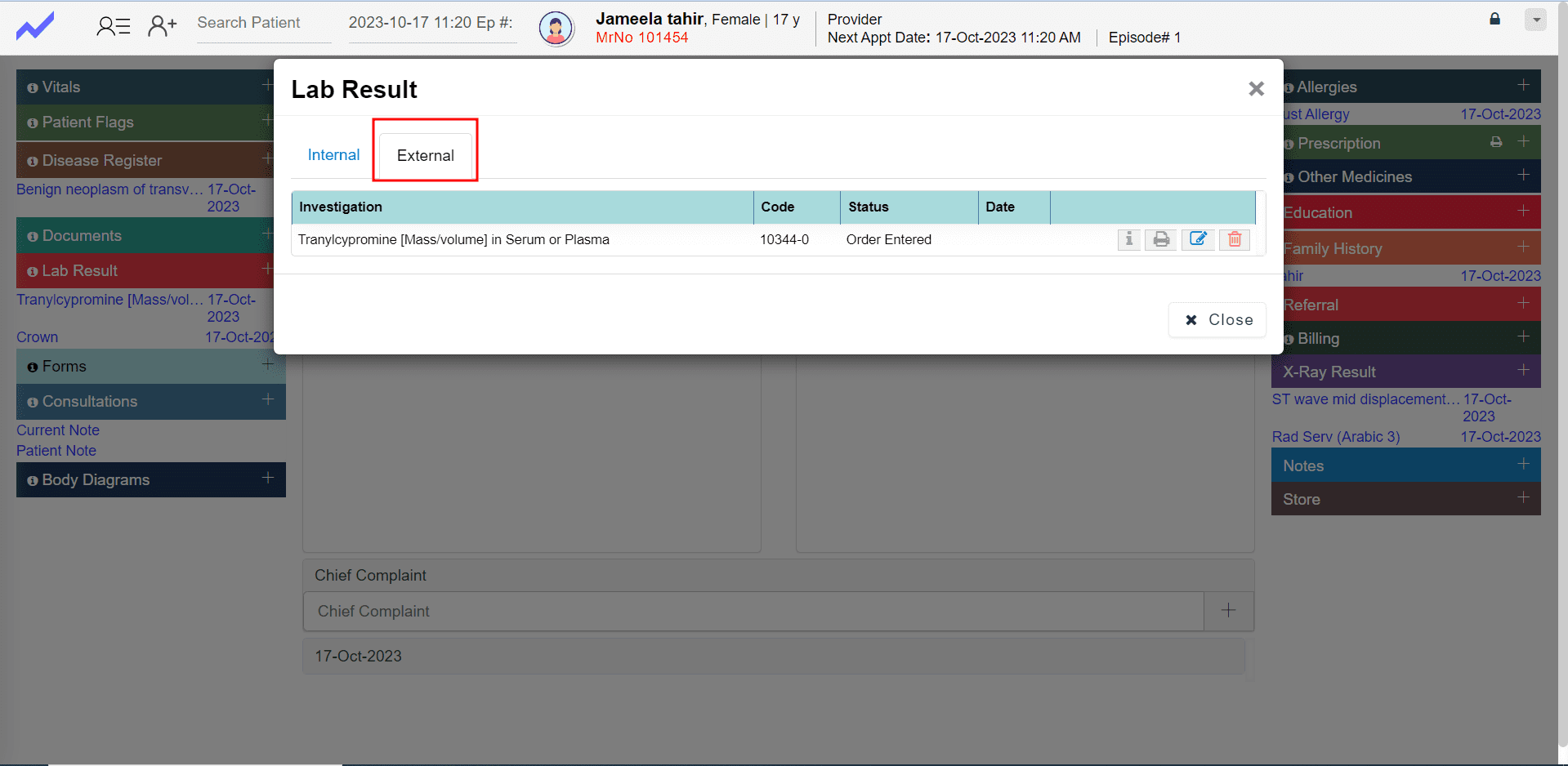
When we add any Internal Lab file then it should be shown in the Internal Lab section. We can also Print and Print Bar Code.
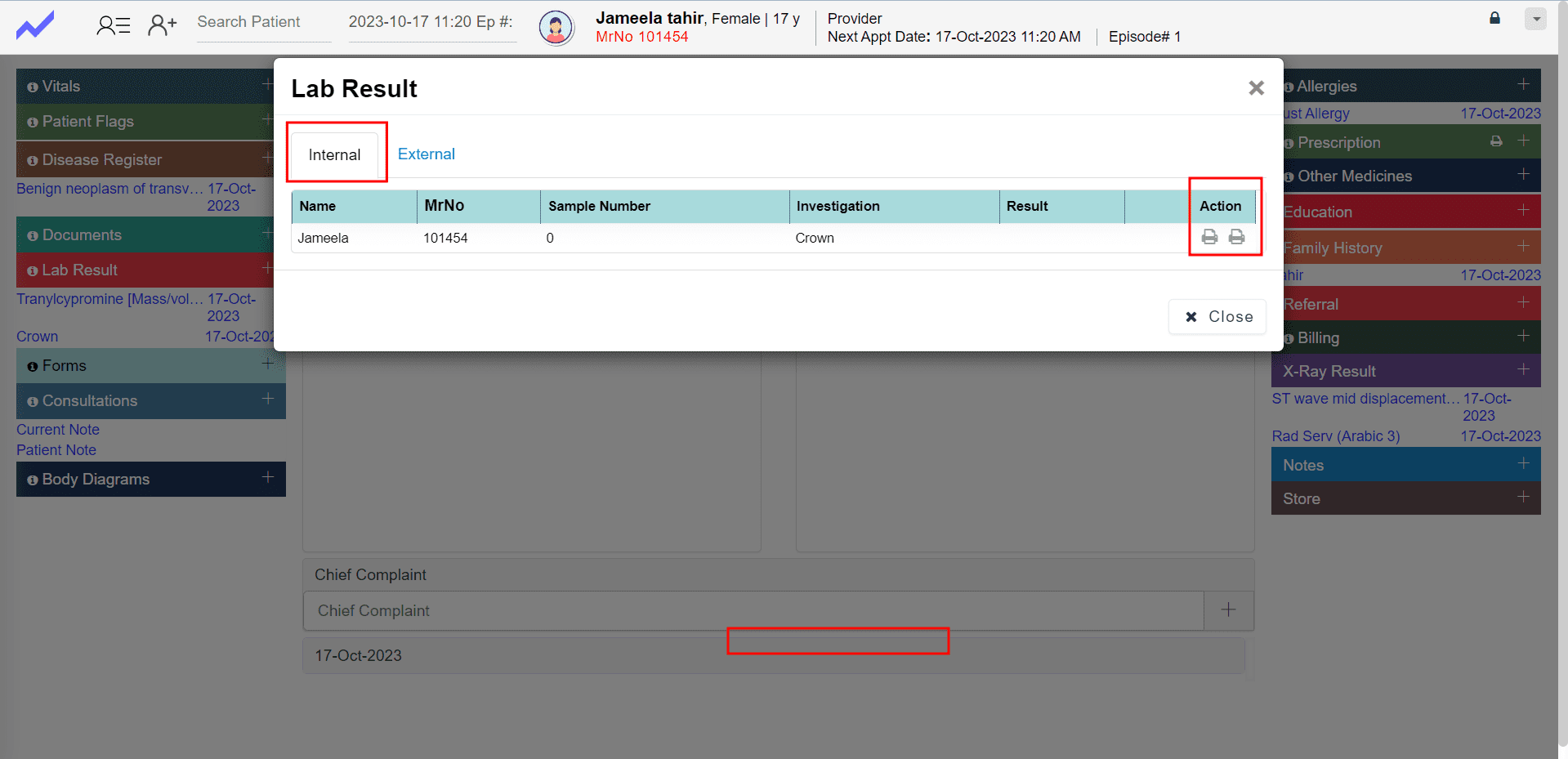
Once you have submitted the order, the Lab department will receive it and schedule the patient for the necessary tests. The results will be uploaded to the patient’s record in CloudPital, where you can view and analyze them.





