In Cloudpital, posting all Credit, Debit, Advance taken, Advance Refund, and Payment in a single JV is a simple process. Here’s how you can do it:
1. First, go to the Billing =>ERP Cashier Posting.
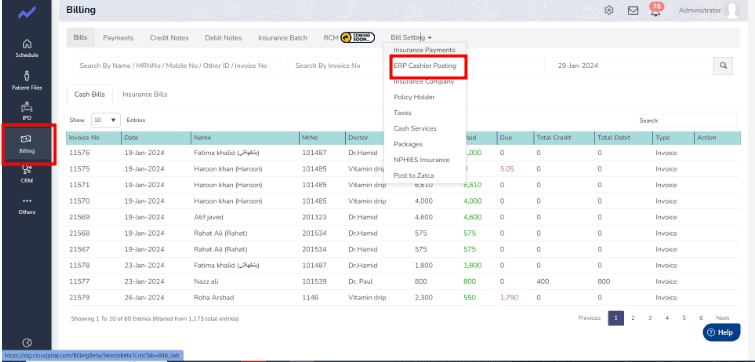
2. First choose the All in the drop down and click on the search icon.
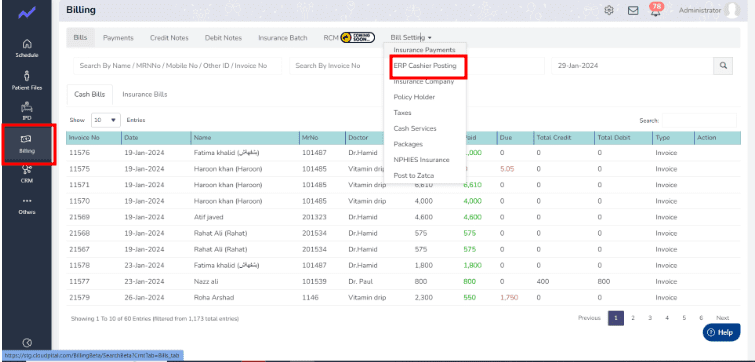
5. If you want to post multiple transactions in a single JV, simply select the “Check box” and Click on the post button.
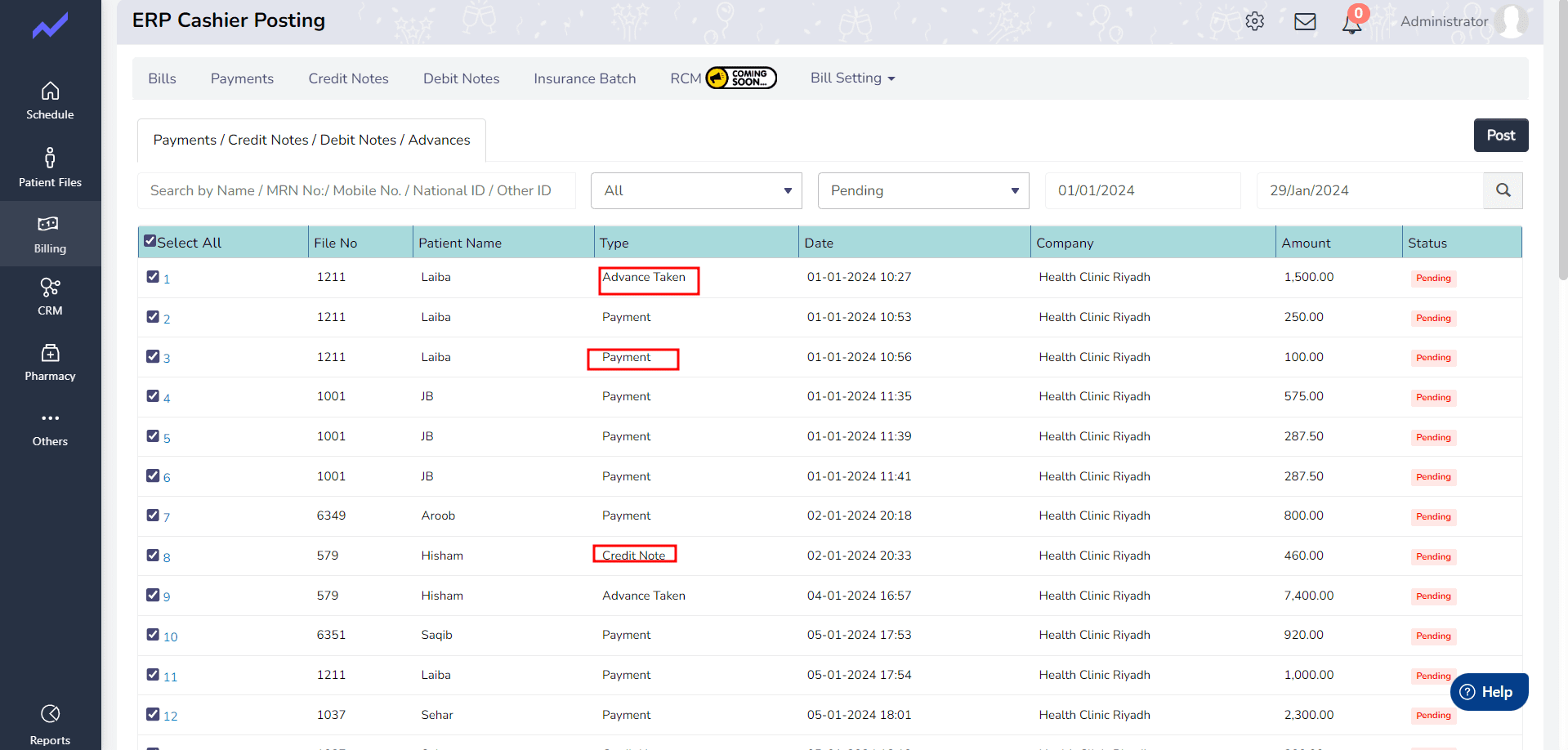
6.When we click on post the system show a message “Record has been saved successfully“
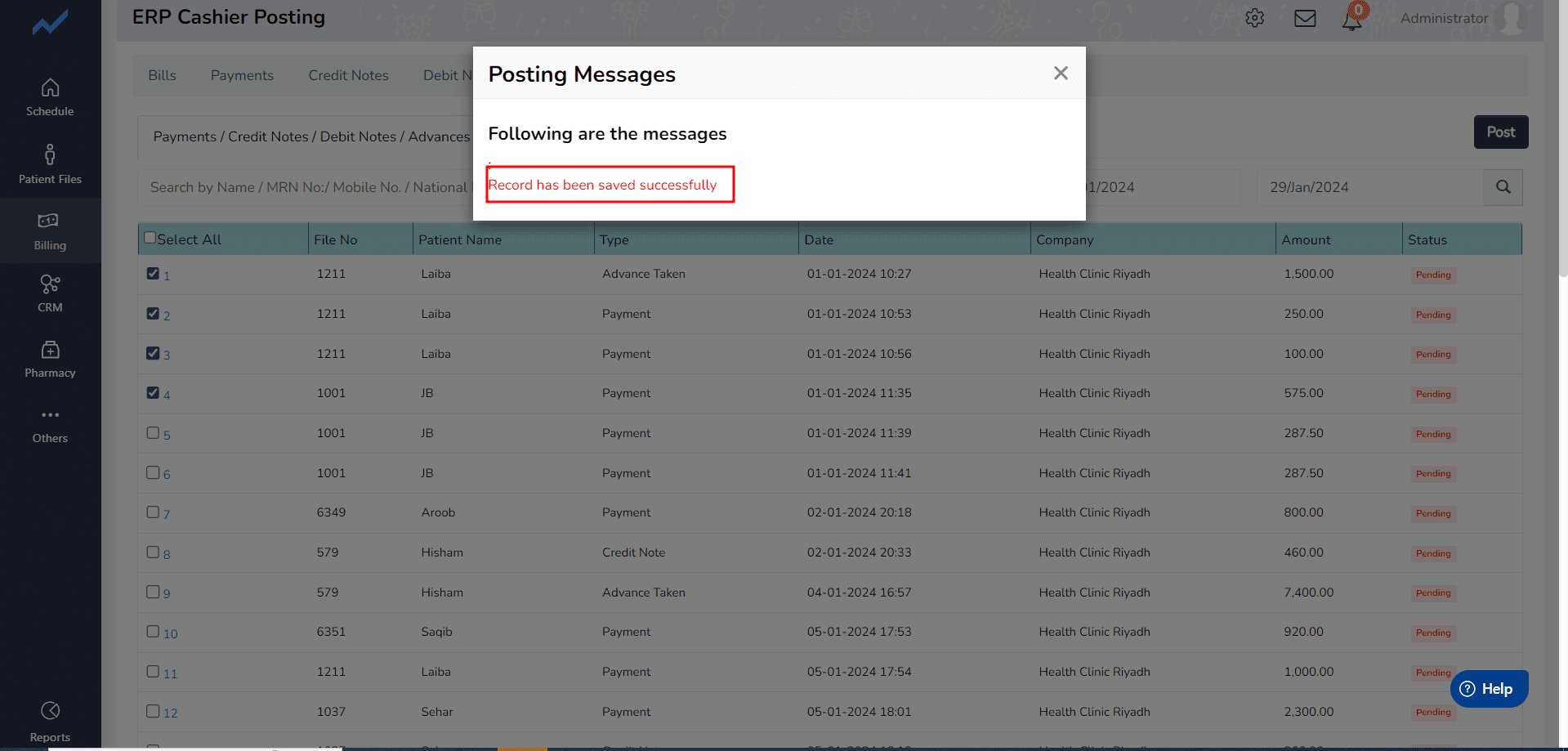
7. in the accounts screen it also show
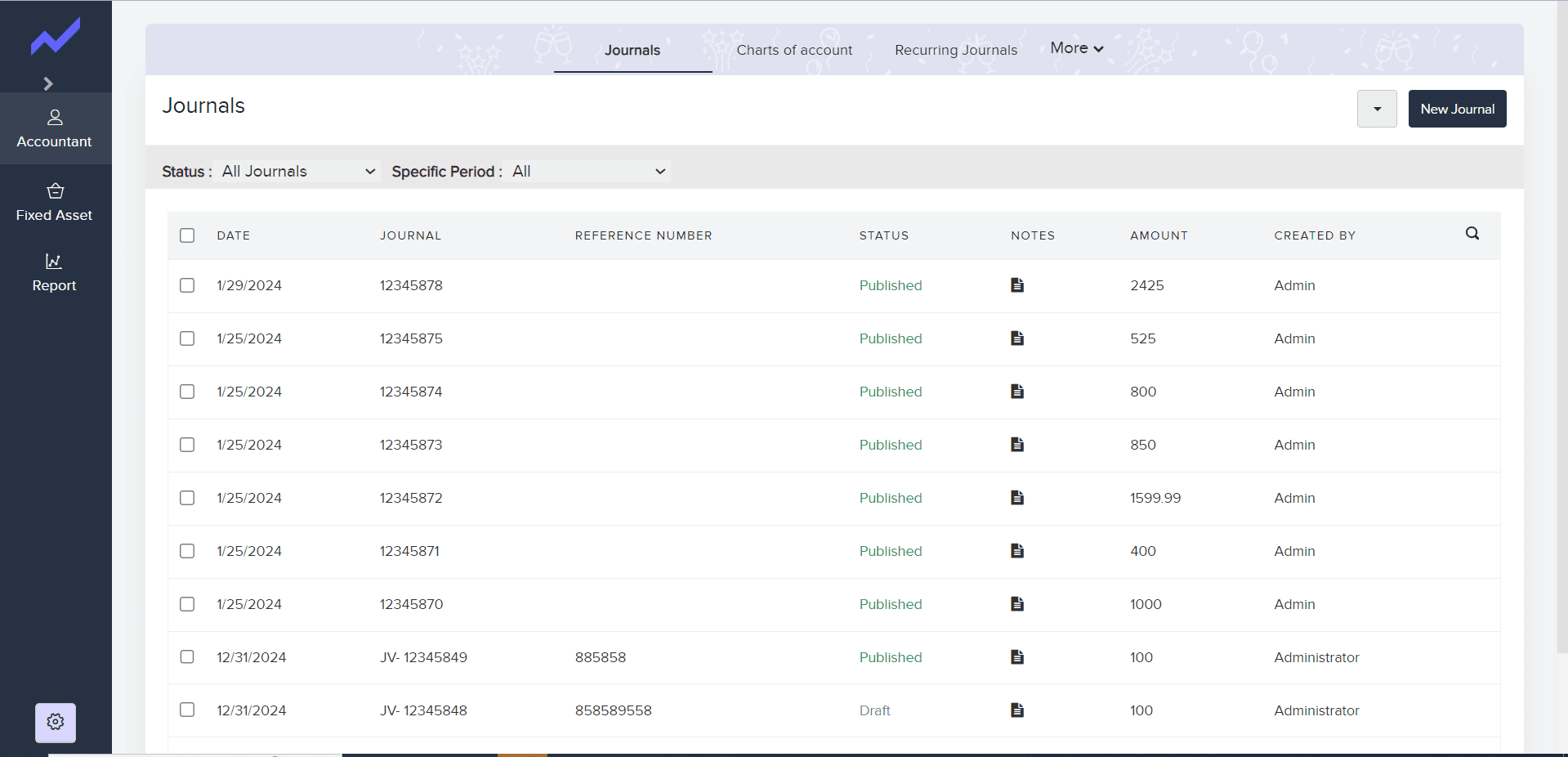
By following these simple steps, you can easily post all Credit, Debit, Advance taken, Advance Refund, and Payment in a single JV in Cloudpital





