loudPital offers a convenient feature that allows us to send reminders to patients about their scheduled appointments. These reminders can be set according to the desired timeframe, whether it’s days, hours, or minutes before the appointment. To set up Reminder Profiles, follow these steps:
1. Go to the Tools menu and select Business Unit.
2. Navigate to Preferences and click on Reminder Profiles.
3. Click on the ADD button to create a new Reminder Profile.
Ensure that the Reminder Profiles are configured accurately to ensure timely and effective reminders for our patients.
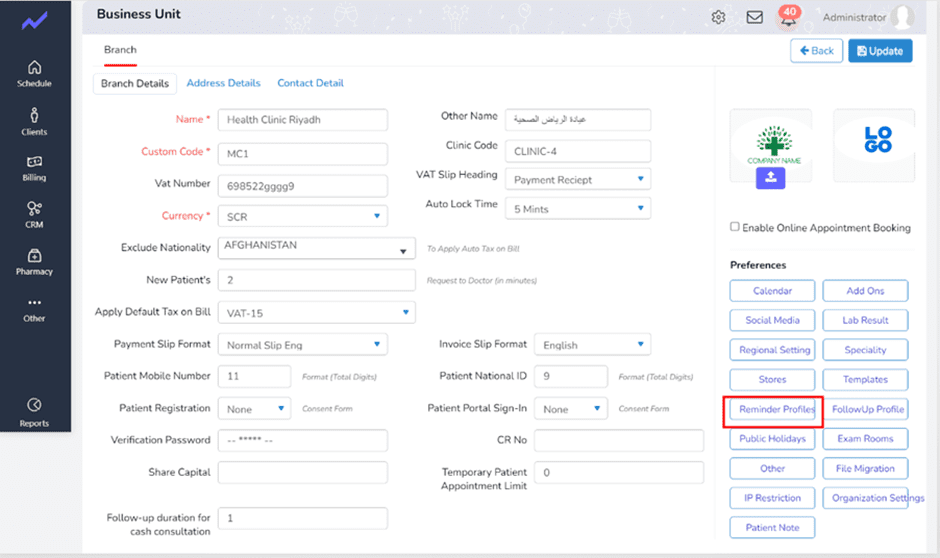
Fig: Adding Patient Reminder
-
Go to Business Unit details > Patient Reminder
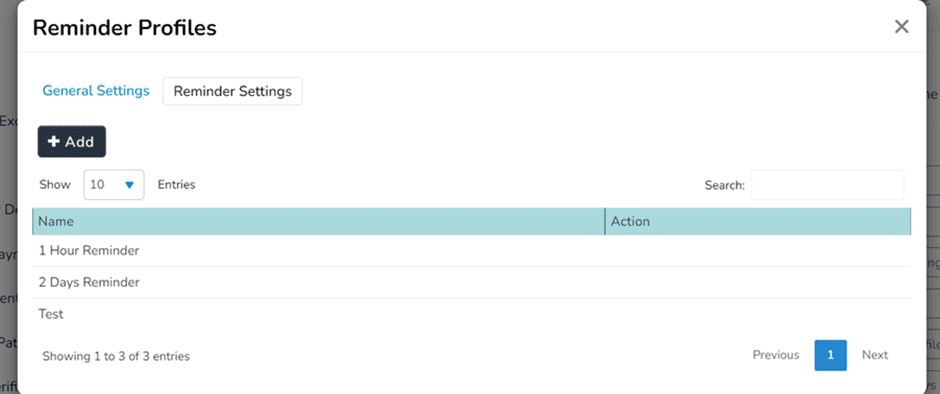
Fig: Adding Patient Reminder Profiles
-
Choose reminder profile
-
Give an appropriate name
-
Choose which reminder method you find suitable for your patients.
This feature will help streamline our appointment management process and enhance patient satisfaction.





