Dimensions are an essential feature in Cloudpital that allows users to filter data in reports. This feature helps users to view data in a more organized and meaningful way.
Step One:
- First, click on Others => Accounts and navigate to the Accounting Screen .
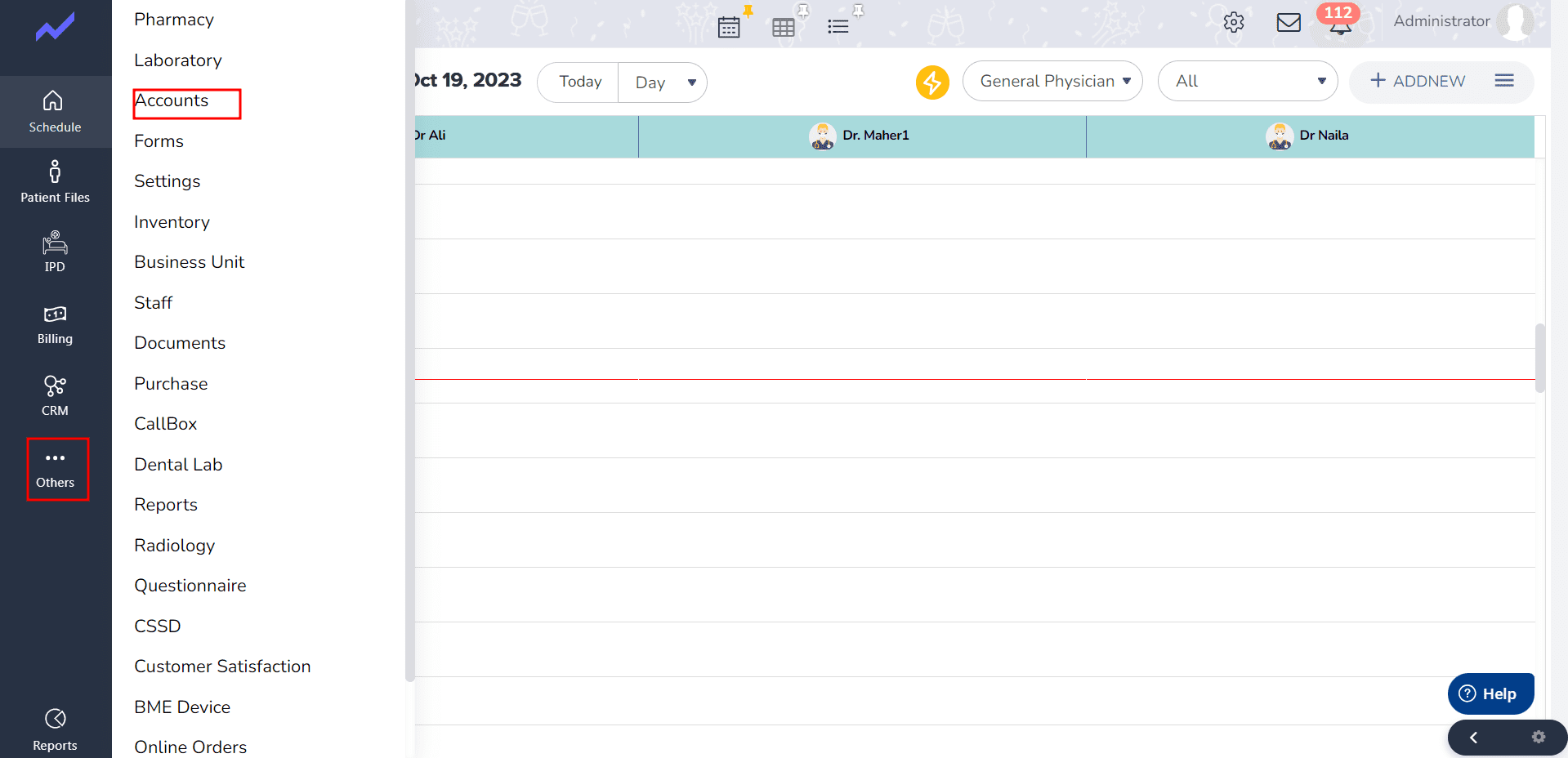
- Then click on Reports.
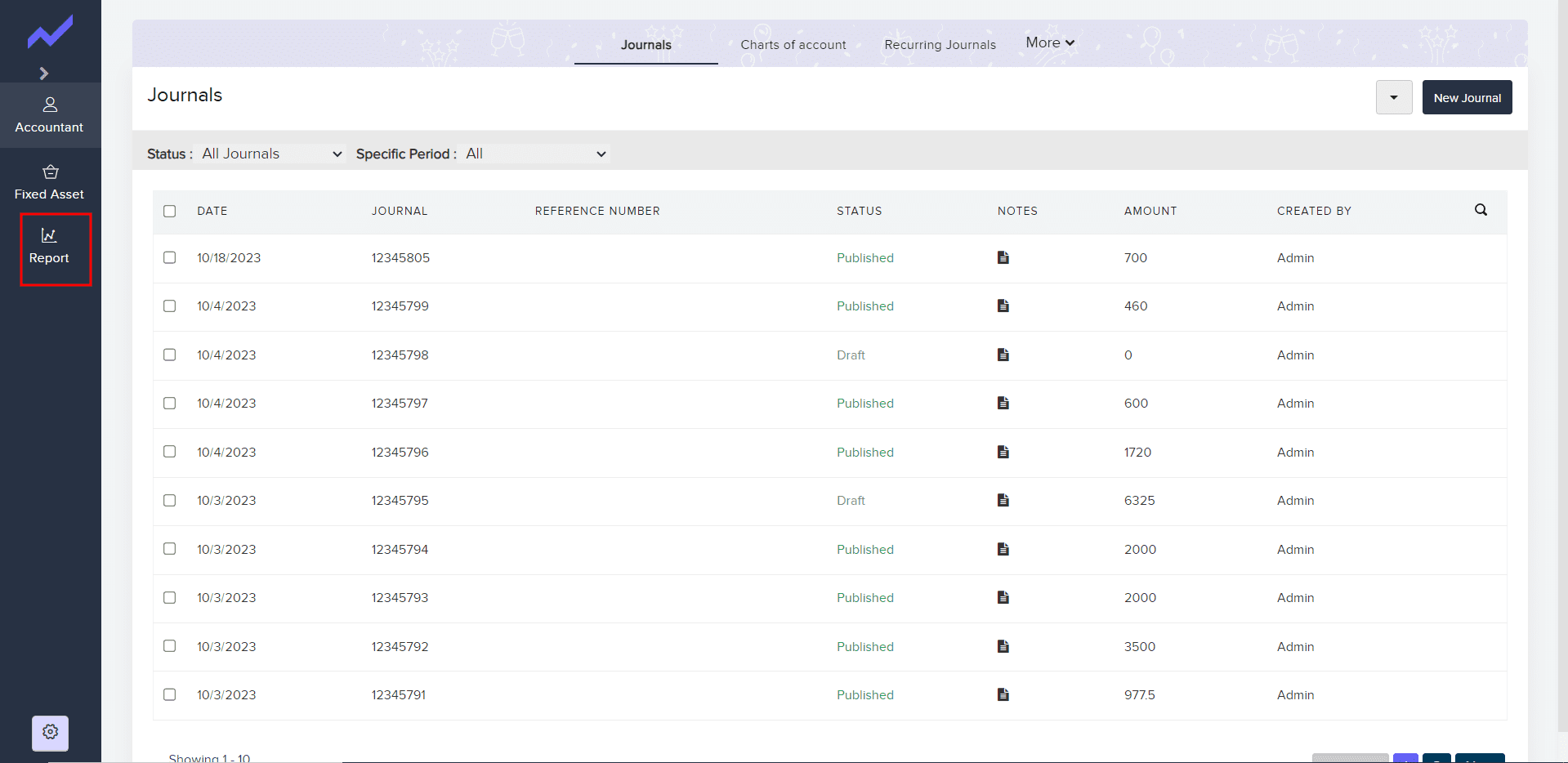
- Select any Reports.
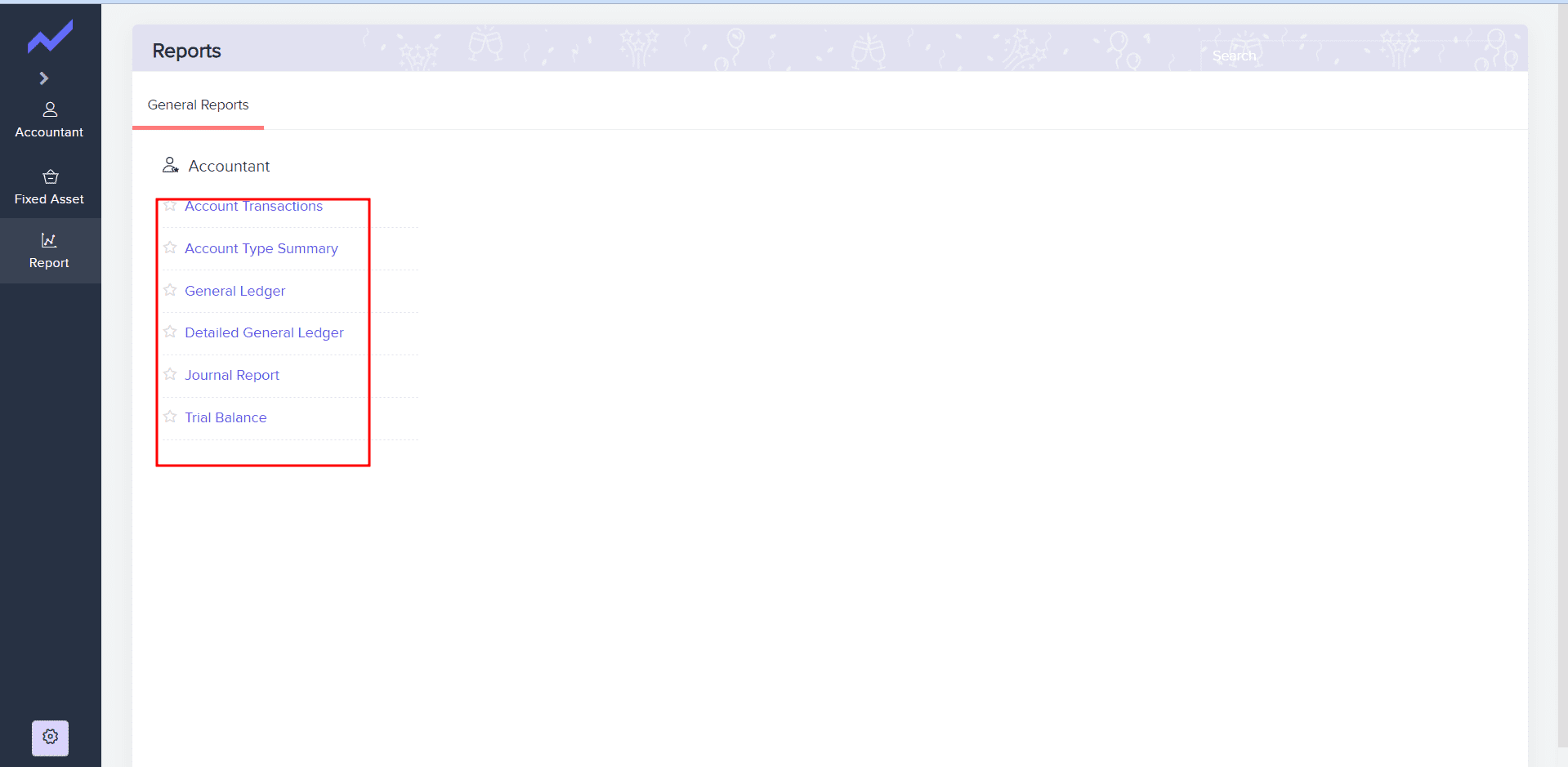
Step Two:
- Click on Customize report
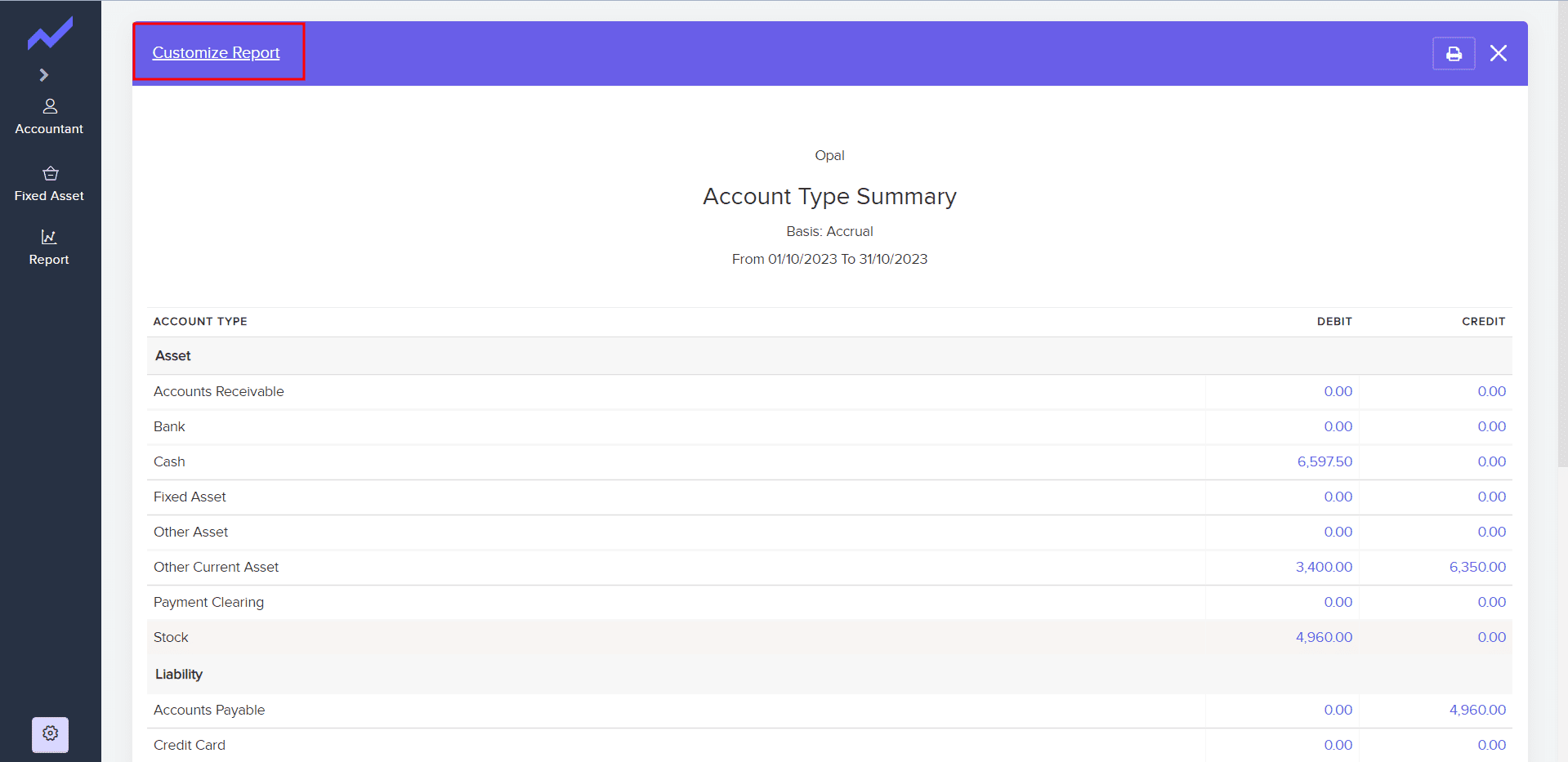
- In the “Filter” section, you will see a list of dimensions available for filtering. Select the dimension you want to use for filtering. Then click on Run Reports.
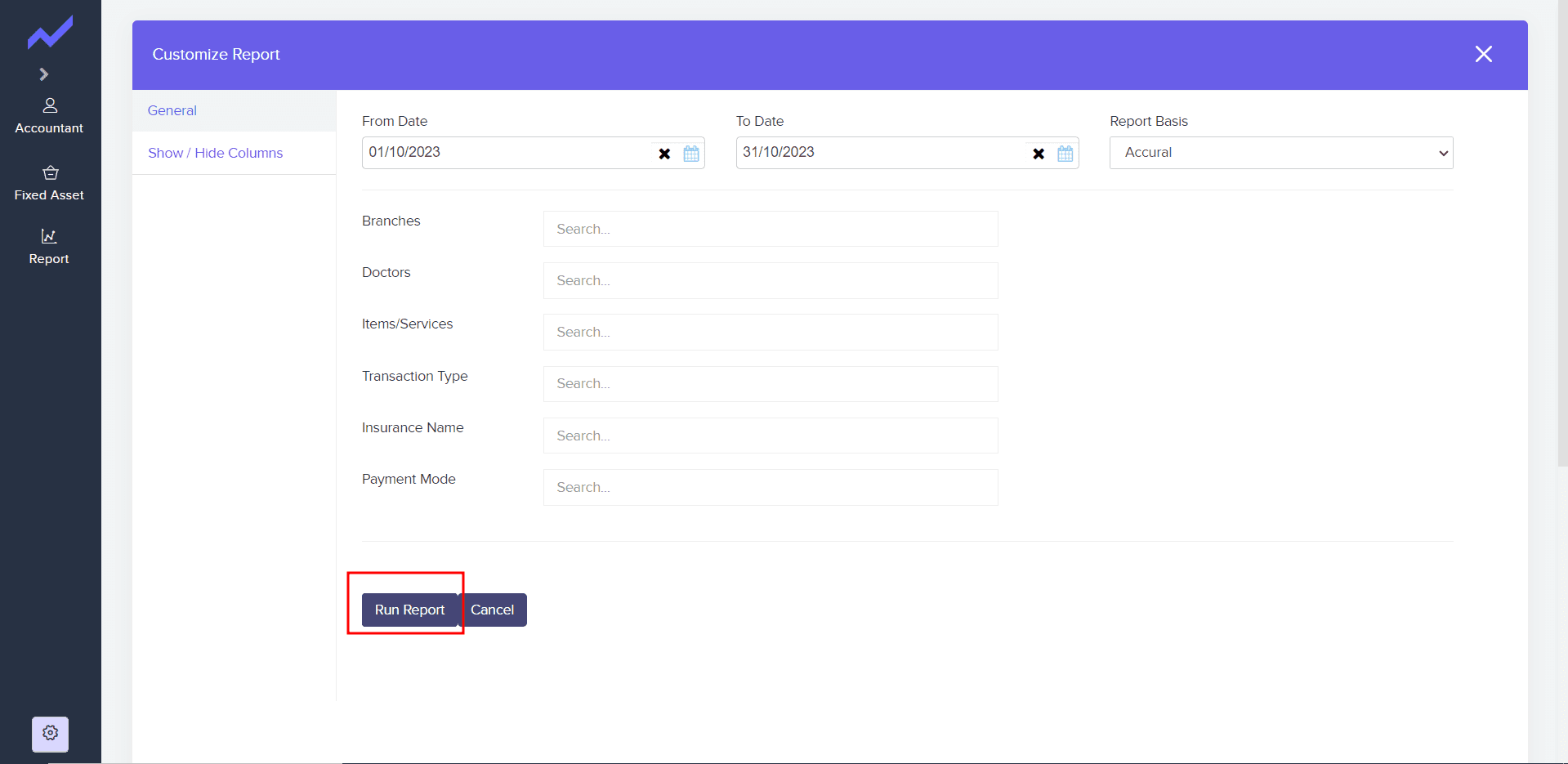
- You can also add multiple dimensions for filtering by clicking on the “Add Dimension” button.
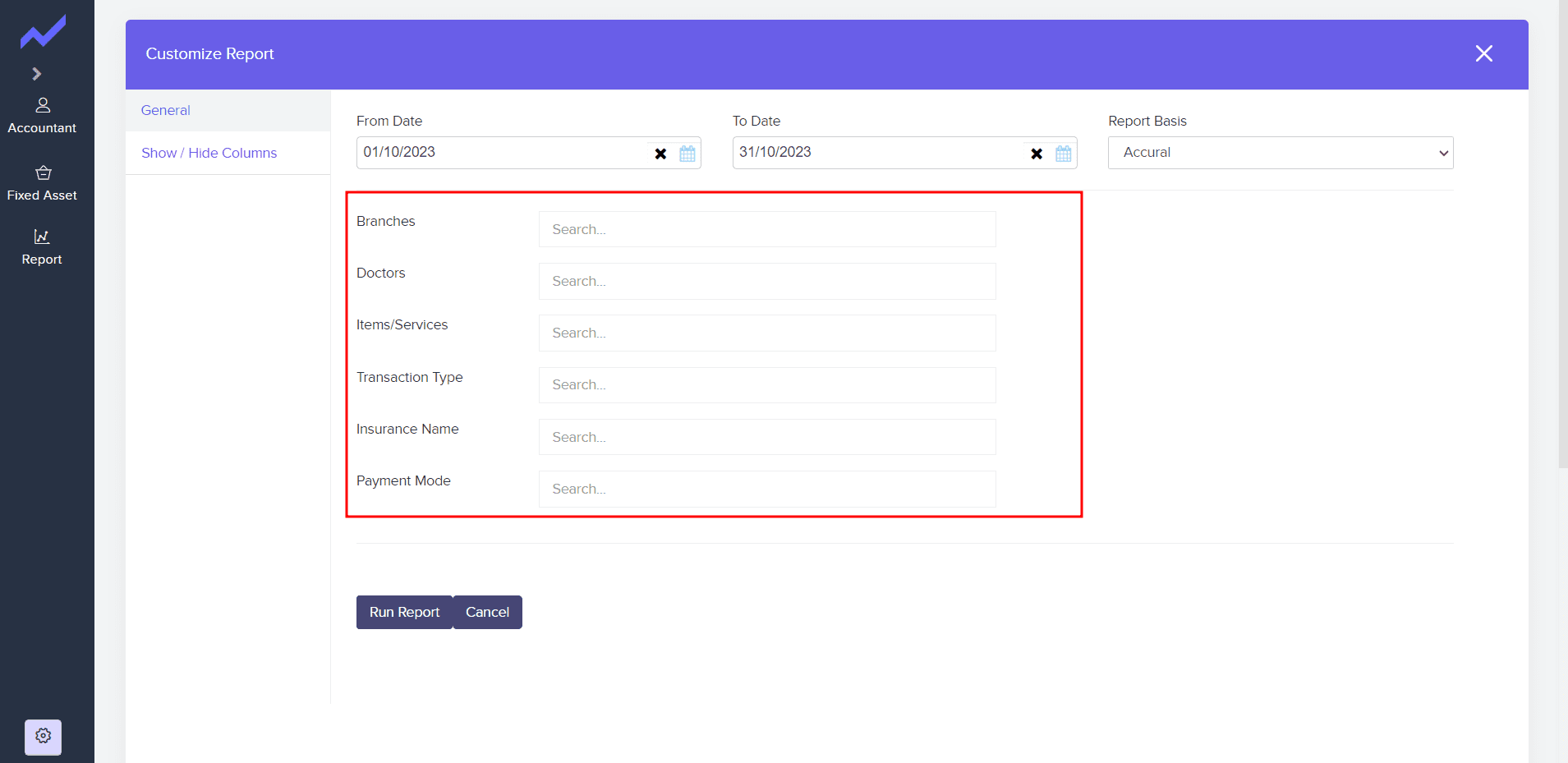
Using dimensions in reports for filtering data in Cloudpital is a simple and effective way to view data in a more organized manner. By following the above steps, you can easily filter data in reports and get the information you need.





