Cloudpital offers a variety of Financial reports to help you keep track of your financial performance.
Step One:
- First click on Others=>Accounts.
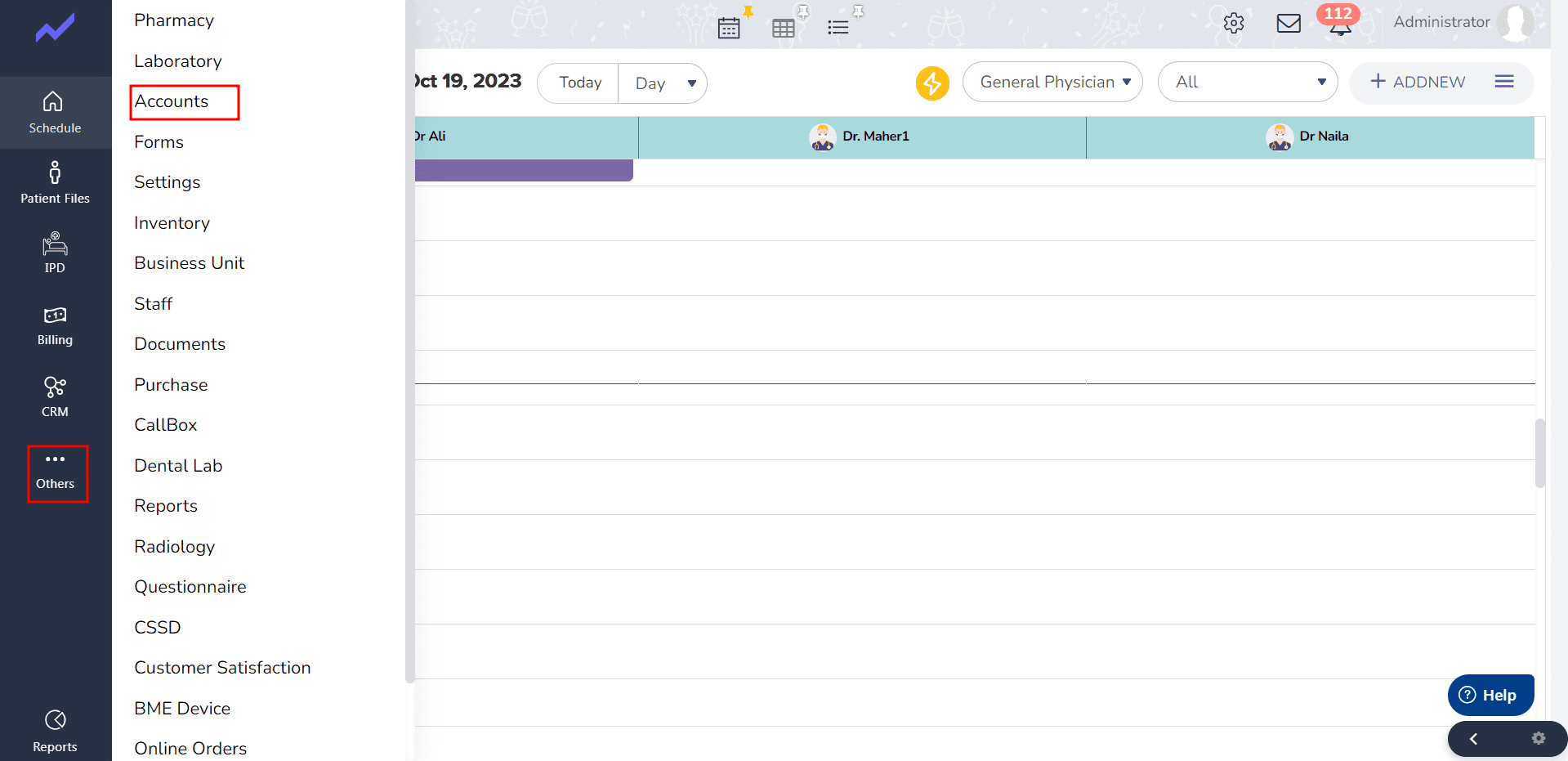
- Then the system navigate to this Accounts Screen. Click on the Reports.
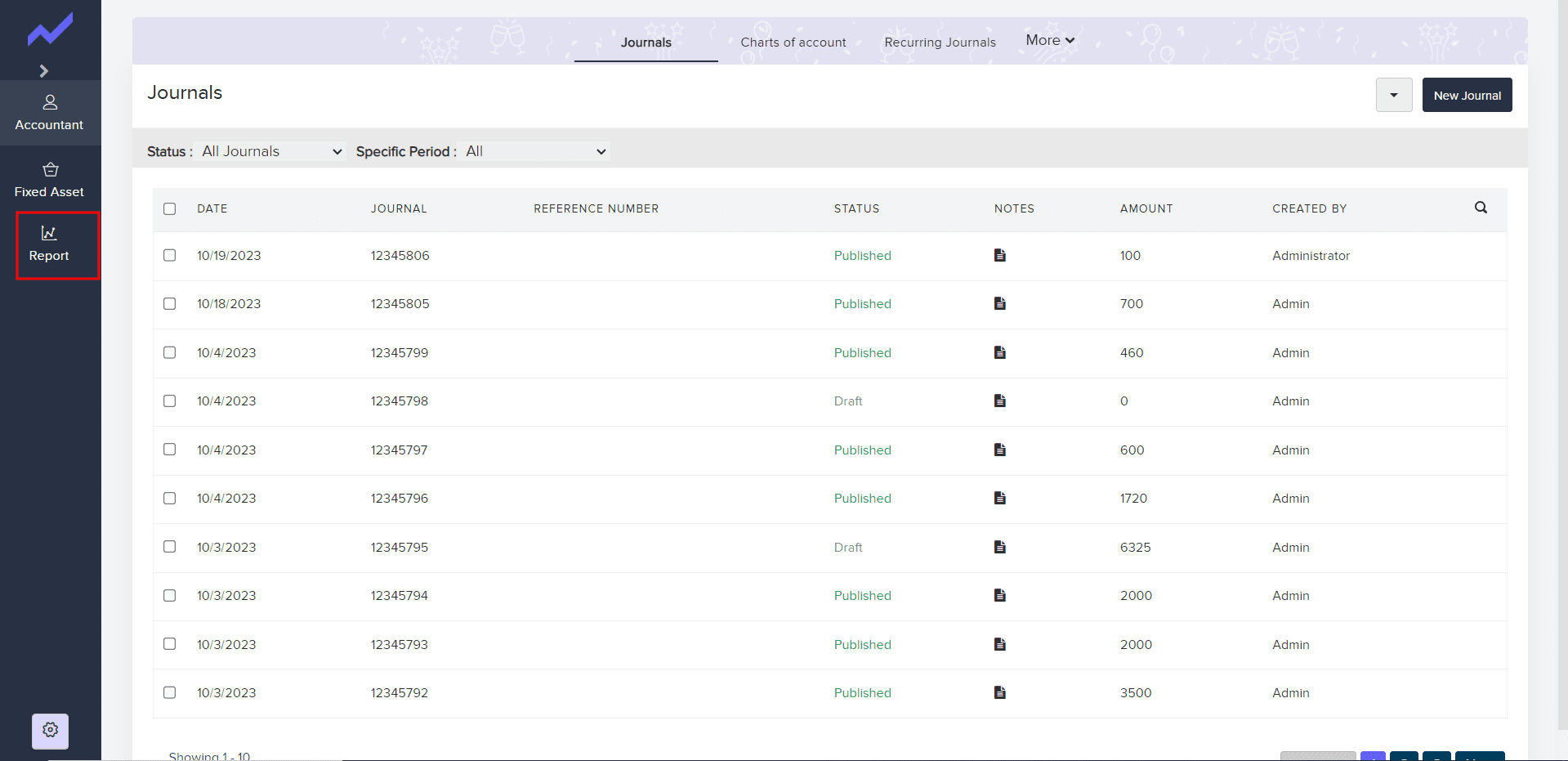
- In this screen the user can see all the Financial reports
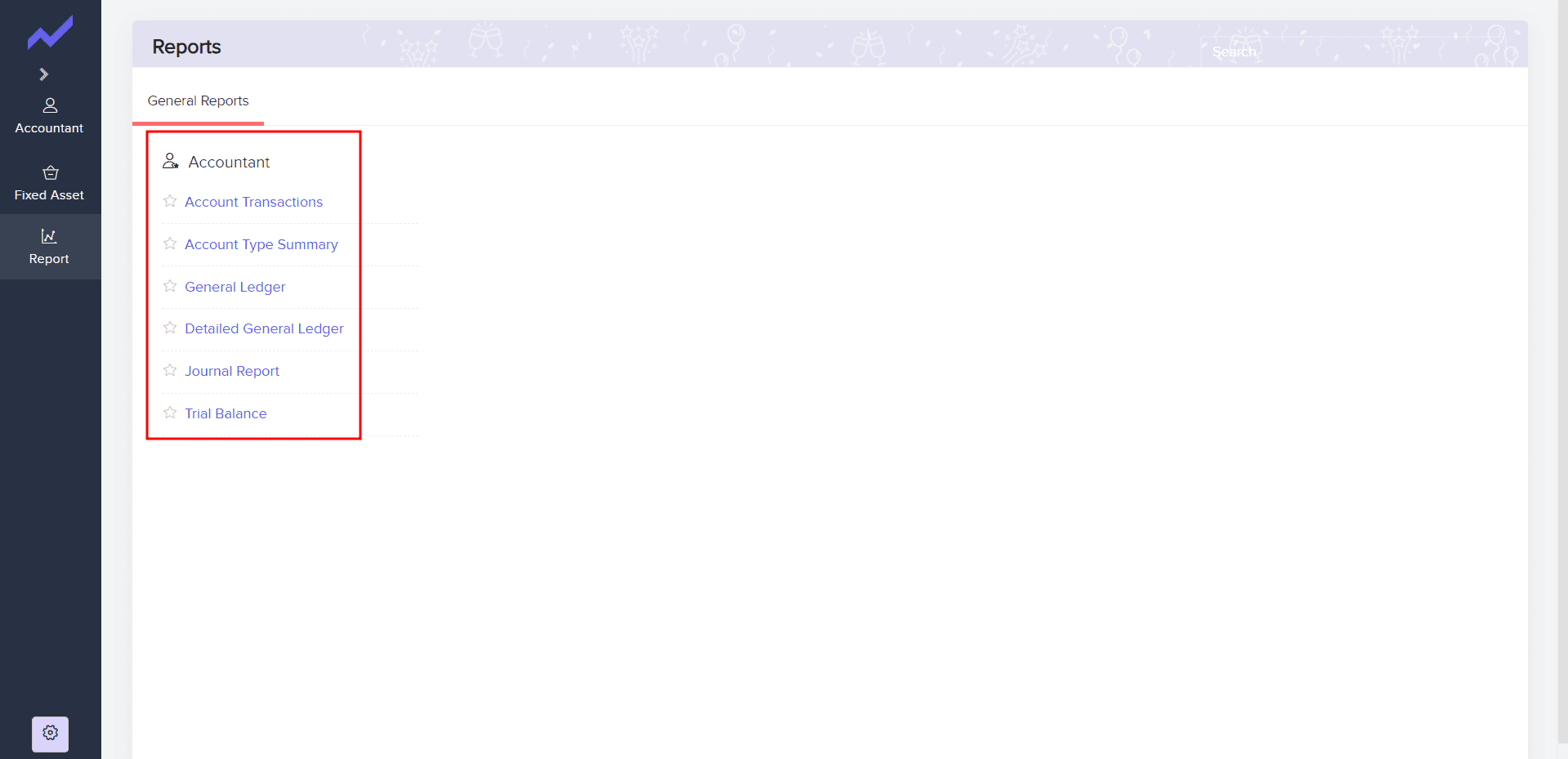
- Choose the report you want to view from the list of available options. Customize the report by selecting the date range, filters, and other options as needed .Once the report is generated, you can view it on the screen or download it in various formats, such as PDF, Excel, or CSV.
By regularly reviewing these financial reports, you can gain valuable insights into your business’s financial health and make informed decisions to improve your profitability and cash flow.





