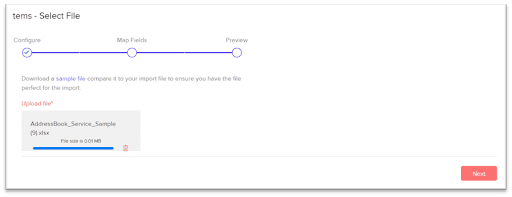If you already have a list of items, you can import them into Erpisto in the CSV, TSV or XLS format.
To know the format of the import, i.e. the columns and data to be included in the import file, you can download the sample import file which we’ll be looking at in the steps below.
- Go to the Items module and select Items.
- Click the Hamburger icon in the top right of the page.
- Select Import Items.
- Click the Choose File button under Upload file. You can download the sample file for your reference by clicking the sample file.
- Click Next.