Welcome to Cloudpital Training for Doctor.
Doctor:
The role of a Doctor in Cloudpital is multifaceted and pivotal in providing medical care, promoting patient well-being, and maintaining the overall health of individuals and communities.
Doctors play a crucial role in preventing illnesses by providing guidance on maintaining a healthy lifestyle.
Doctors monitor the progress of patients’ health conditions, adjust treatment plans as needed, and conduct follow-up examinations to ensure that patients are responding to treatment and recovering as expected.
Schedule Screen:
The “Schedule Screen” in CloudPital is a user interface within the CloudPital healthcare management software, specifically designed for scheduling and managing appointments, procedures, and other events in a healthcare setting.
This screen is a fundamental component for healthcare providers, administrators, and staff, as it allows for efficient management of patient appointments, resource allocation, and provider schedules.
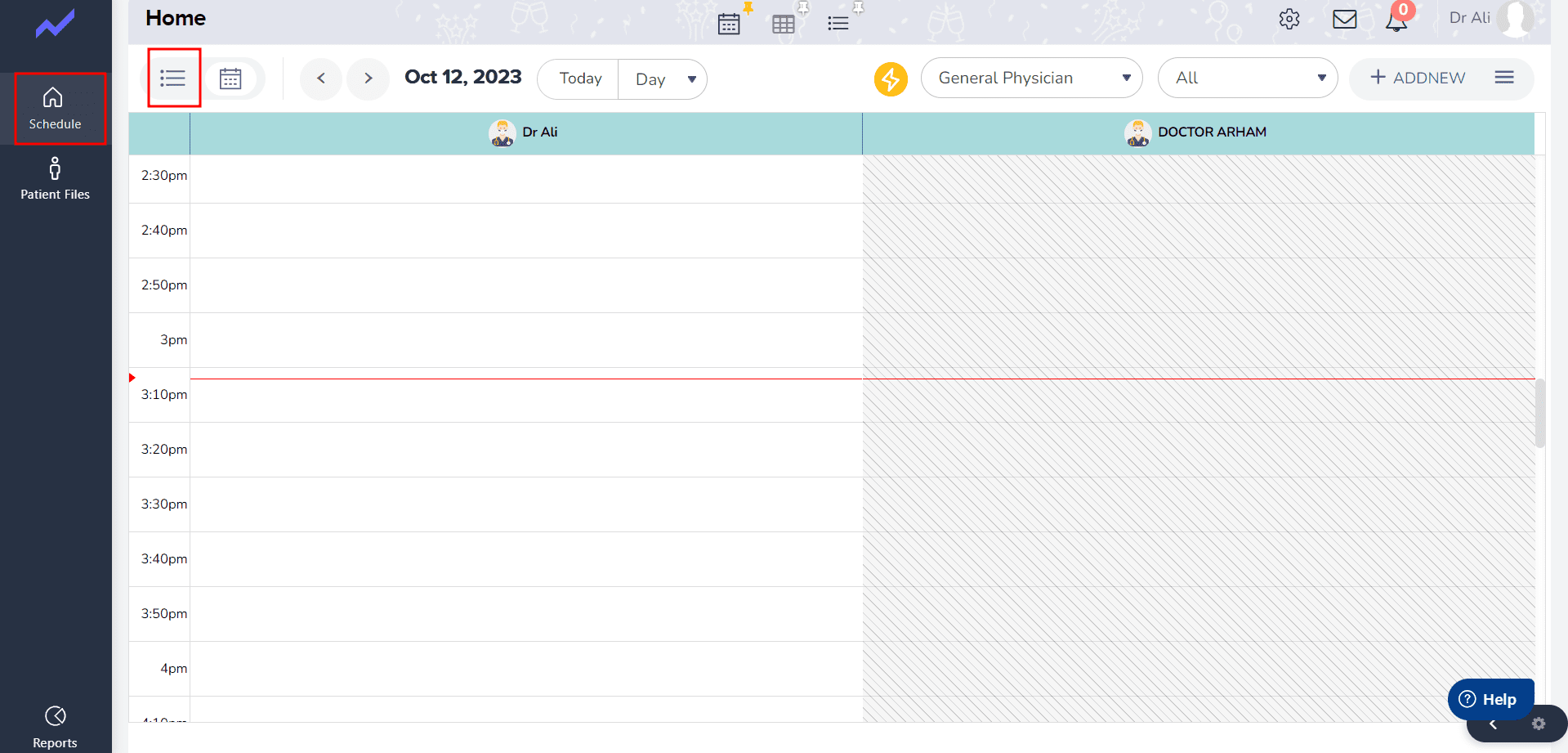
If you would like more information about this, please click the link below.
Clinical Note Screen:
The “View Clinical Note Screen” in CloudPital is a component of the CloudPital healthcare management software that provides authorized users, such as healthcare providers, clinicians, and administrative staff, with access to detailed clinical notes and patient records.
The screen offers an overview of all available clinical notes related to the patient, displaying a summary or preview of each note. This allows healthcare providers to quickly assess the content and purpose of each note.
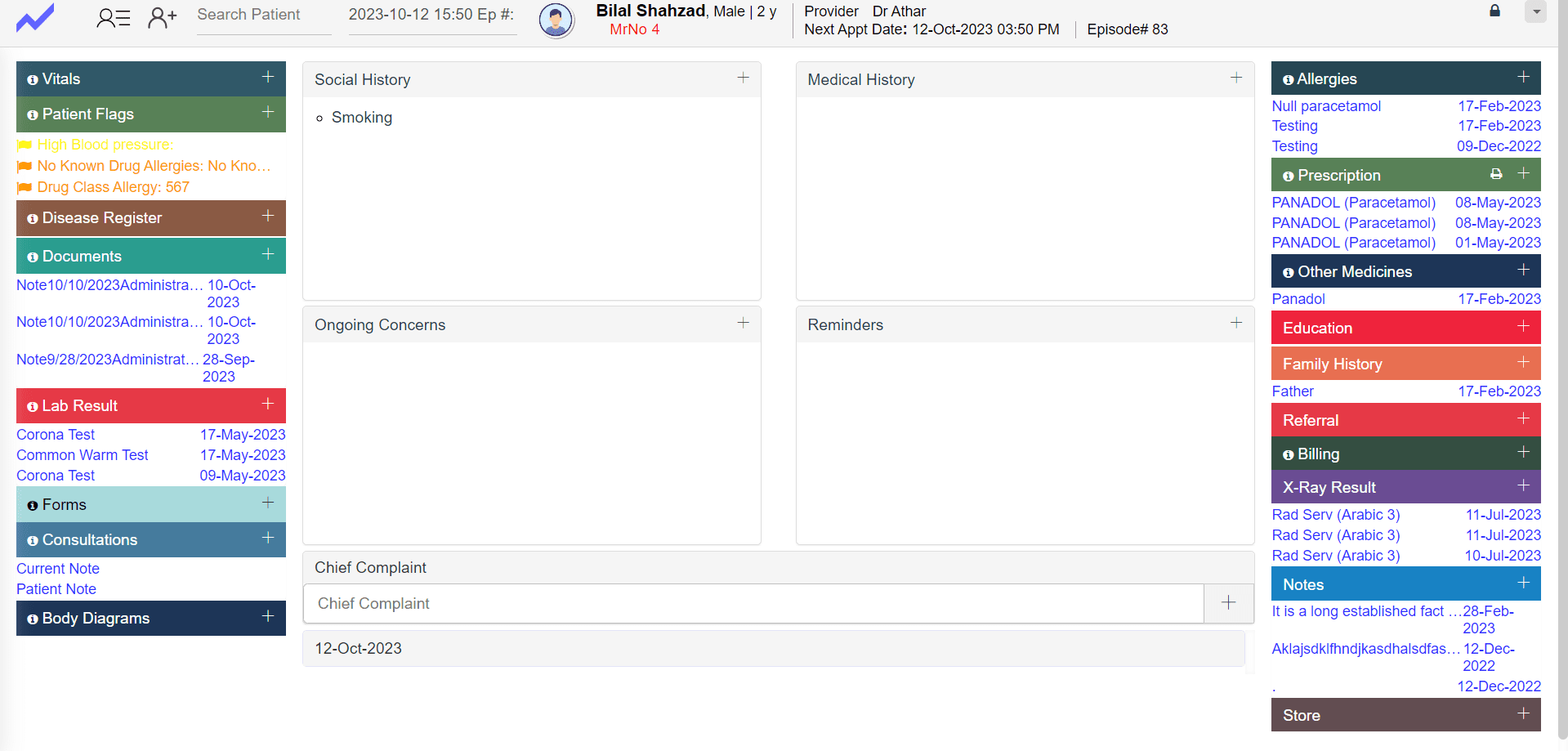
If you would like more information about this, please click the link below.
- How Doctor add Documents in Cloudpital?
- How Doctor add Forms in Cloudpital?
- How Doctor Refer to another Doctor in Cloudpital?
- How Doctor add Prescription in Cloudpital?
- How Doctor add Services ,Package, Inventory ,Lab ,Radiology in Cloudpital?
- How Doctor add Allergies in Cloudpital?
- How Doctor add Patient Education in Cloudpital ?
- How Doctor add Family History of Patient in Cloudpital?
- How Doctor add notes about Patient Situation in Cloudpital?
- How Doctor view Patient Visit History, Current note and Patient note in Cloudpital?
- How can a Doctor Order a Radiology record for a Patient in Cloudpital?
Clinical Note (Lab Result):
A Clinical note, often referred to as a lab result, is a critical component of a patient’s medical record in healthcare. It contains essential information about the results of various laboratory tests and diagnostic procedures conducted to assess the patient’s health and provide valuable insights for diagnosis and treatment.
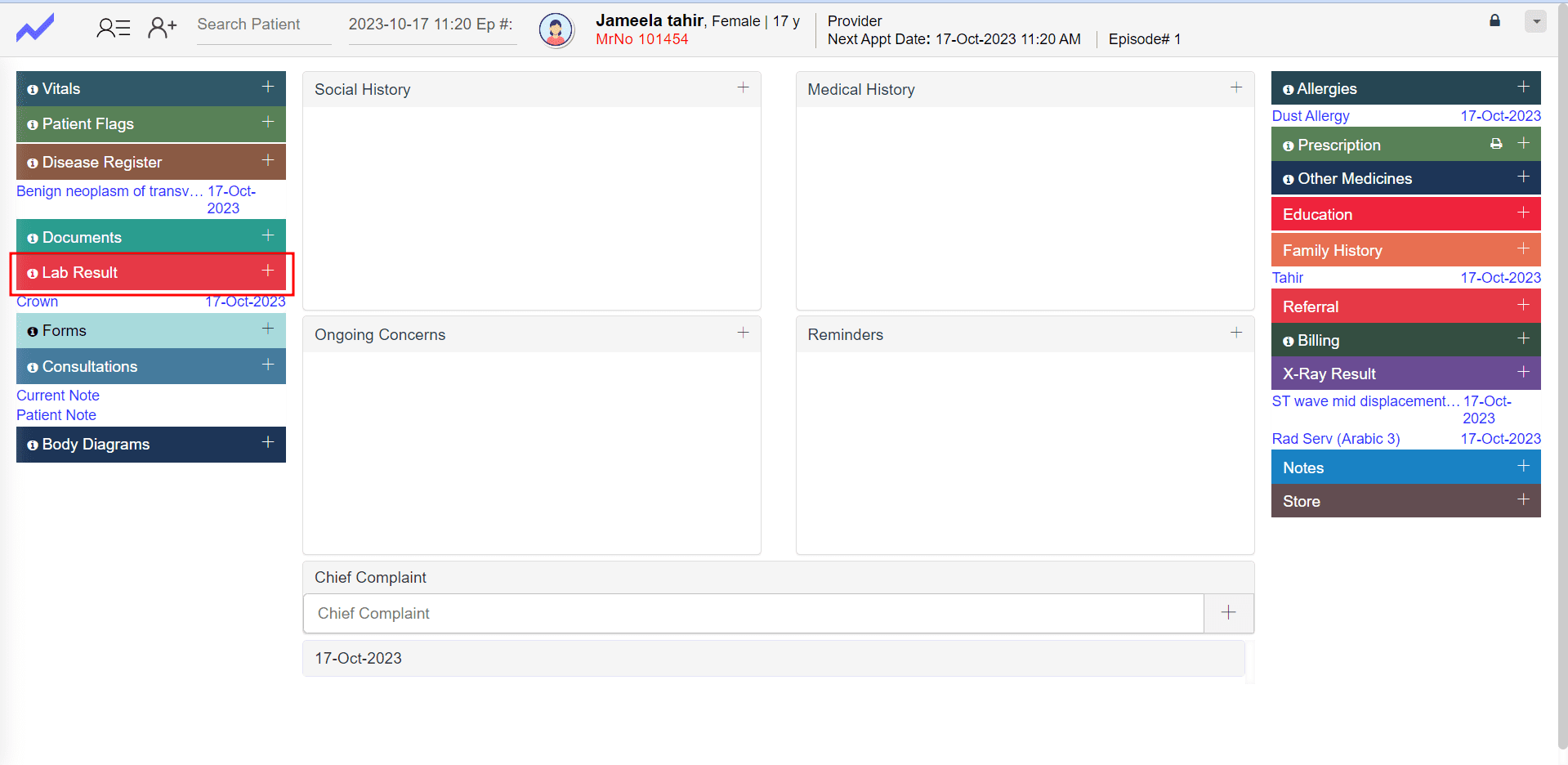
If you would like more information about this, please click the link below.
Reports (Lab ):
Lab reports in Cloudpital represent a critical component of a patient’s electronic health record (EHR) and provide a comprehensive overview of diagnostic test results. CloudPital’s Lab Report module offers a user-friendly and efficient platform for healthcare professionals to access, analyze, and manage laboratory data.
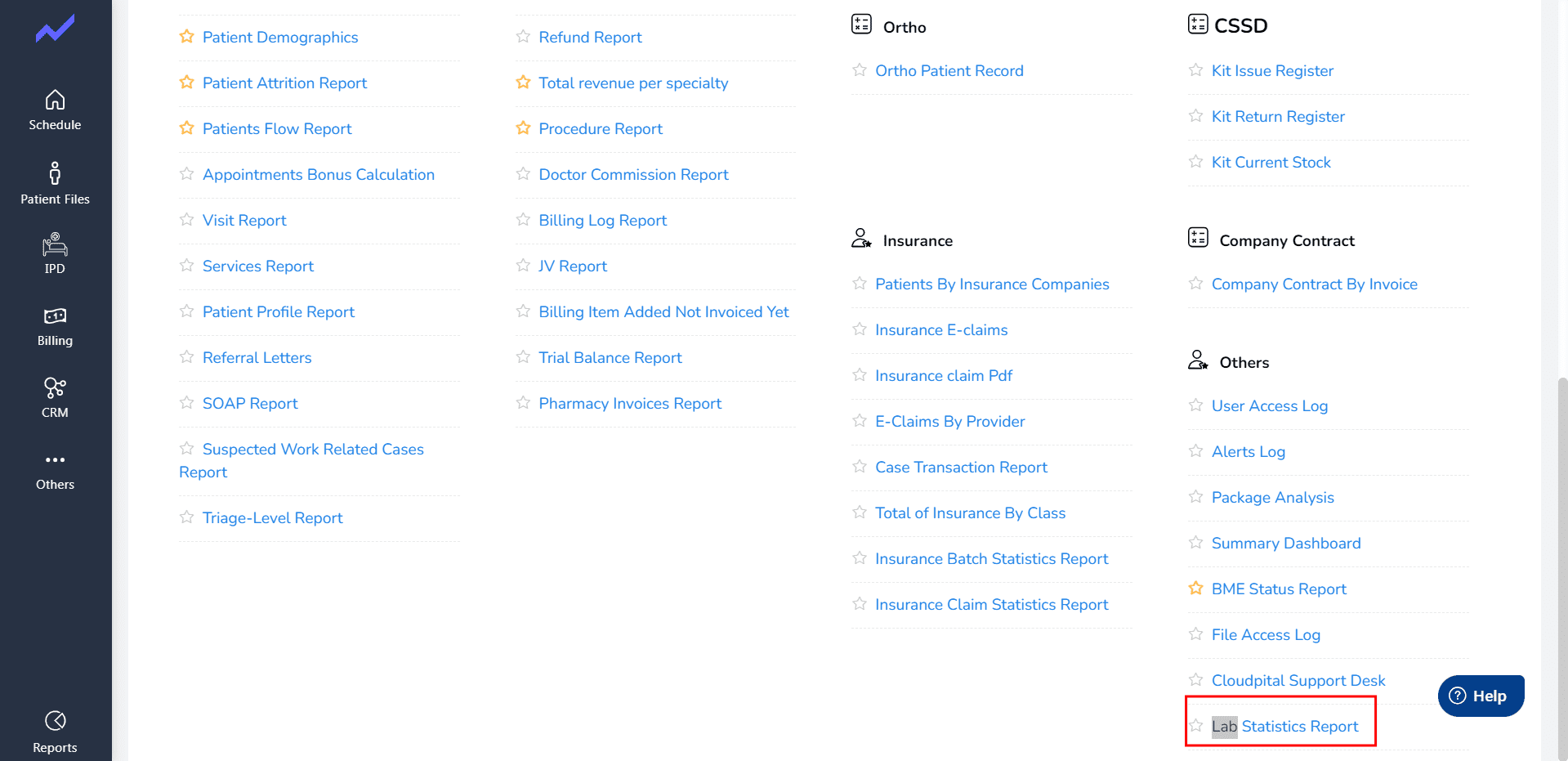
If you would like more information about this, please click the link below.





