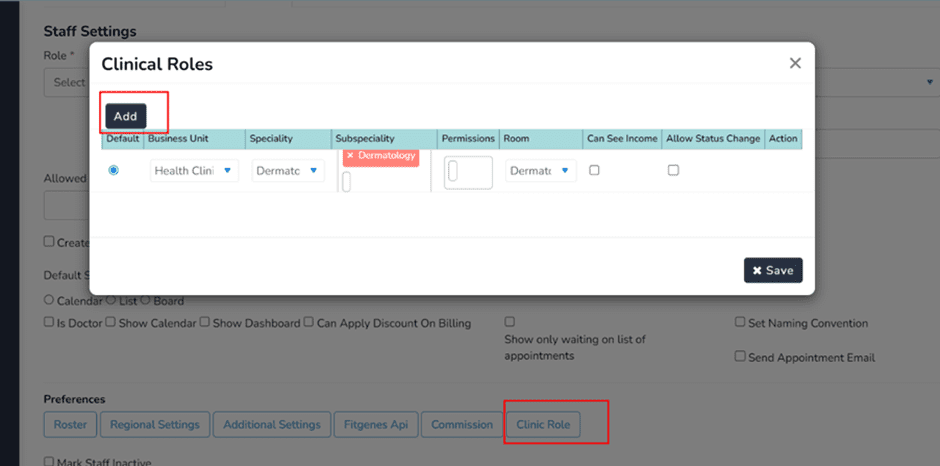his module allows administrators to easily create and manage user accounts, assign roles, and control access to sensitive information for each staff member. This module enables administrators to create and manage user accounts, assign roles, and specify the level of access each staff member has to patient data and other sensitive information.
Click on the link to watch the Video =>How to Add a new Staff ?
First step:
Click on the Add button to Add New Staff
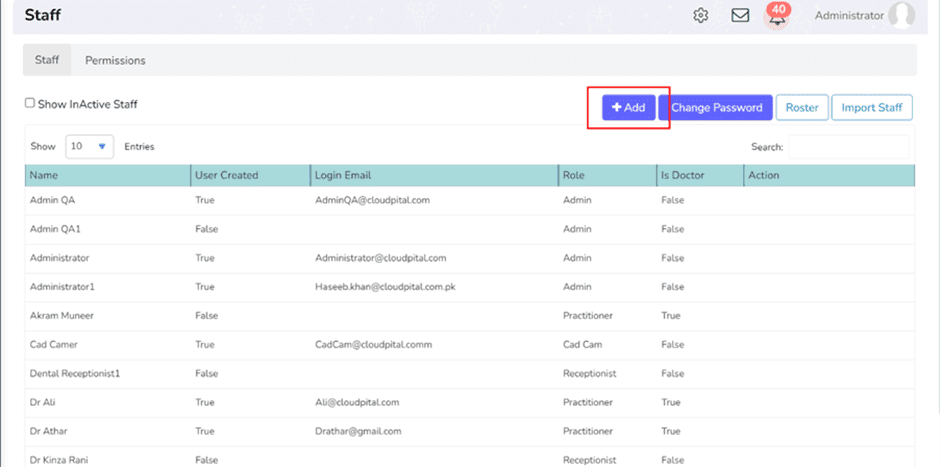
Second Step:
Add Important Information
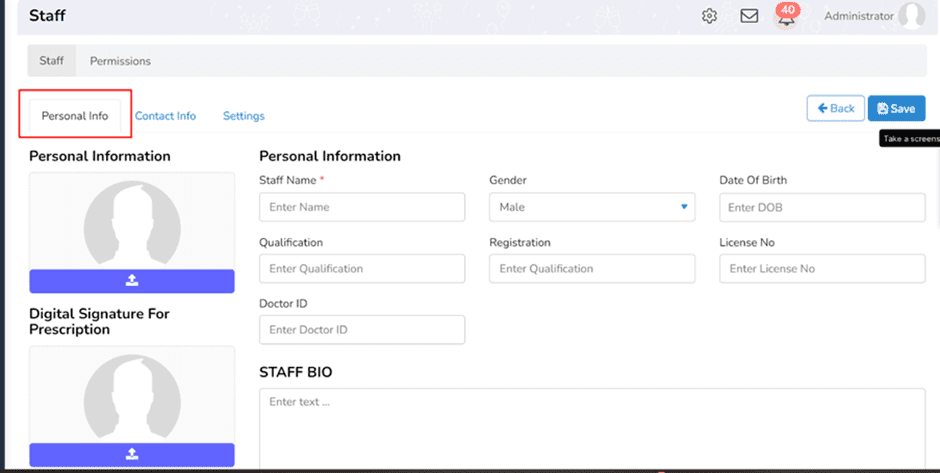
Third step:
Go to Setting and Select Role
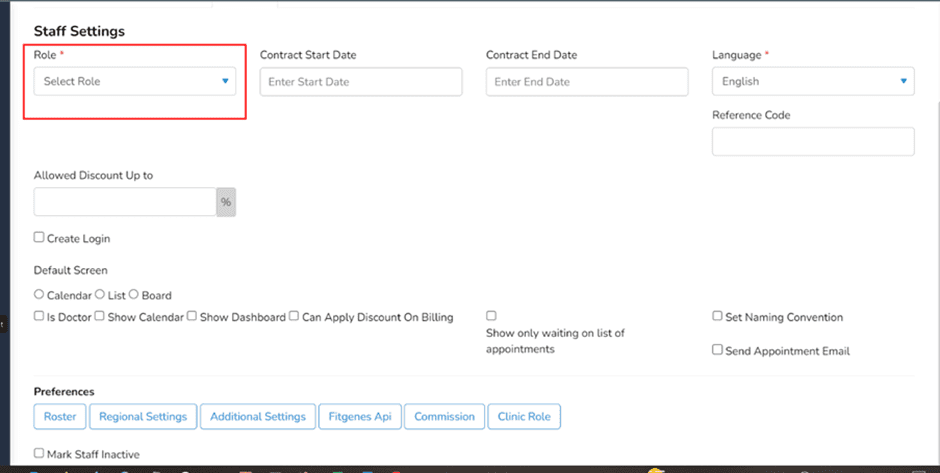
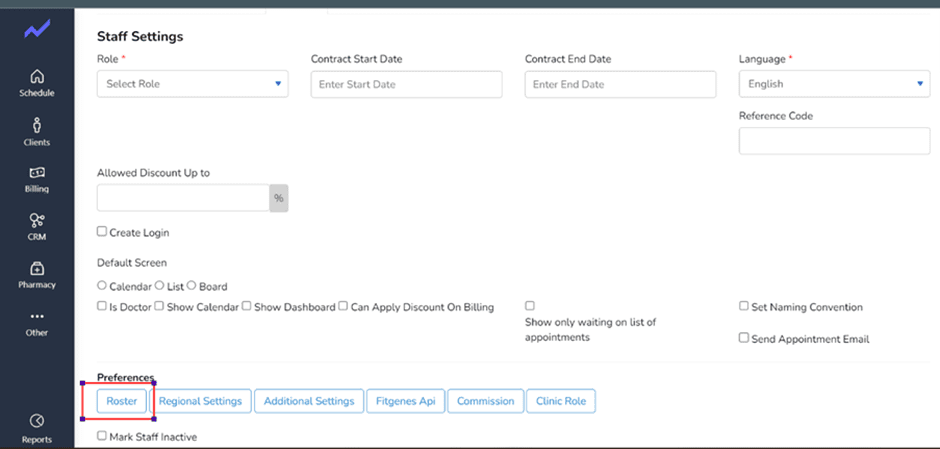
Staff members such as doctors, nurses, and support staff can efficiently manage their availability schedules using the Roster module. This module allows them to create and update their schedules, ensuring optimal coverage and coordination within the healthcare facility. With user-friendly features and intuitive interface, the Roster module simplifies the process of managing shifts, leave requests, and other scheduling aspects, leading to improved efficiency and better patient care.
Preferences: How to add staff Roster
Preferences=>Roster=> Select Clinic=> Select Start Date
and End Date=>Add availability Slots and Break Slot
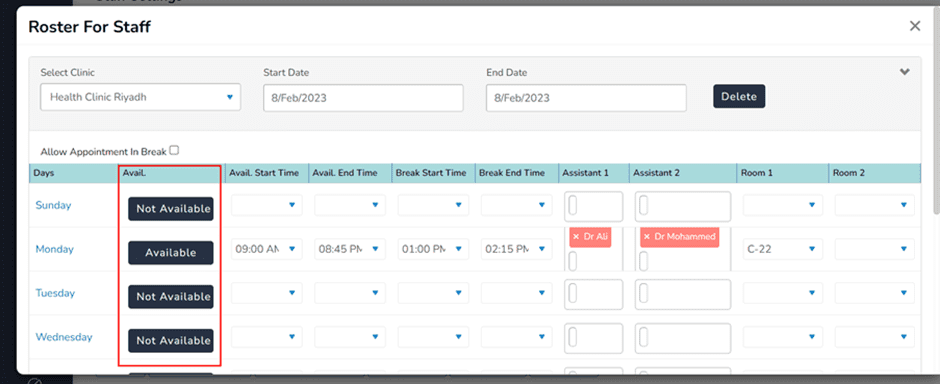
Staff members can also add their Clinic Role