Welcome to Cloudpital Training for Inventory .
Inventory:
Inventory management plays a vital role in the efficient operation of healthcare facilities, ensuring that medical supplies, medications, equipment, and other essential inventory items are available when needed.
CloudPital allows users to categorize and organize inventory items, making it easier to manage and track. Items can be categorized by type, department, or any other relevant criteria, facilitating systematic inventory control.
Setting up Inventory Management in Cloudpital :
Setting up Inventory Management in CloudPital involves configuring the healthcare management software to efficiently track and manage medical supplies, medications, equipment, and other inventory items in a healthcare facility. This ensures that the right items are available when needed, reducing waste and optimizing inventory control.
If you would like more information about this, please click the link below.
- How to Increase Inventory in Cloudpital?
- How to Reduce Stock of Inventory in Cloudpital?
- How to Request Inventory in Cloudpital?
- How to Stock Transfer of Inventory from one Store to another in Cloudpital?
- How to Consume Inventory from Store in Cloudpital?
- How to Dispense Non-Consuming Inventory in Cloudpital?
Reports :
Inventory management is a crucial aspect of healthcare operations, ensuring the availability of essential medical supplies, medications, equipment, and other inventory items. CloudPital, a comprehensive healthcare management software, offers a robust Inventory Management module to efficiently track, control, and optimize the inventory within a healthcare facility.
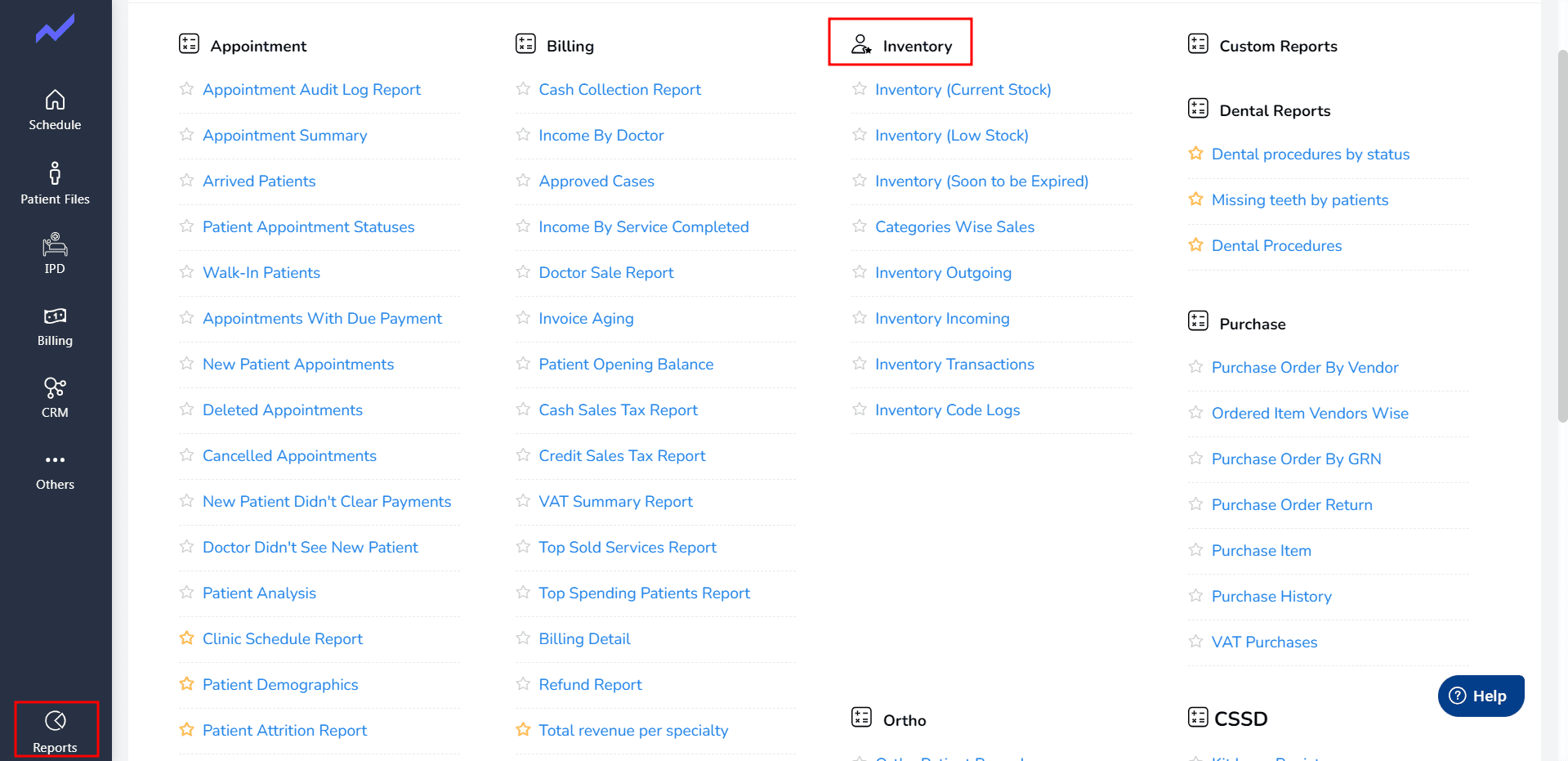
If you would like more information about this, please click the link below.





