As a Receptionist, you play a crucial role in ensuring that patients receive the care they need. One of your responsibilities is to manage patient appointments, which can be a challenging task. However, with Cloudpital, recovering patient appointments is a breeze.
The first step is to access the Recover Appointment module in Cloudpital. Click on the appointment detail in this screen this module is available.
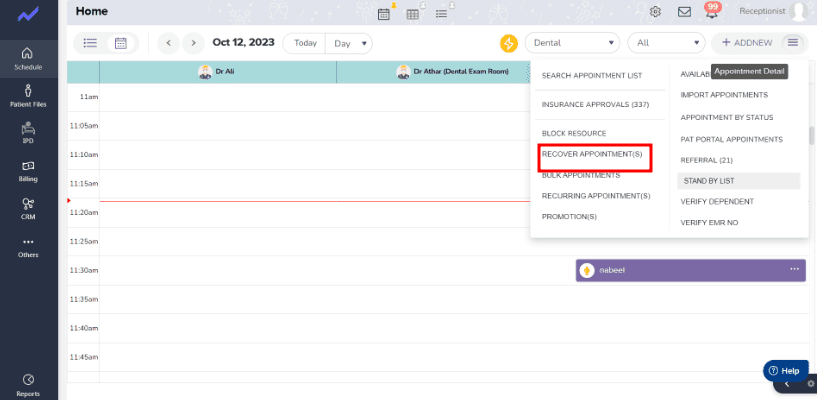
Once you have accessed the Recover Appointment module, you can search for the patient whose appointment you need to Recover. You can search by Name, Start and End date ,or by Practitioner.
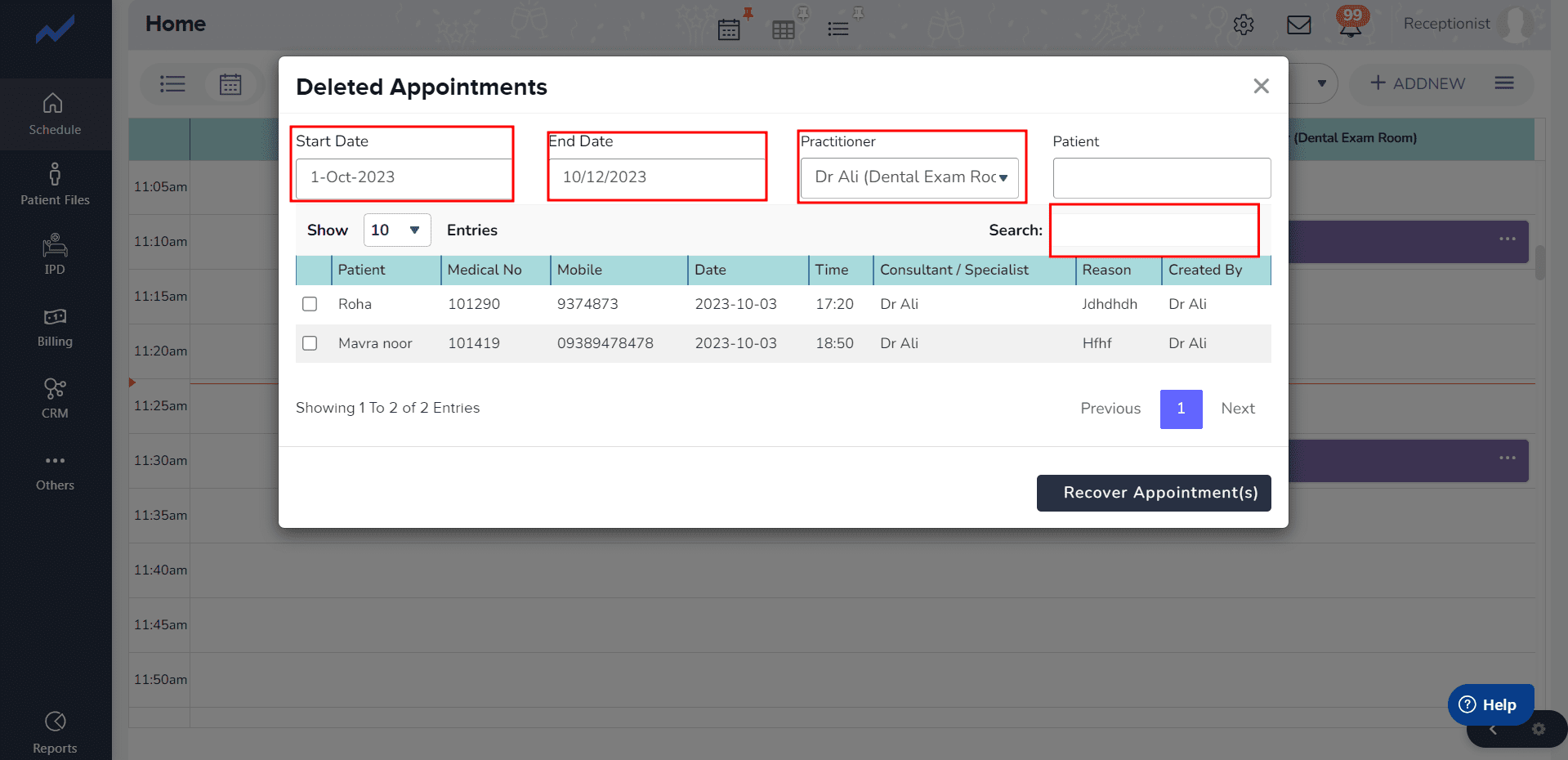
After you have located the patient, check the status of their appointment.
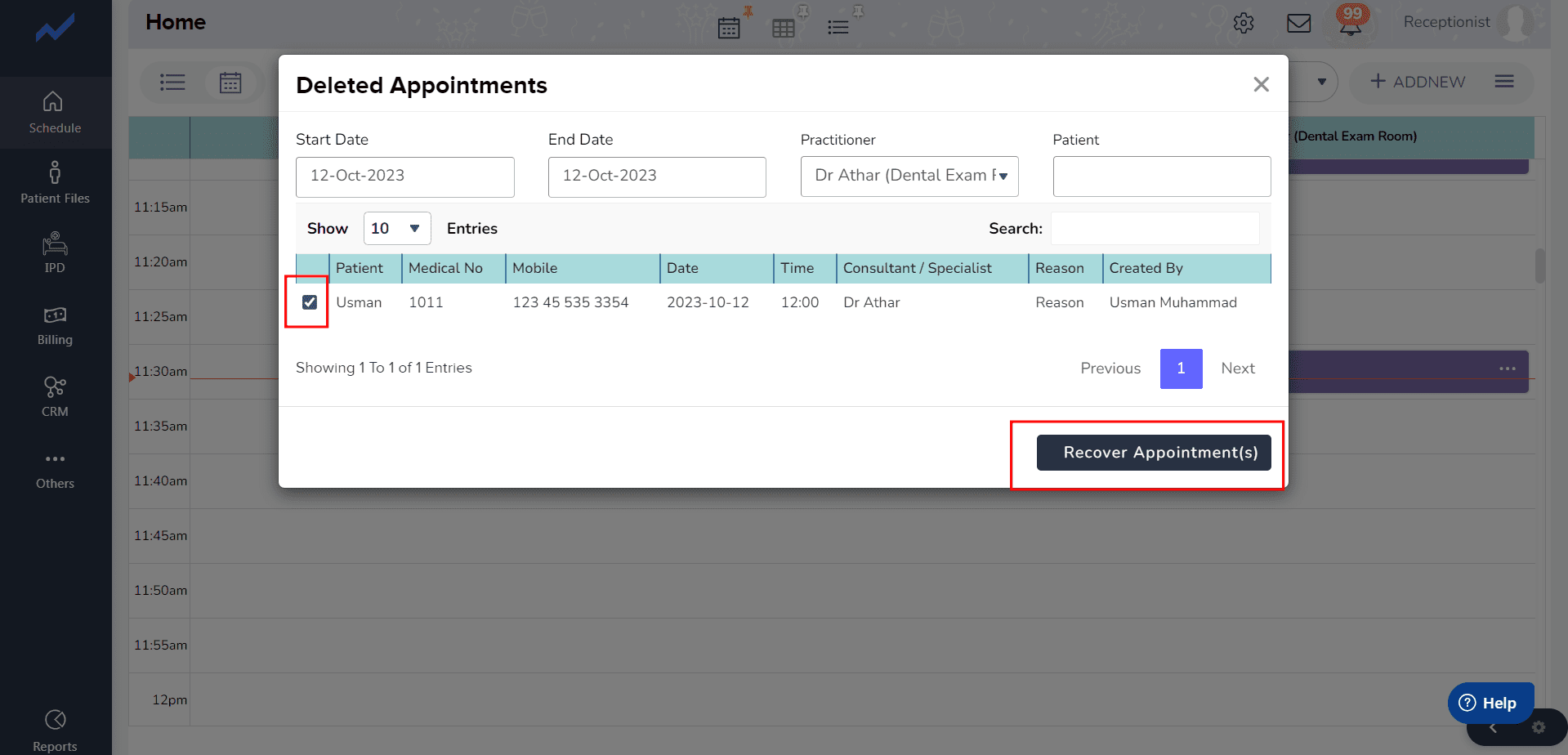
At the end it will be show in the Schedule Screen.
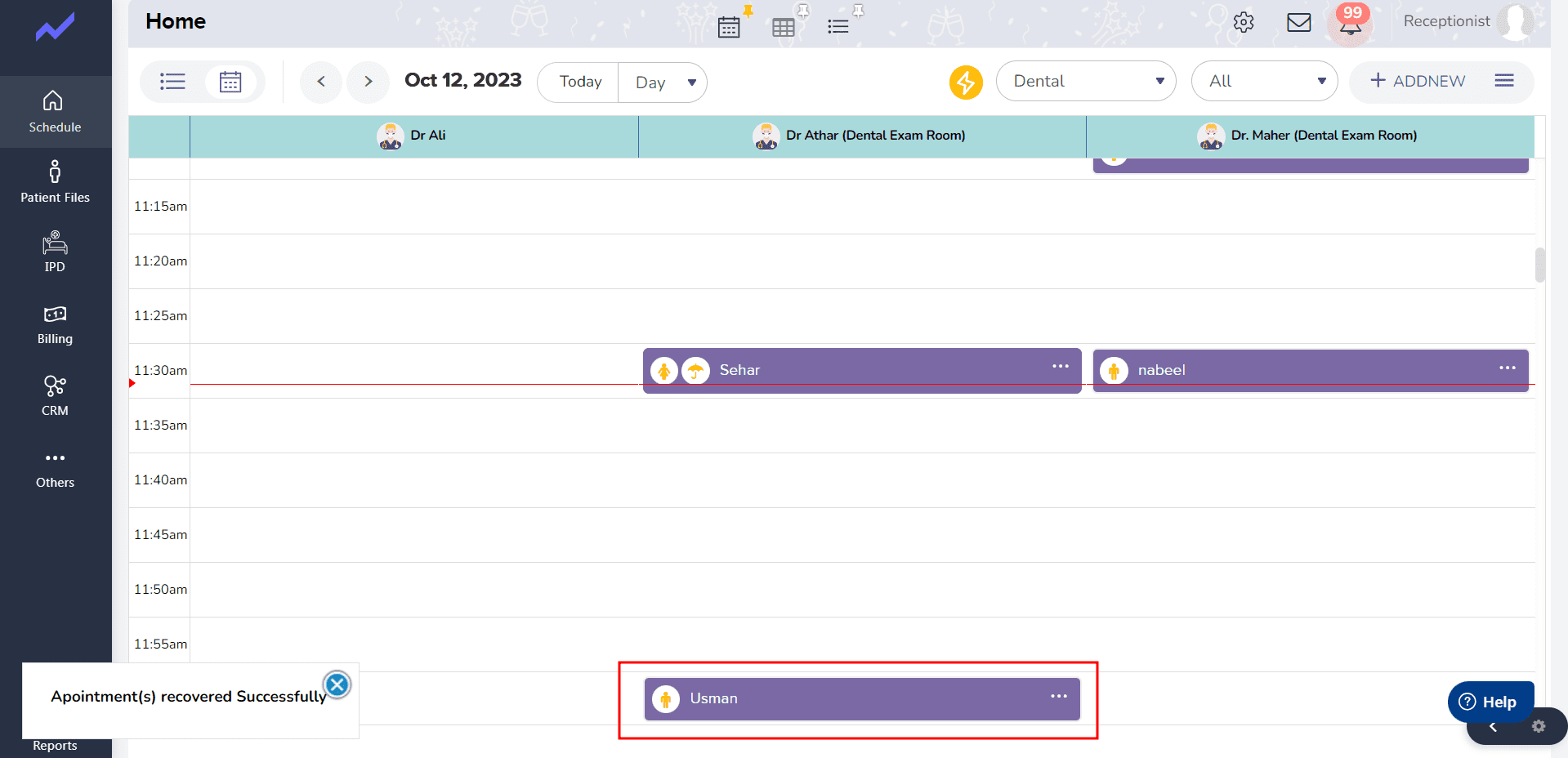
In conclusion, recovering patient appointments in Cloudpital is a simple process that can be done in a few easy steps. By following these steps, you can ensure that patients receive the care they need and that your healthcare facility runs smoothly.





