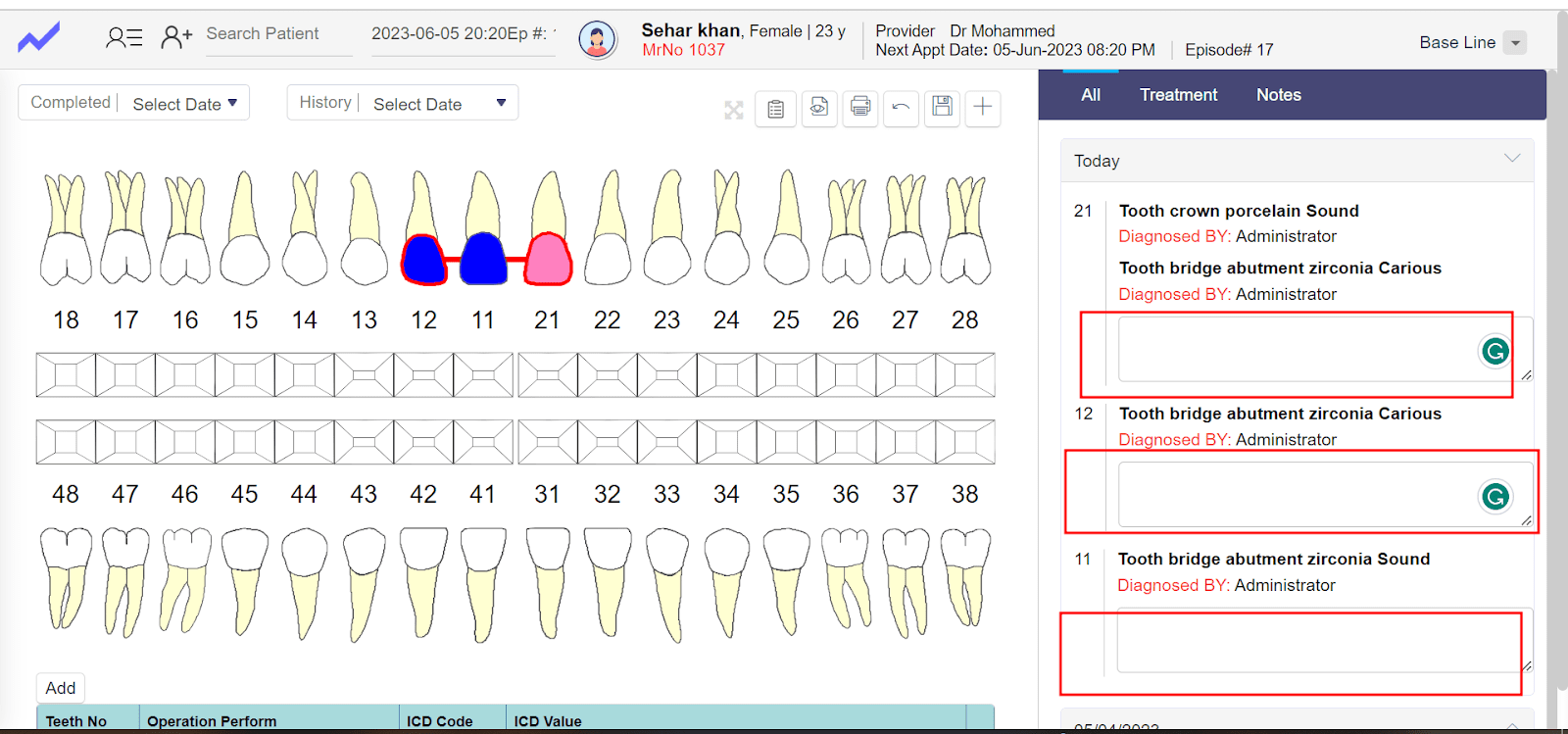Initial Record of the Patient that Doctor Add according to the Patient Situation.
- First Click on the Baseline to add the initial record of the patient.
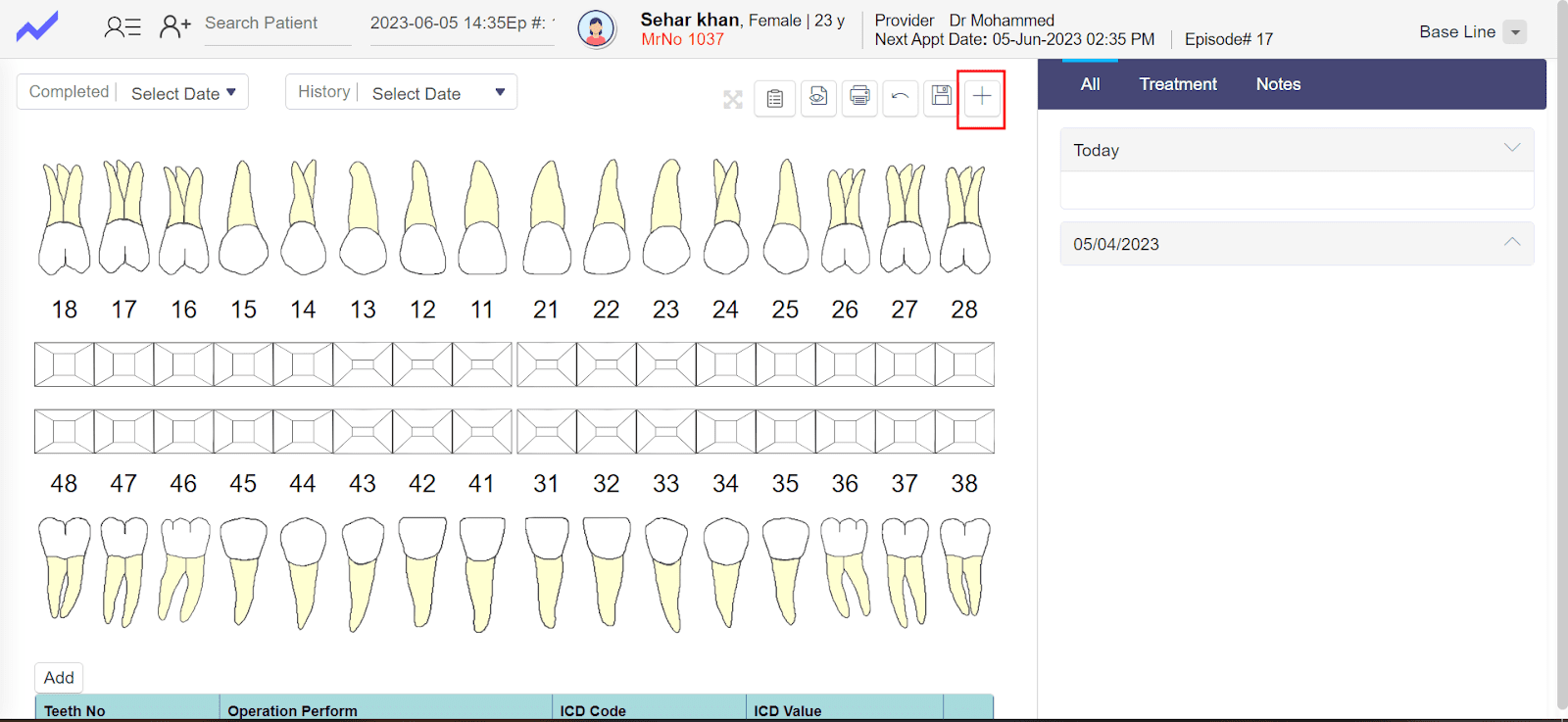
- Click on + Button to add a New Baseline.
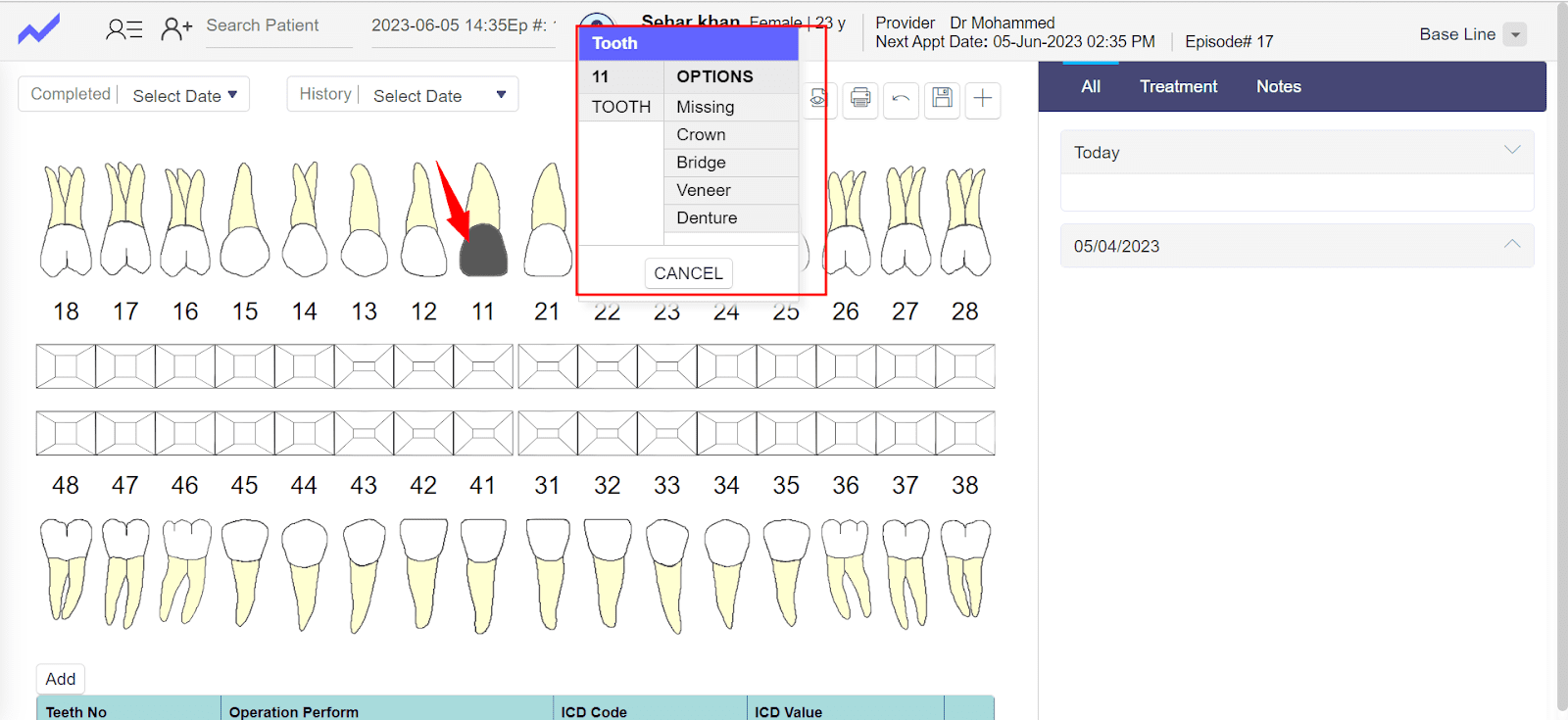
- Click on the specific tooth where the patient wants to perform the operation.
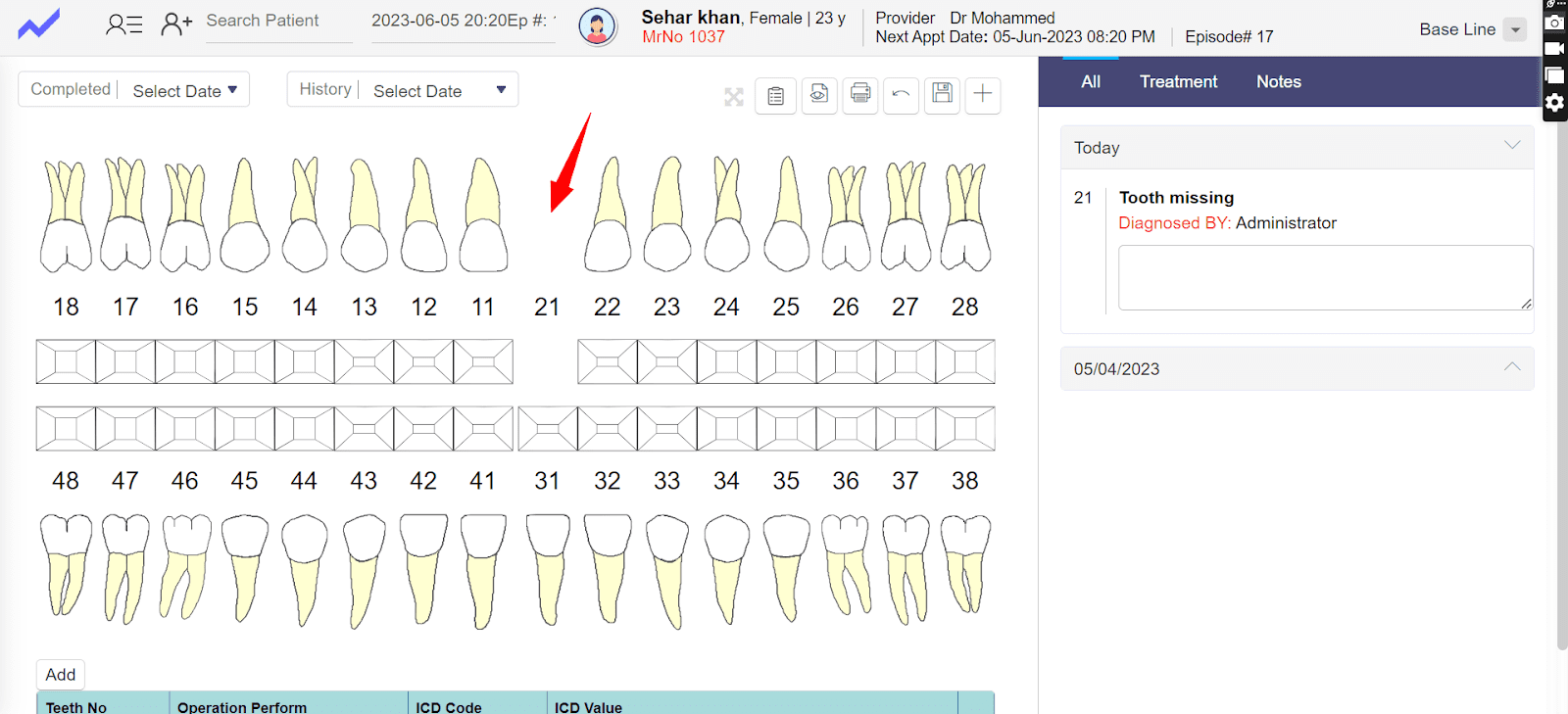
When Doctor click on Missing Options then Selected Tooth will be miss in the next stage.
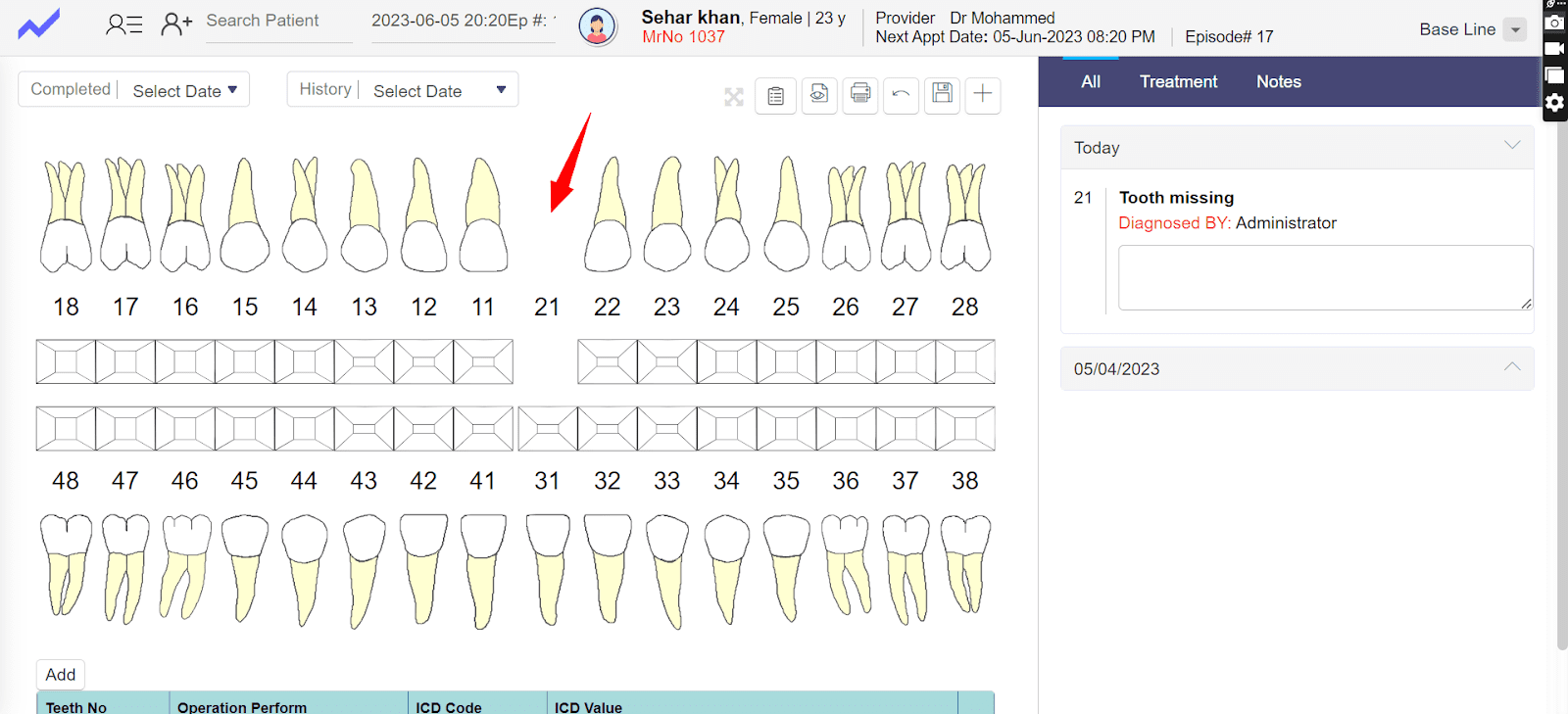
When Doctor click on crown option then multiple materials option available according to requirement.
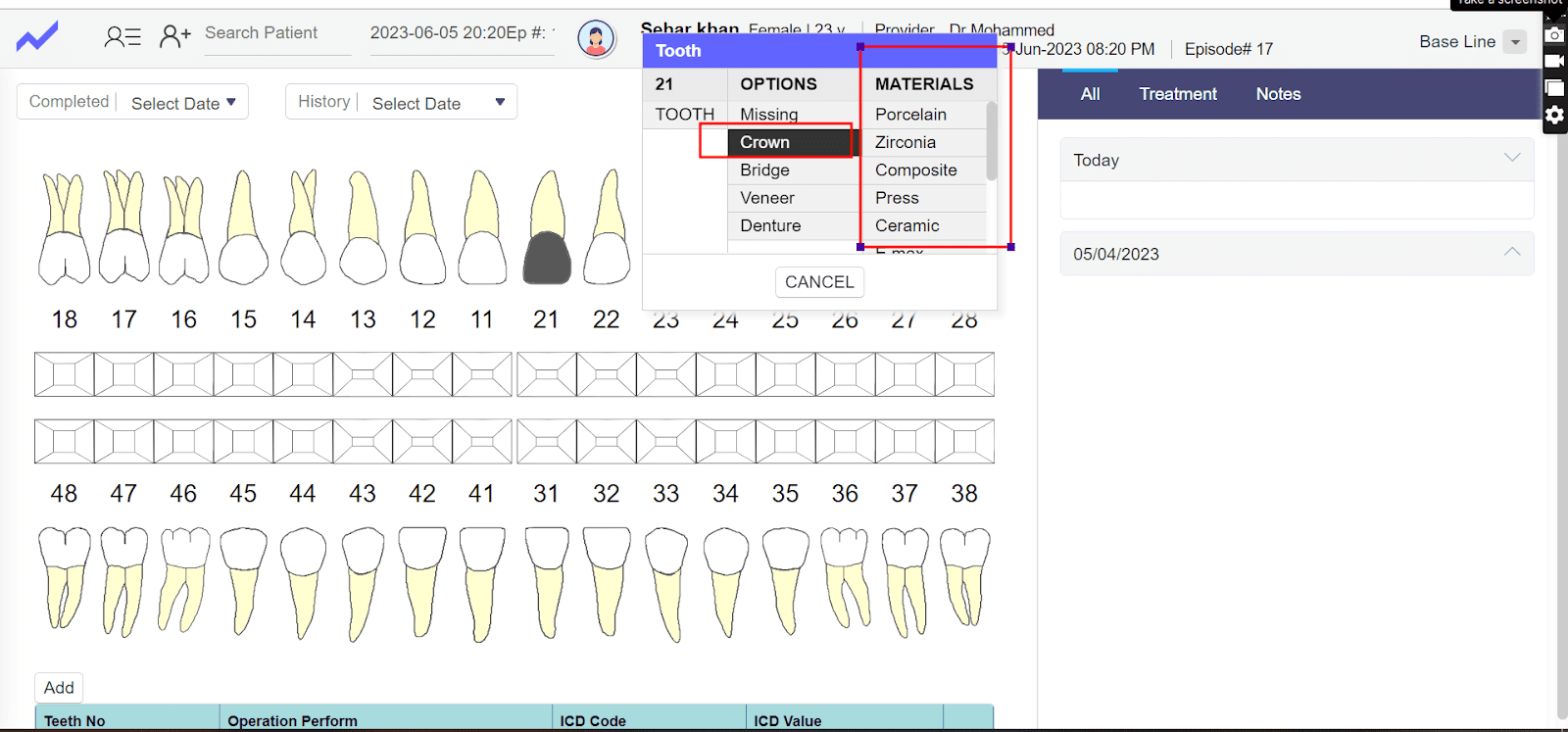
- After clicking on materials then condition screen appear.
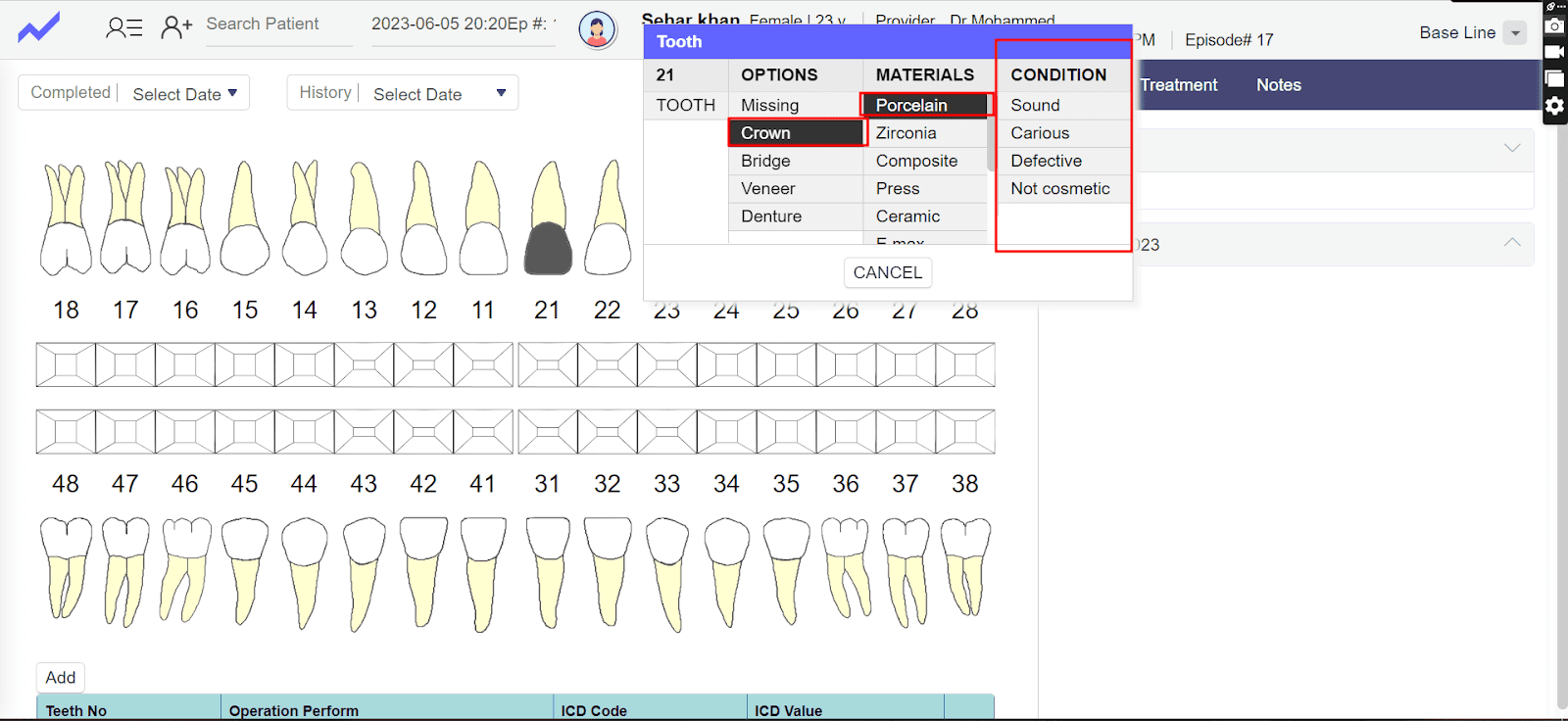
- After selecting Condition Options then ask confirmation that we want this is Operation in plan or not if we click on yes then it this base line will add in plan otherwise not.
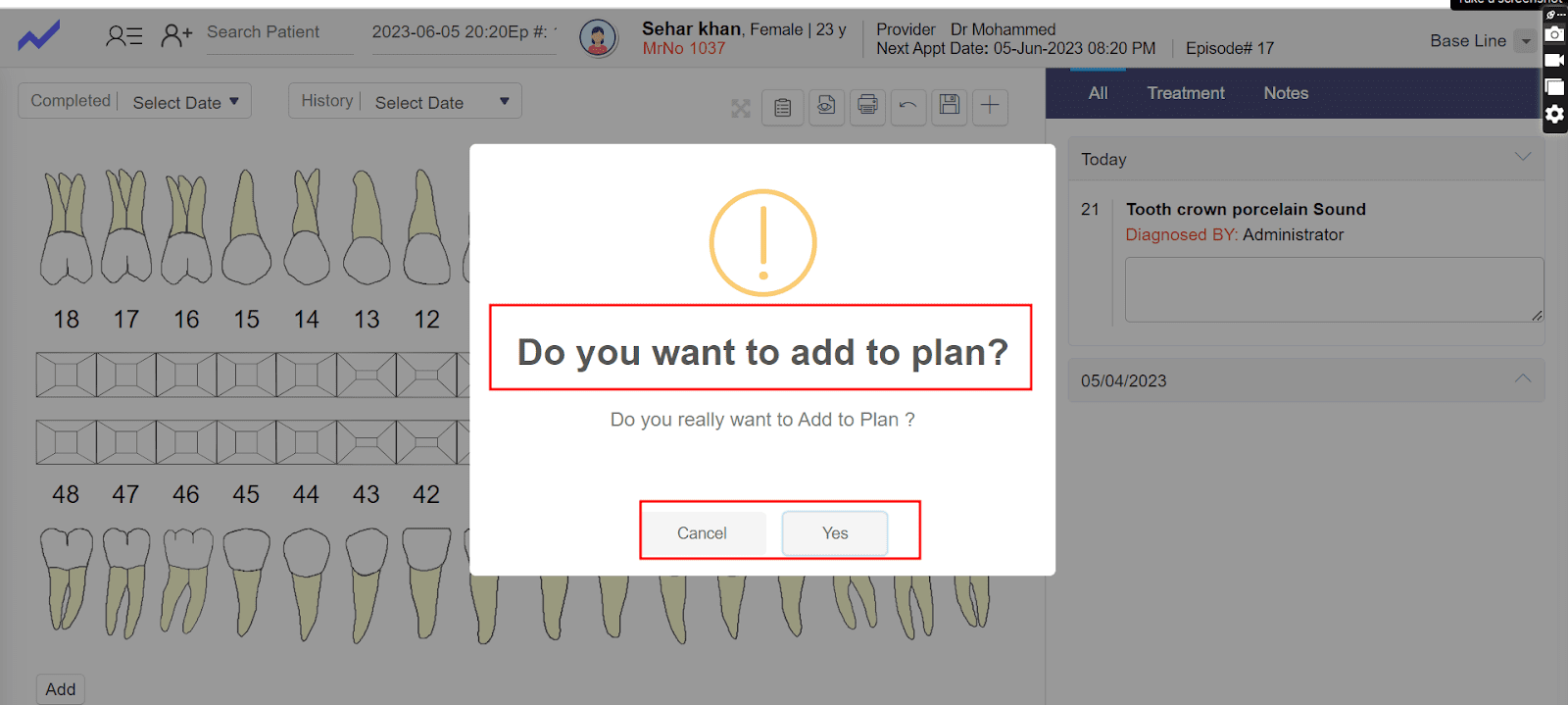
- Click on the bridge to perform bridge operation in selected tooth.
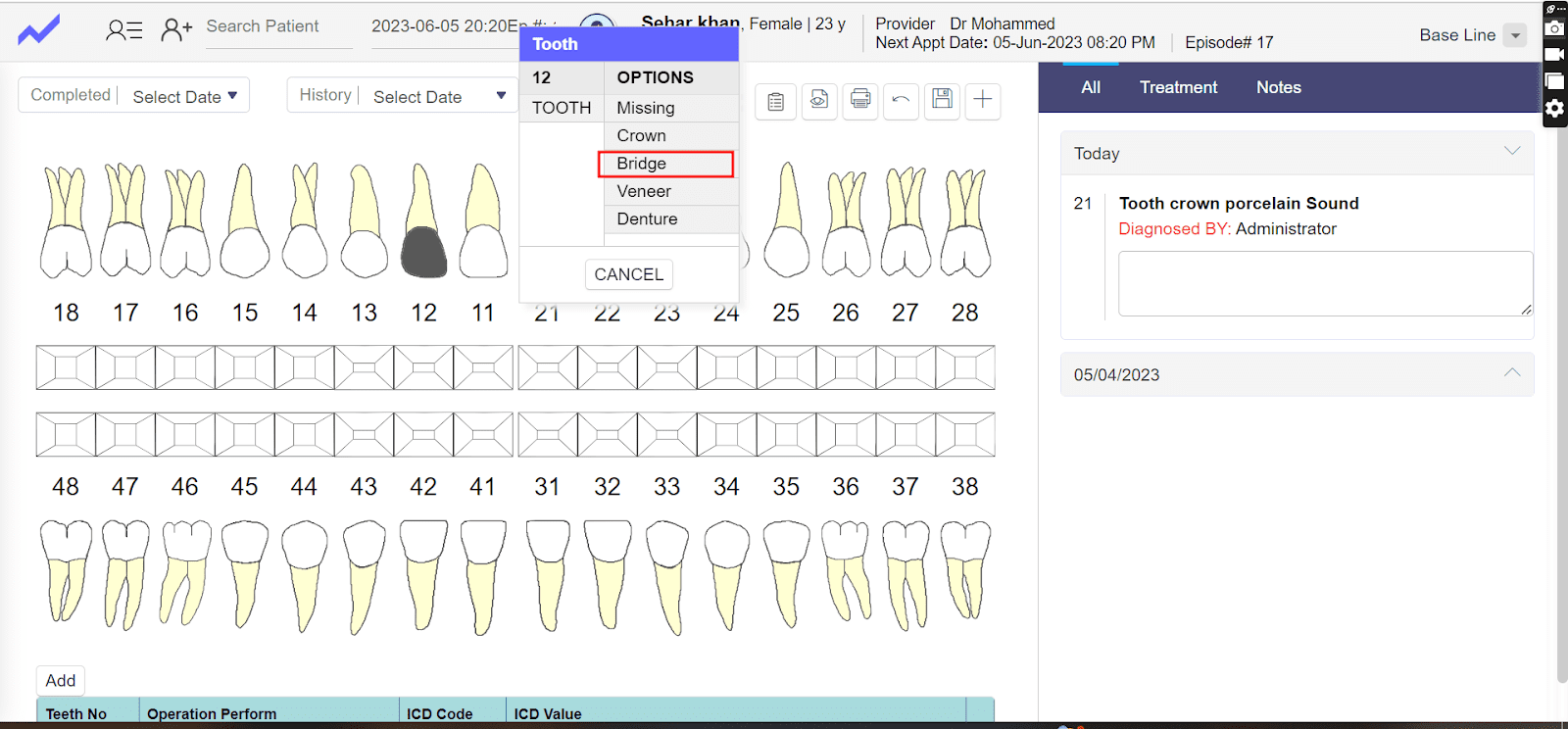
- In bridge Selection system give us rights to add last tooth number where user want bridge.
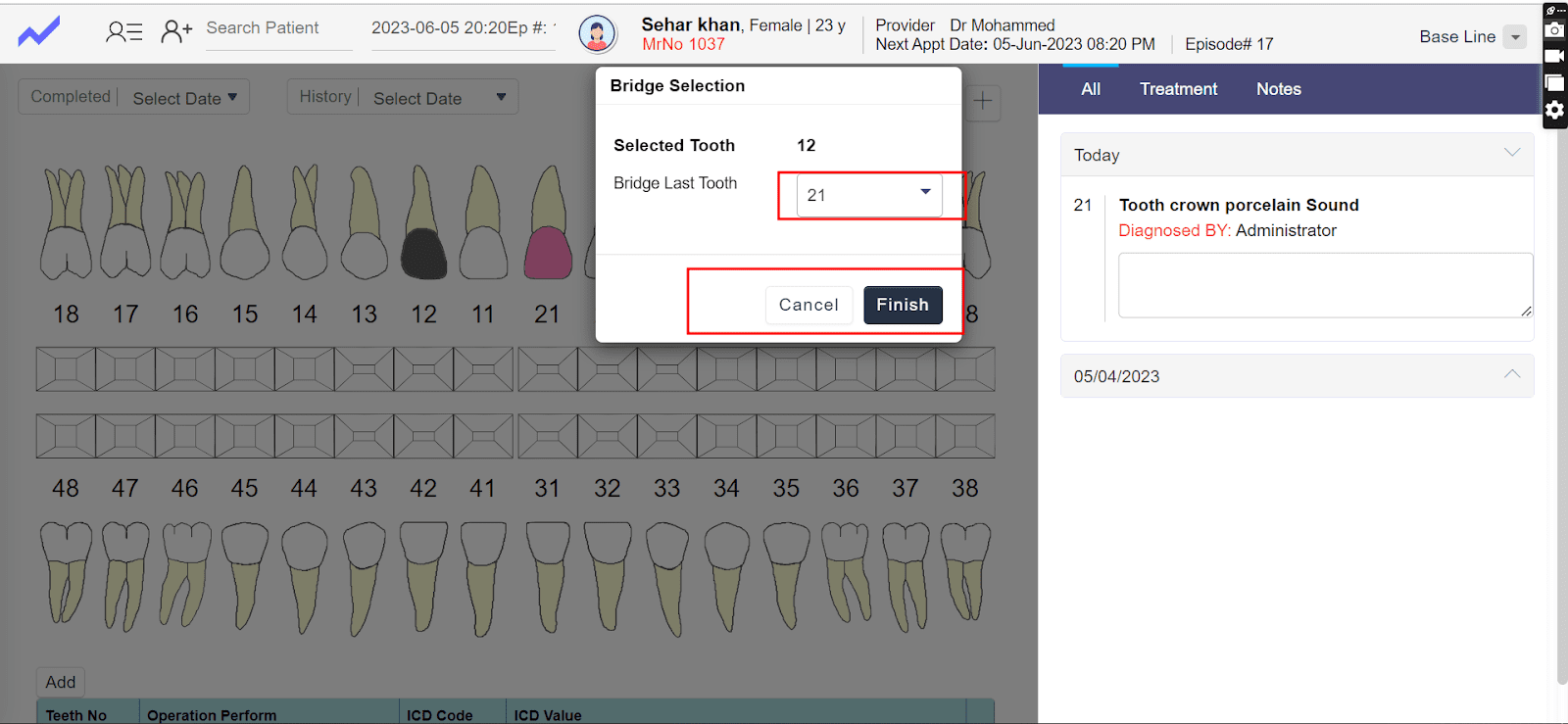
- After Selecting the last tooth Num then click on Finish button. Now system ask us to add different operation that we want to add in bridge Selection Tooth.
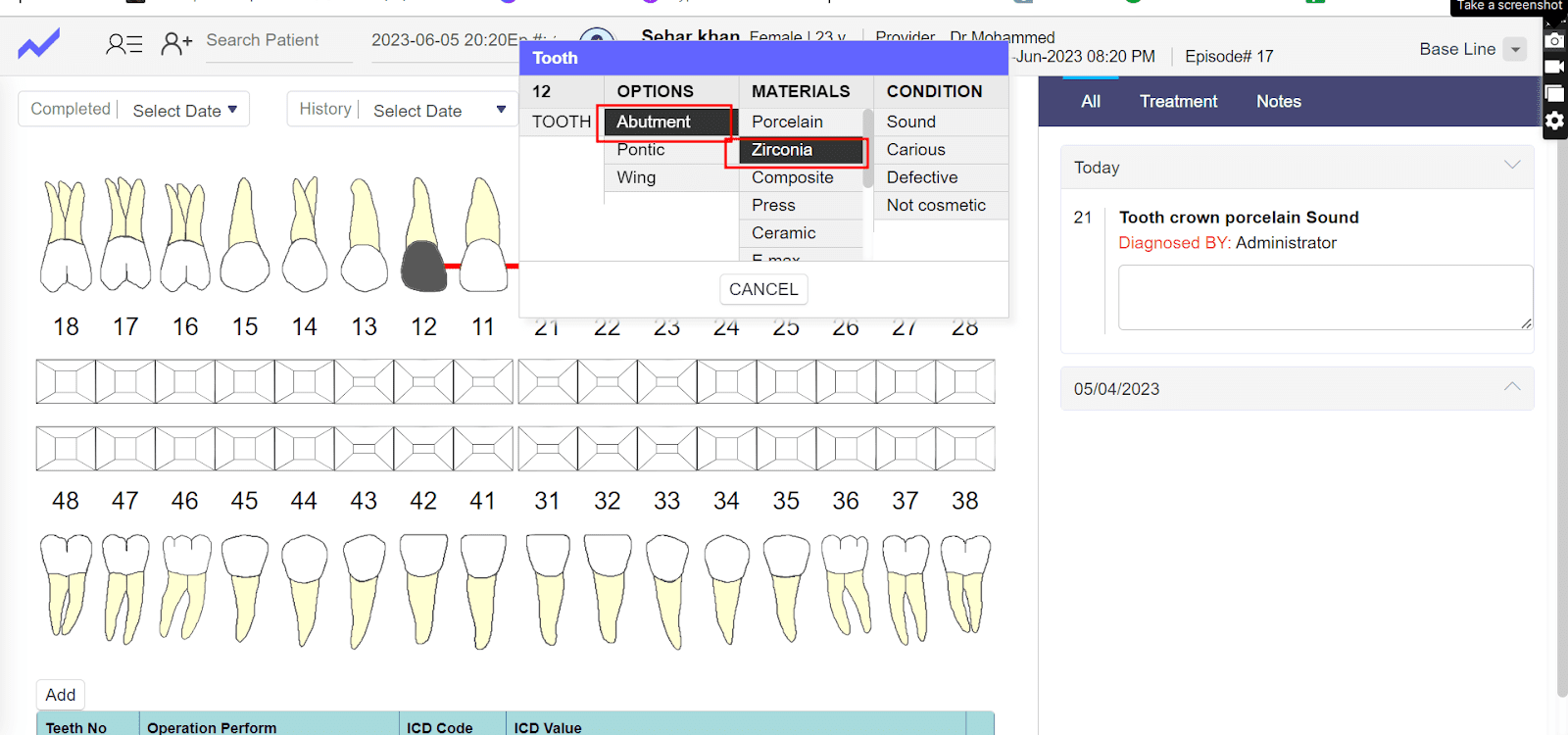
- User Can also add notes according to the service he added.