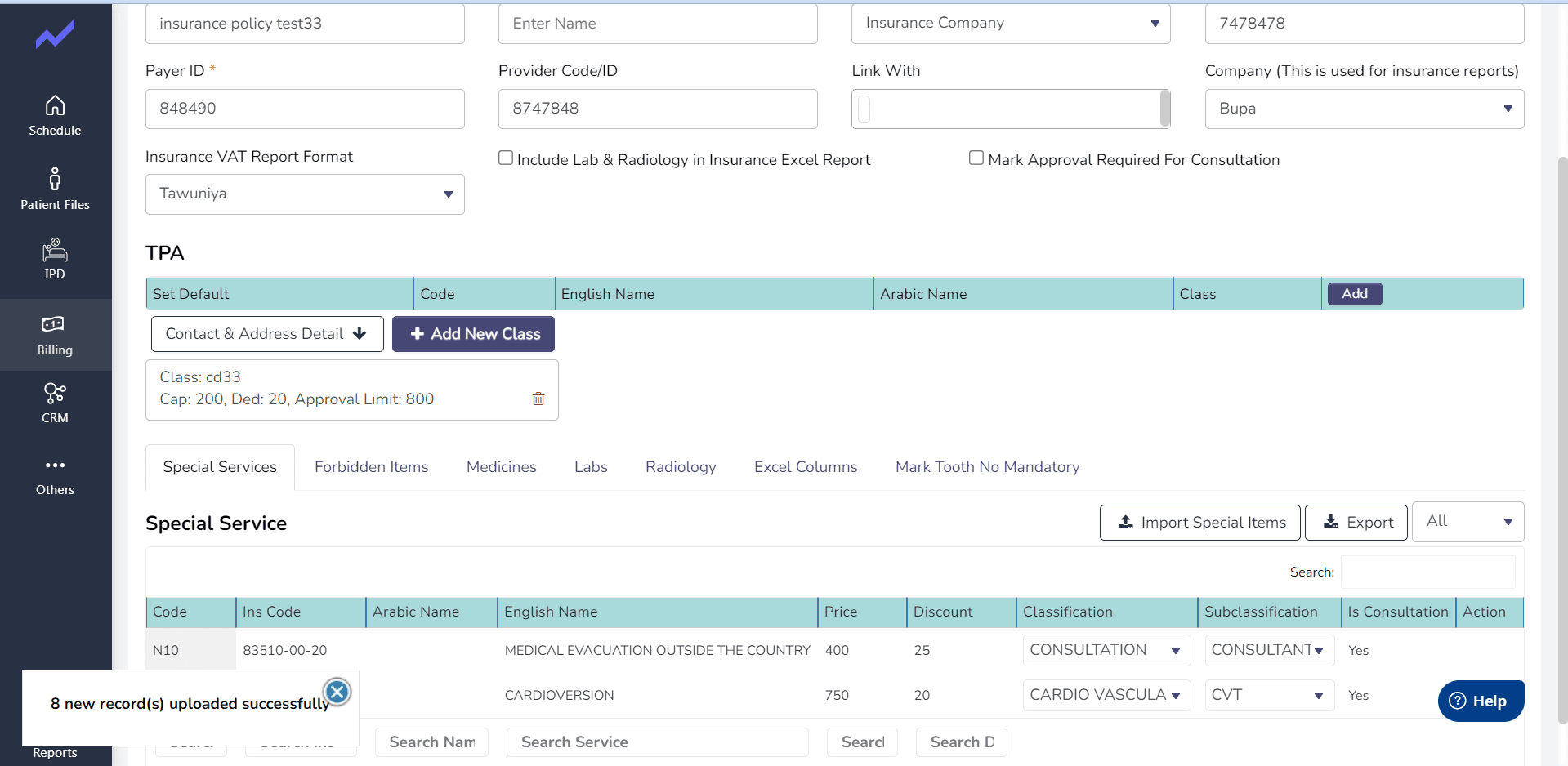Importing Insurance Services in Cloudpital is a simple and straightforward process.
Step One :On the Home screen of Schedule, Click on Billing => Billing Setting=> Insurance Company => Edit .
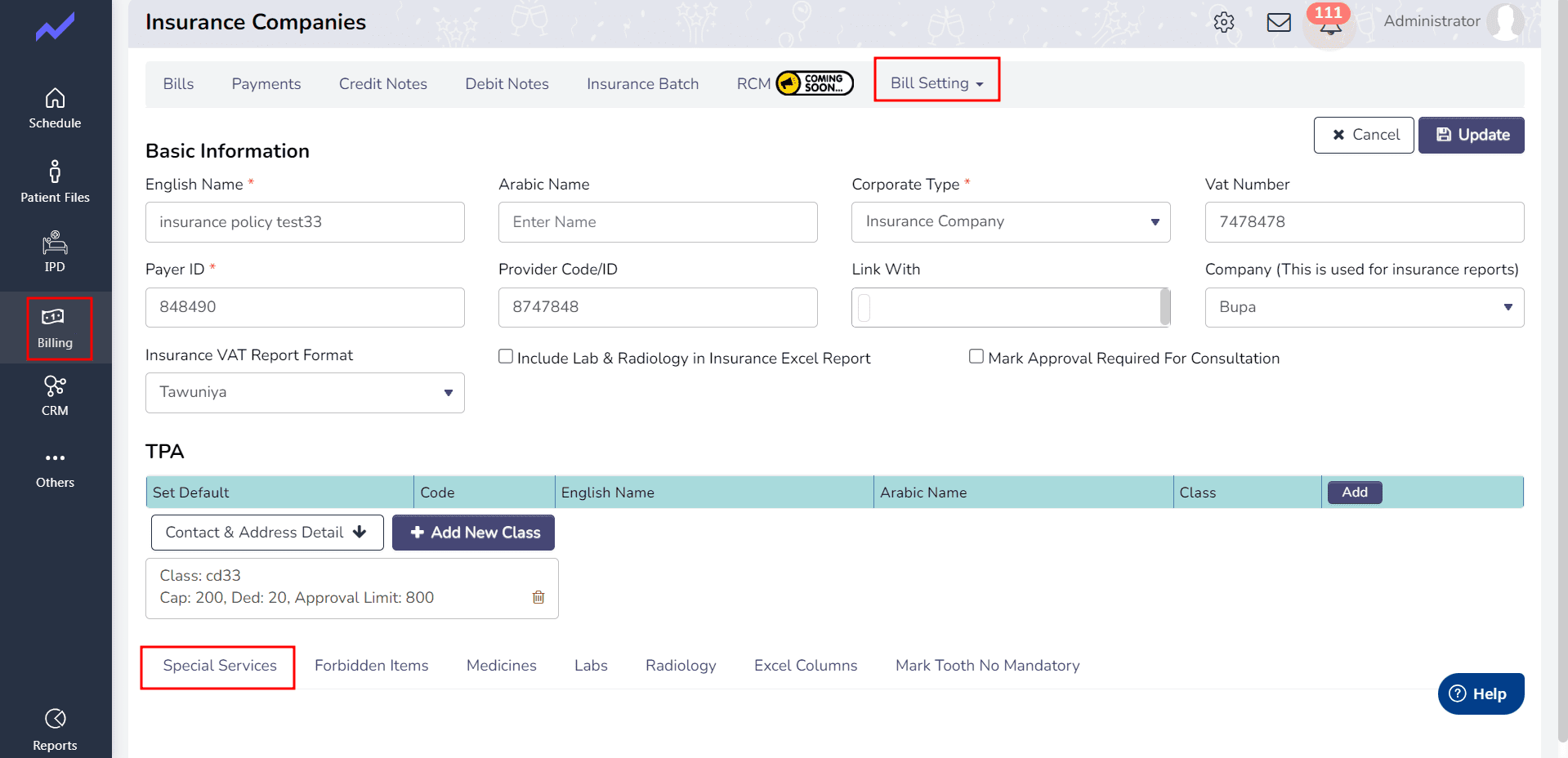
Click Special Services => Import Special Items.
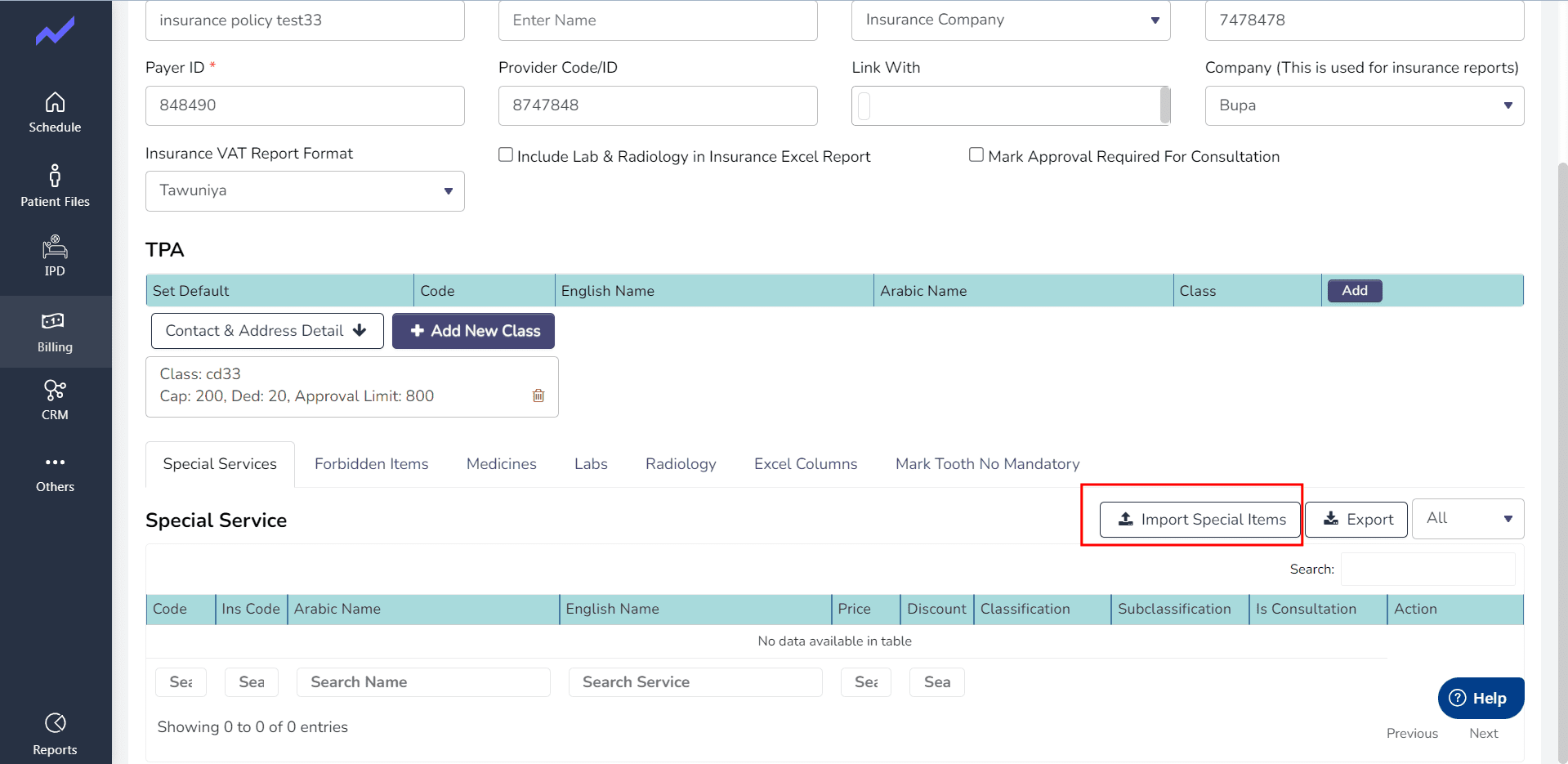
Step Third:
1.Open the provided Sample file to view the imported Insurance Special Services information.
2. If you need to add new Special Services, you can use the same Excel Sample file.
3. Simply enter the required information for the new special services, directly into the Excel file.
4. Once you have added the necessary information, save the file.
5. Next, upload the modified Excel file to Cloudpital by following the steps outlined below.
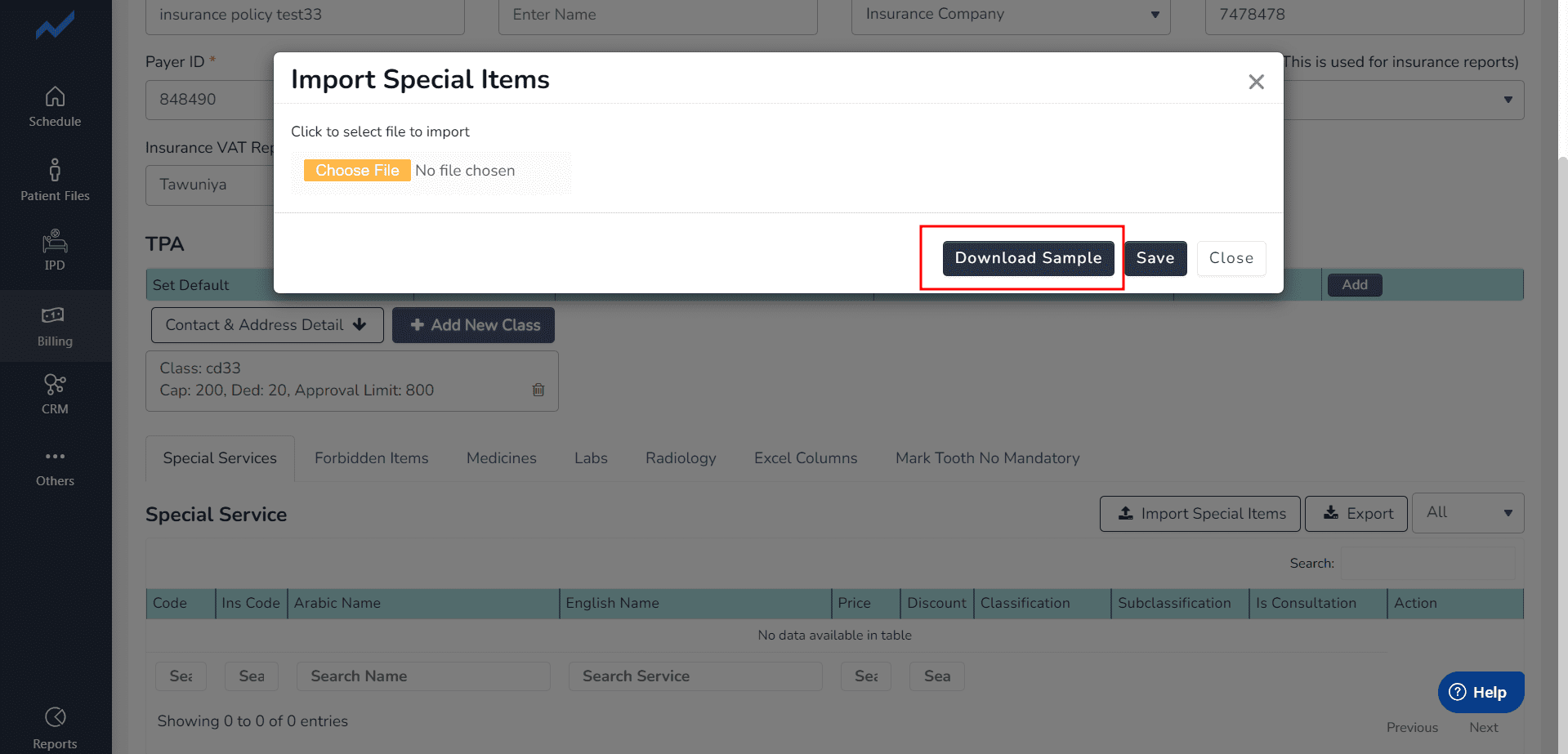
When we Select the File and click on Save the Services which you are Imported is show in the special services.