Adding a Purchase Order in Cloudpital is a simple and straightforward process.
Step one:
First click on this link to view the Quotation process in Cloudpital to continue this….
Step Two:
- Click on the “Add Purchase Order” button to create a new purchase order.
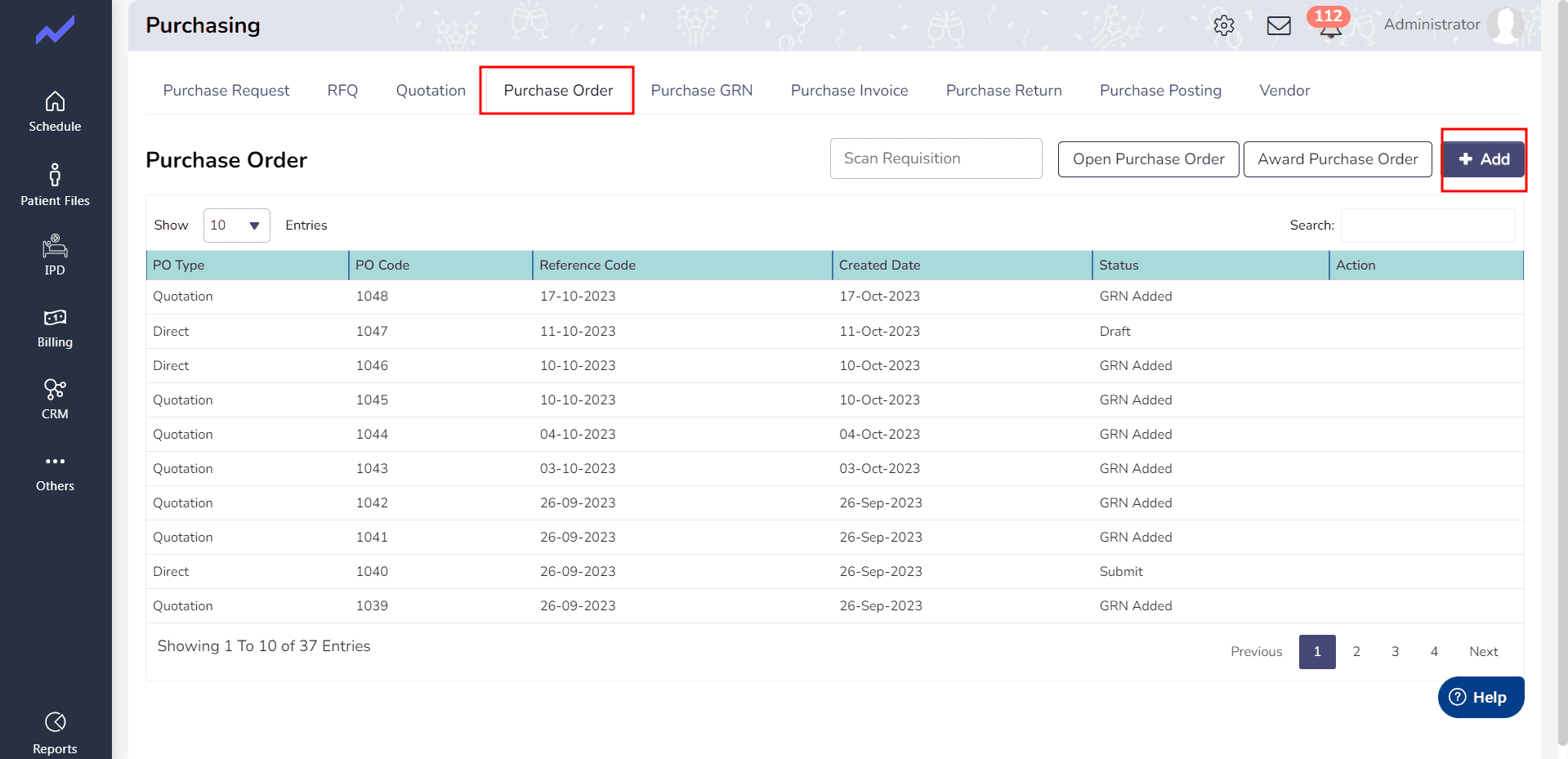
- Enter the Type, Quotation and click on Fetch data the data is Automatically Fetching. Click on the Save button.
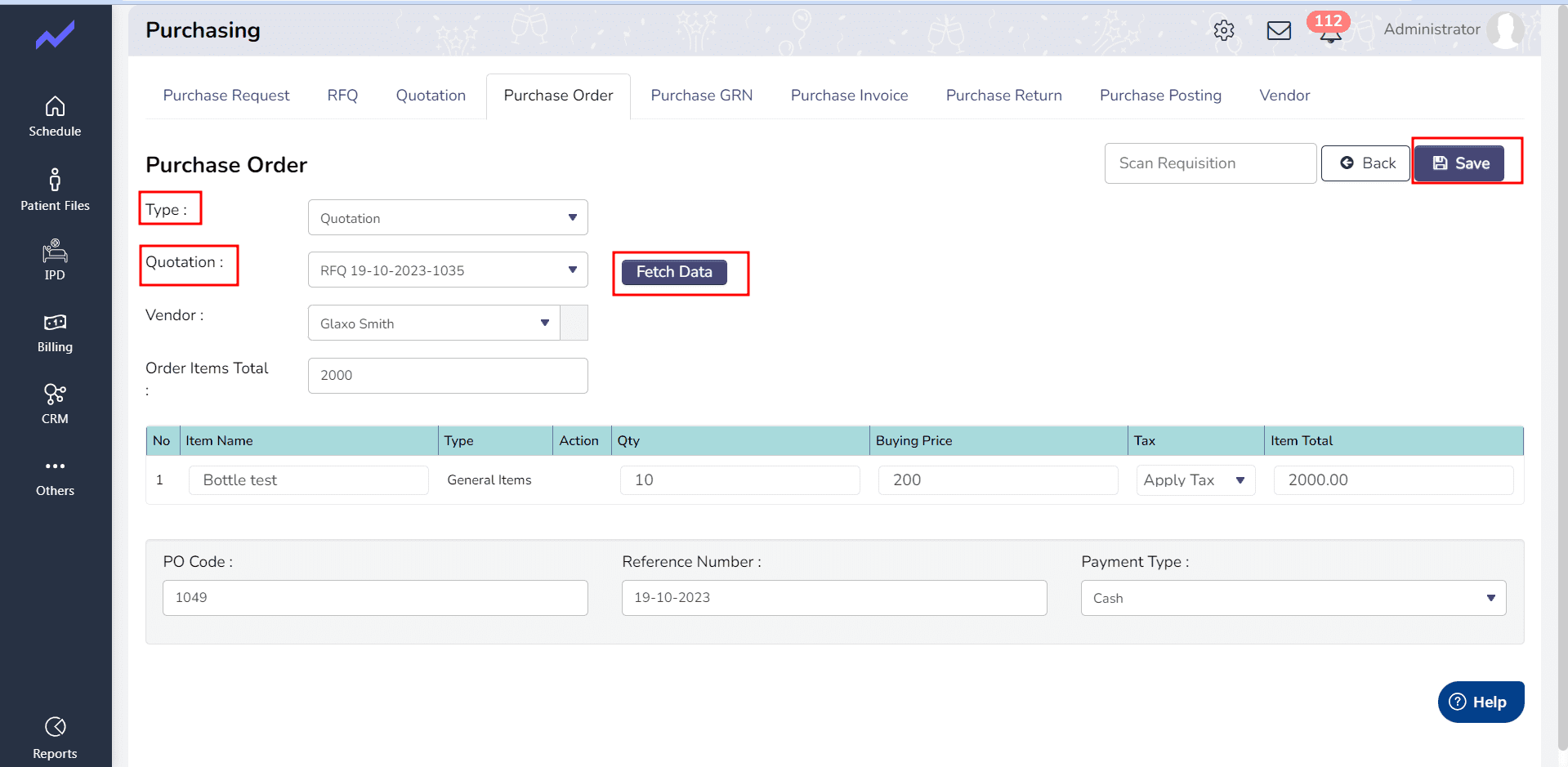
- Click on the save button the status is Draft
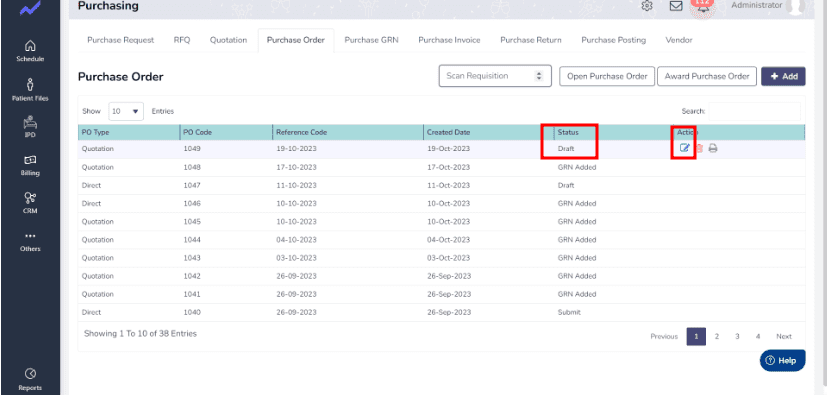
- Once you are satisfied with the purchase order, click on the “Submit” button to change the status by click on the Edit.
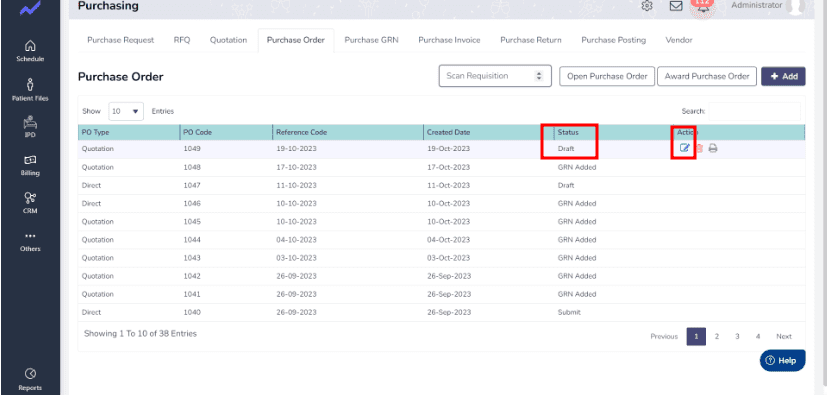
- In this screen the Status is Changed.
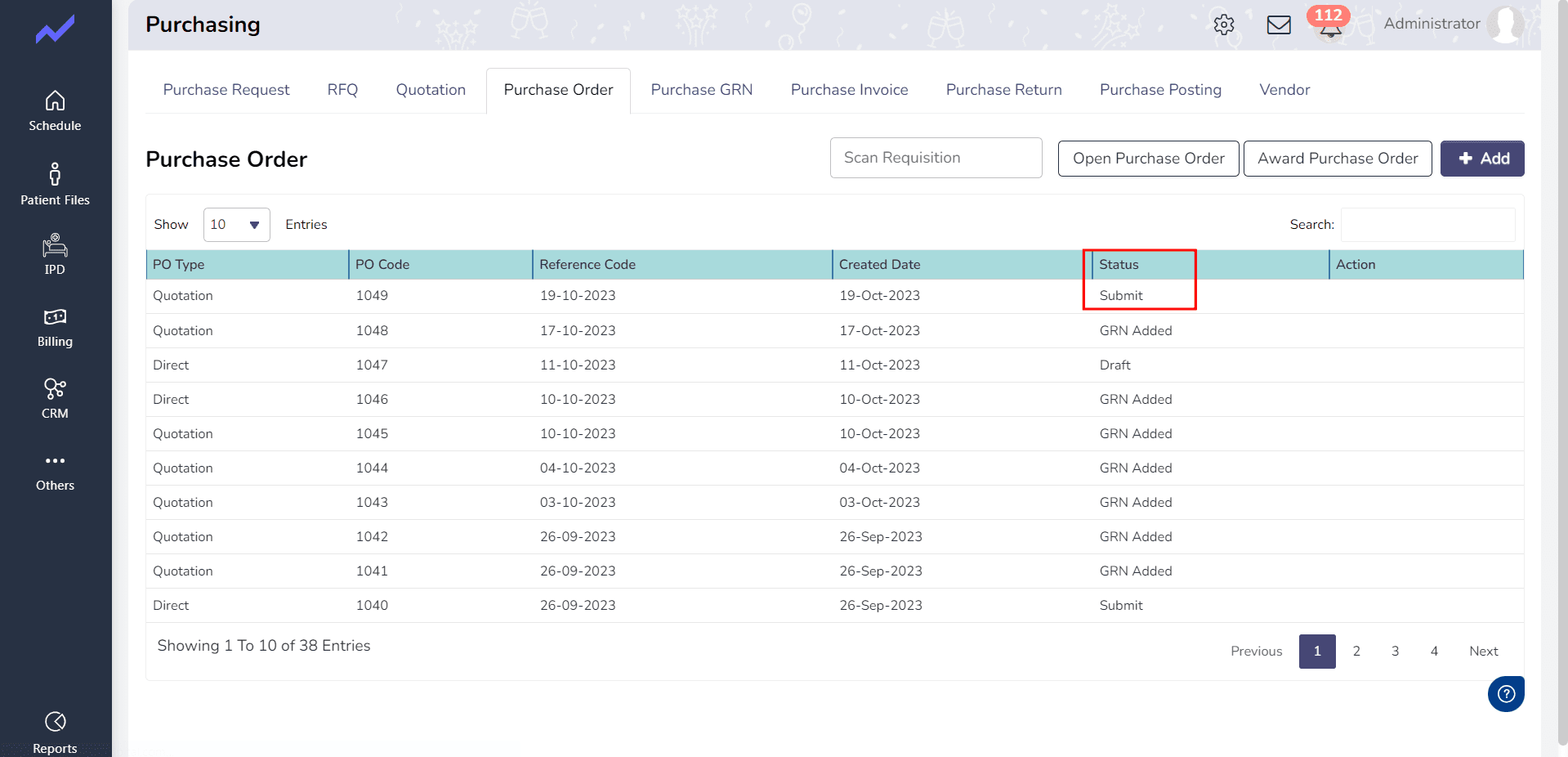
Cloudpital also allows you to track the status of your Purchase orders, including when they are sent, received, and paid. You can also generate reports to analyze your purchasing history and identify opportunities for cost savings.





