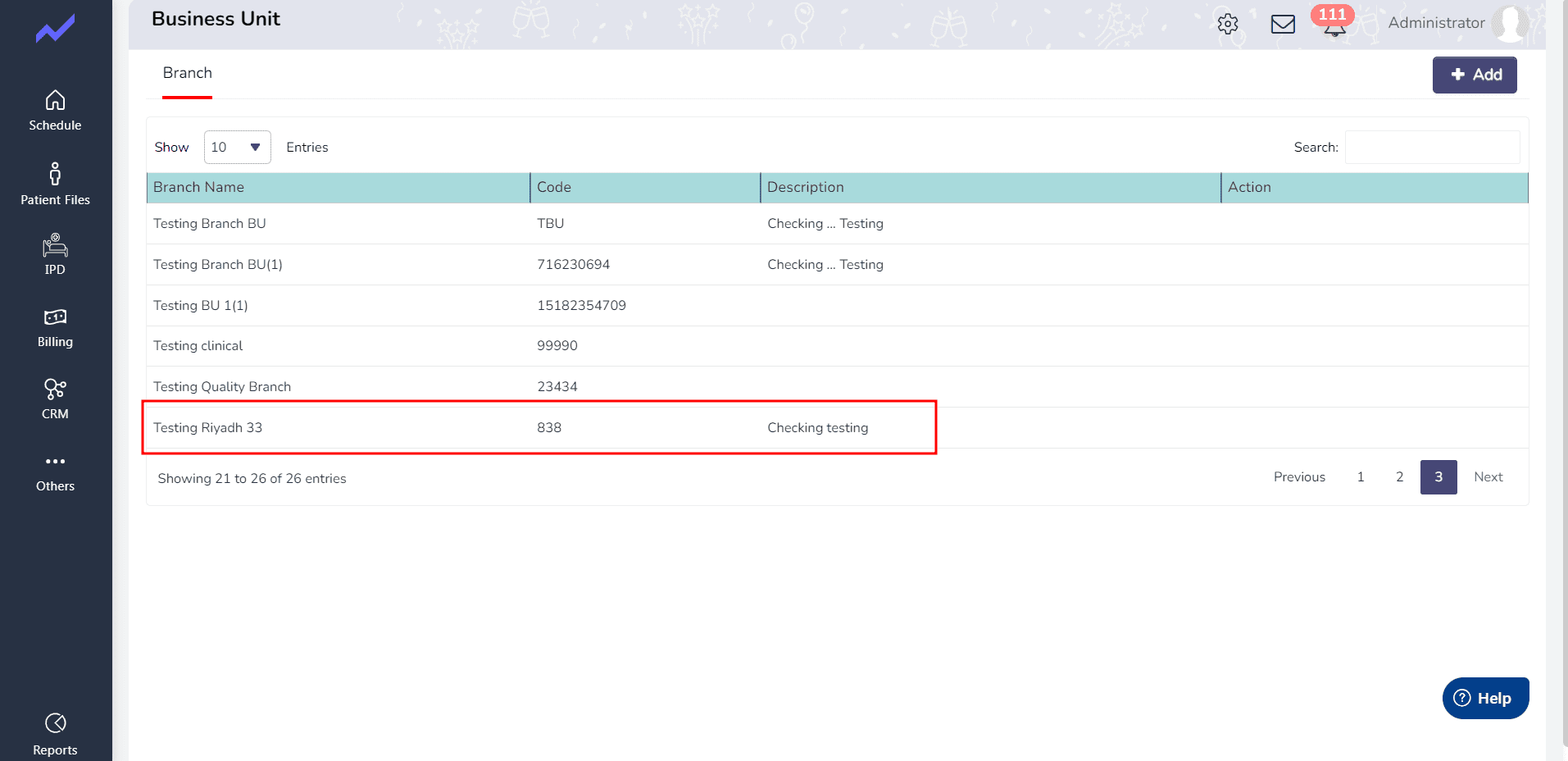Setting up a new branch in Cloudpital is a simple and straightforward process. Here are the steps you need to follow:
First go to the “Others” section. From there, select “Business Unit “.
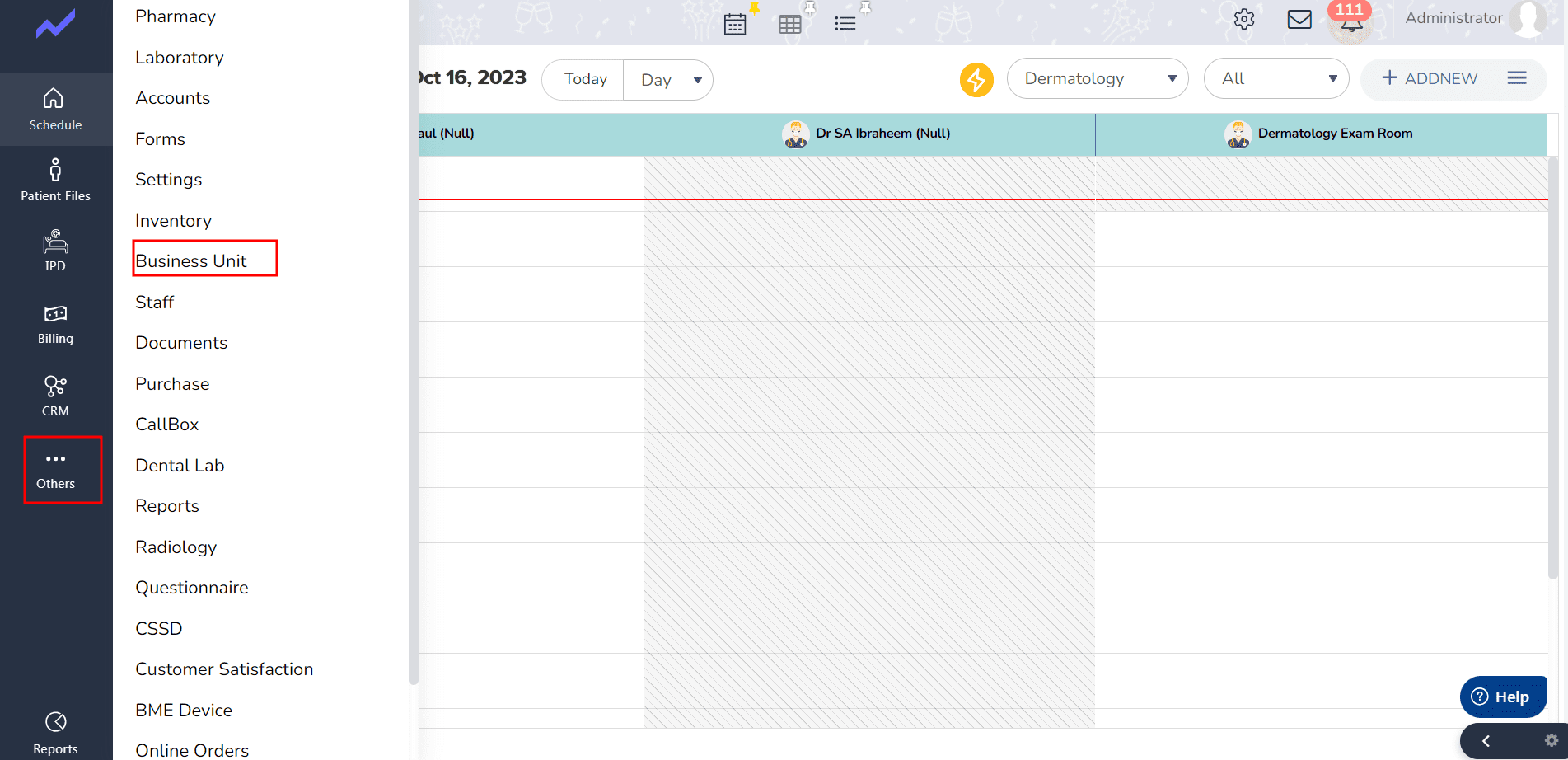
Click on the “Add Branch” button. Enter the required details such as the branch Name, Custom Code, and Currency.
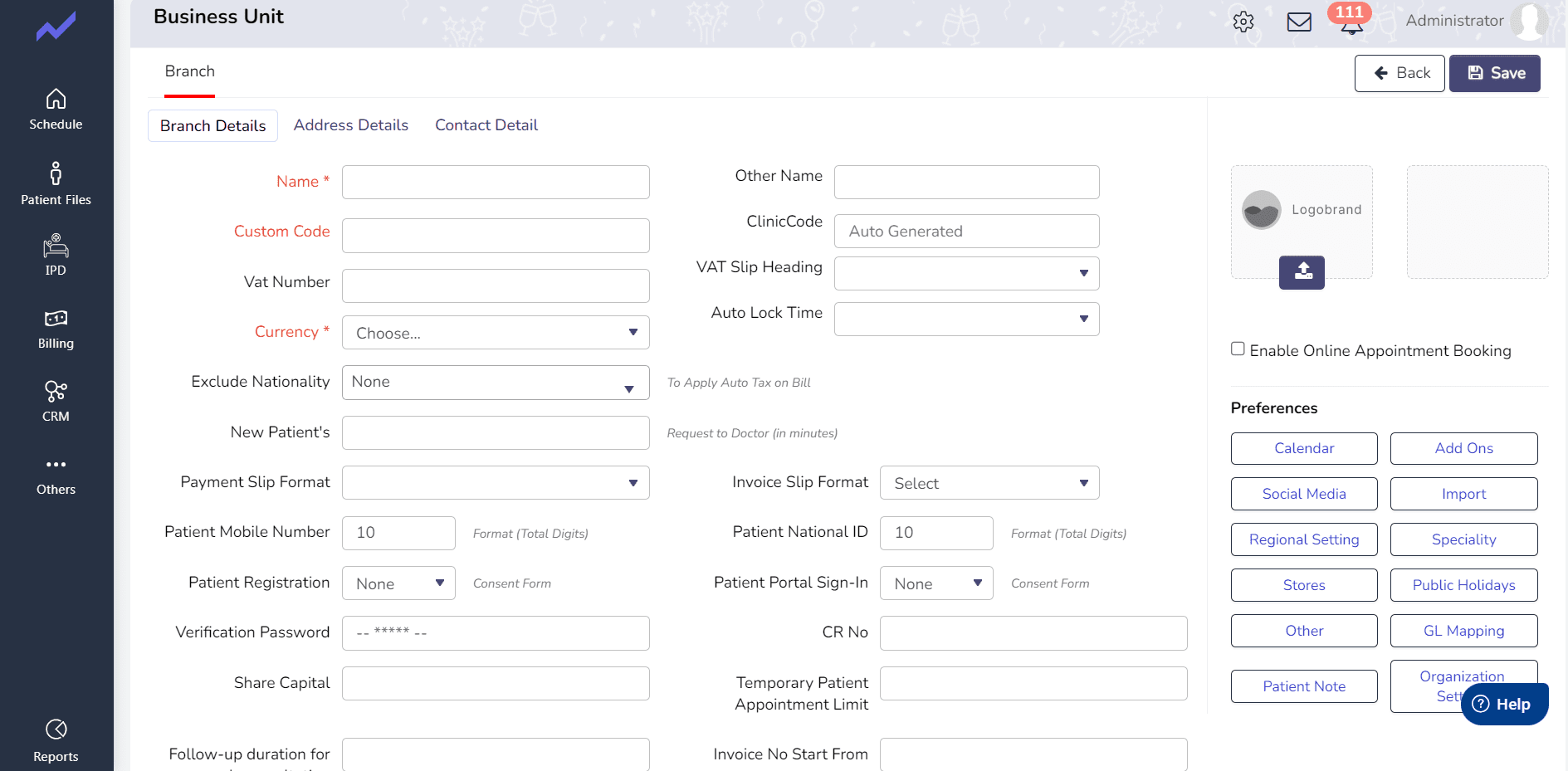
Once you have created the new branch, you need to configure the settings. This includes setting up the Specialty.
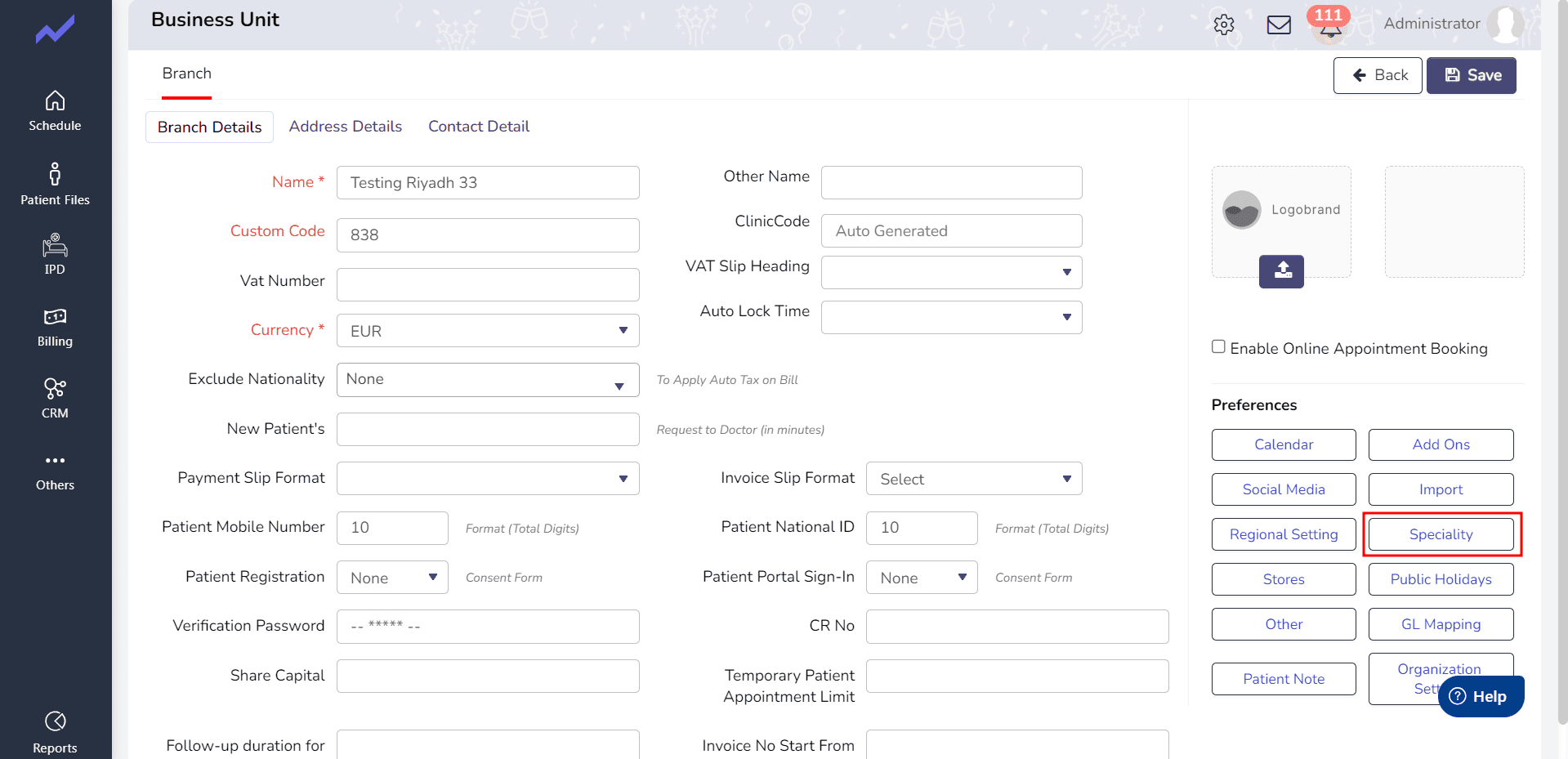
Click on the Add . Then select all the required field according to the branch.
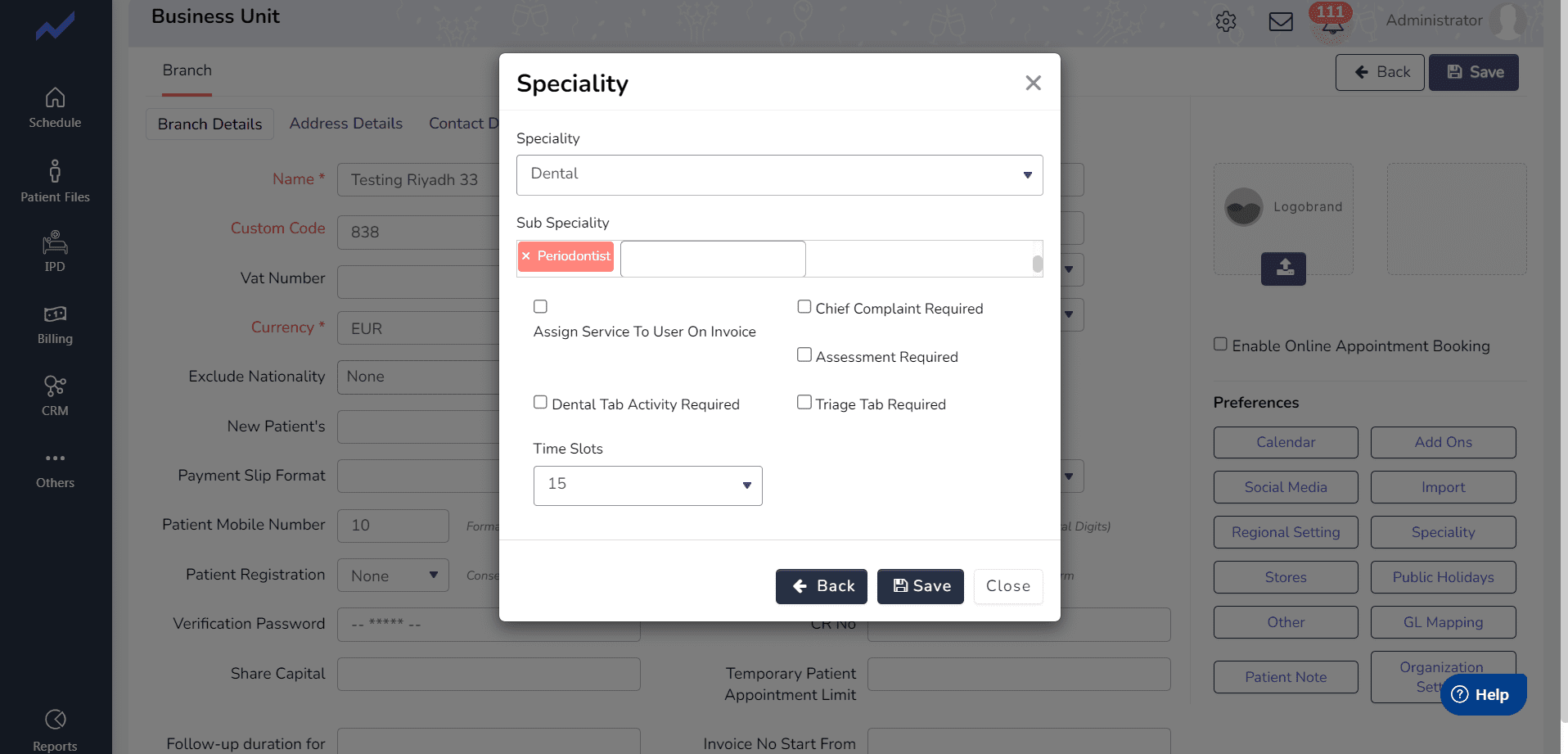
At the end the Admin check the Branch .