Adding an Insurance Price list in Cloudpital is a simple process that can be done in just a few steps.
Click on the Import Special Services Edit to add the Price List.
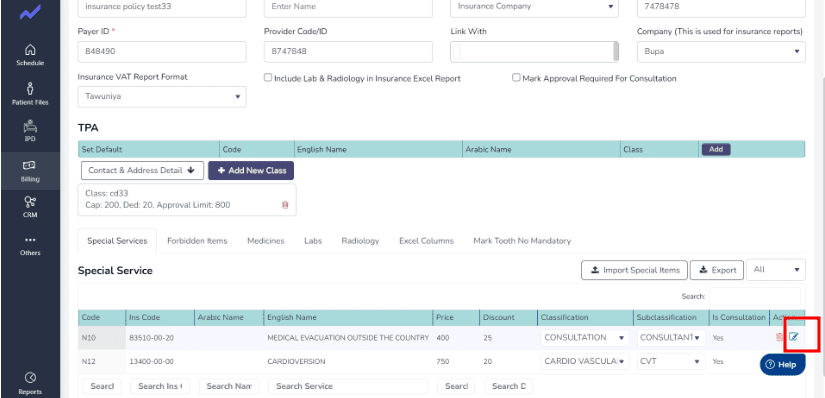
In this screen you can write the Price, Discount and Classification .
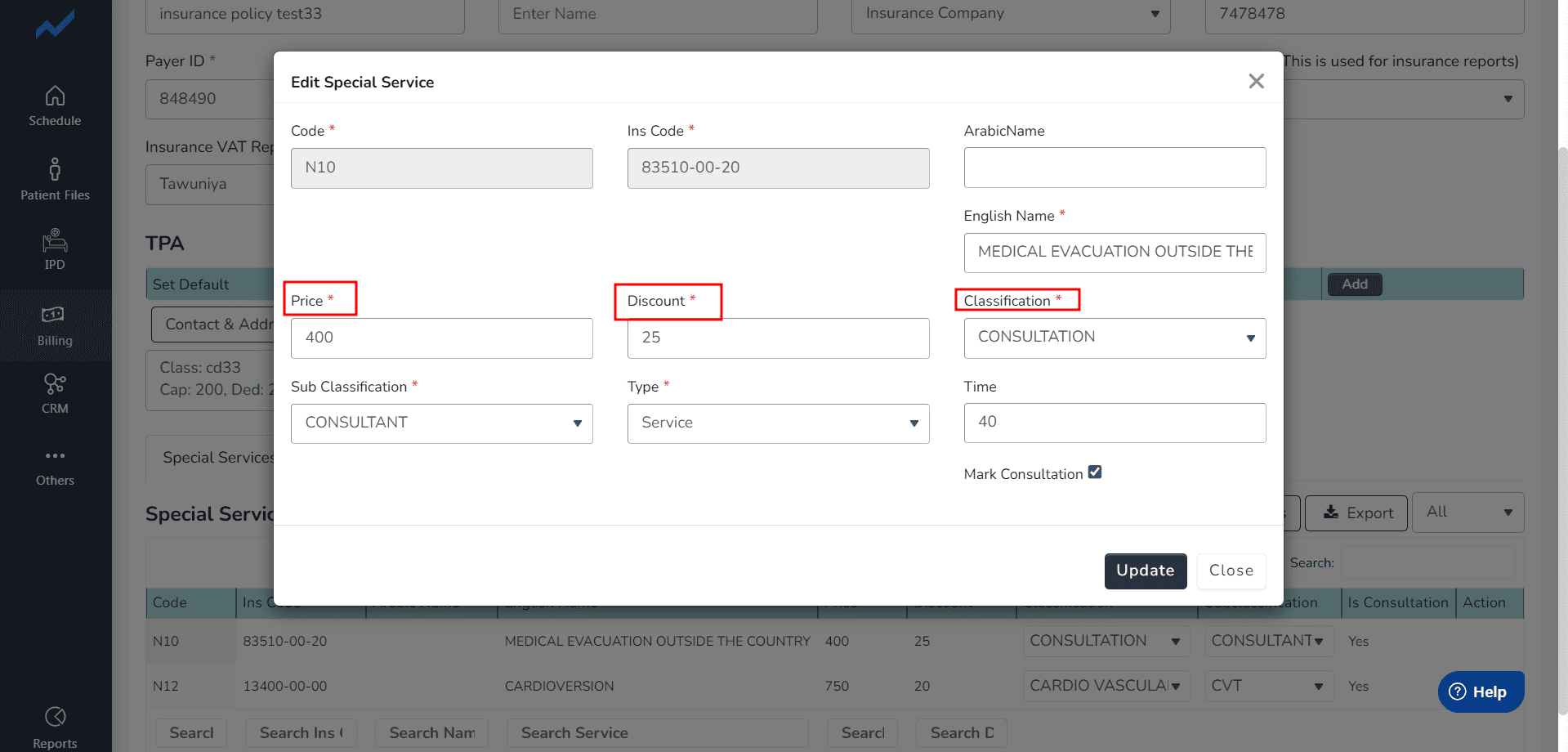
You can Sub-Classification and Type in the Drop-Down Menu.
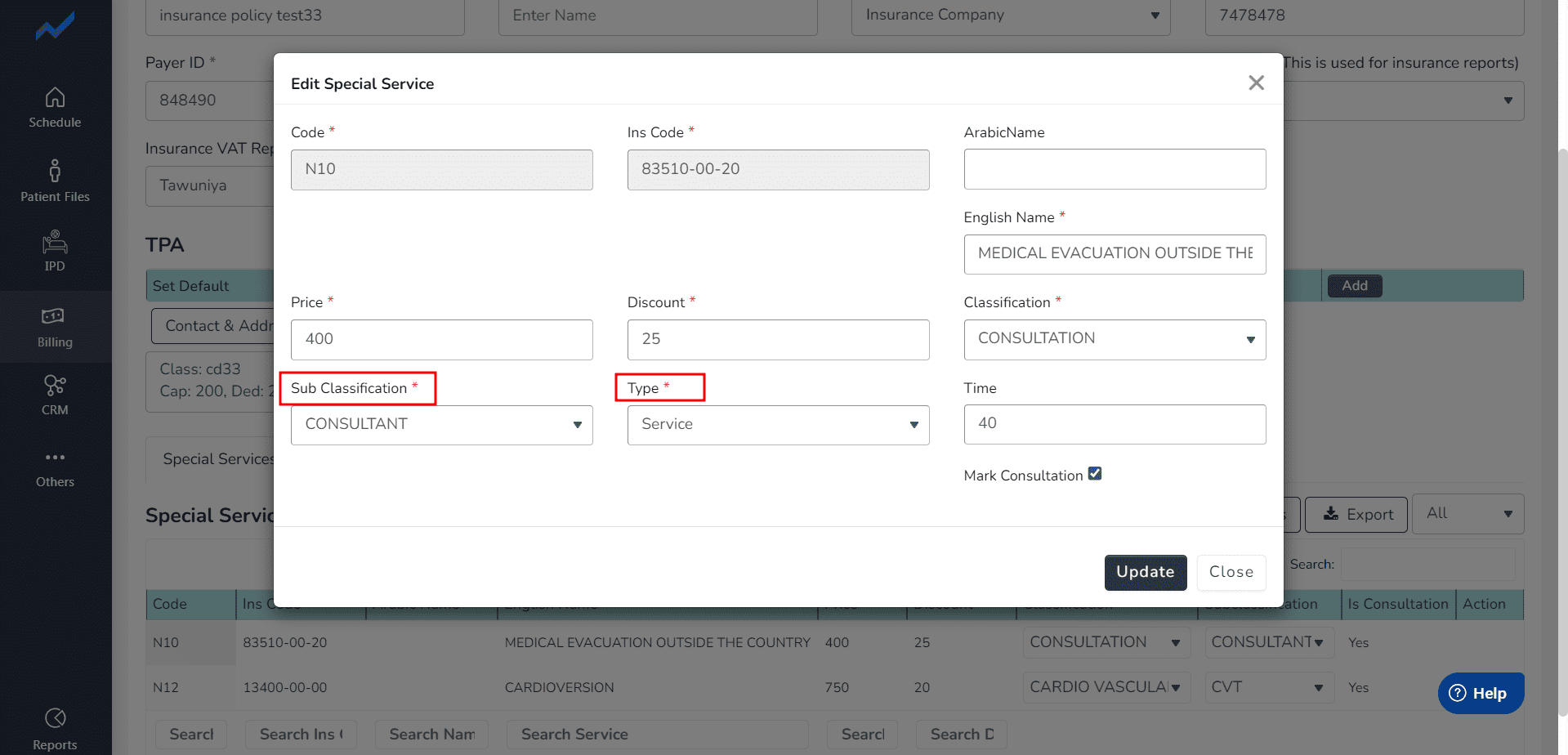
Click on “Save” to add the price list.
If you need to make changes to an existing price list, simply click on the “Edit” button next to the price list and make the necessary changes. You can also delete a price list by clicking on the “Delete” button.
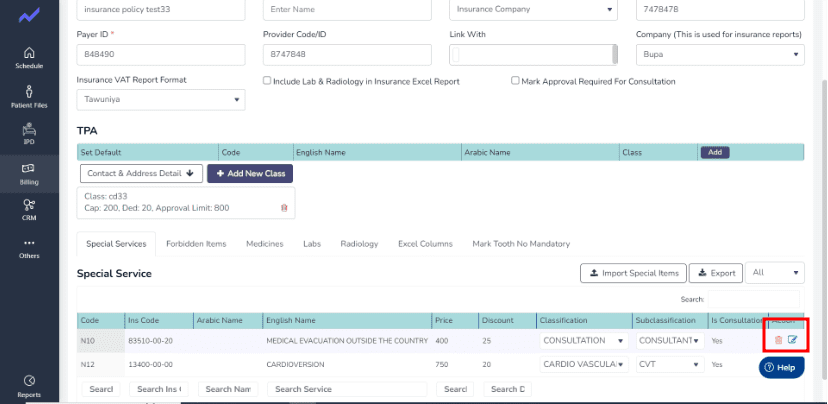
By adding insurance price lists in Cloudpital, you can easily manage your billing and ensure that you are charging the correct rates for the services provided.





