Posting insurance claims in Cloudpital Accounting System is a simple and straightforward process. Here are the steps to follow:
Step One: First user have to create Insurance Batch ,Approved Insurance Payment.
Step Two:
Click on the Billing=>Billing Setting=>ERP Cashier Posting .
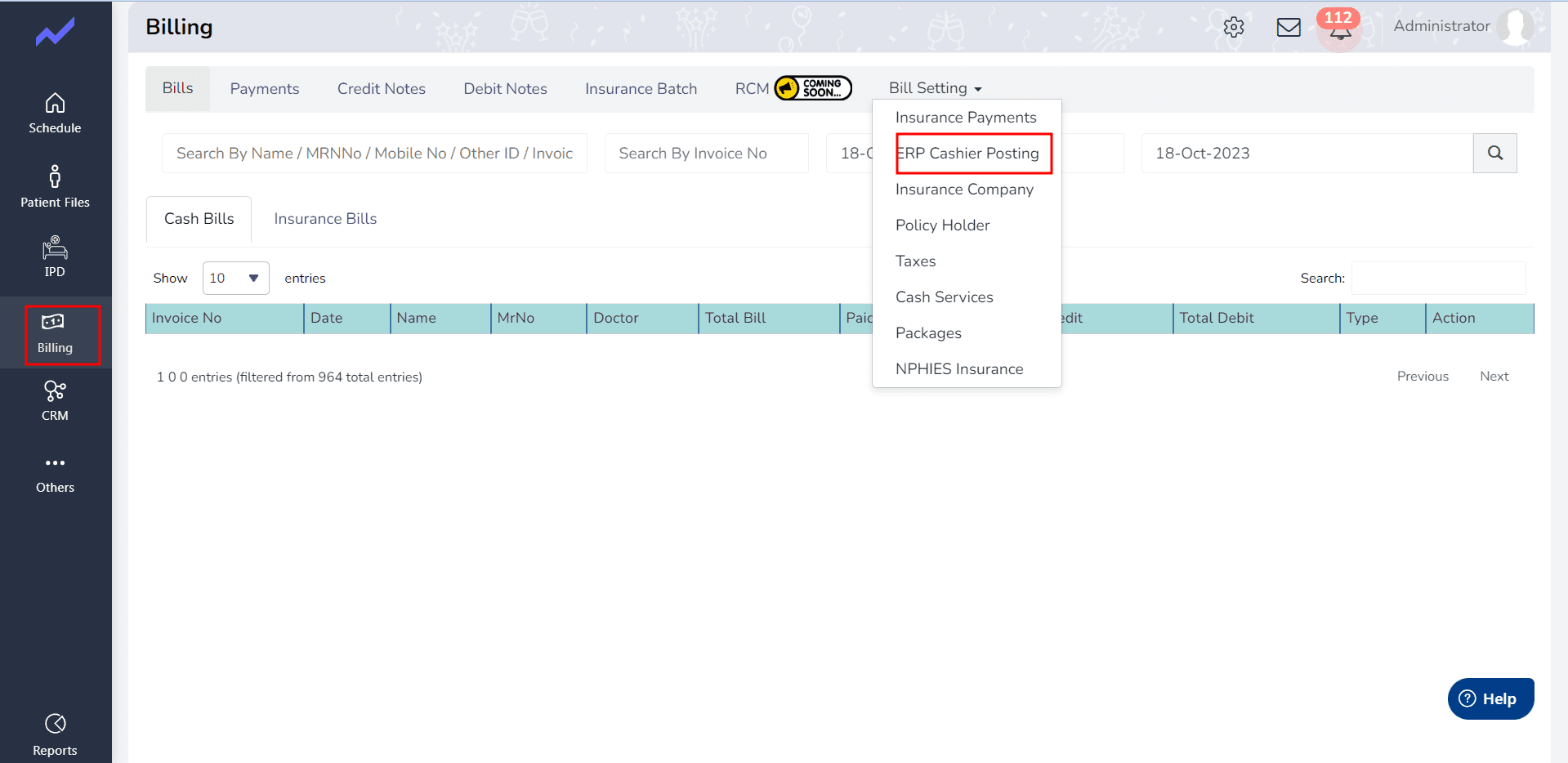
When we click the ERP Cashier the recently approved Insurance payment of patient is showing here with Pending Status.
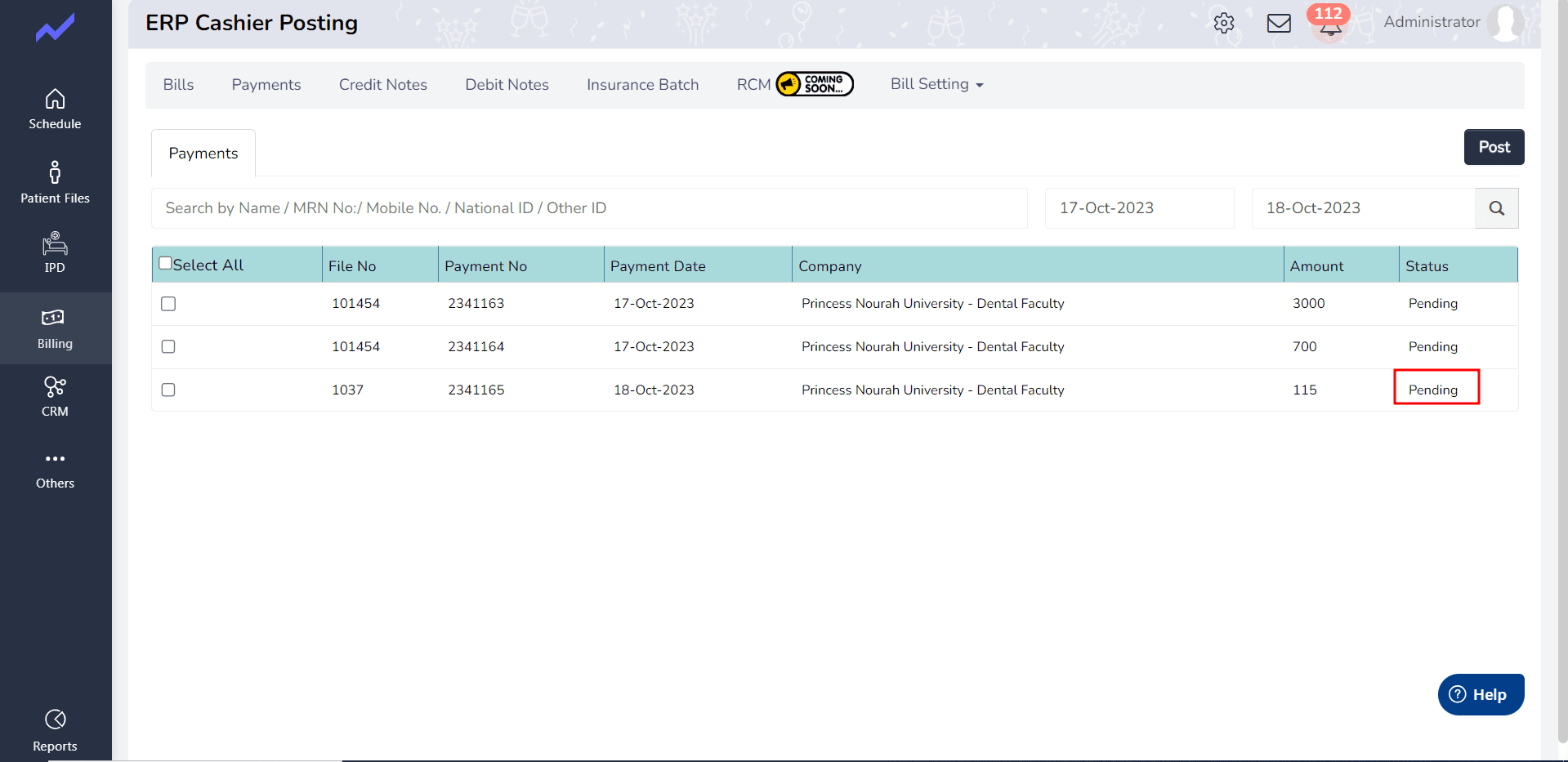
Click on the select then click on Post button to change the status .
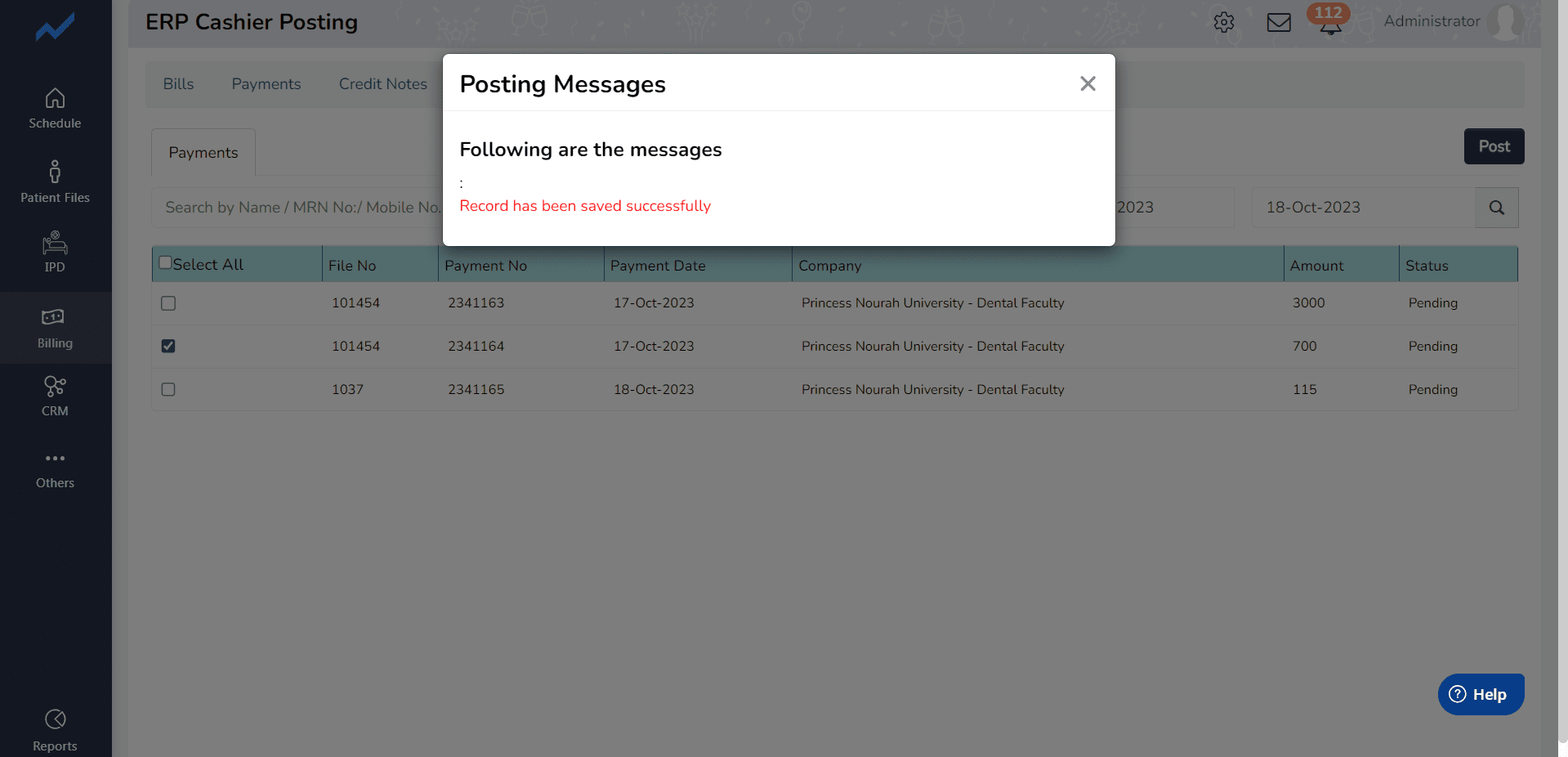
The status is Posted.
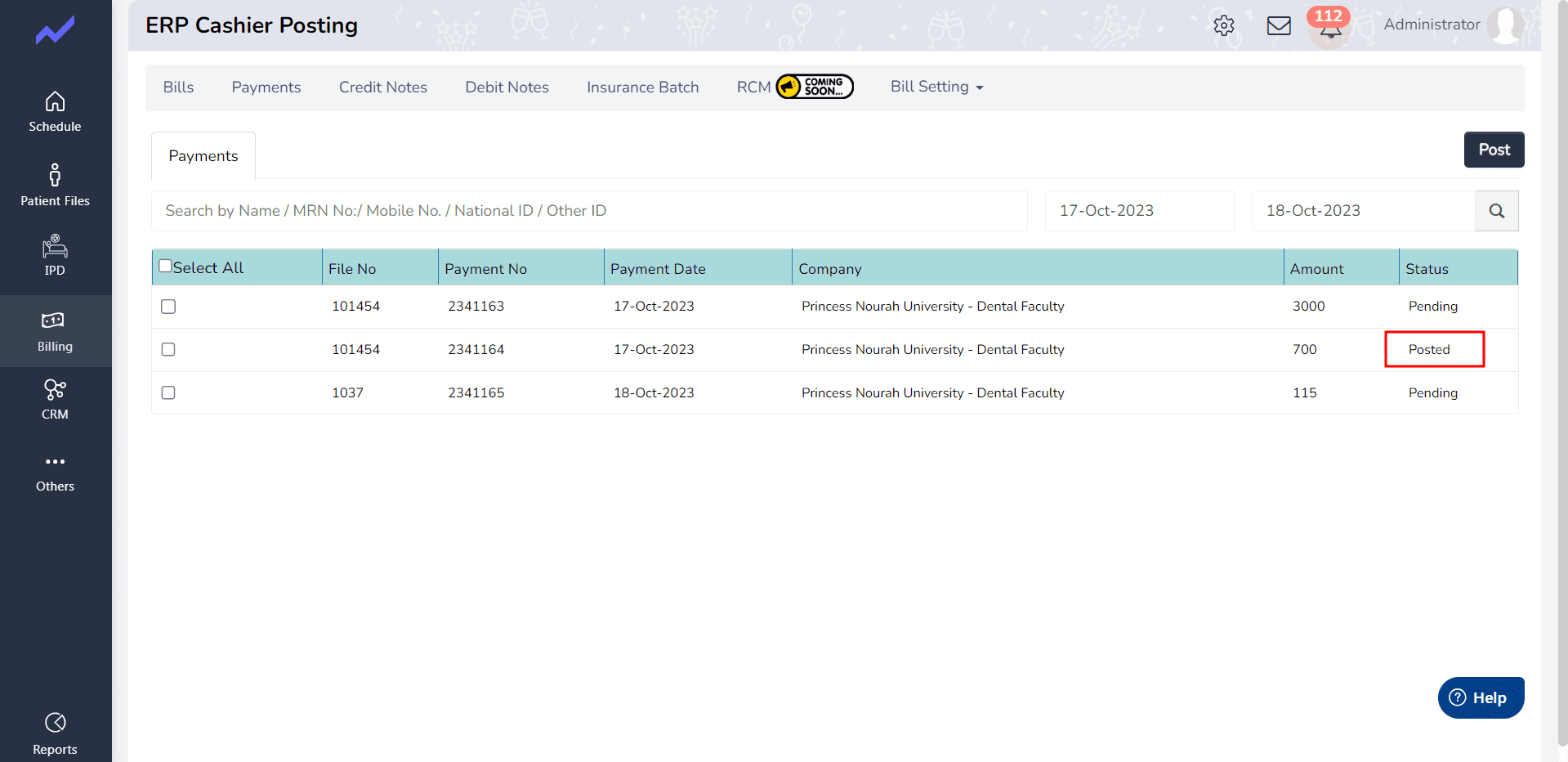
Then click on the Others=>Accounts.
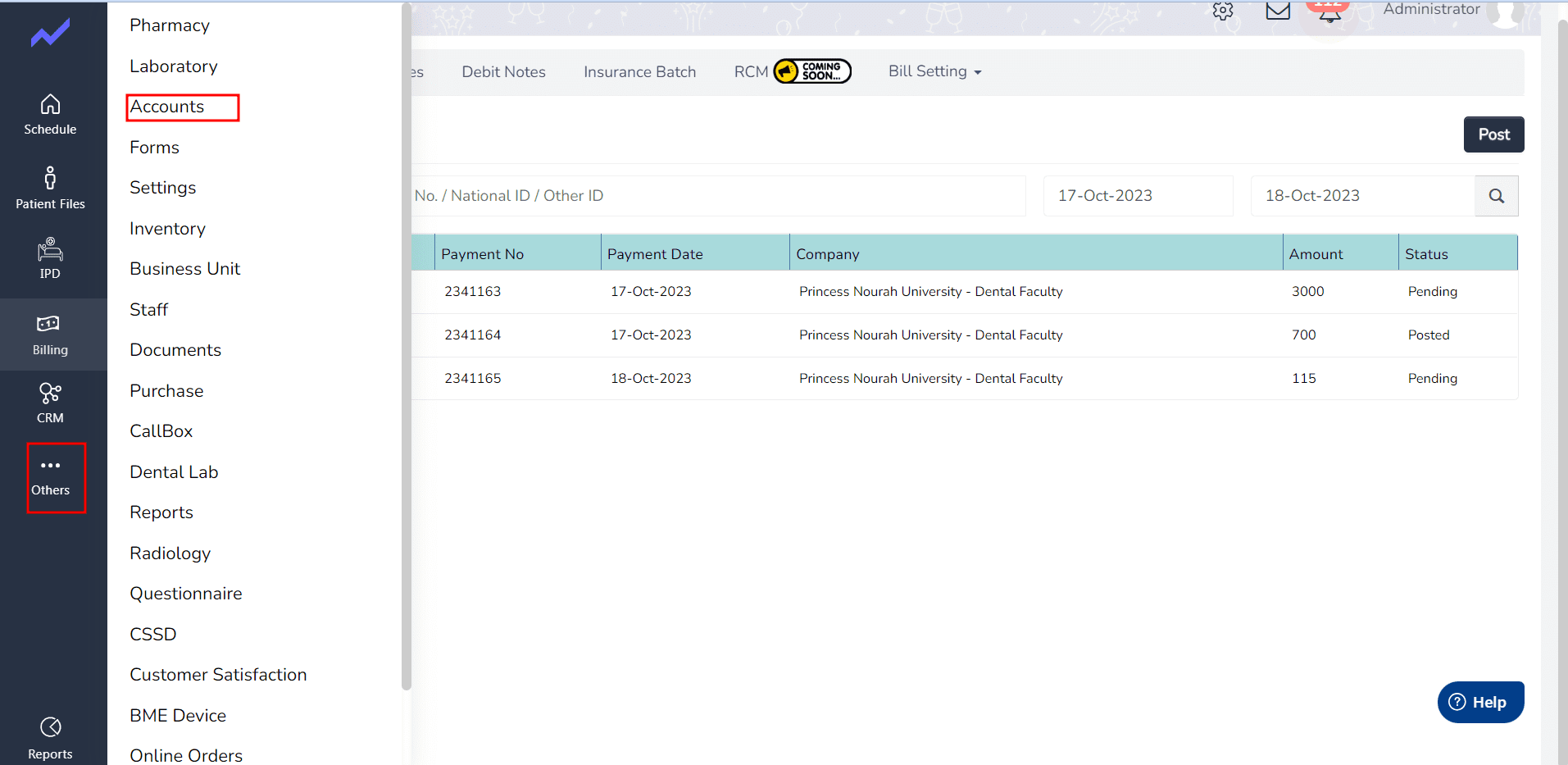
When we click on Account the screen should navigate to the Cloudpital account system .
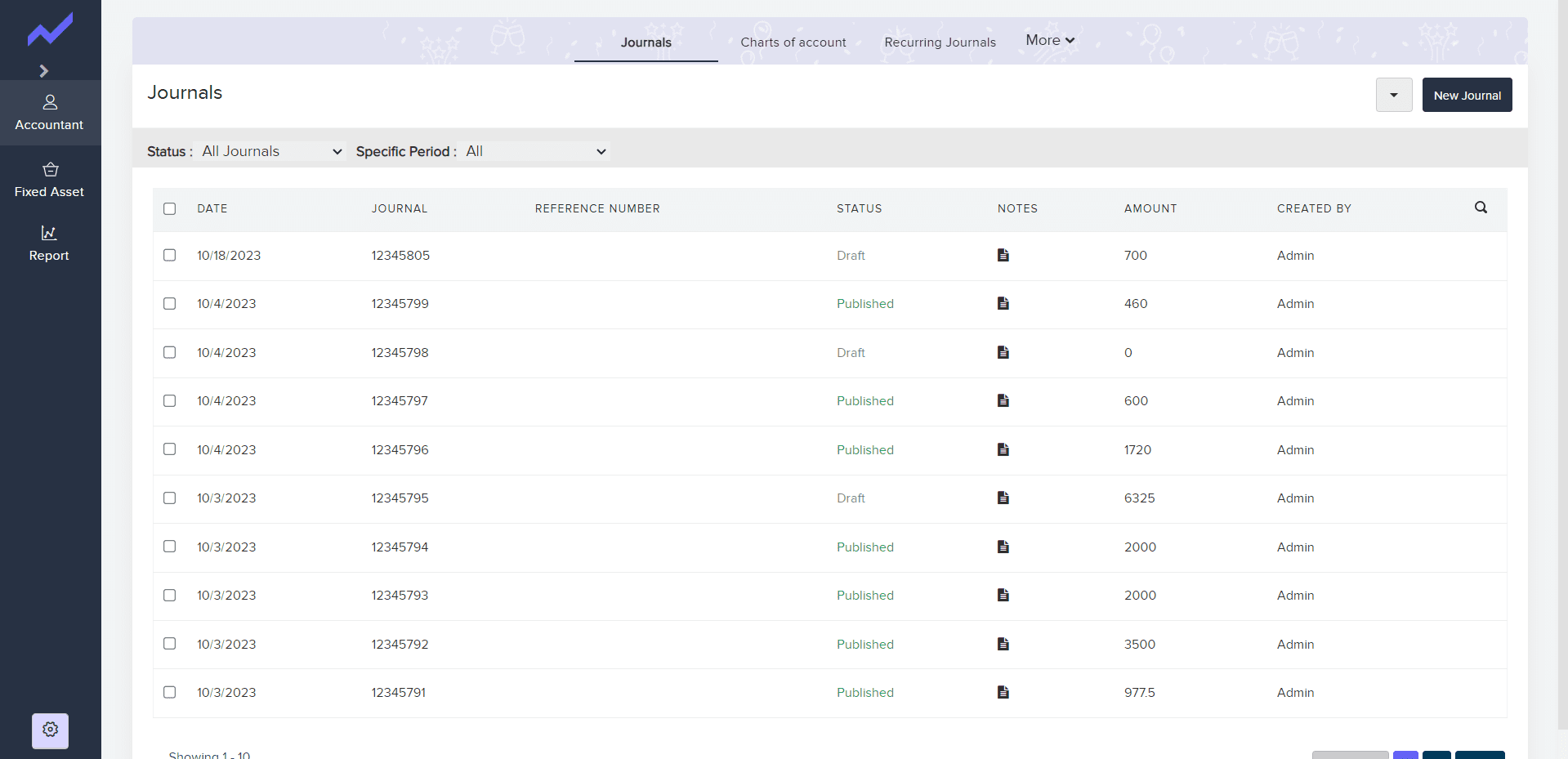
The Claims should be shown on the top of the screen click on it and also change the status.
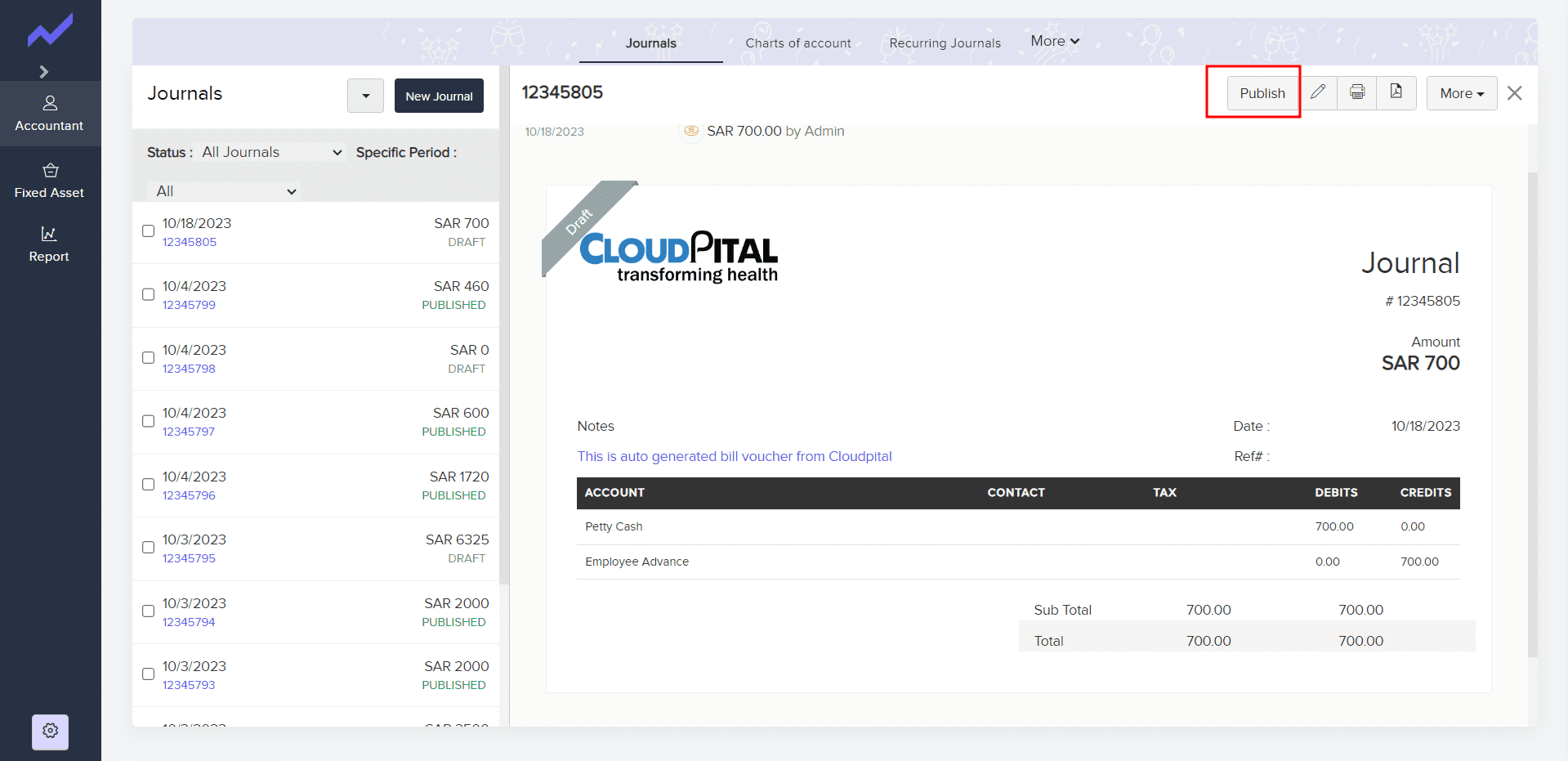
At the end the status changed.
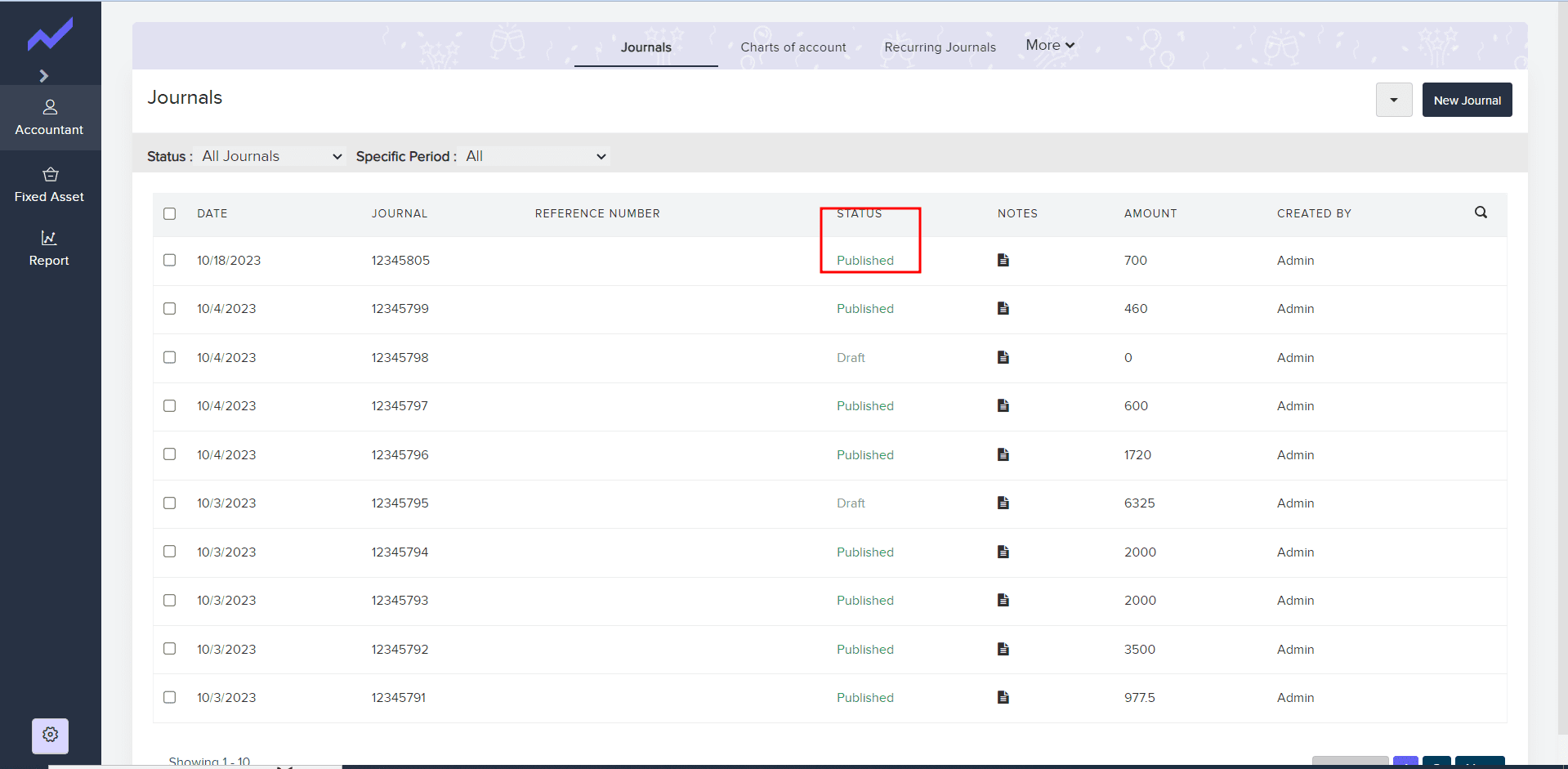
By following these simple steps, you can easily post insurance claims in Cloudpital Accounting System. If you have any questions or need further assistance, please contact our customer support team.





