Adding a Manual Voucher in Cloudpital is a simple process that can be done in just a few steps.
Step One:
- First click on Others=>Accounts.

- The screen should navigate to the Account screen.
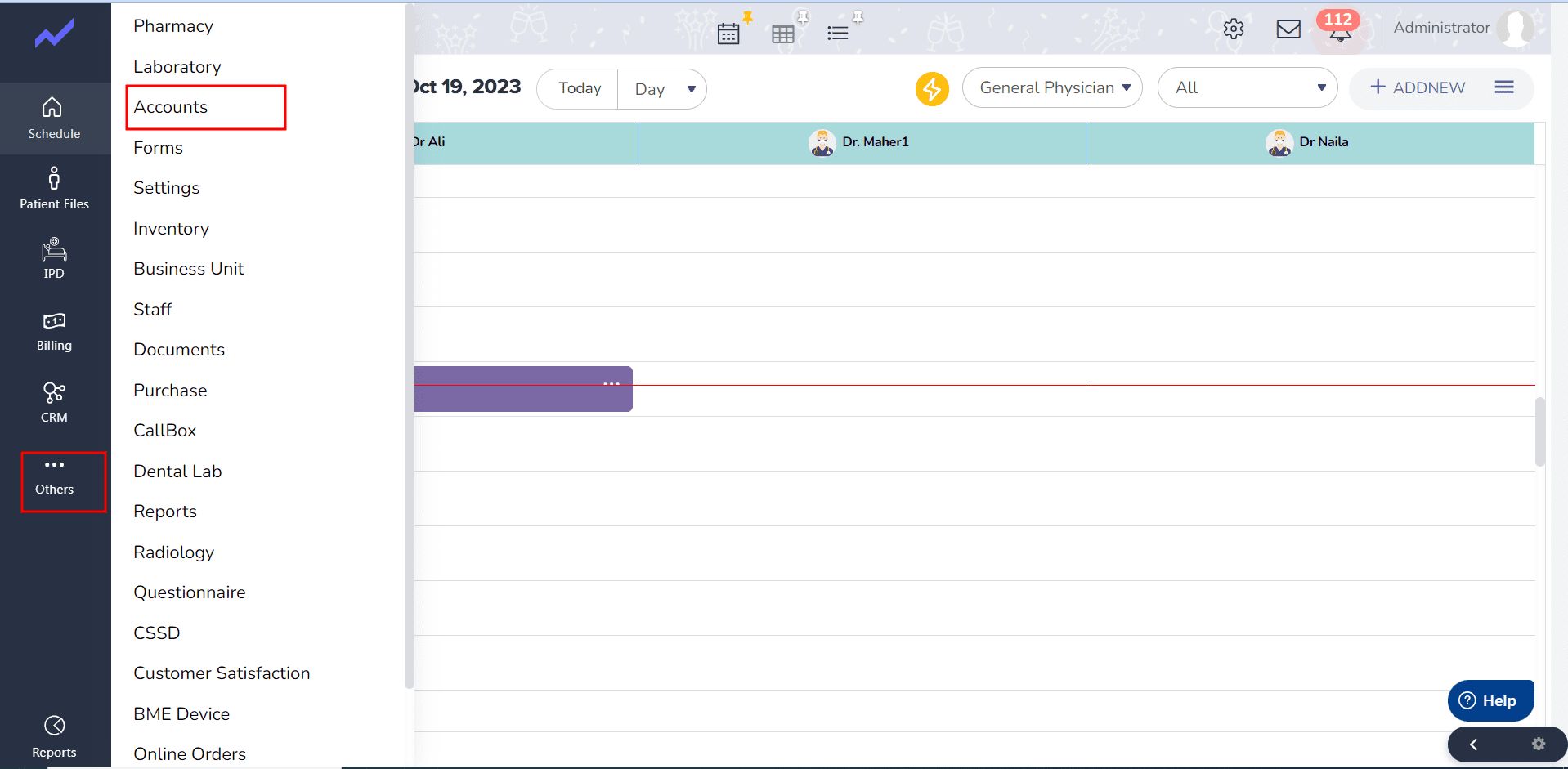
- Fill out the required fields, including the Branch, Account voucher number, date, and amount.
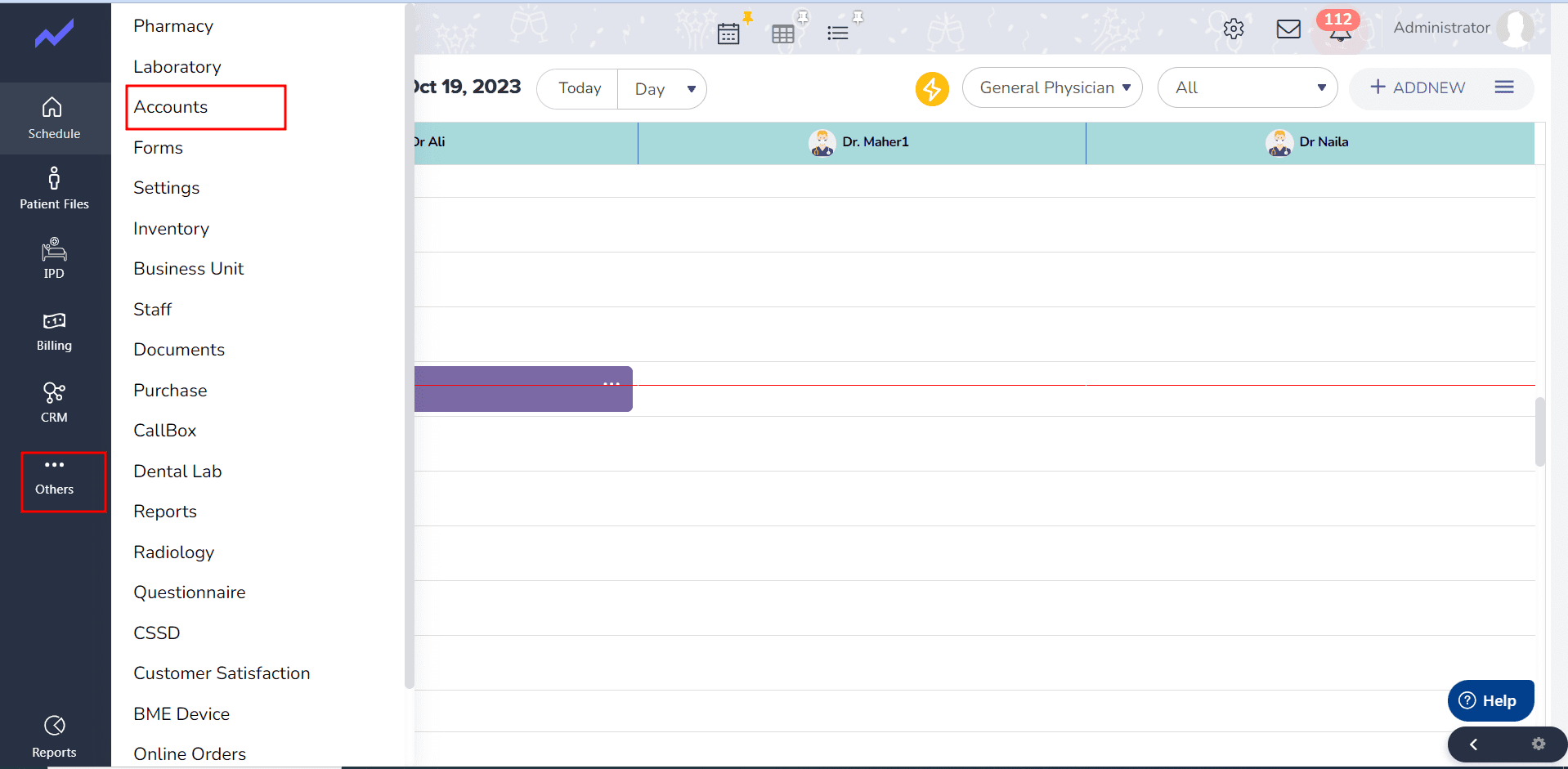
- Select the appropriate account head from the drop-down menu and enter a description for the voucher.
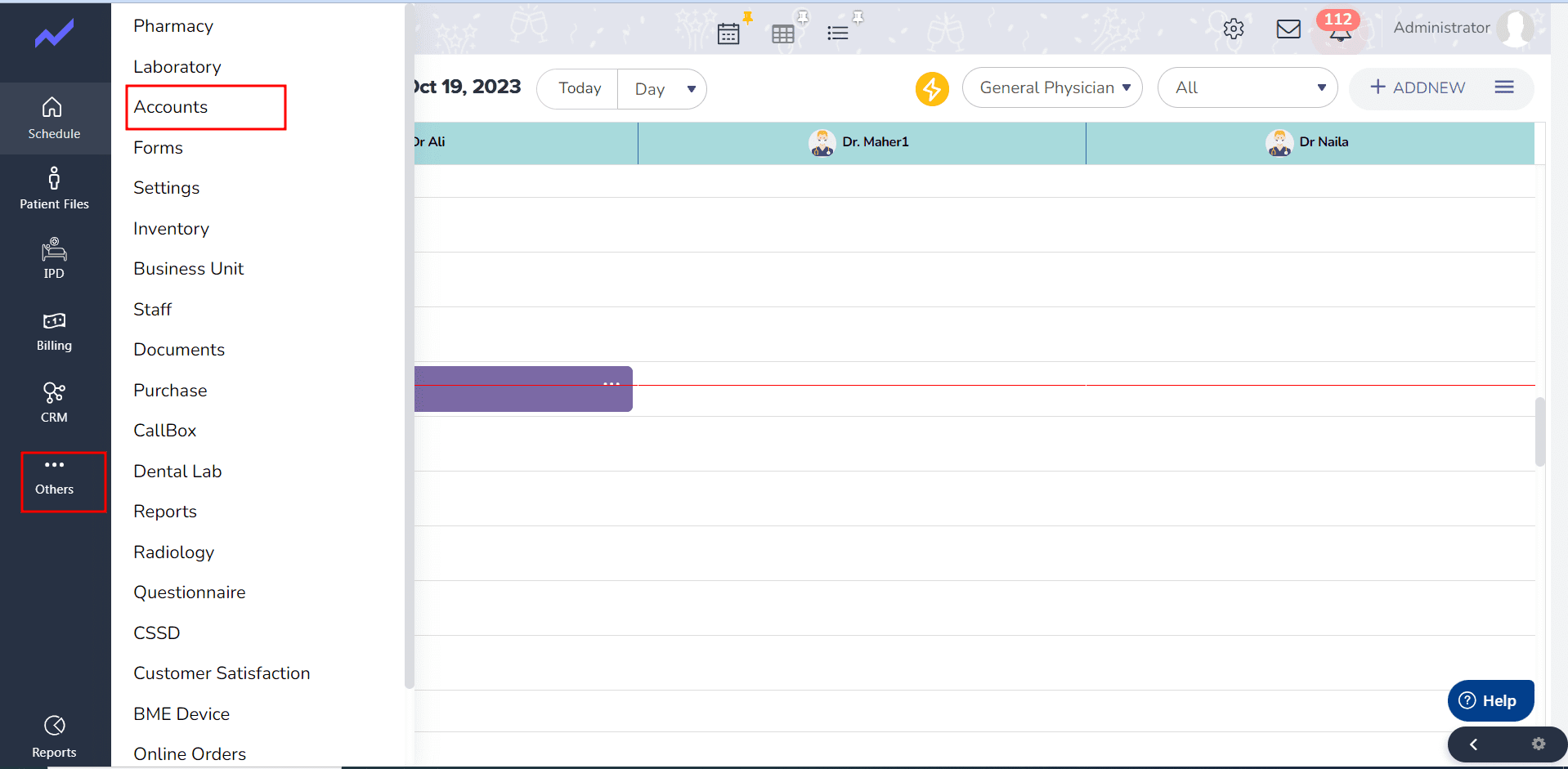
- Click on the “Save” button to add the manual voucher to your account.
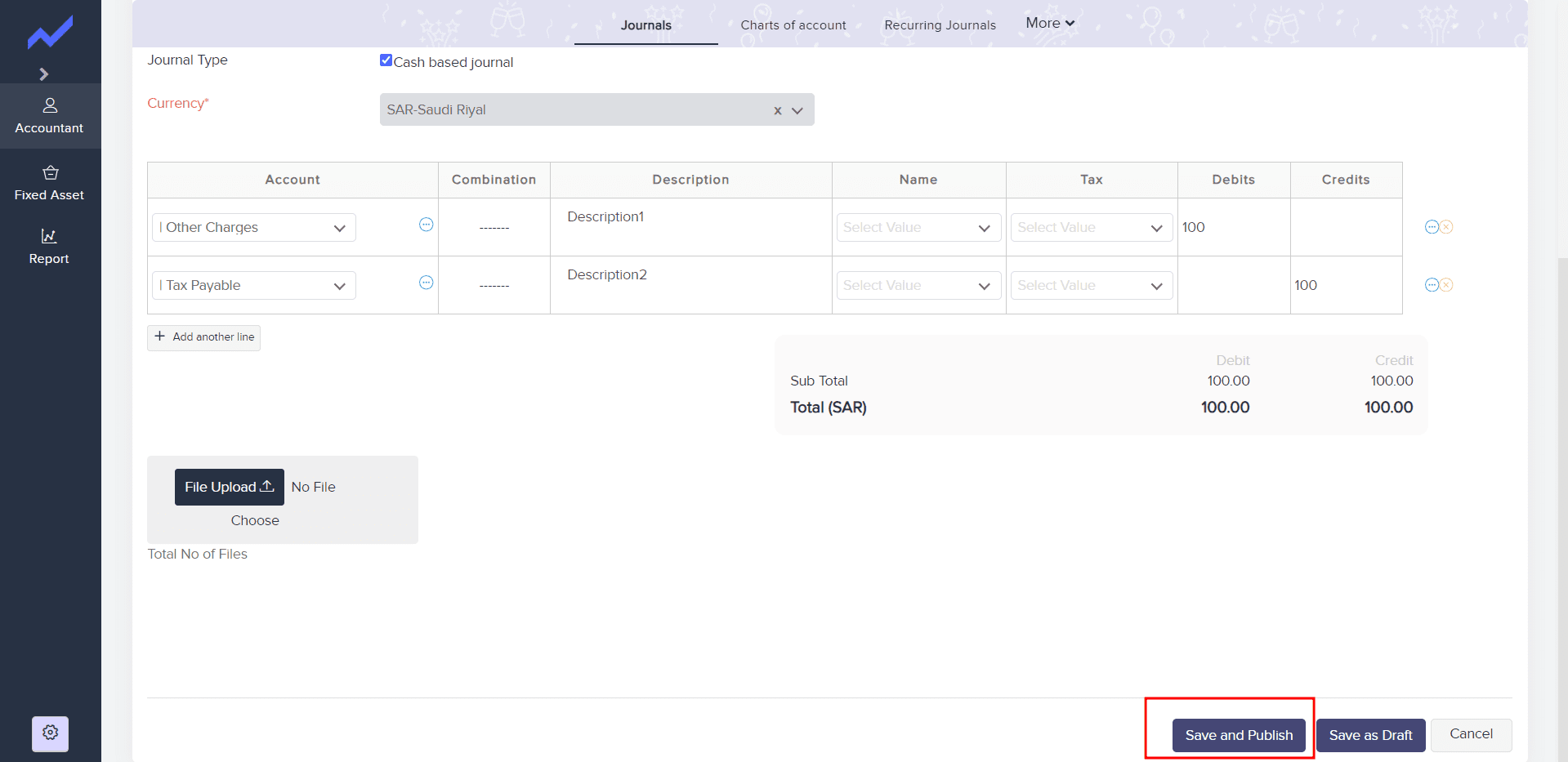
- At the end it will be show in the main screen.
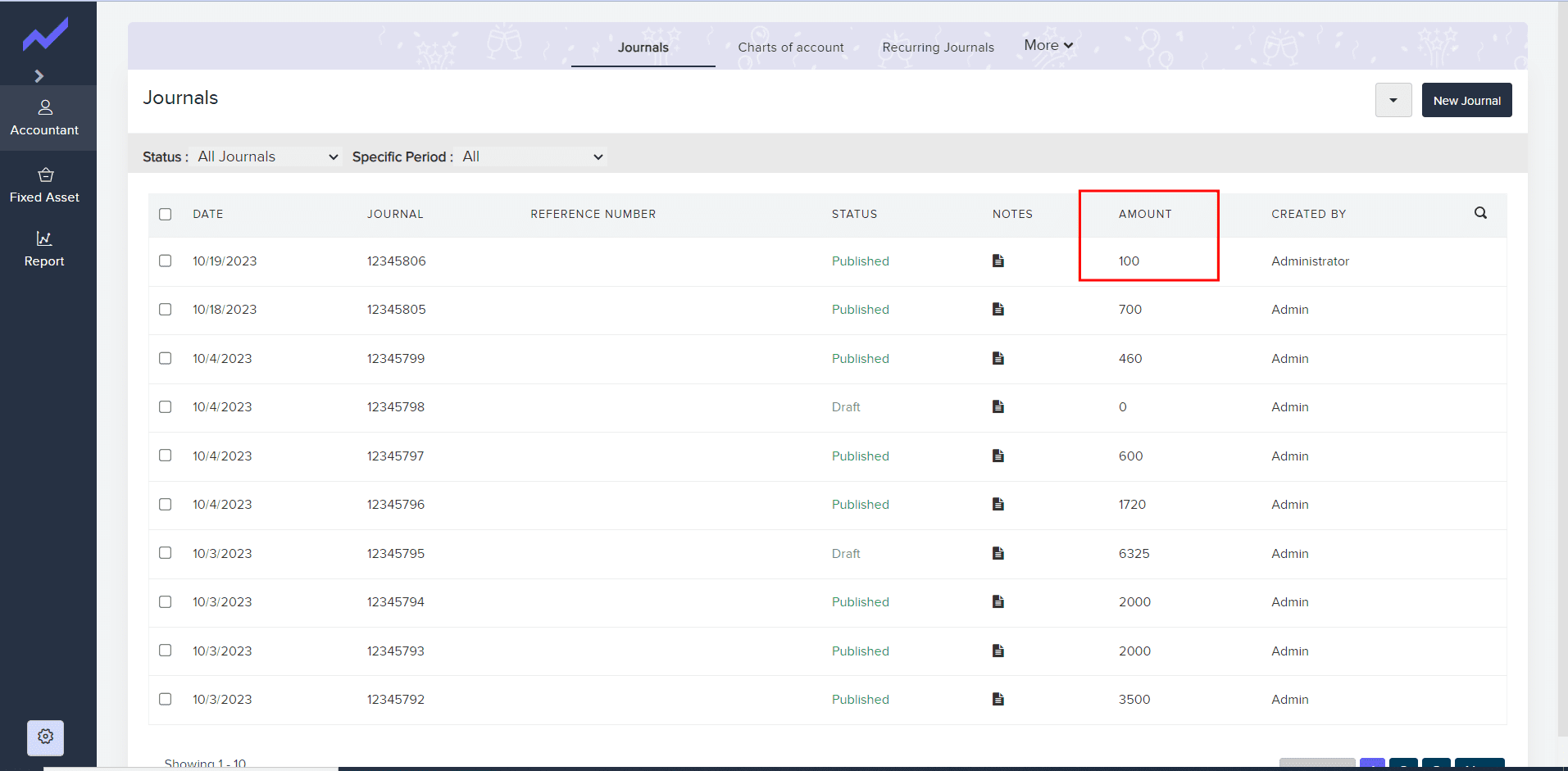
It’s important to note that manual vouchers should only be used in situations where electronic vouchers are not available. Additionally, manual vouchers should be properly documented and authorized to ensure accuracy and prevent fraud.





