Importing insurance policies in Cloudpital is a simple and straightforward process. Here are the steps to follow:
Step One :On the Home screen of Schedule, Click on Billing, then Billing Setting, Policy Holder .
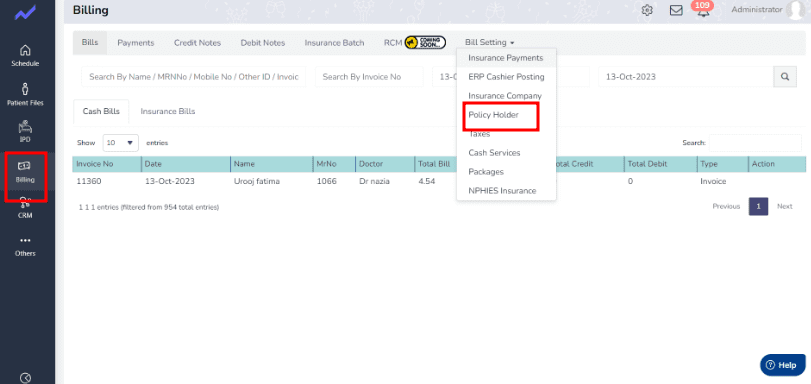
Step Second : Click on the “Import” button located at the top right corner of the page.
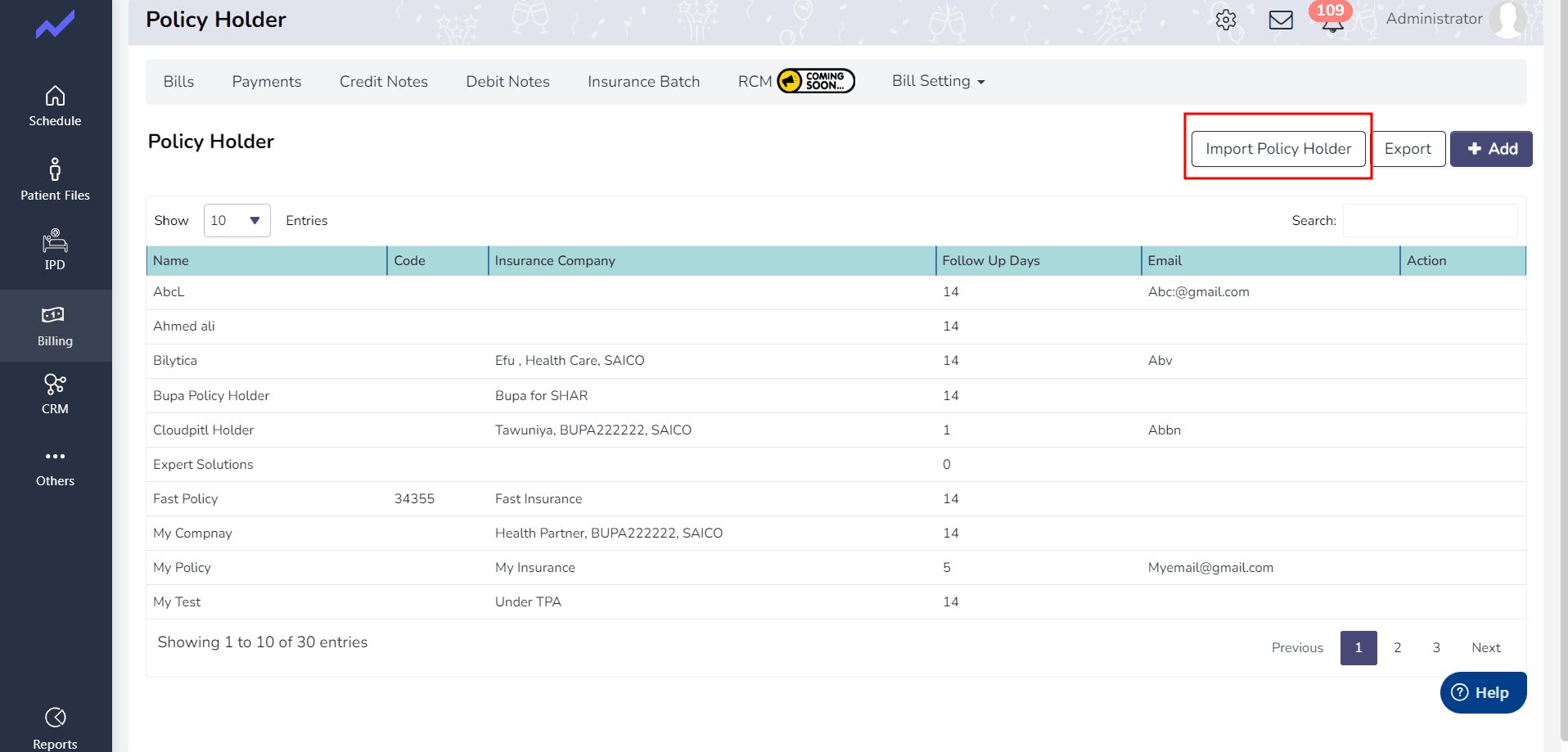
The Third Step:
1.Open the provided Sample file to view the Import Policy Holder.
2. If you need to add New Policy Holder, you can use the same Excel Sample file.
3. Simply enter the required information for the New Policy Holder directly into the Excel file.
4. Once you have added the necessary information, Save the file.
5. Next, upload the modified Excel file to Cloudpital by following the steps outlined below.
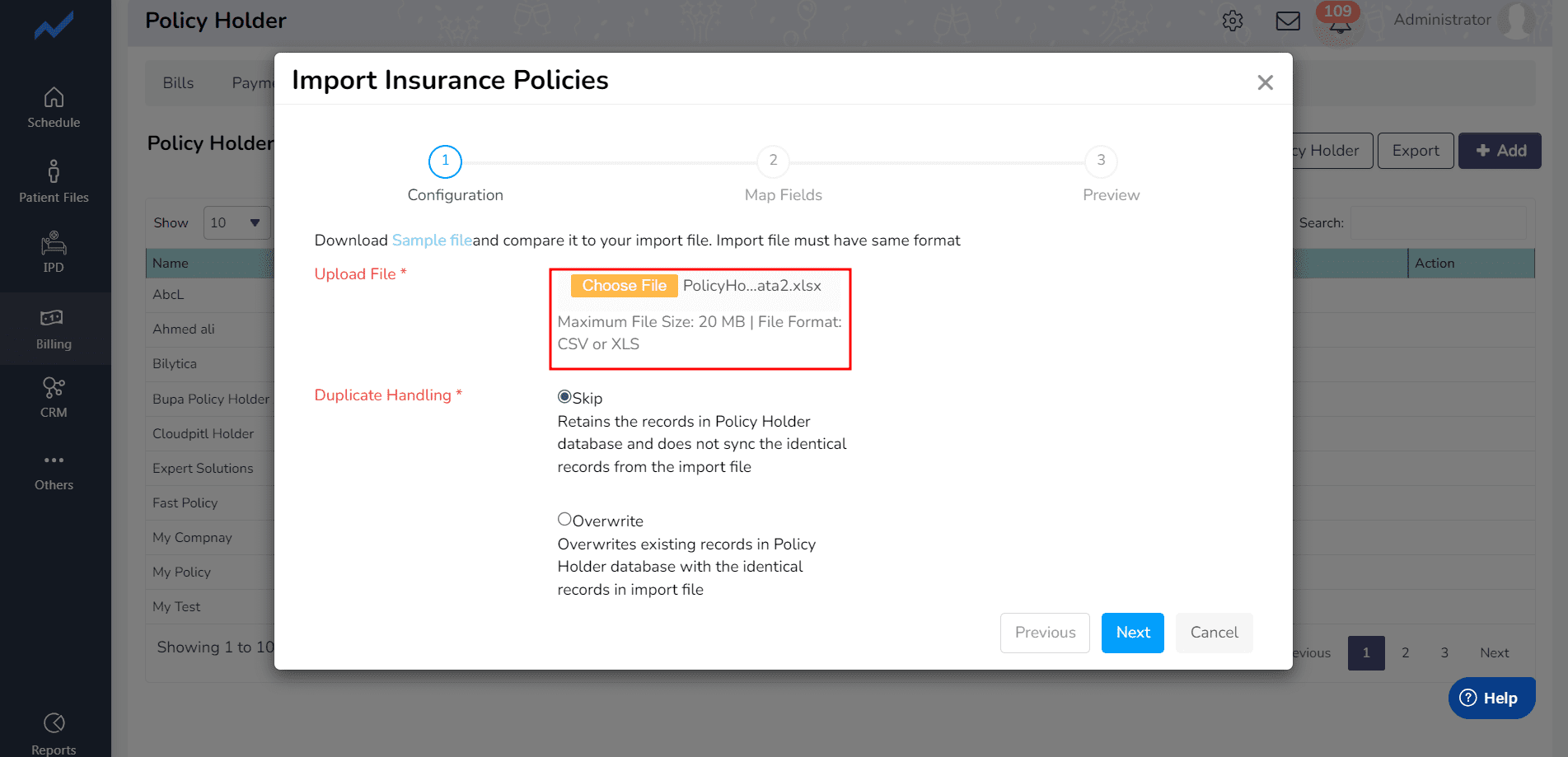
- Map the fields and click on next.
It is important to note that the file you are importing should contain all the necessary information about the insurance policies, such as the policy number, policy type, coverage amount, and effective date. Additionally, make sure that the data in your file is accurate and up-to-date.
In conclusion, importing insurance policies in Cloudpital is a quick and easy process that can save you time and effort. By following the steps outlined above, you can ensure that your data is imported accurately and efficiently.





