joor is a powerful and user-friendly hospital management software that helps healthcare providers streamline their operations and improve patient care. If you’re already using Cloudpital, you can integrate Ojoor with it to enhance your hospital management capabilities. Here’s how to do it:
1.First you can open the ojoor website by this link.
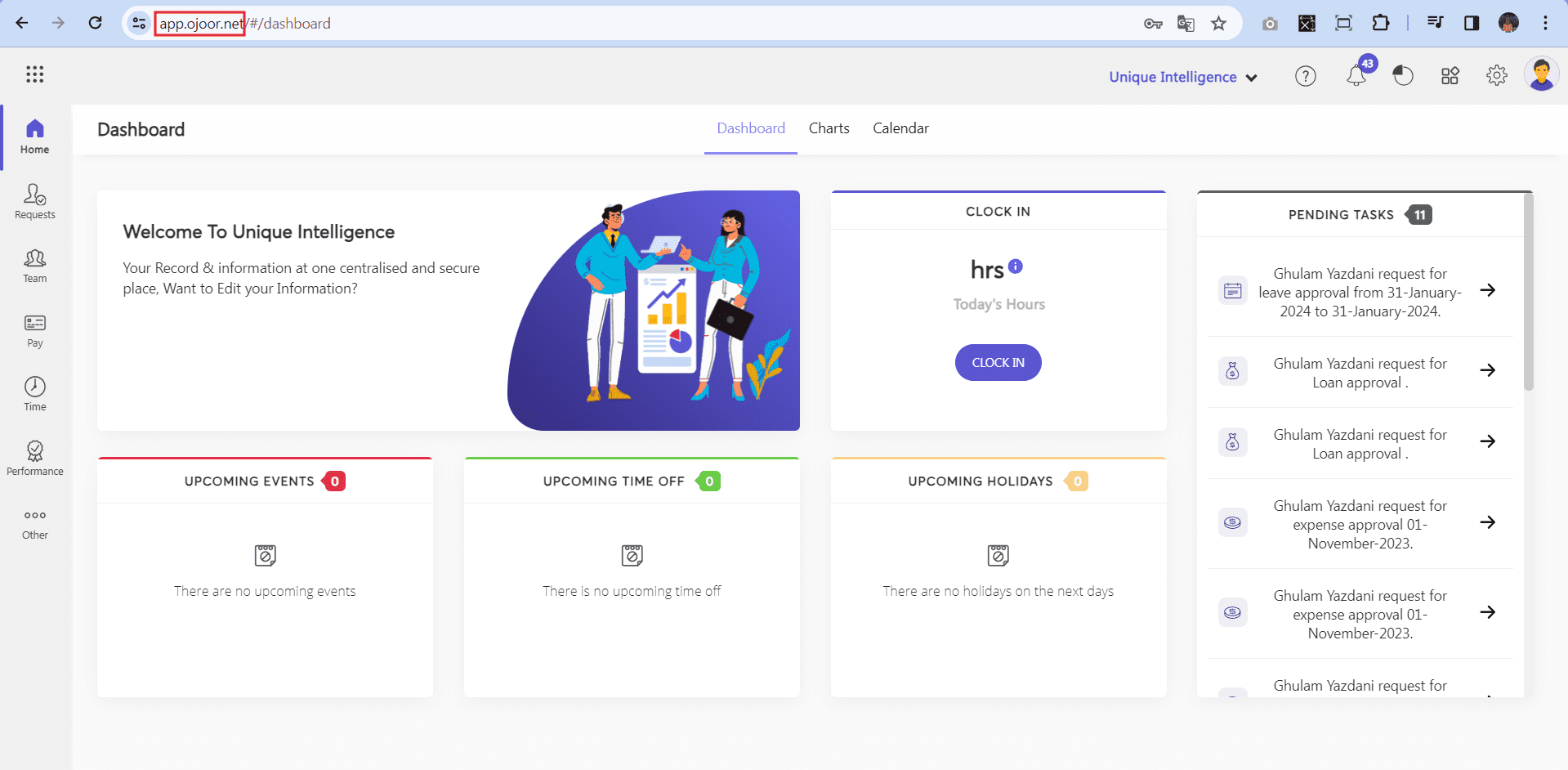
2.Once you’ve installed Ojoor, you need to connect it with Cloudpital. To do this, go to the settings menu in Ojoor and select “Integration.”
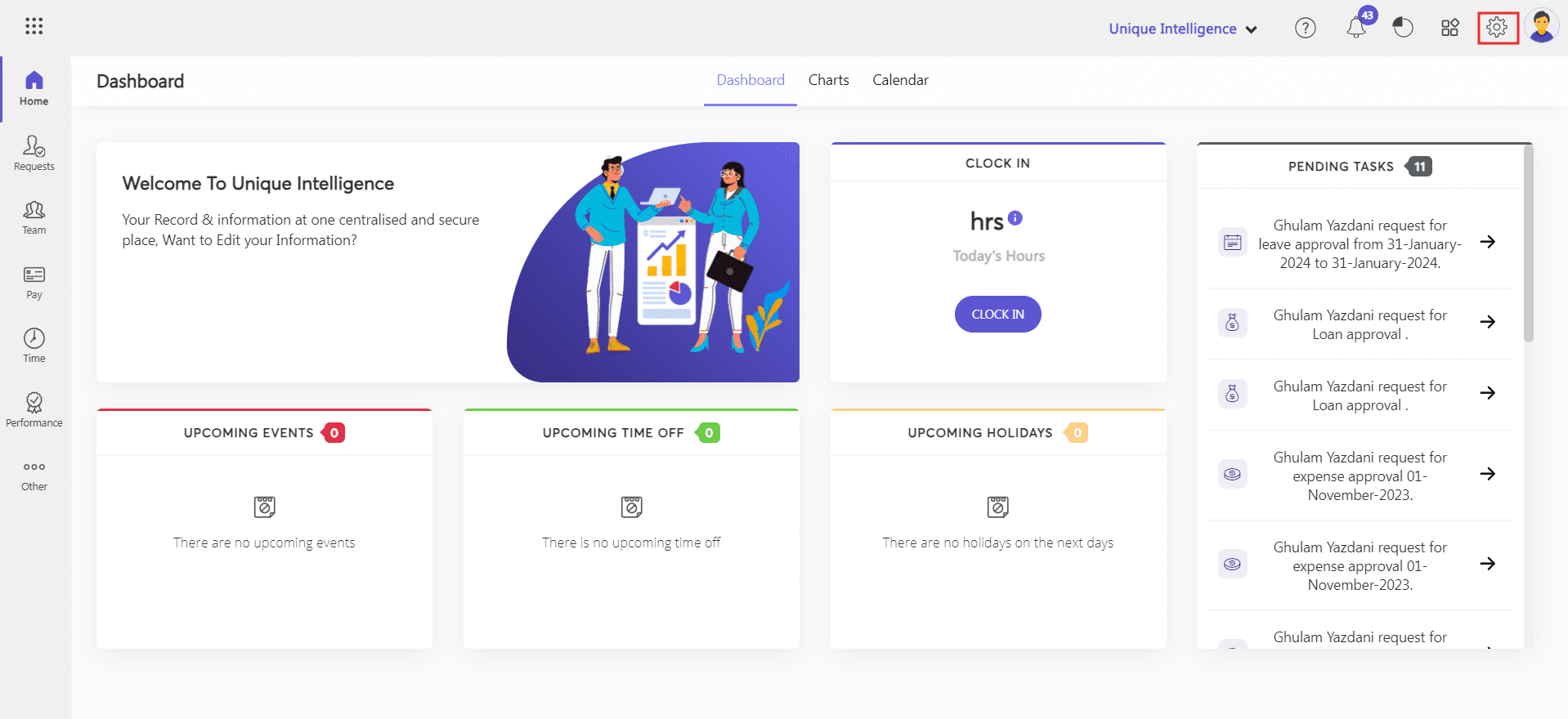
3.Then, choose “Cloudpital” as your integration platform and Click on the Activate .
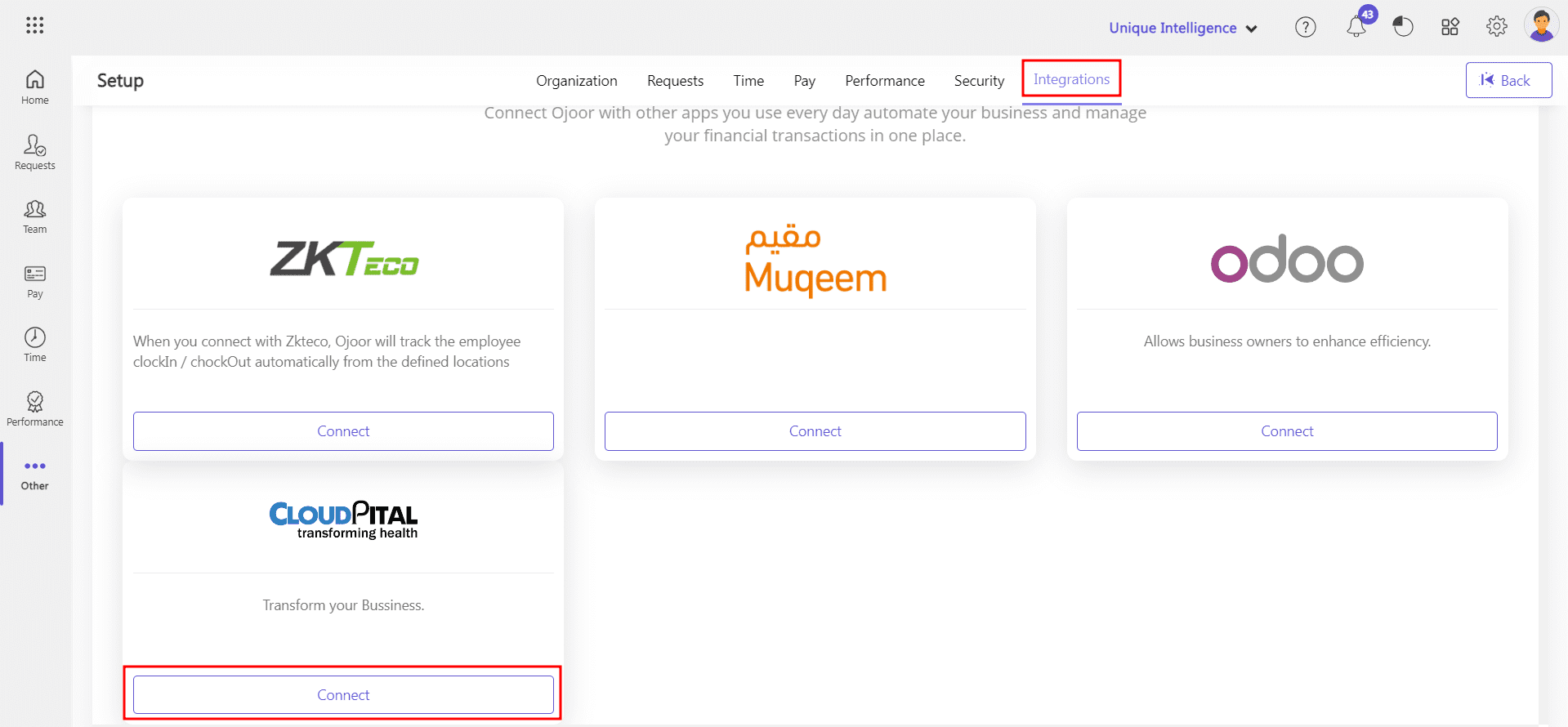
4. to activate the Cloudpital Write the URL , Organization ID and Authorization Key.
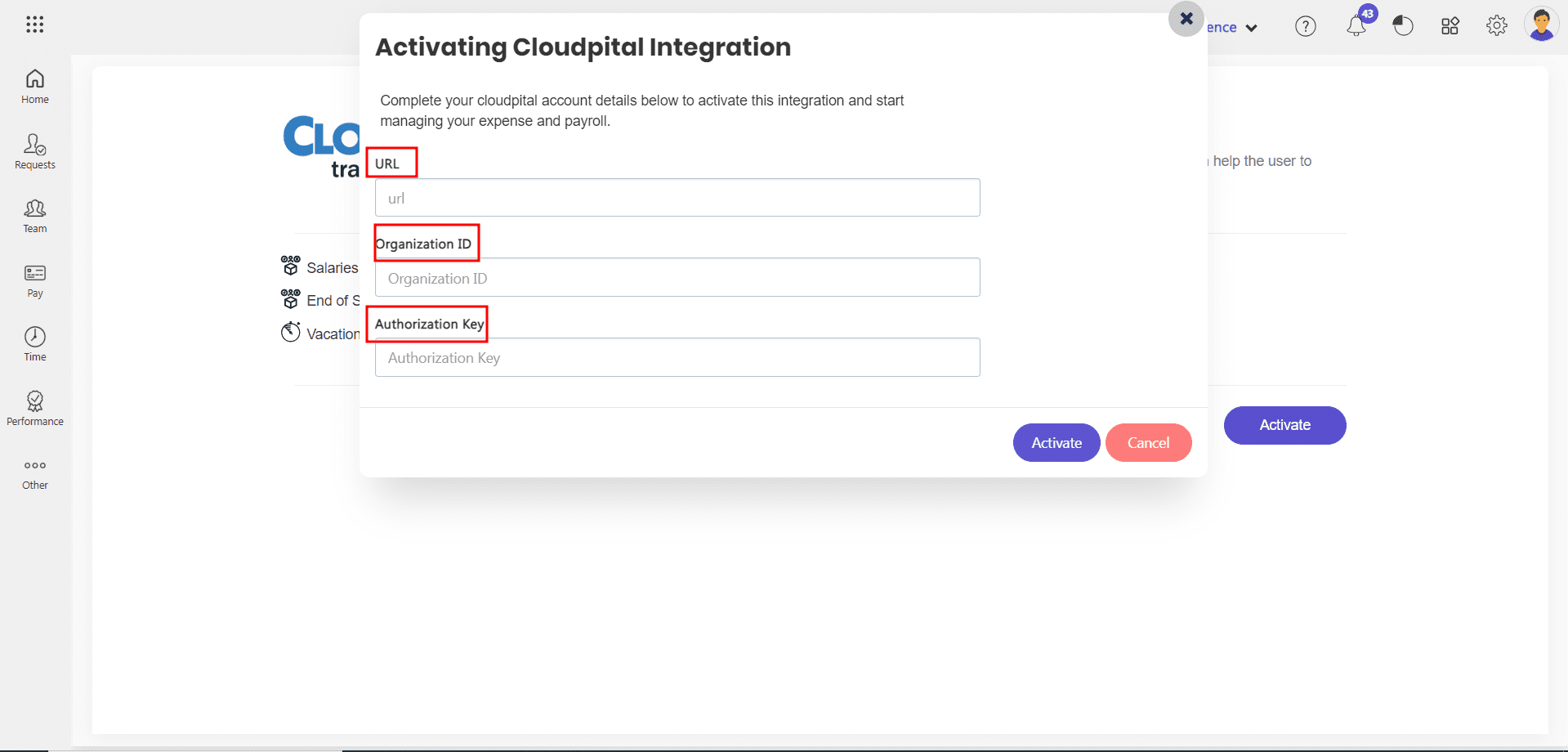
5.Go to the Link.
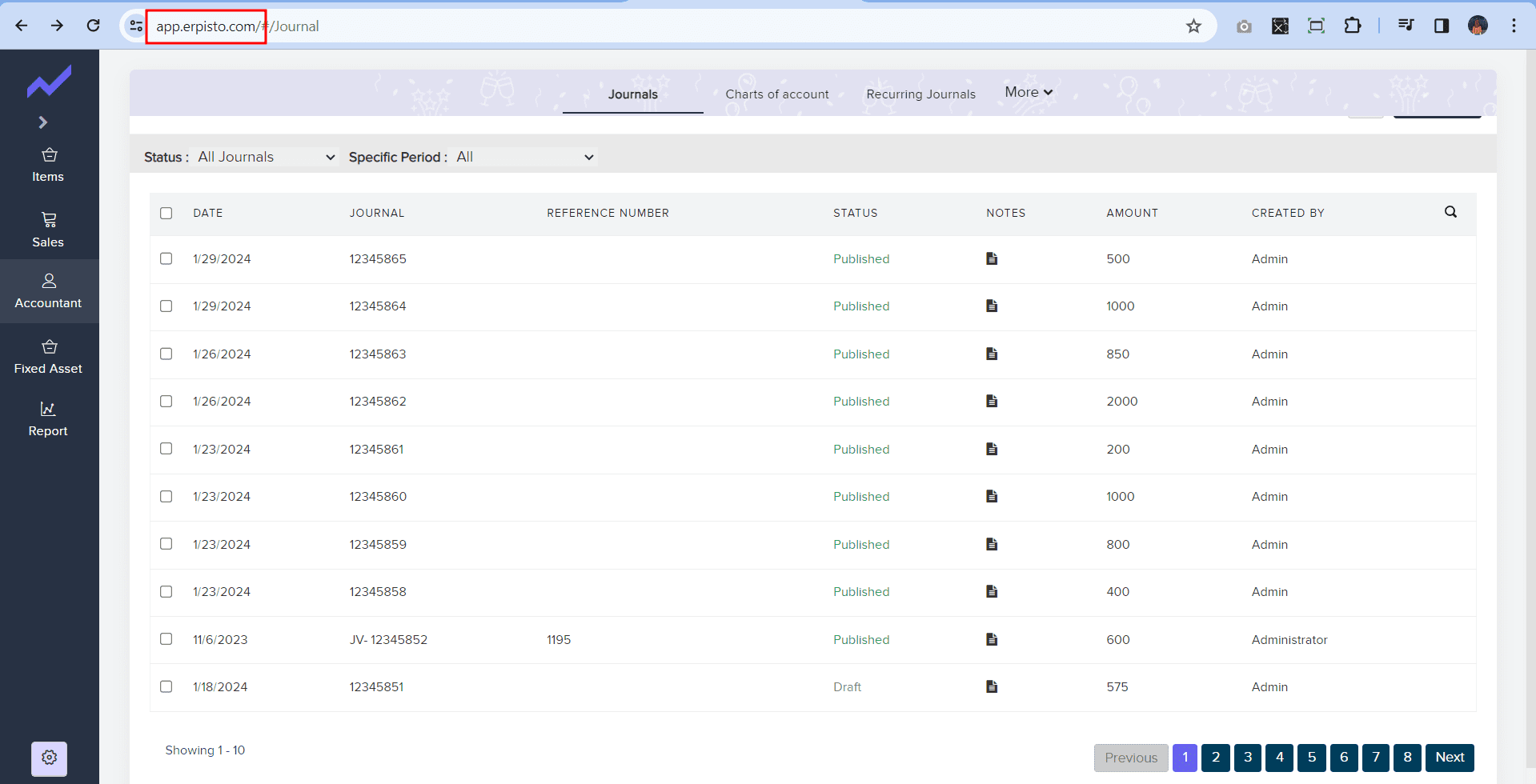
6.Click Setting => Origination Profile.
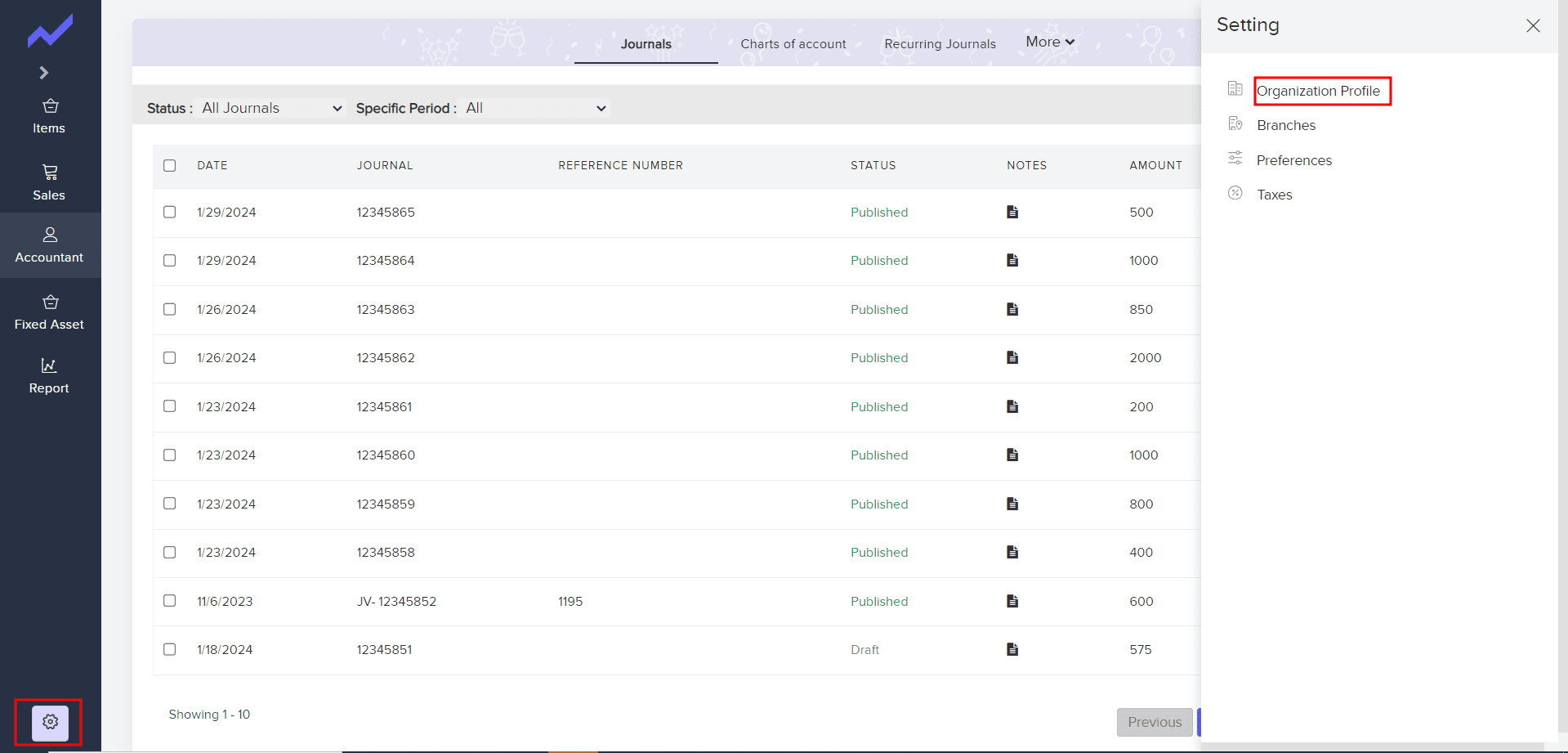
7.in this screen copy the URL , Organization ID and Authorization Key.
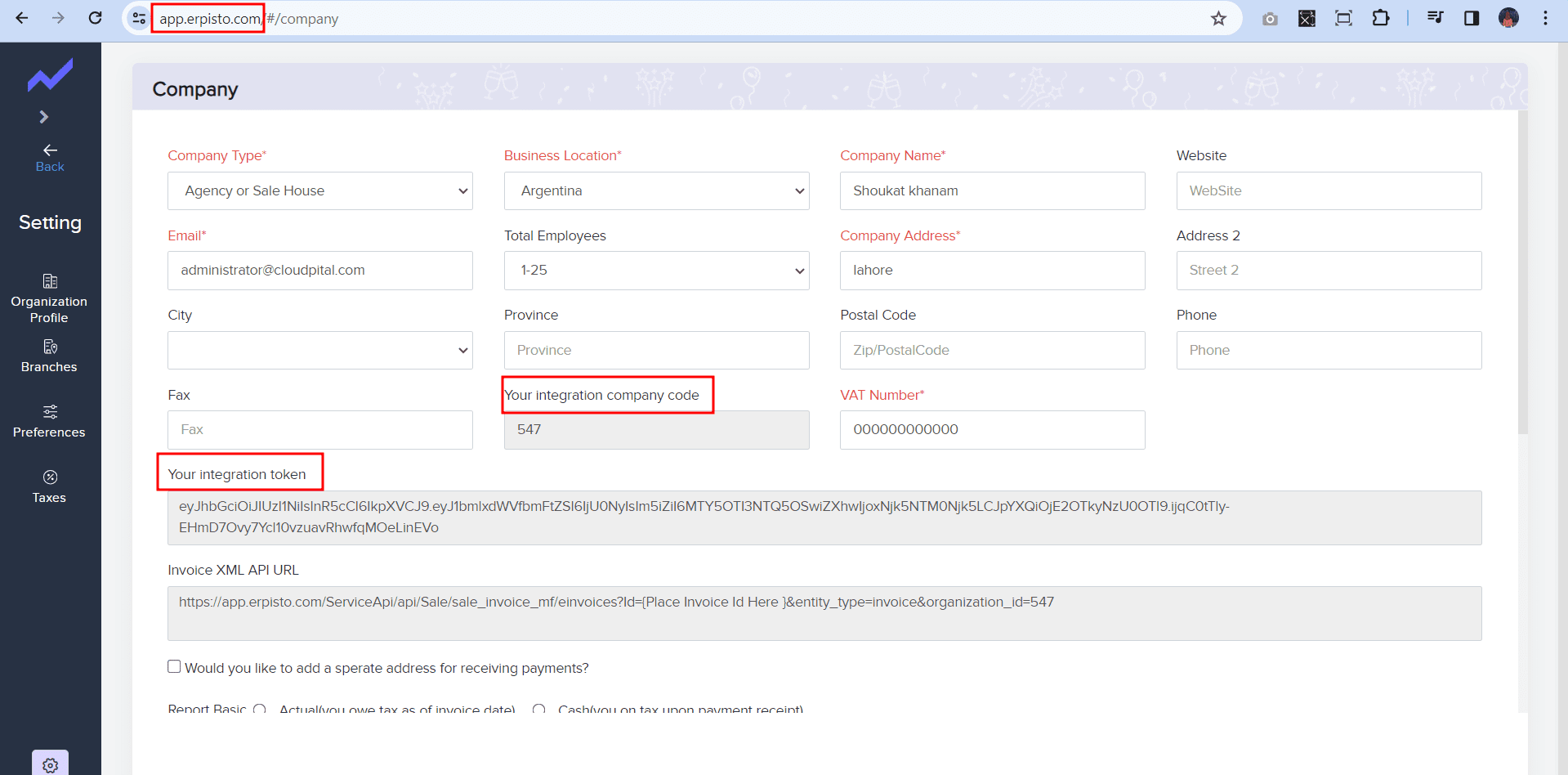
8.Fill the activating Cloudpital Integration and click on the Activate.
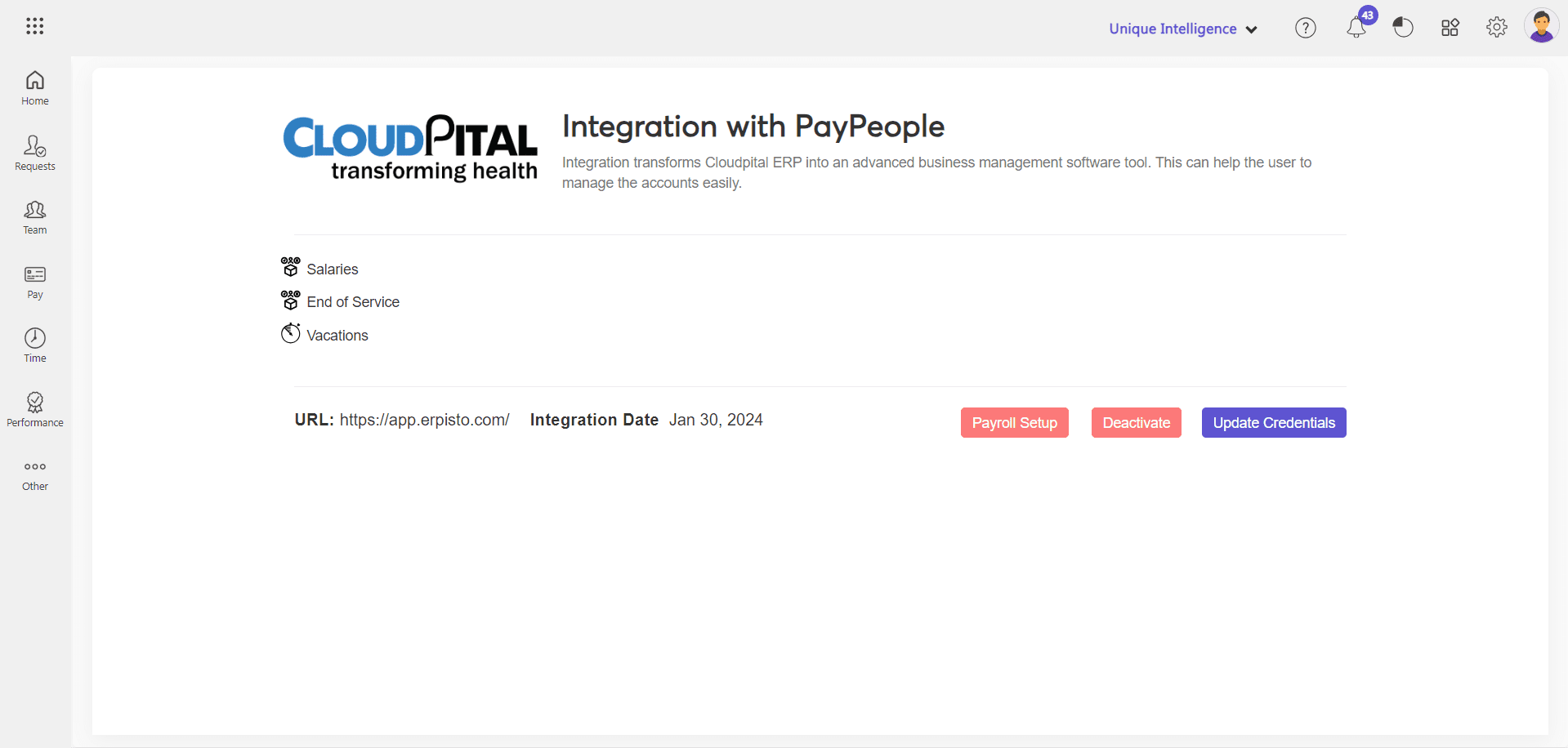
By integrating Ojoor with Cloudpital, you can streamline your hospital management processes and improve patient care.





