Wix booking integration in Cloudpital is a seamless process that allows you to manage your appointments and bookings with ease. Here’s how it works:
1.Set up your booking page:
Once your accounts are connected, you can set up your booking page in Wix. This is where your clients will be able to book appointments with you.
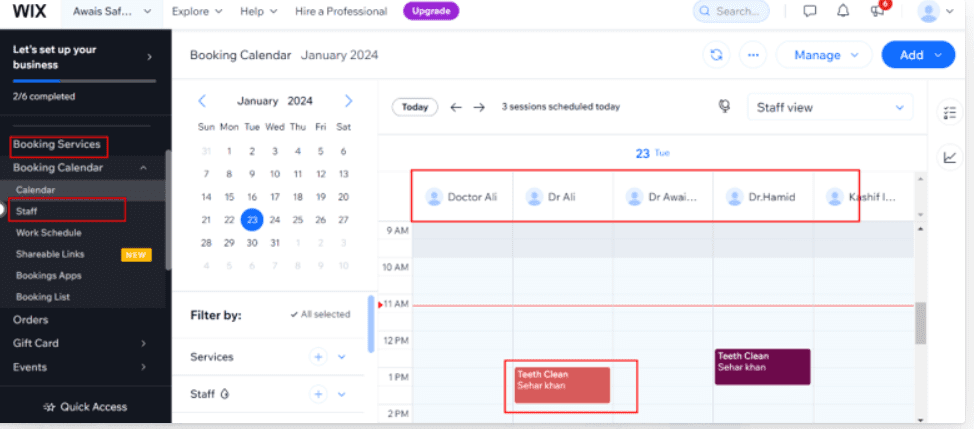
2. Sync your bookings:
When a client books an appointment through your Wix booking page, the appointment will automatically be synced with Cloudpital.
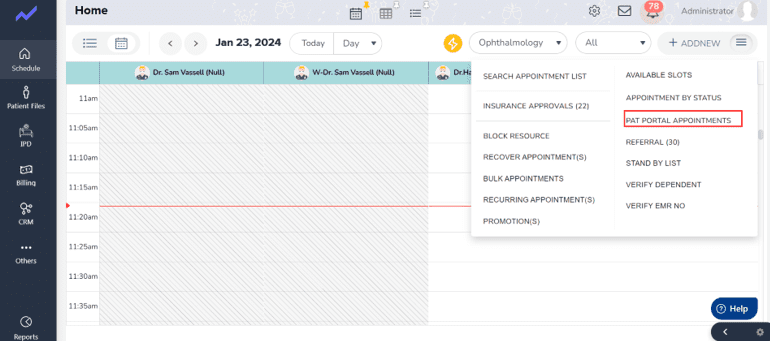
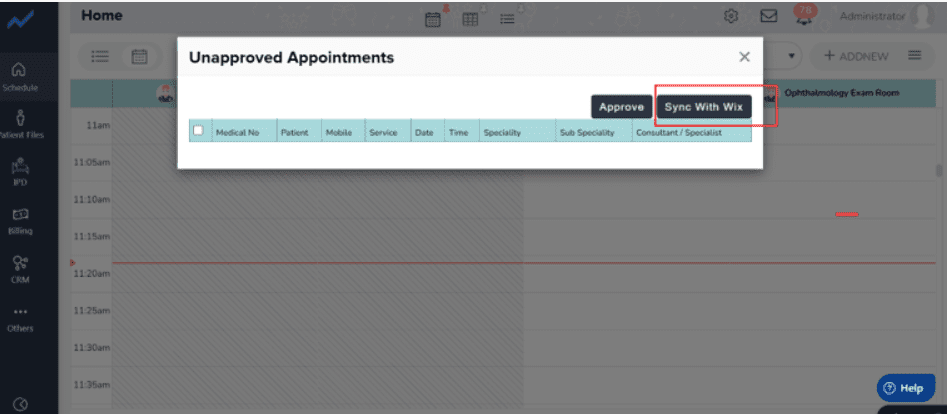
3.If patient is not Exist then follow the following steps:
Create the patient in Cloudpital System with
- Same Name
- Mobile Number.
- And Email id.
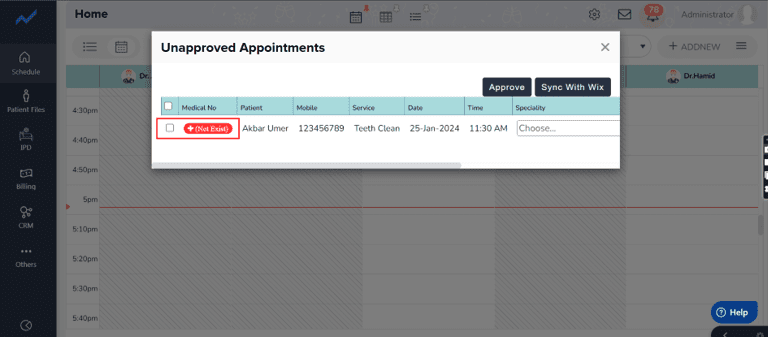
- Patient file => Plus Add
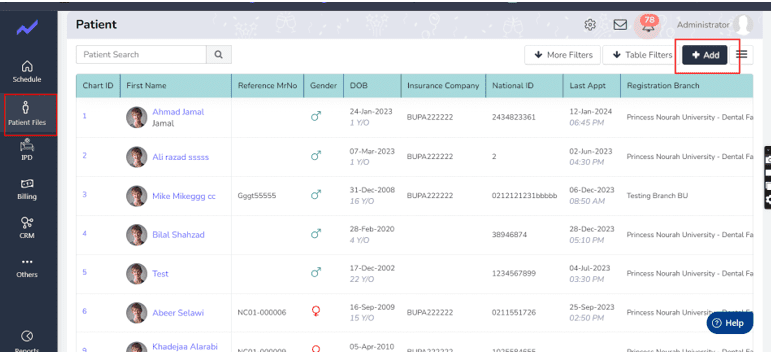
- Add the Mandatory Fields => Save the patient
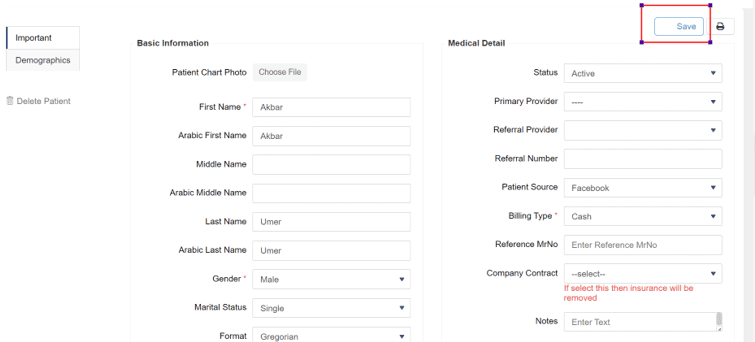
- Now patient is verified
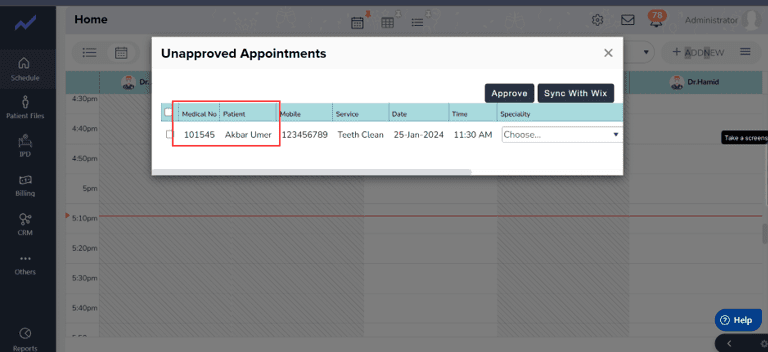
Overall, Wix booking integration in Cloudpital is a great way to streamline your appointment booking process and manage your appointments more efficiently.





