Adding the duration of services in Cloudpital is a simple process that can be completed in just a few steps. Here’s how to do it:
Step 1: First click on the Billing => Bill Setting => Cash Services
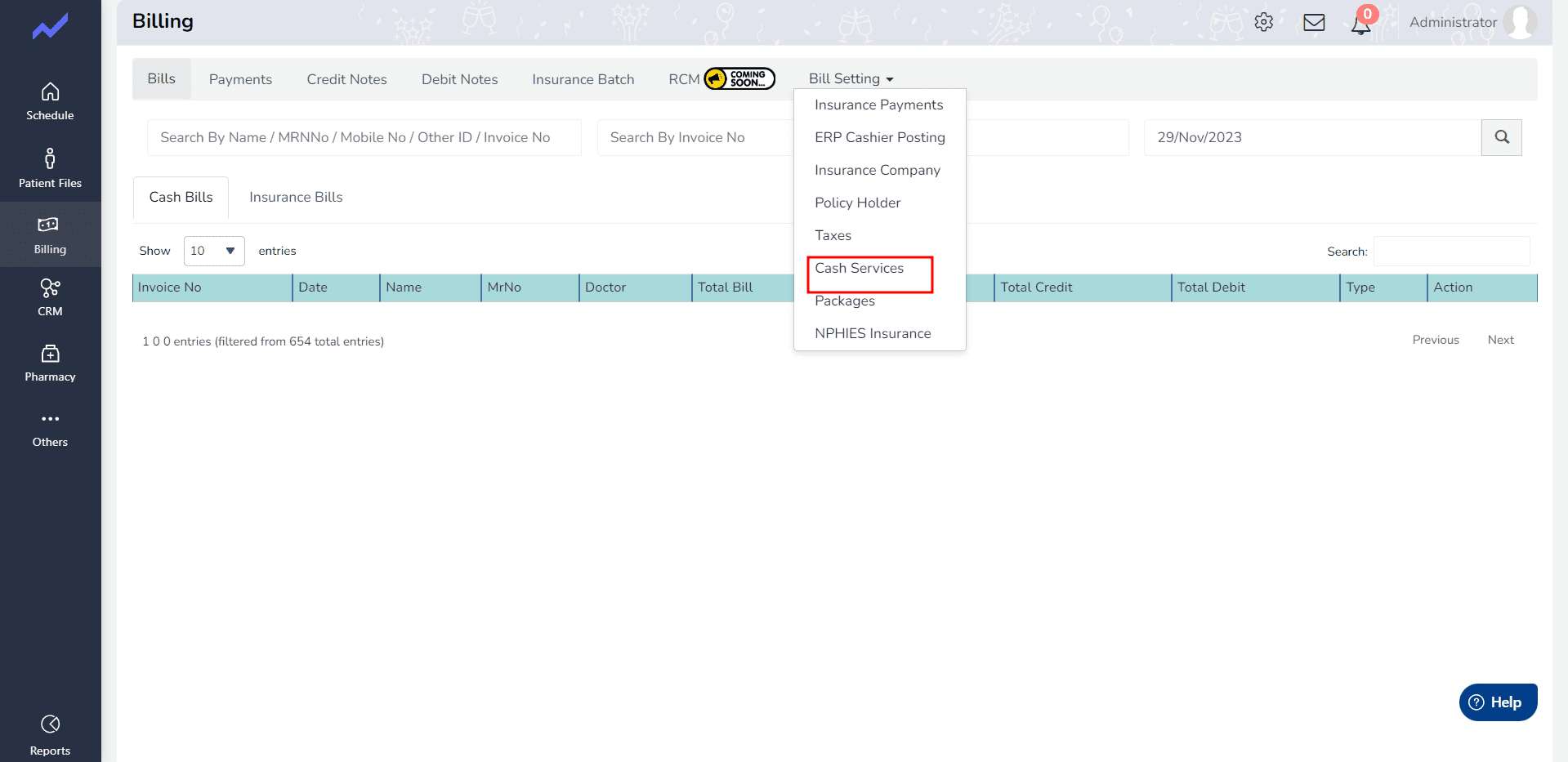
Click on the “Add Service” button to create a new service.
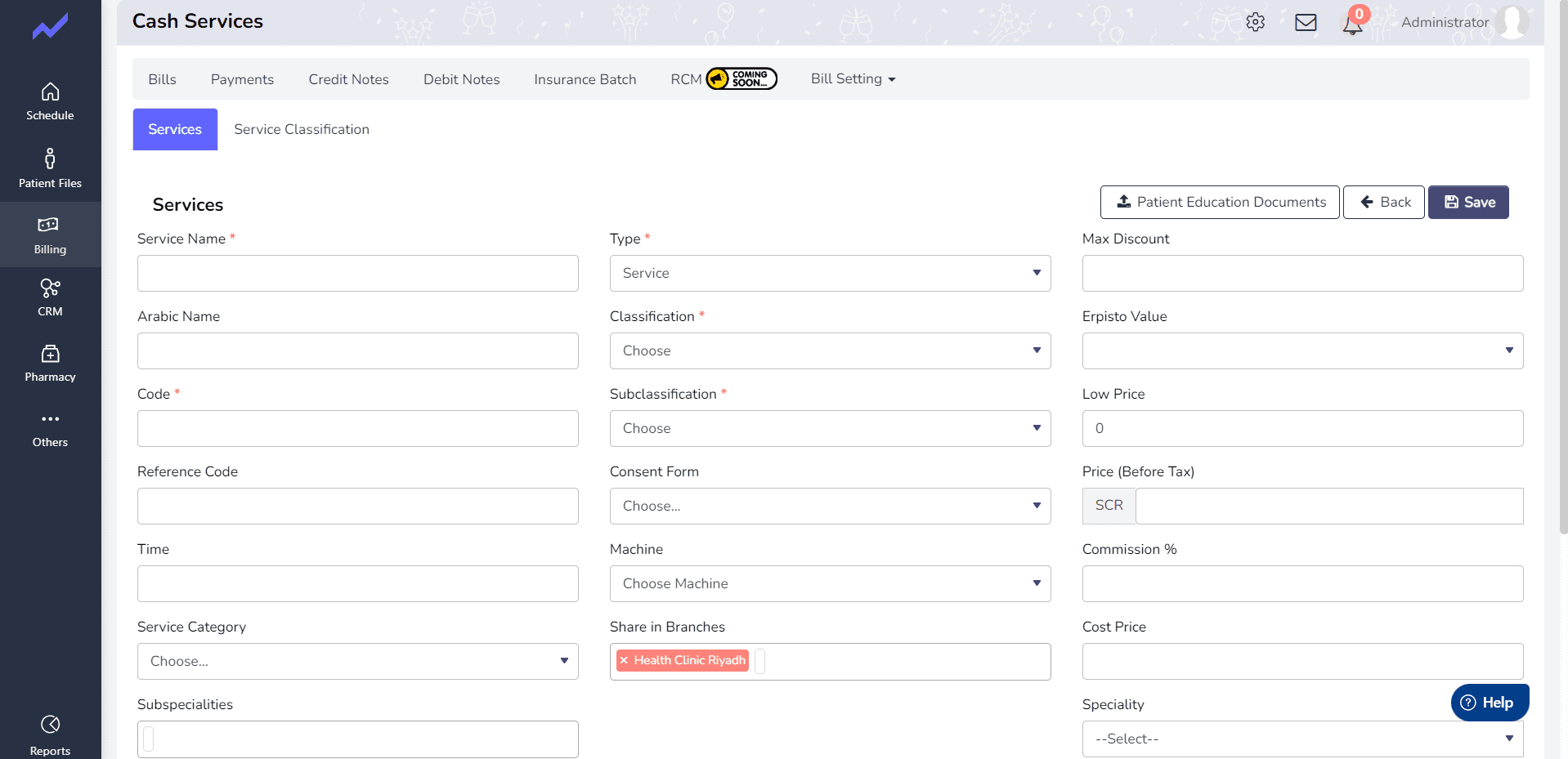
Step 3: In the “Service Details” section, enter the name of the service and a brief description.
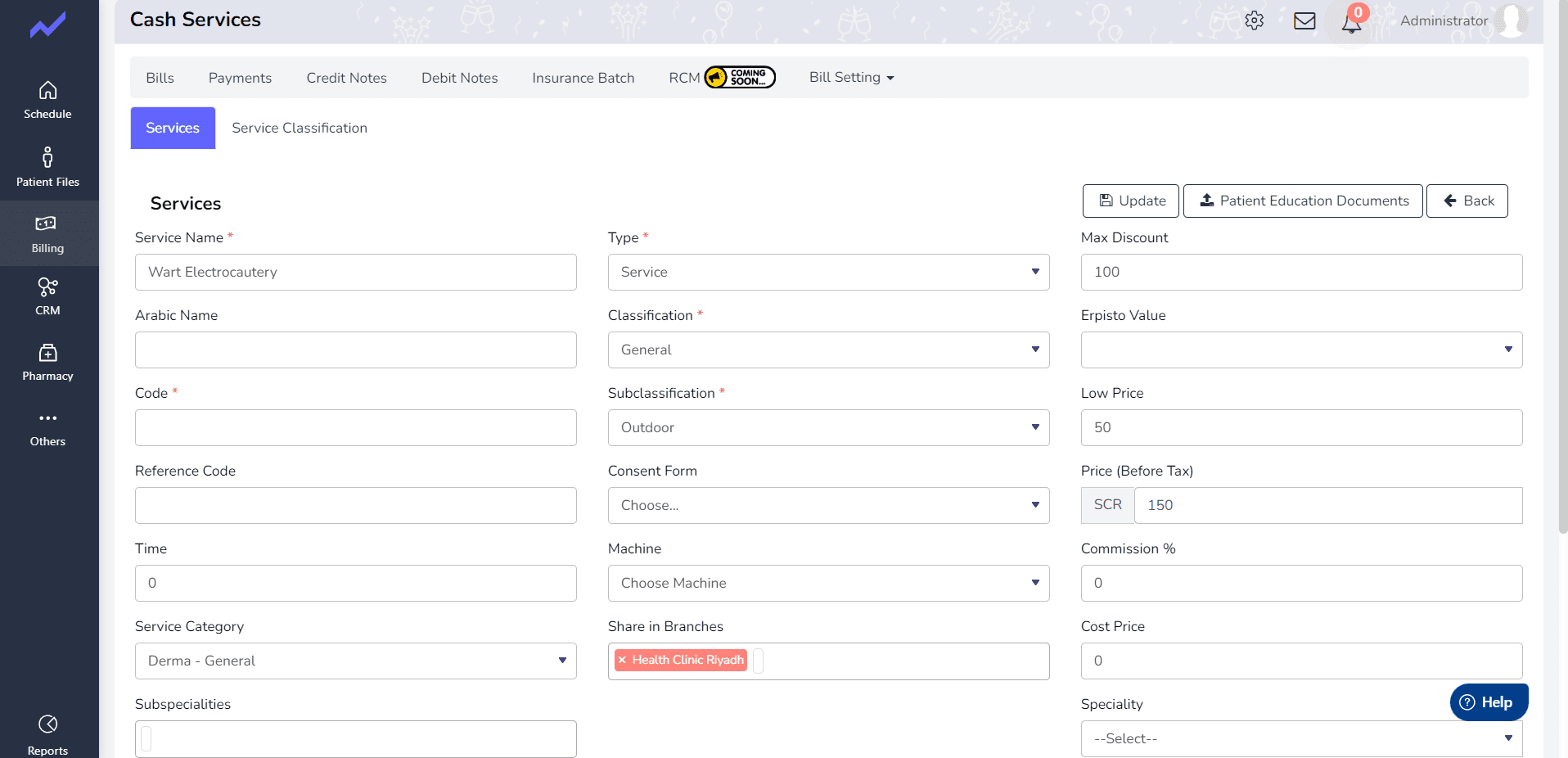
Step 4: Next, enter the duration of the service in the “Duration” field.
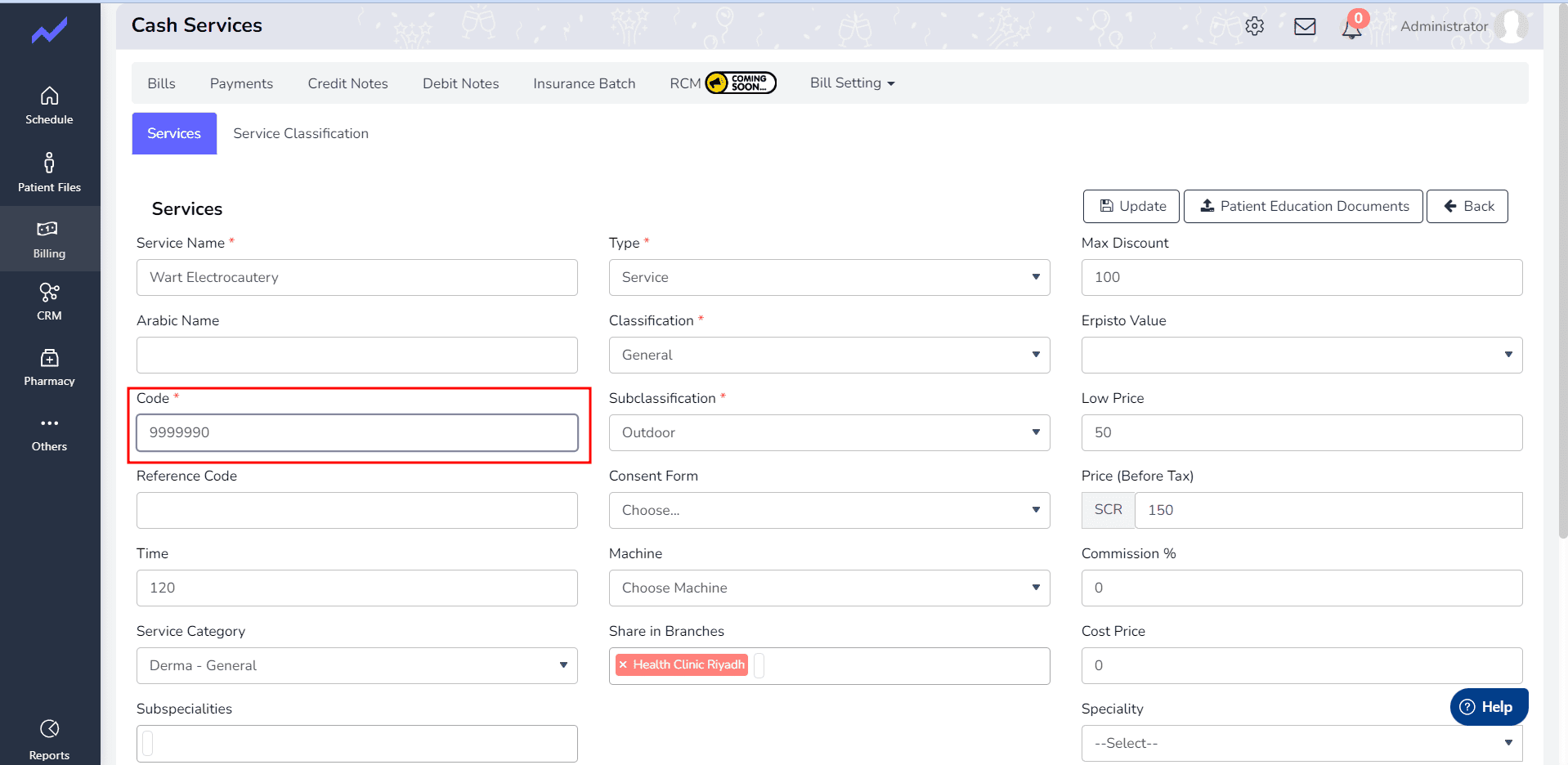
That’s it! You have successfully added the duration of the service in Cloudpital. Now, when you schedule appointments or create invoices, the duration of the service will be automatically calculated based on the time unit you selected.





