The initial step involves the Nurse clicking on the patient’s appointment, which will direct them to the appointment screen.
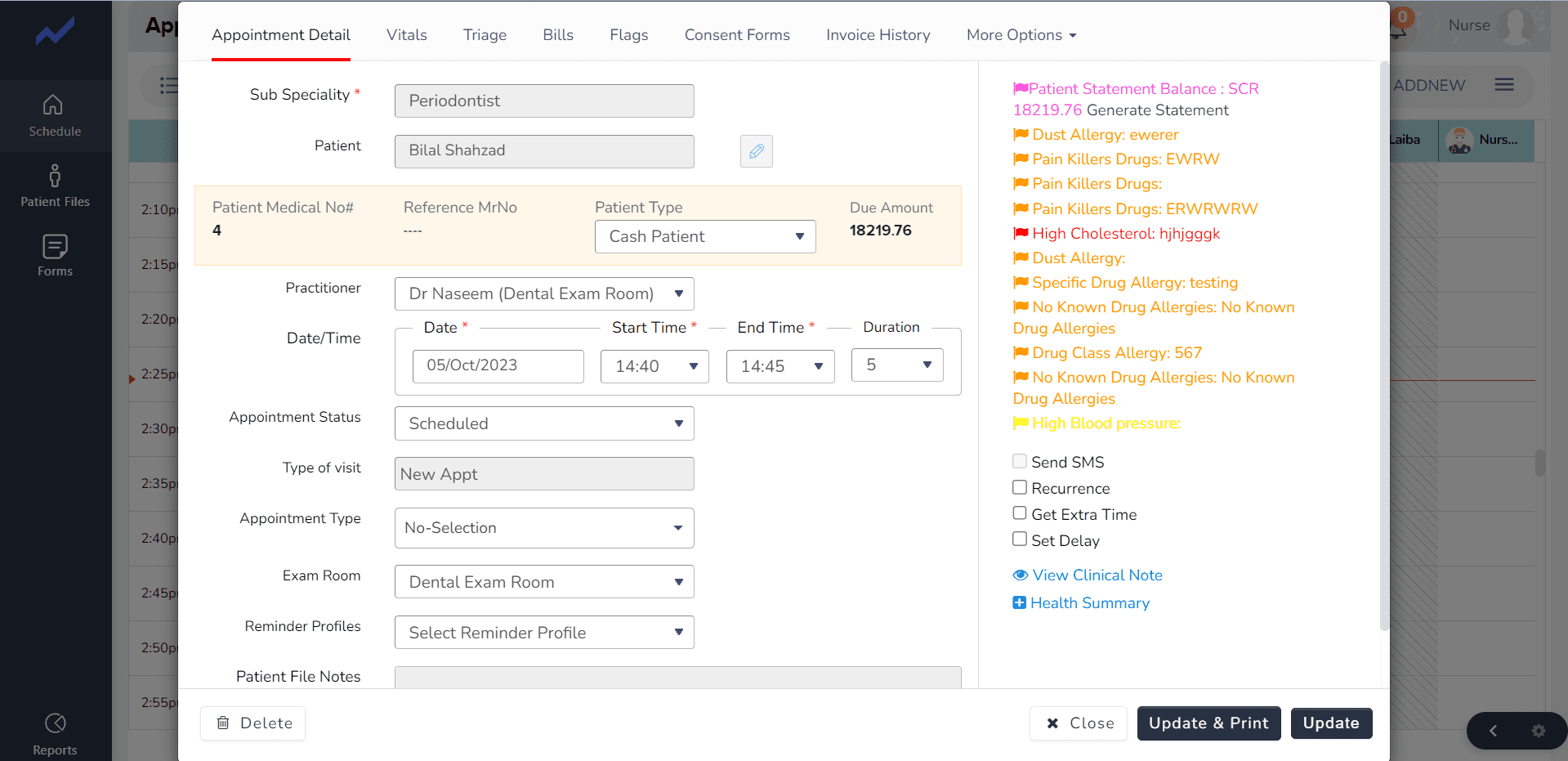
Within this screen, the nurse should select the “Triage” option, which offers various Triage categories.
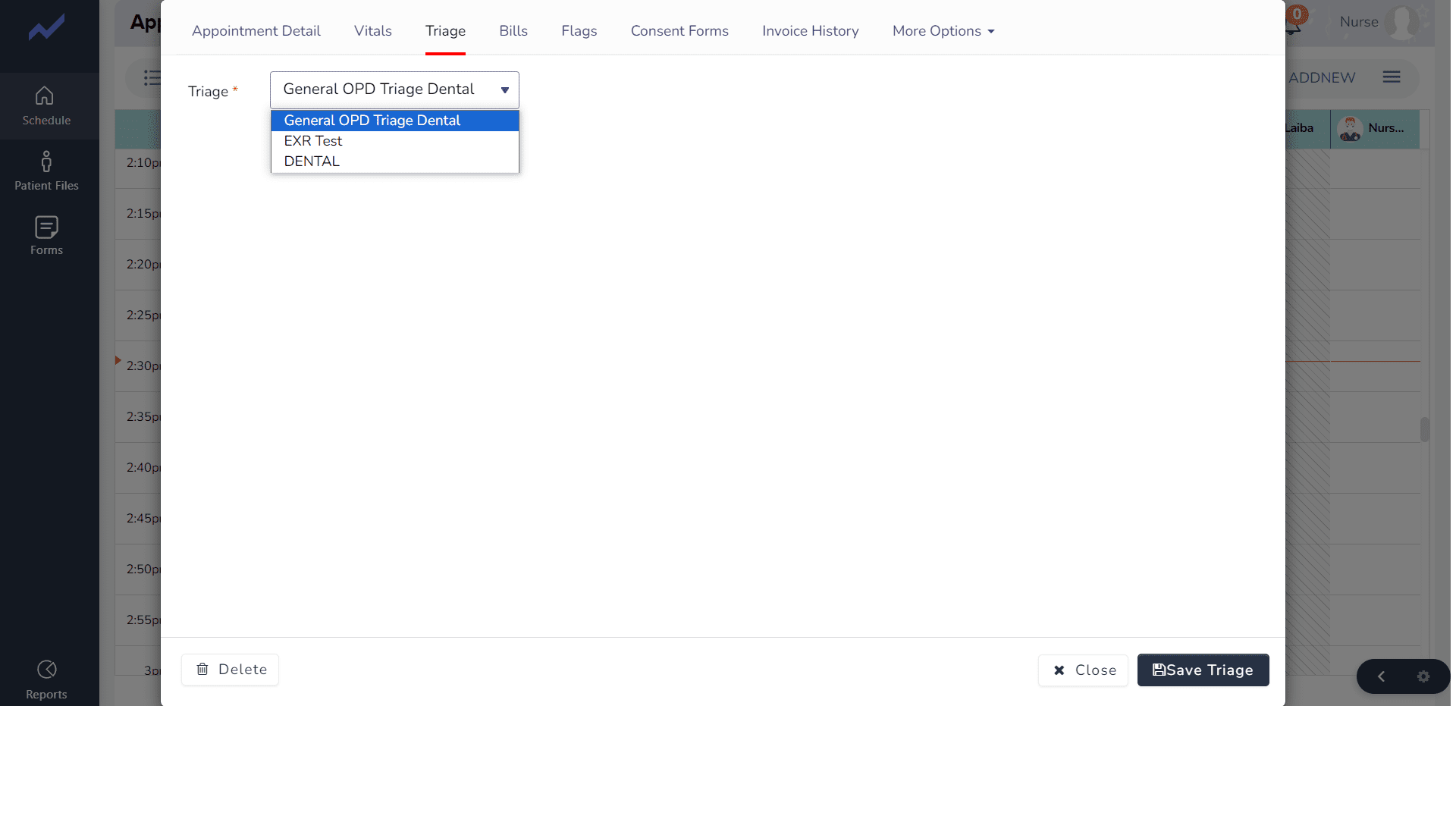
When the nurse adds the Triage category, the system generates a notification confirming the successful saving of the data.
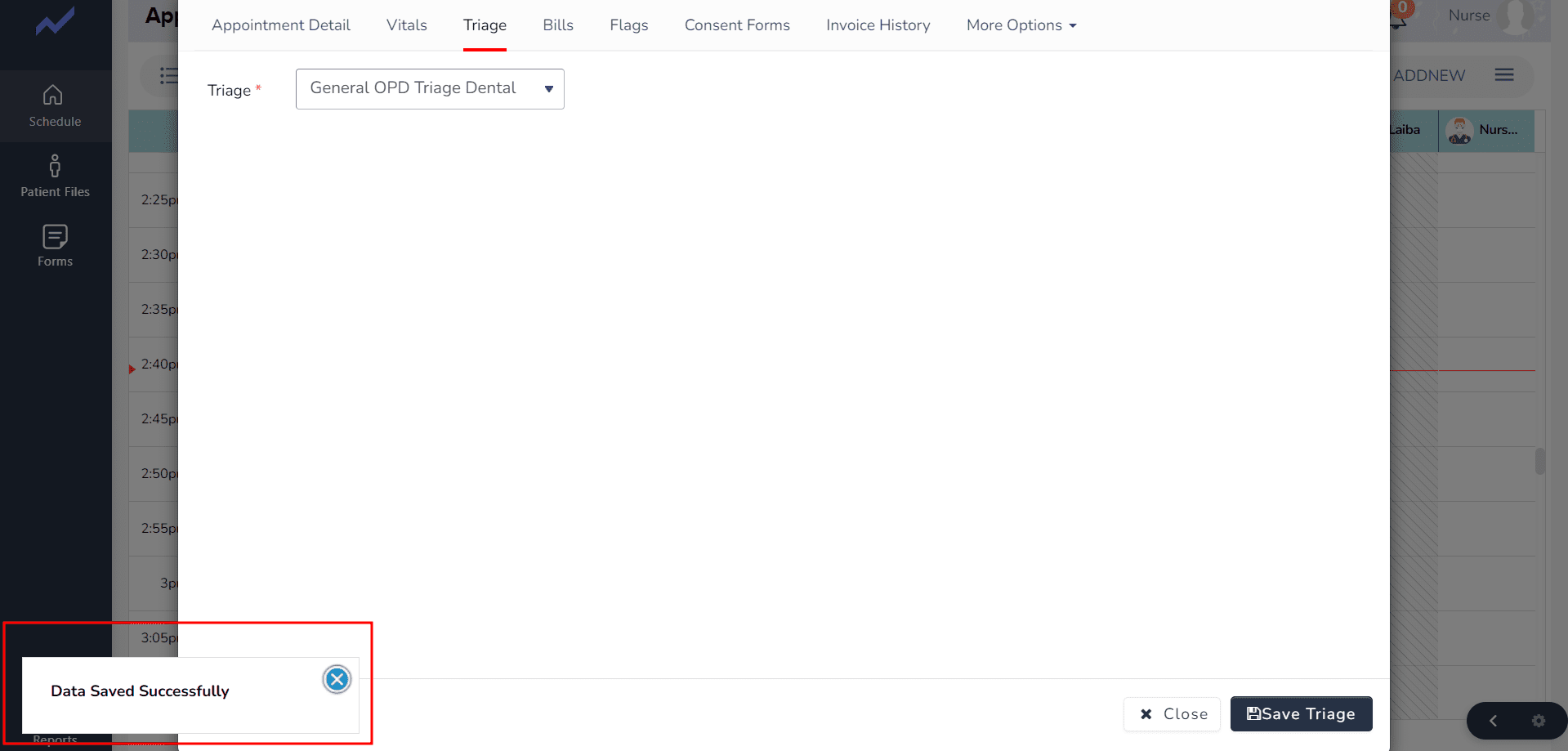
Fig: Triage
-
The first step for the nurse is to click on the patient’s appointment, which will navigate them to the appointment screen.
-
Within this appointment screen, the nurse should then click on the “Triage” option. Note that there may be various triage options available.
-
When the nurse adds the triage information, the system will generate a notification confirming that the data has been successfully saved.





