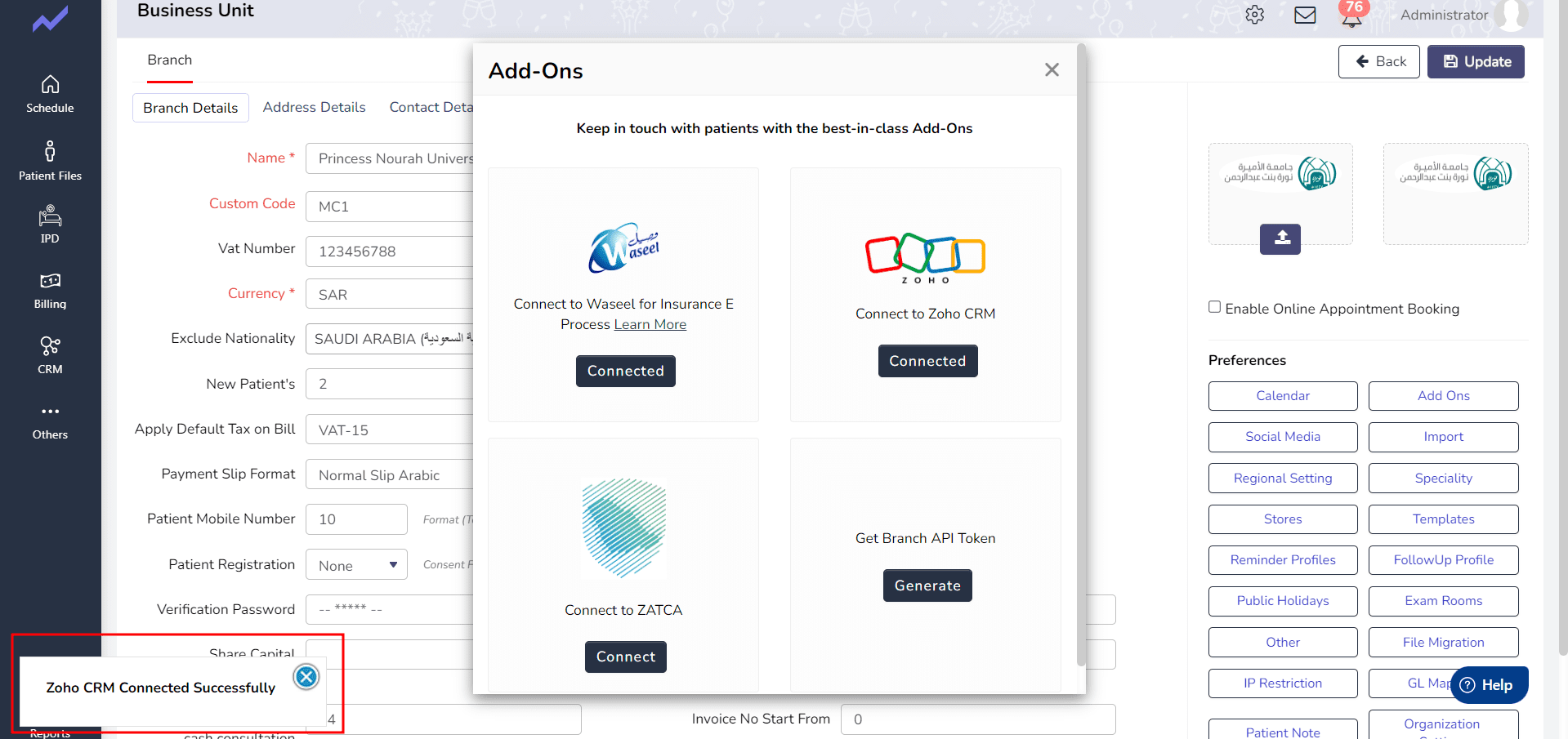Cloudpital CRM (Customer Relationship Management) modules are designed to help businesses manage their customer interactions and relationships with ease. Here’s how the CRM modules work in Cloudpital.
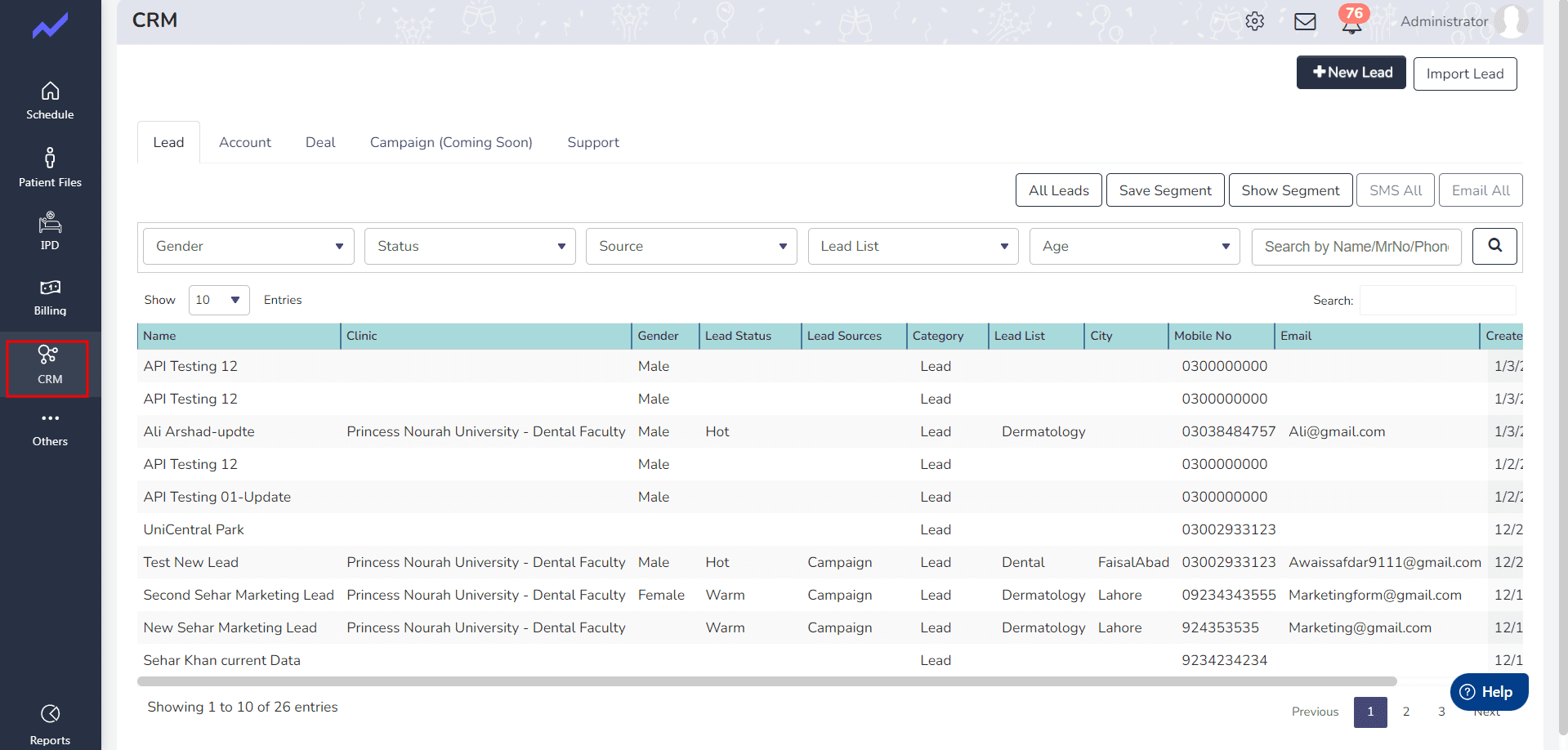
- First we go to the Business Unit then click on the edit action of business unit which you want to connected with CRM .
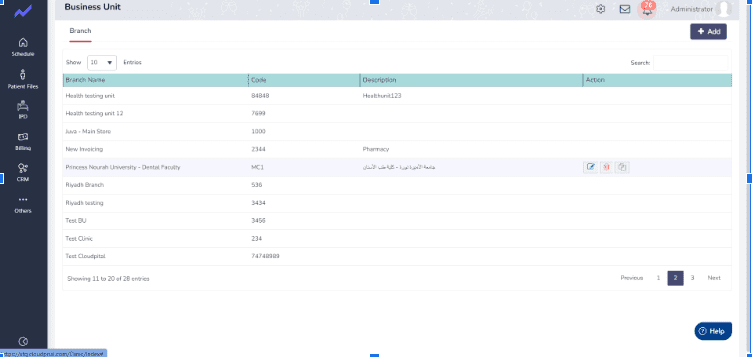
- Click on the add on then click on the Zoho CRM connected then screen should navigate to the Zoho CRM integration screen.
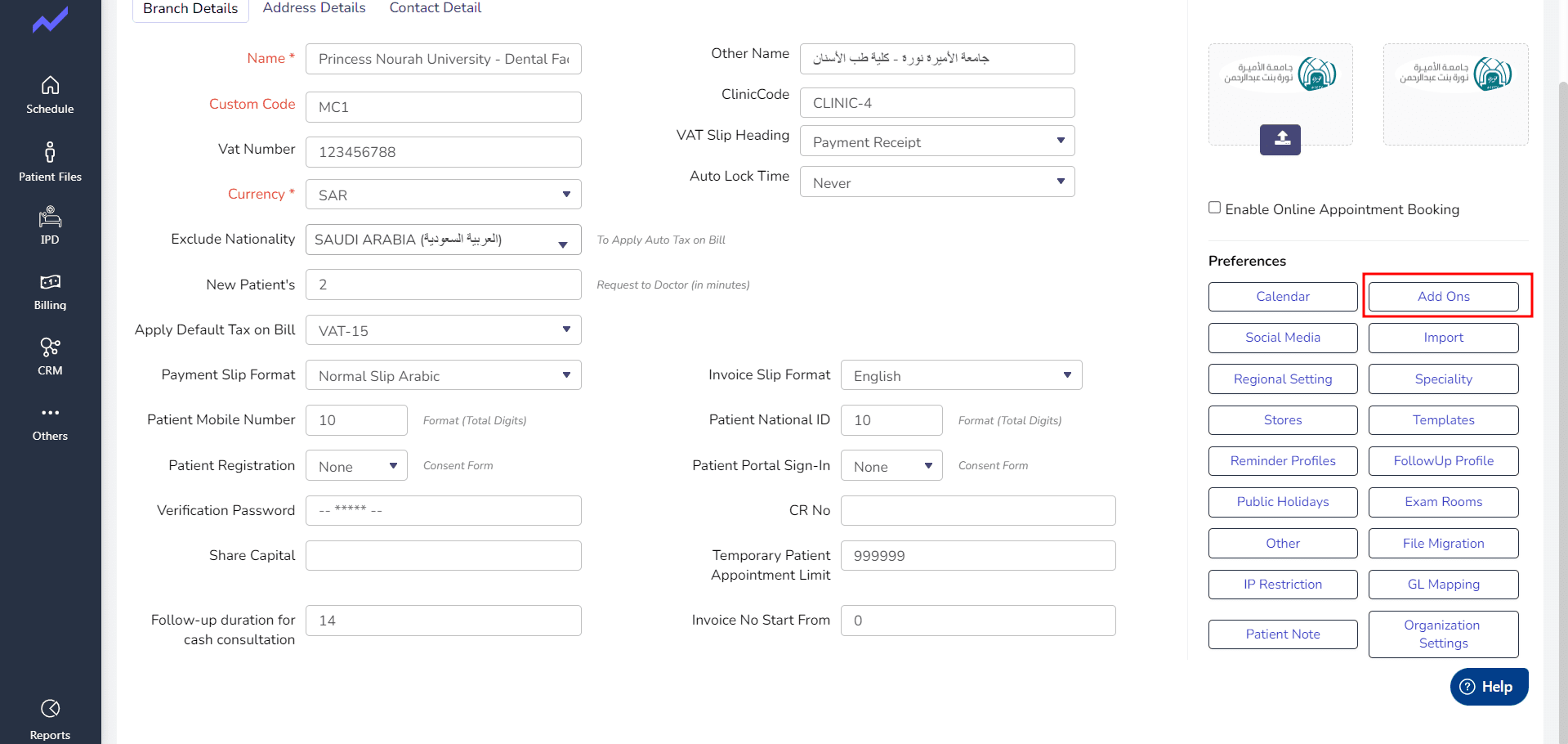
- In this screen Client ID, Client Secret and Authentication code should be add on by Zoho Api Console.
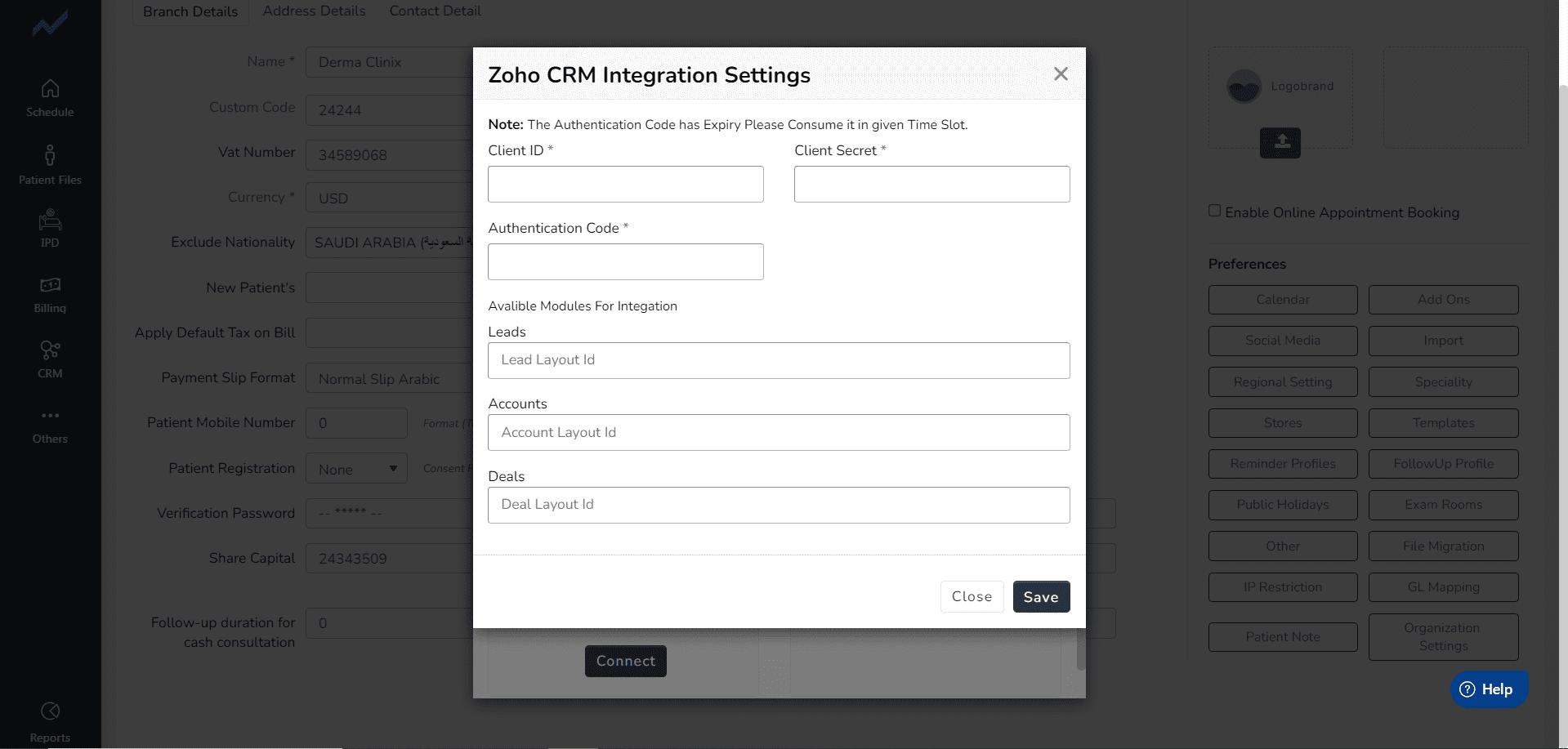
- Zoho Api console should be open by this link.
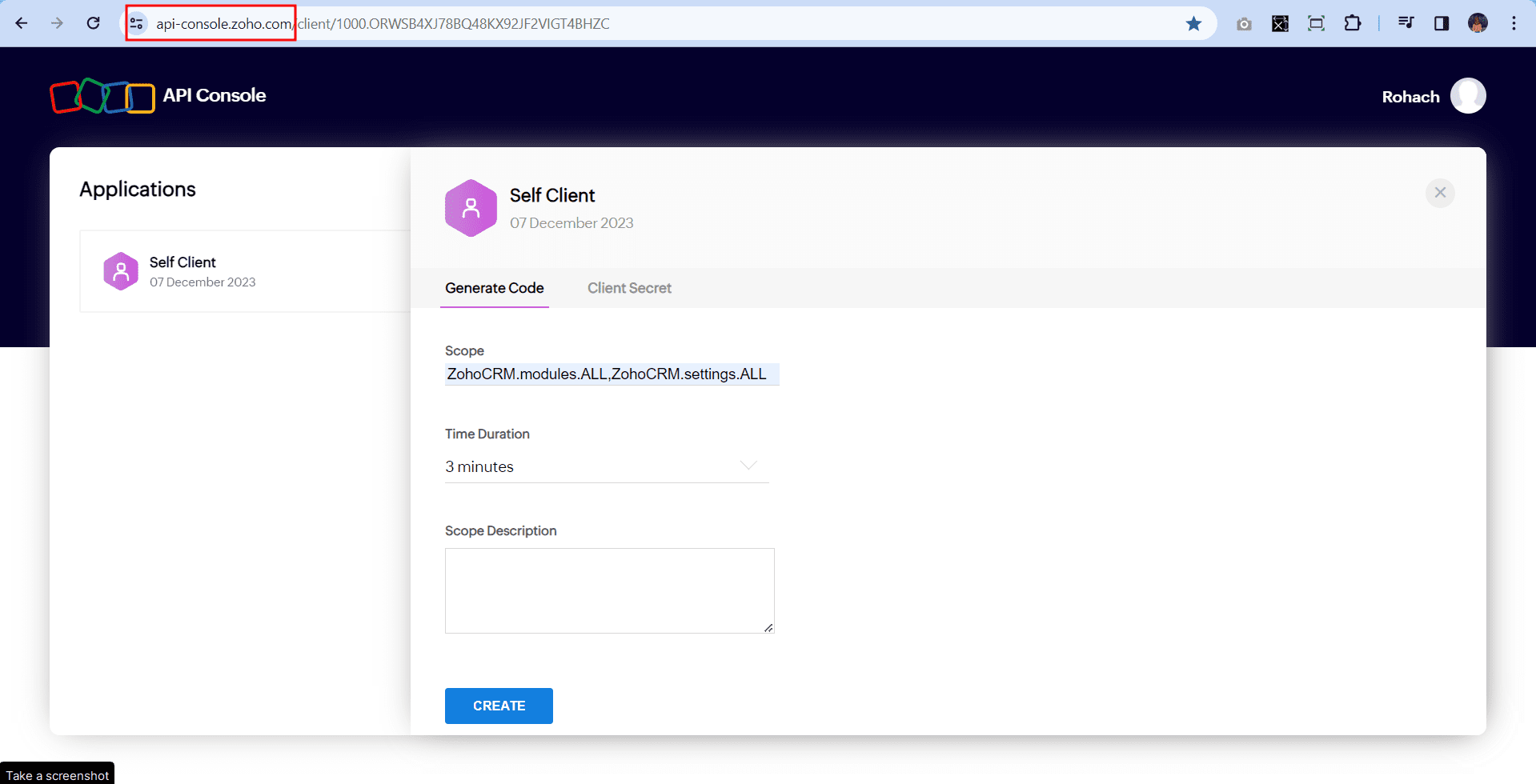
- In this screen Add the scope ,Time duration and click on create .
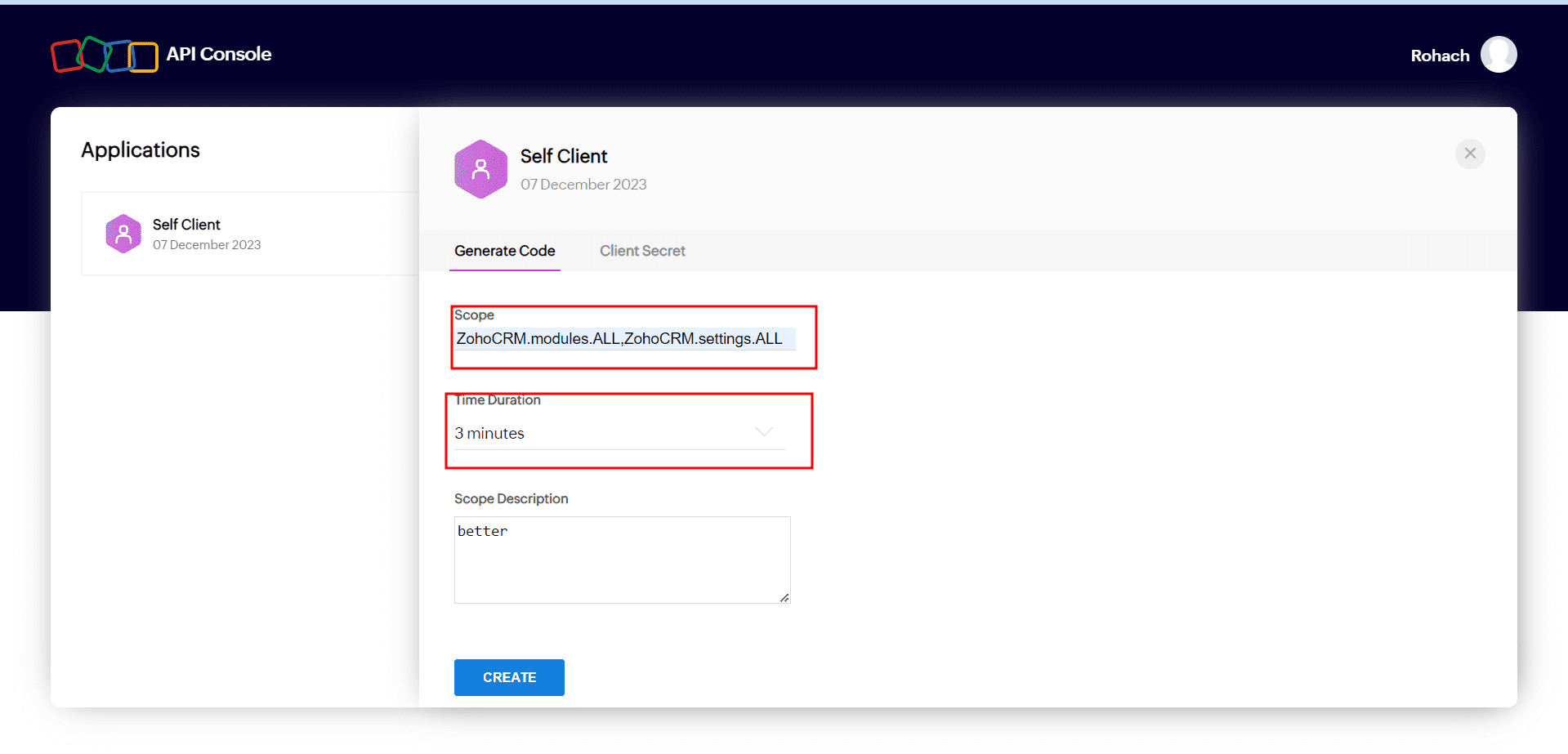
- Click on the CRM and choose the production in which you create the lead, Account and Deal.
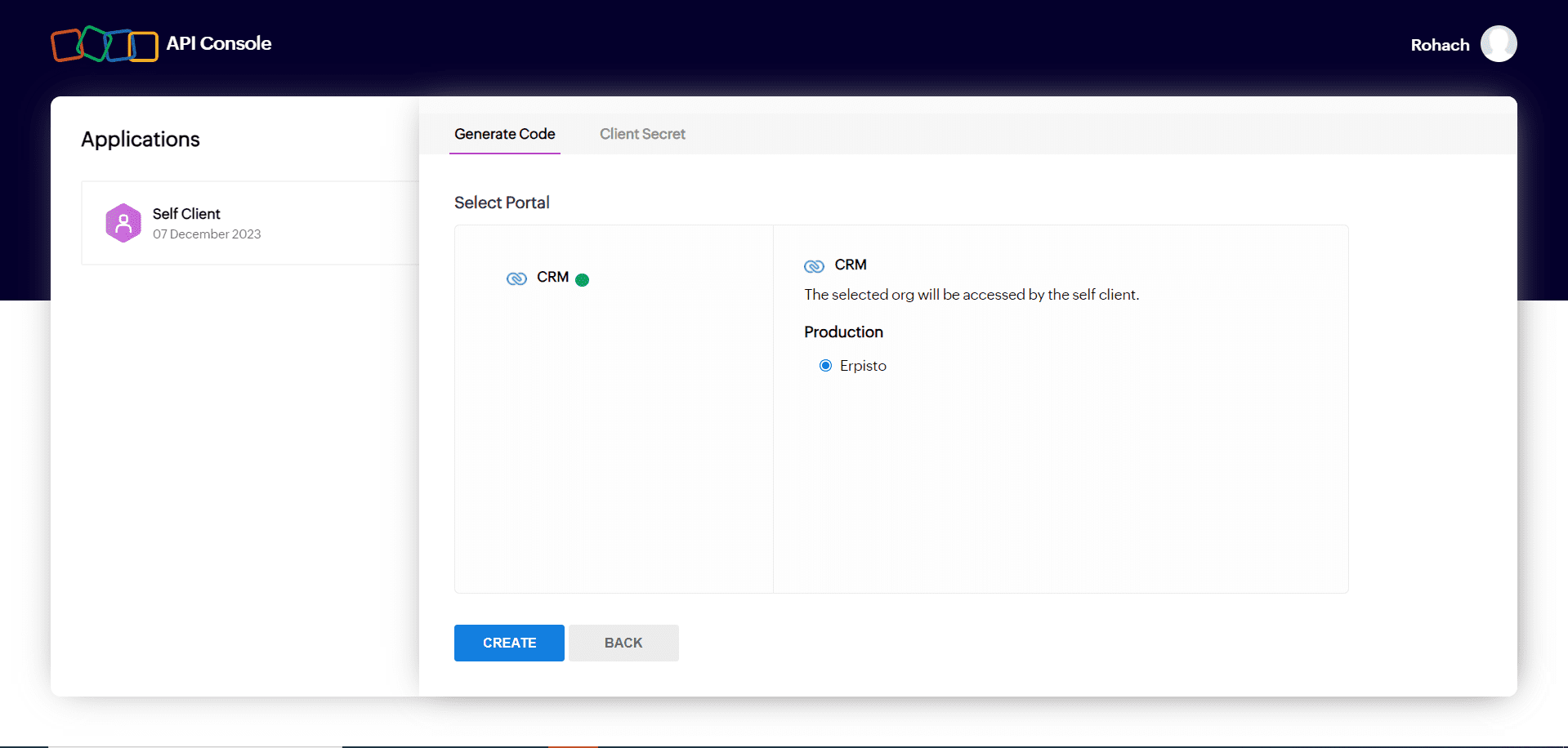
- In this screen click on the Client secret copy the Client Id and Client Secret and paste on the Business unit
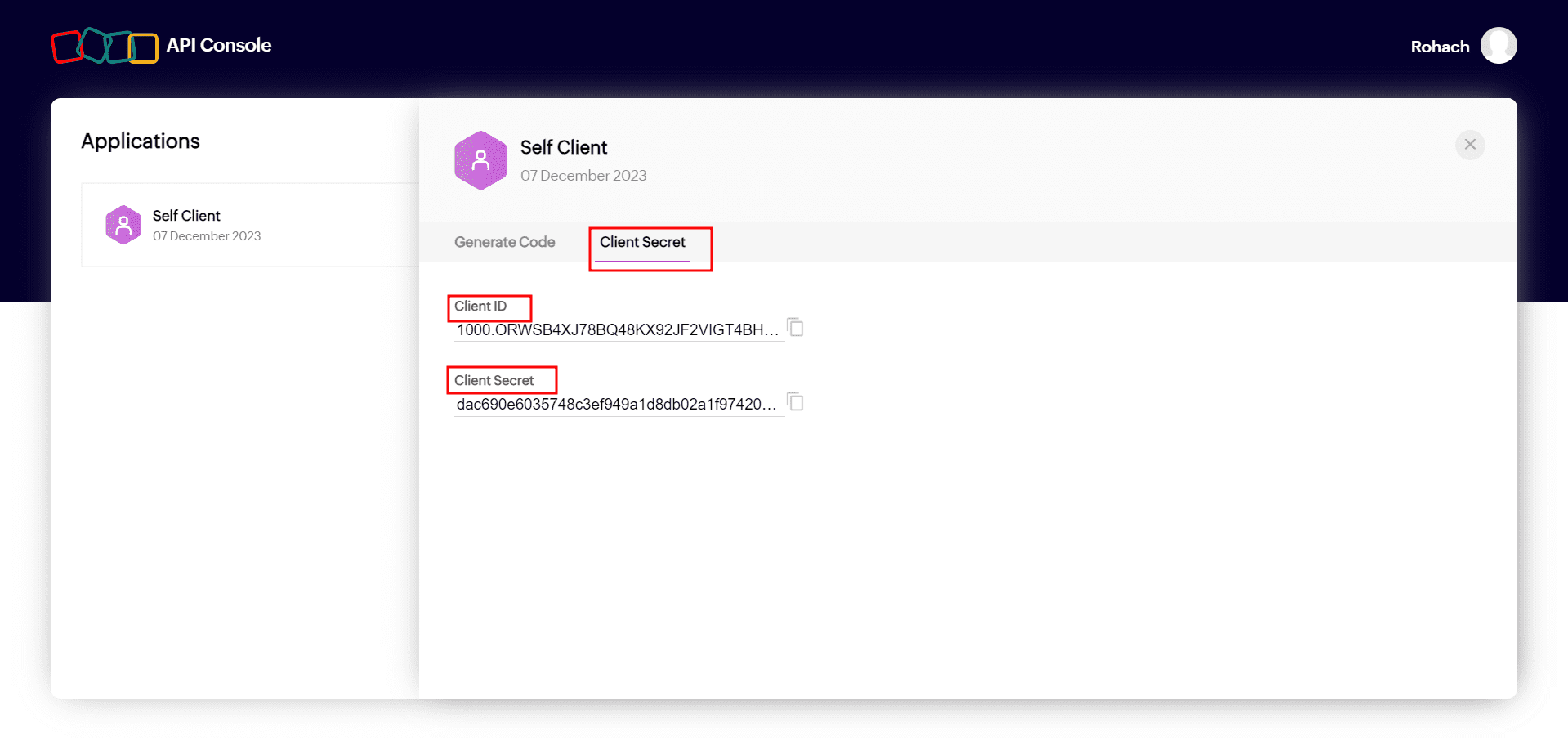
- In this screen copy the code and paste on the business unit Authentication code
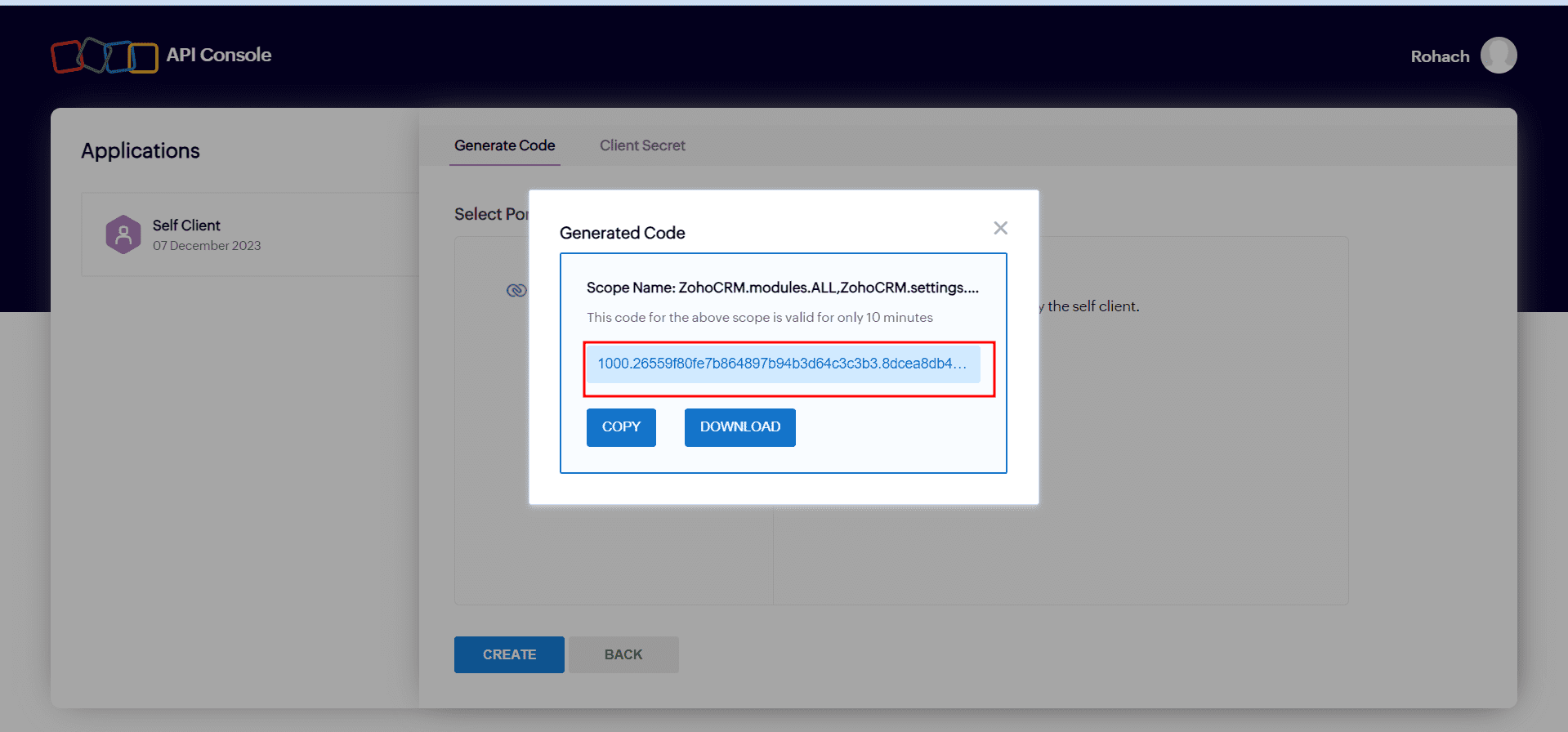
- Search the Link for Zoho CRM.
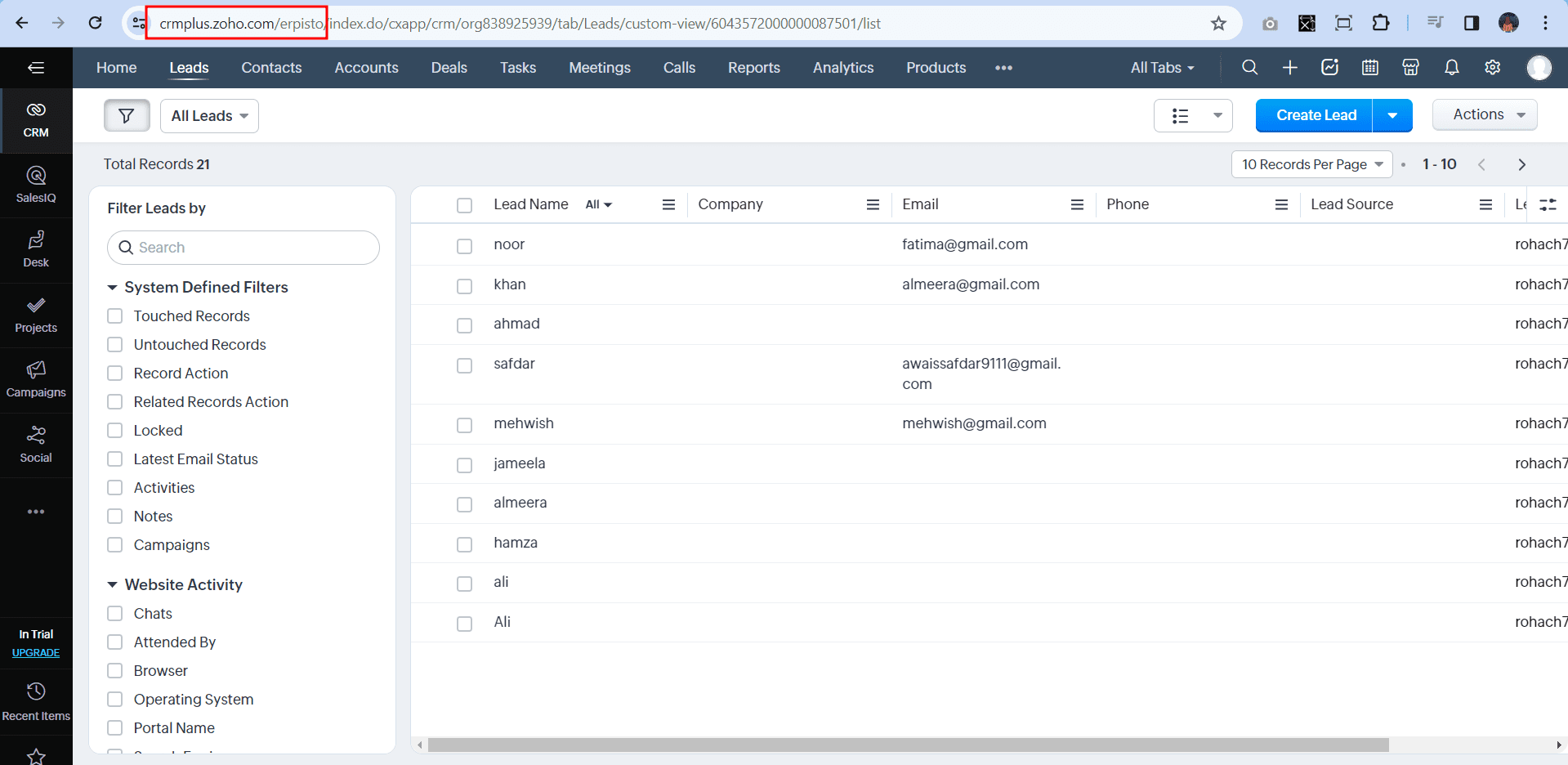
- Click on the Setting icon on the right side and then click on the Modules and Fields to Available Modules For Integration for Production Id.
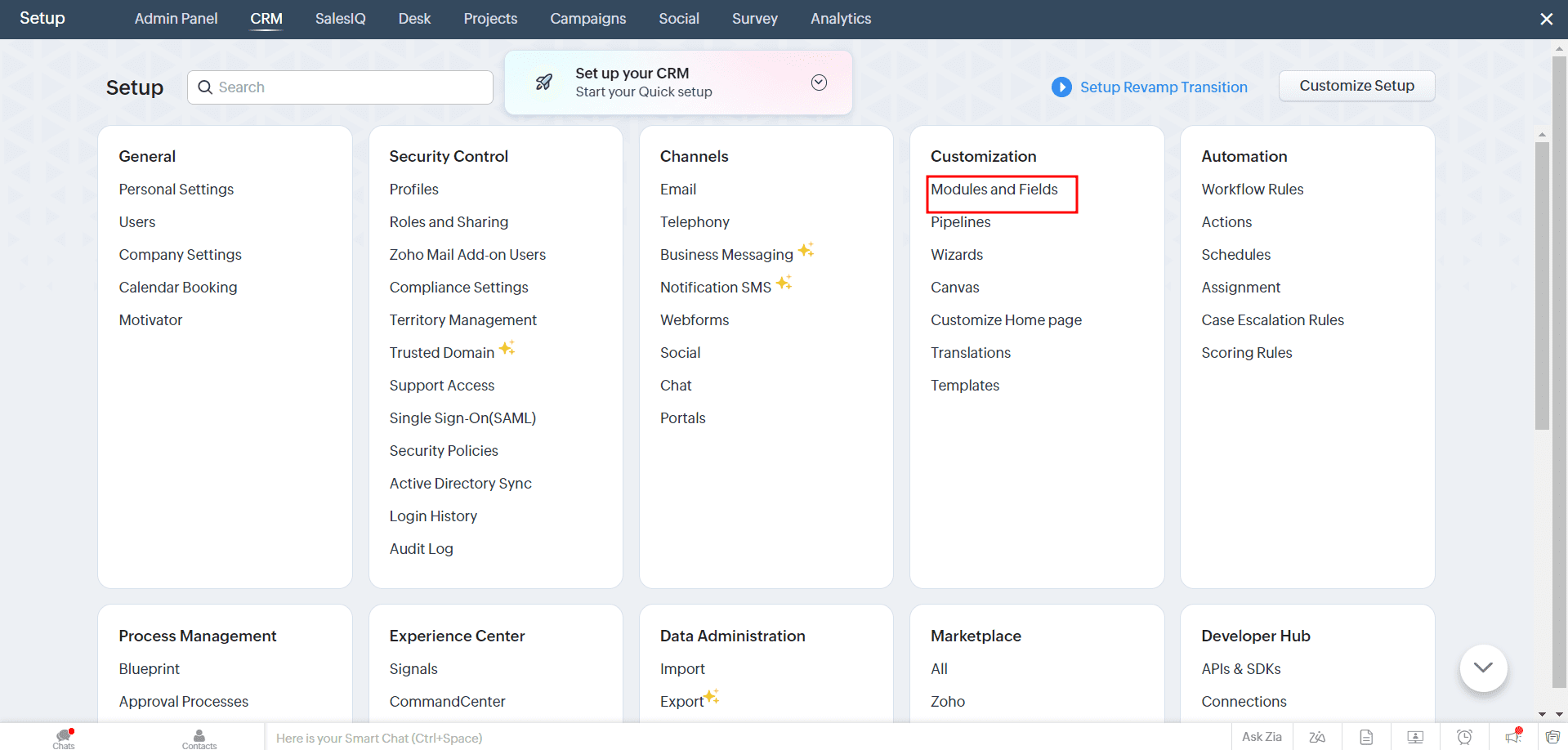
- In this screen copy the CRM layout code and paste on the Business unit .
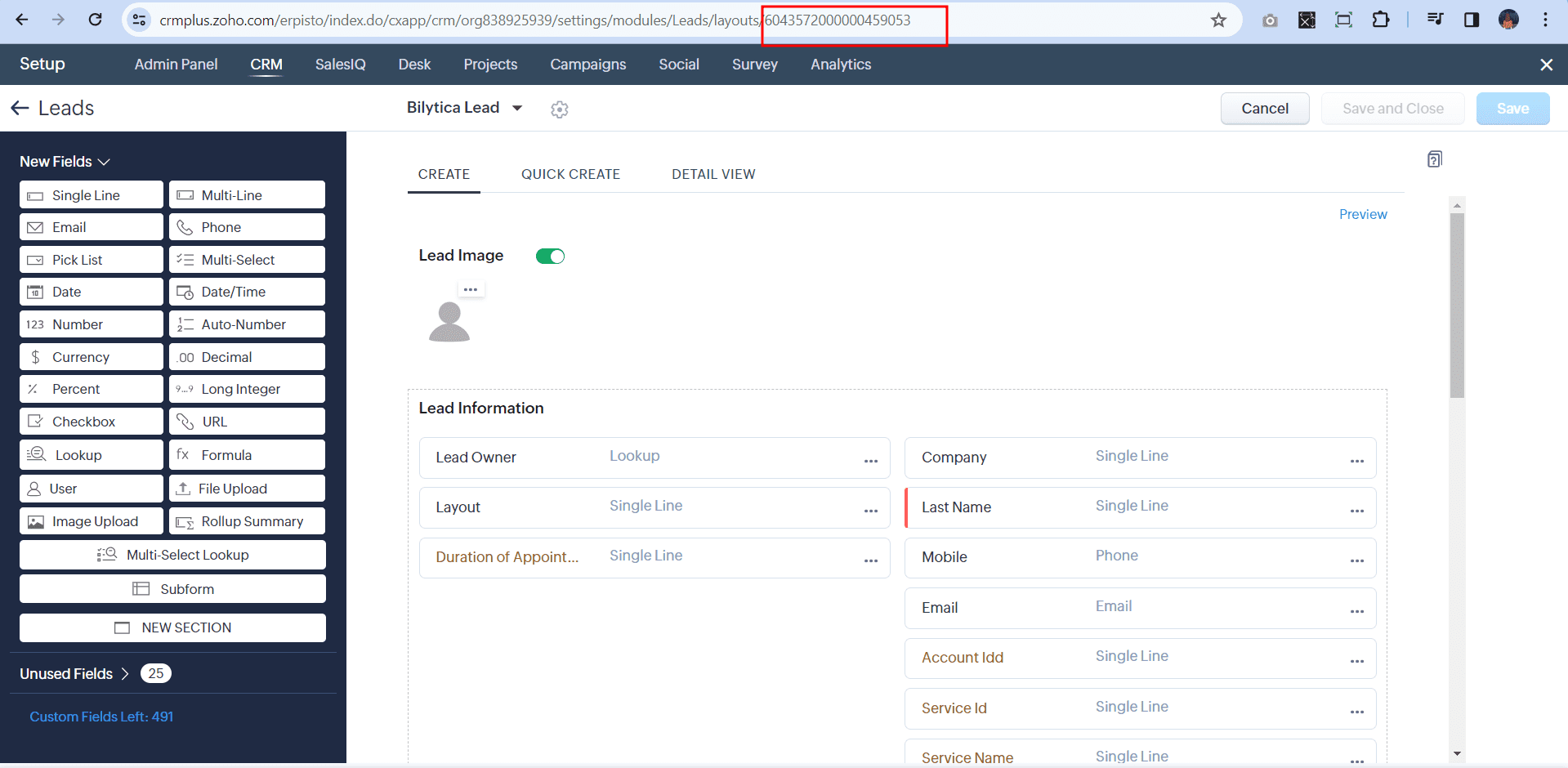
- In this Zoho CRM Integration Setting screen all the required paste and click on the Save button.
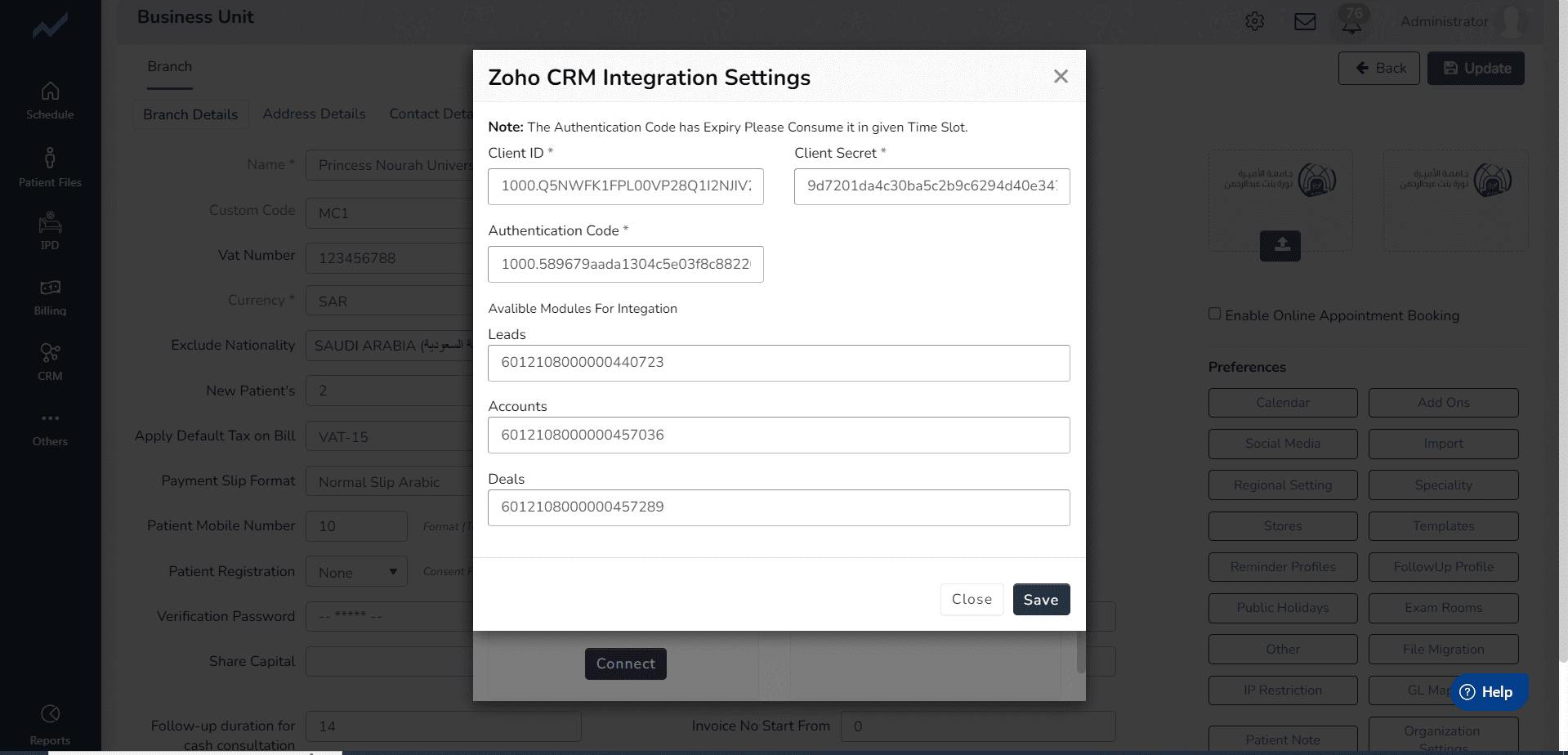
- When we click on the save button the system generates a message ”Zoho CRM connected Successfully”