Adding a CRM Account in Cloudpital is a simple process that can be done in just a few steps. Here’s how to do it:
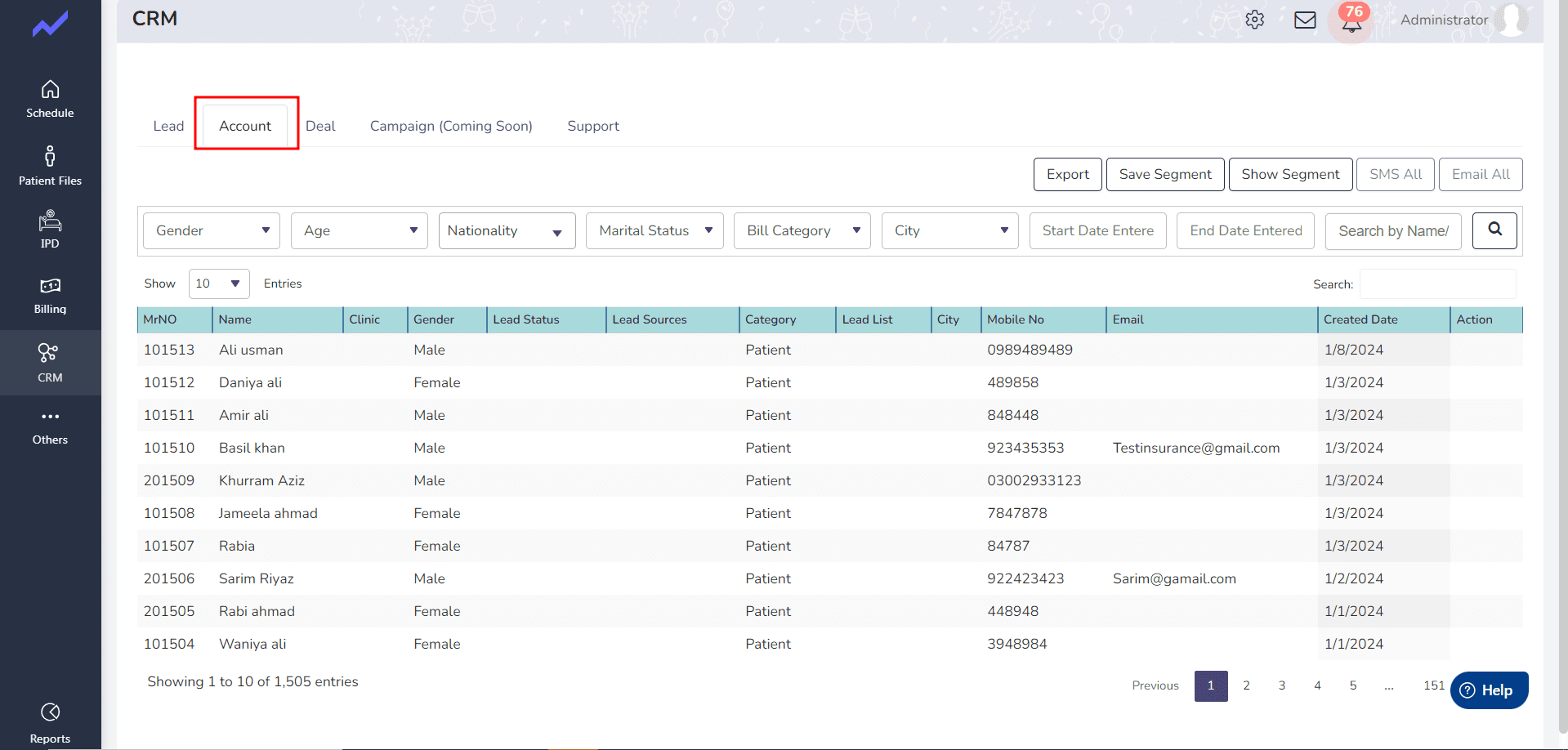
- Log in to your Cloudpital account and click on the CRM.
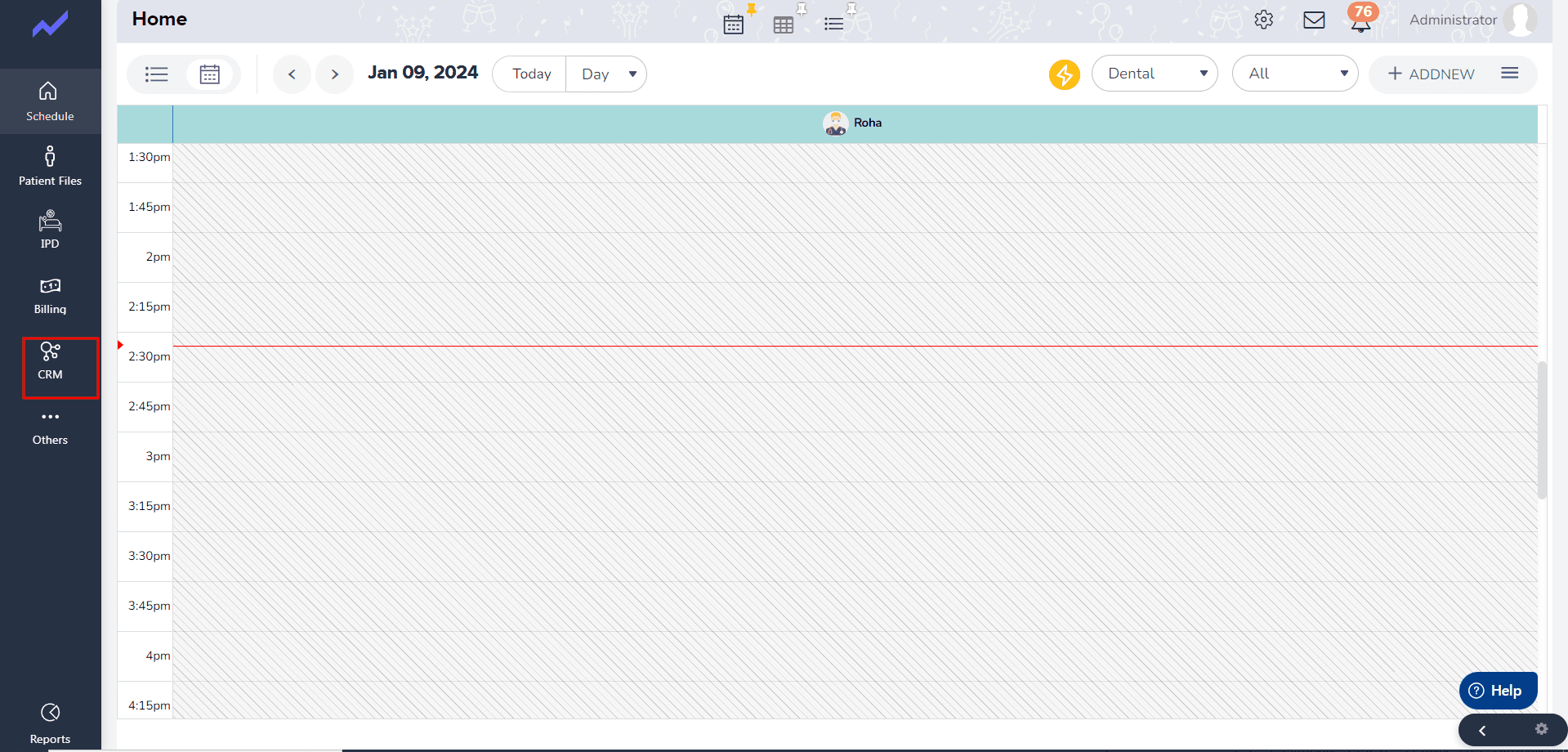
- Click on “CRM Accounts” .
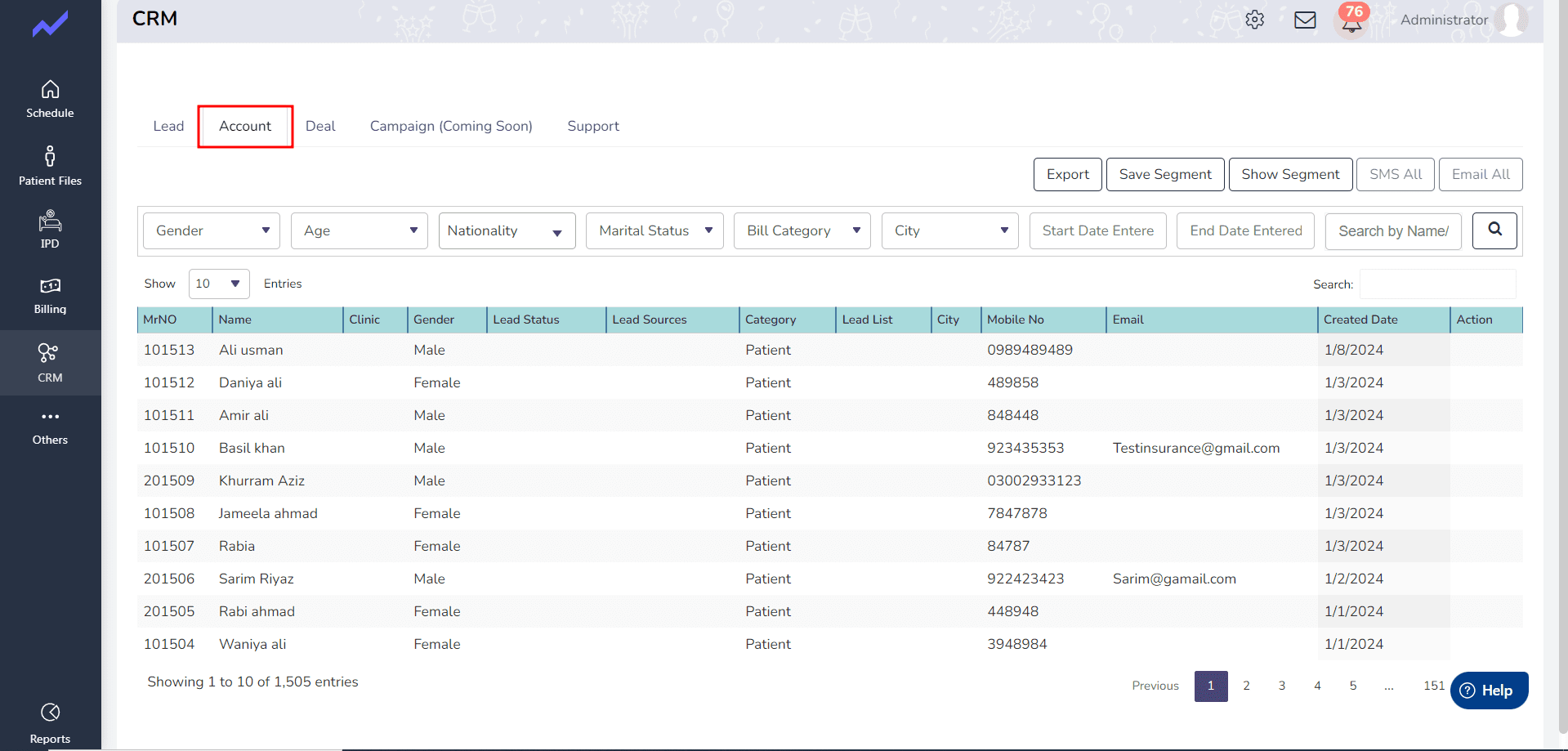
- In this screen all the Patient file data should be shown in the Account.
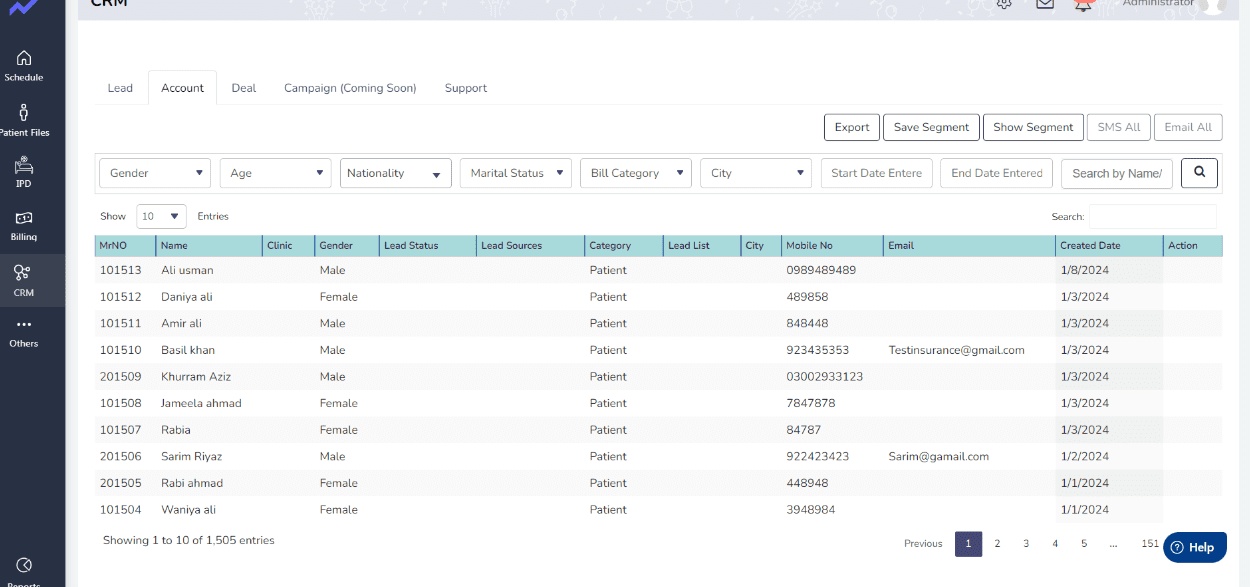
- We can Also see the Account Detail by click on the Action .
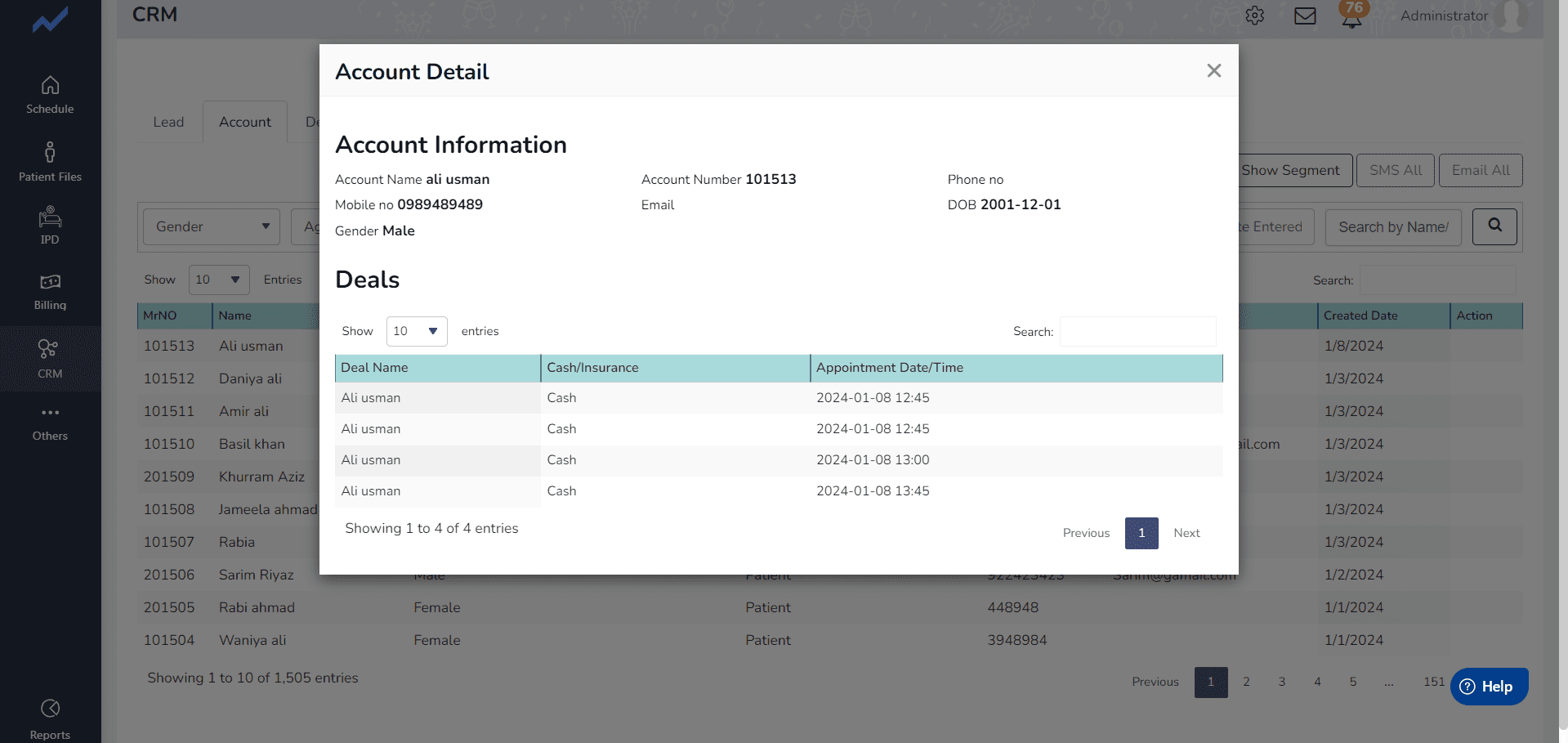
- We can also Export the Accounts
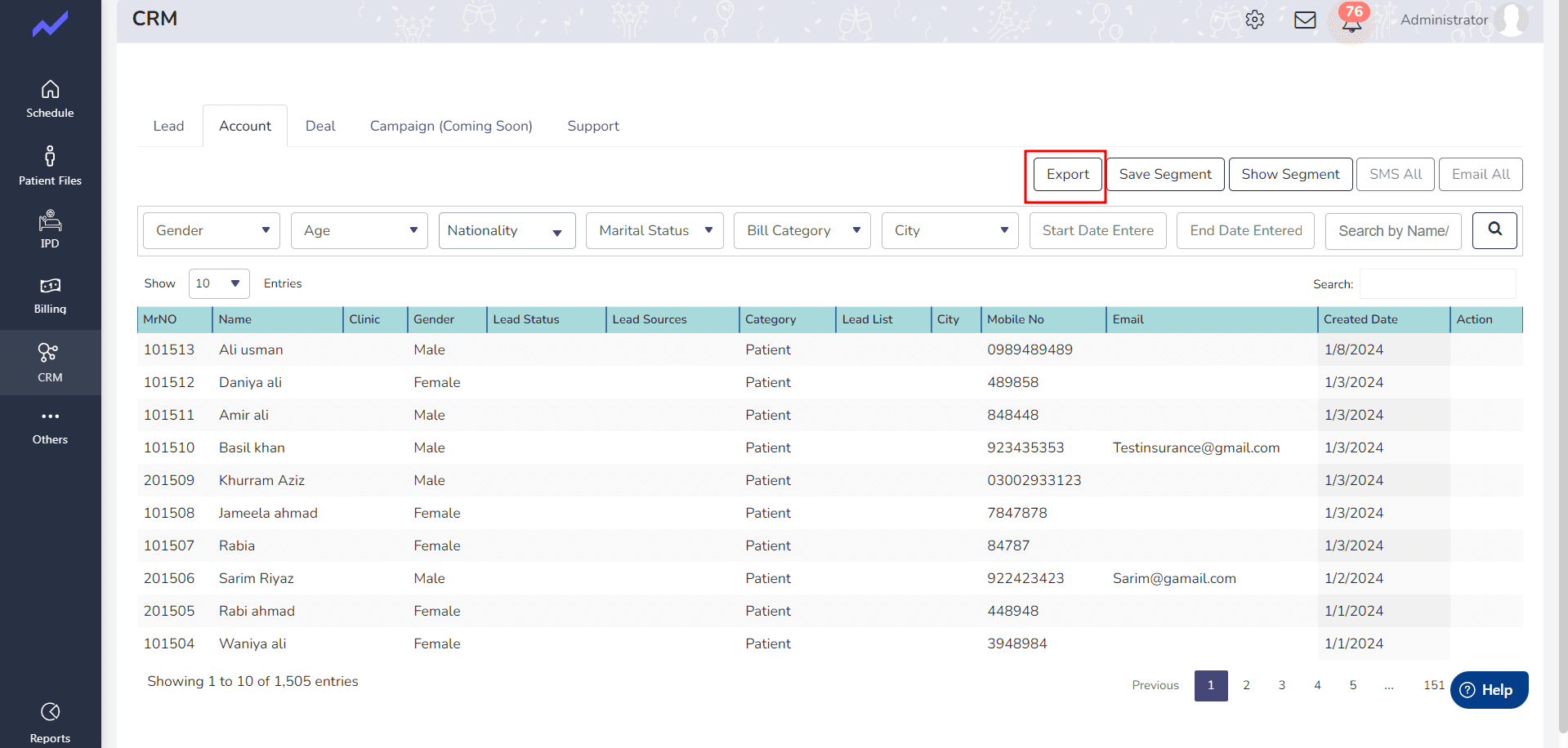
- We can also Save and Show the Segment in Account.
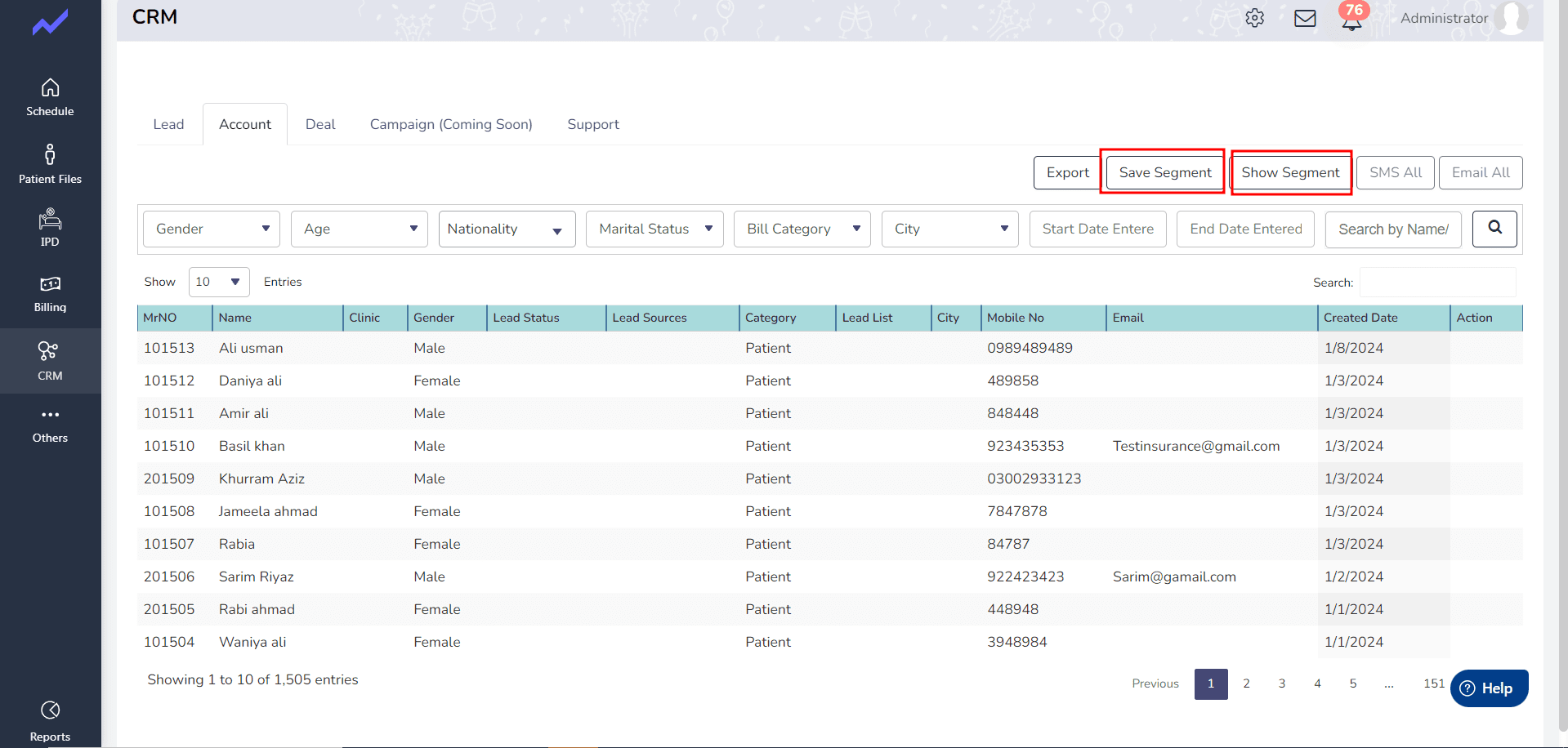
- We can also search the Accounts.
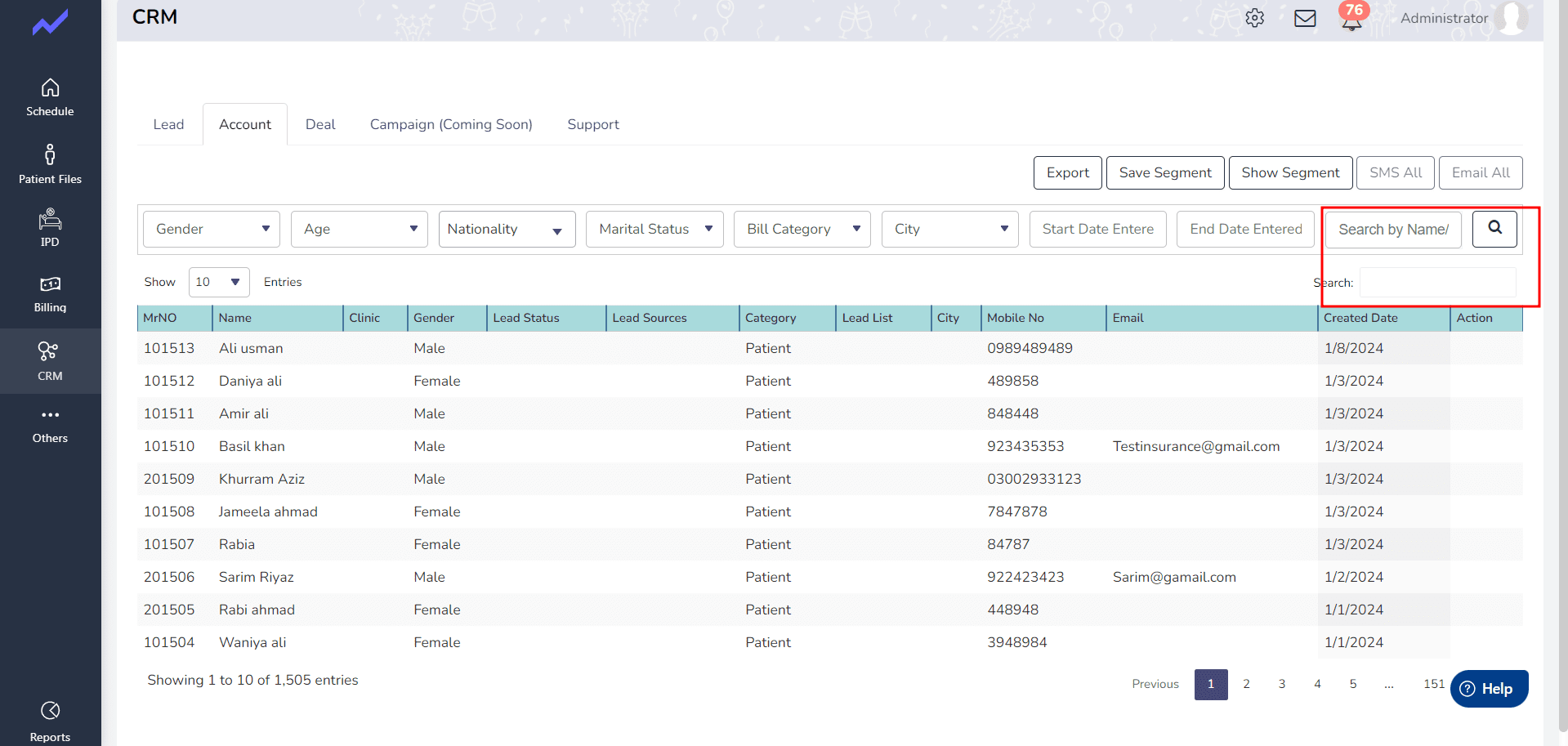
- Also check the Accounts in Zoho CRM.
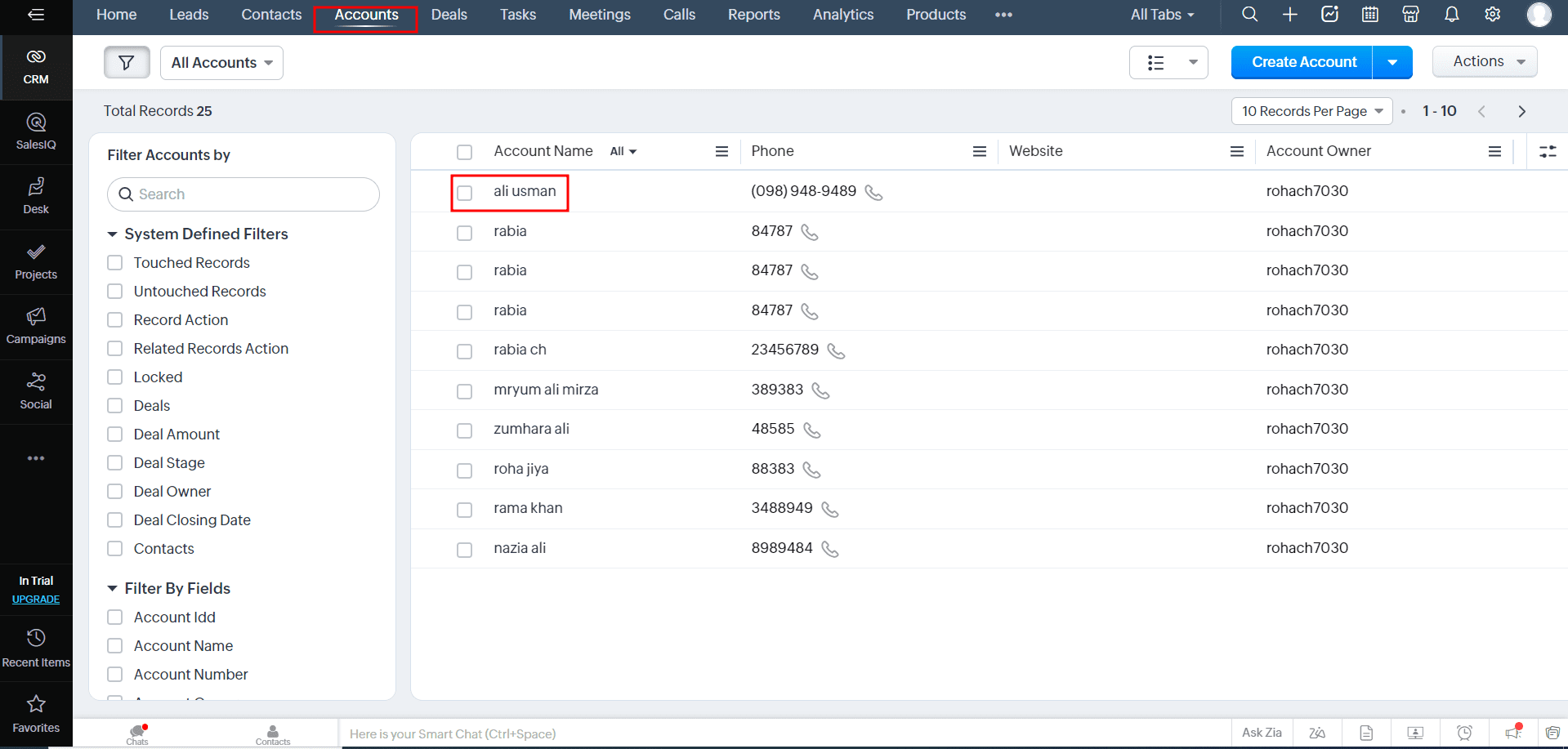
If you need help adding a CRM account or have any other questions about using Cloudpital, our customer support team is always available to assist you.





