Step 1
- Go to Staff=>Permissions and enable the customer Satisfaction Permissions (Cloudpital Support Rights)
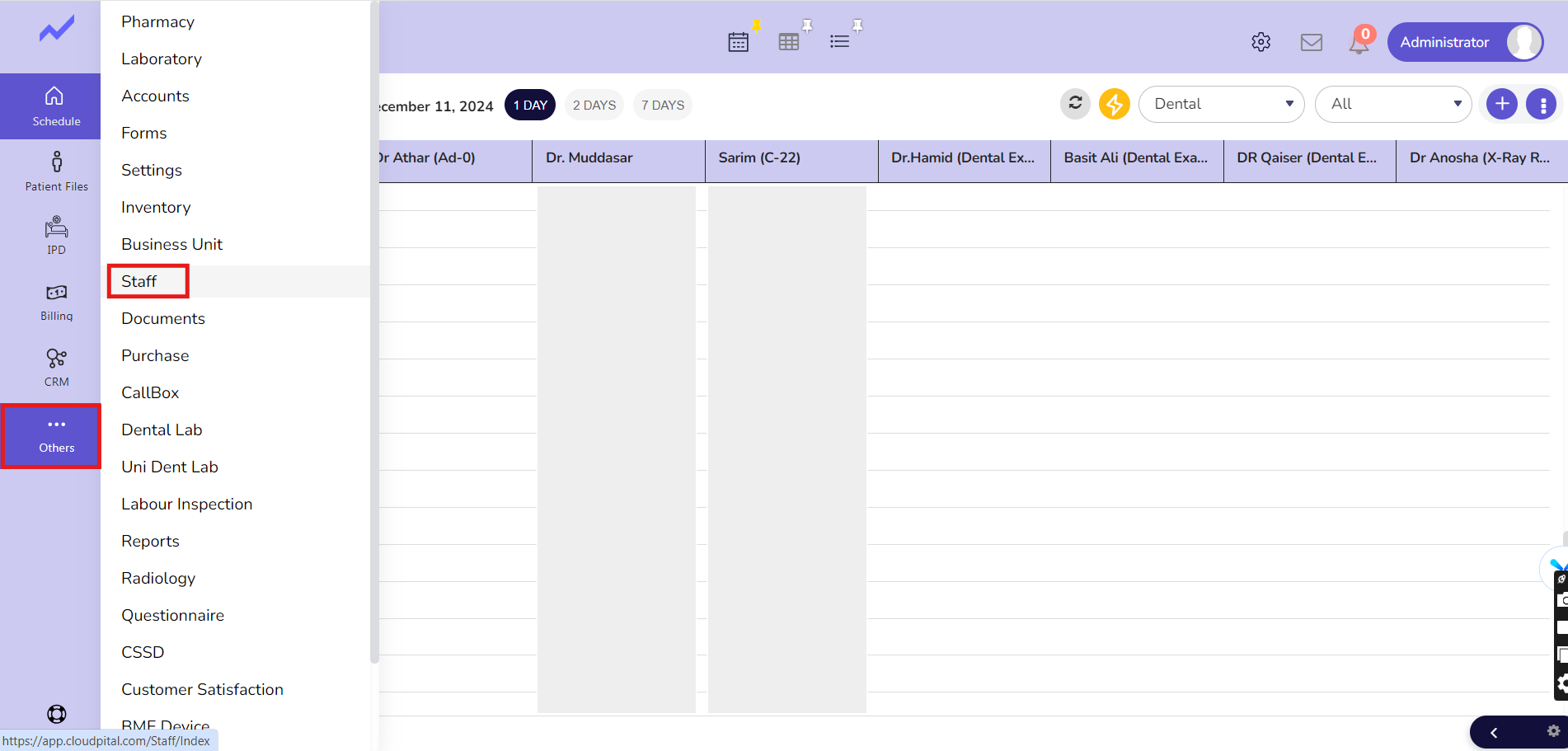
- Click On Permissions
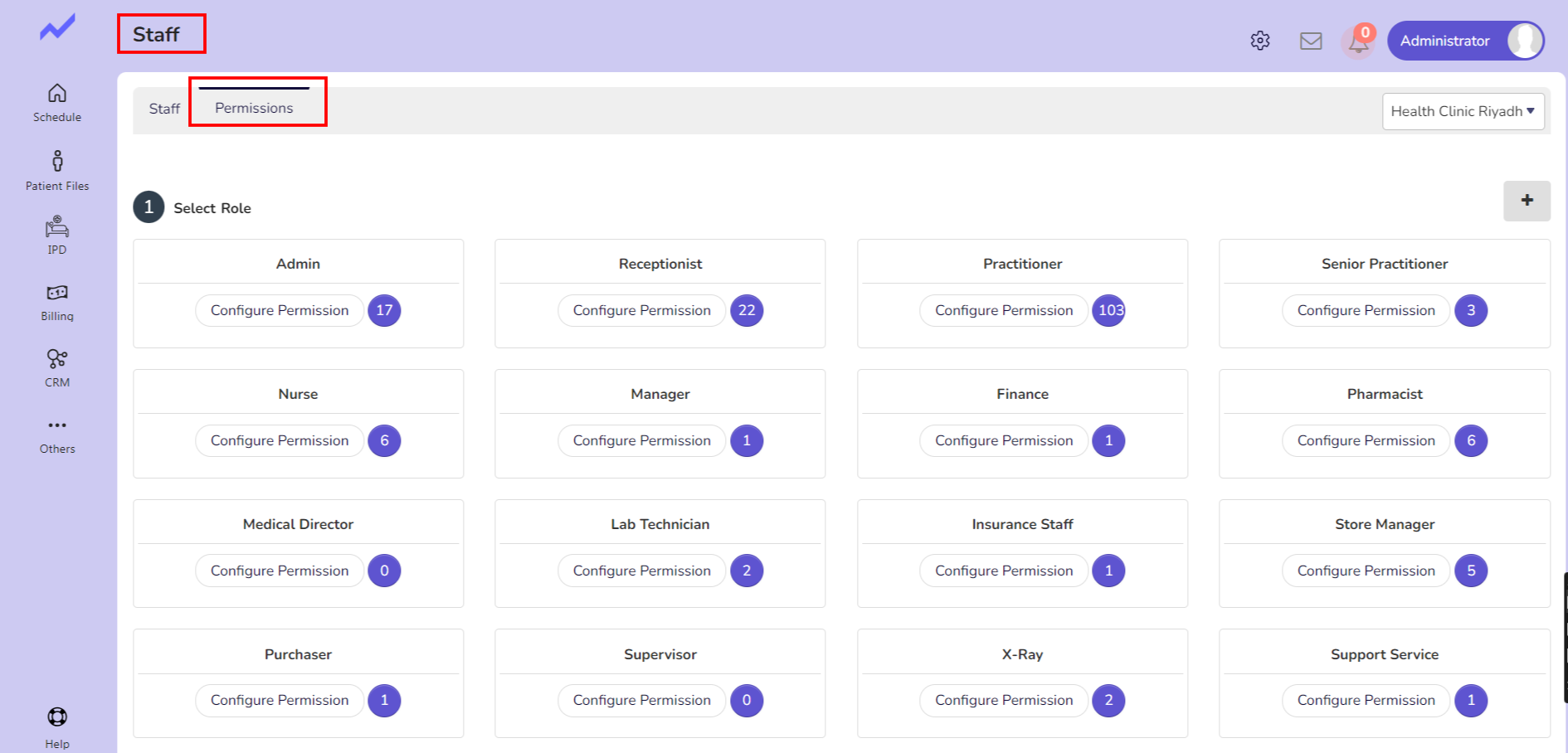
- Select the specific Role you want to give permissions (Here giving permissions to ADMIN)
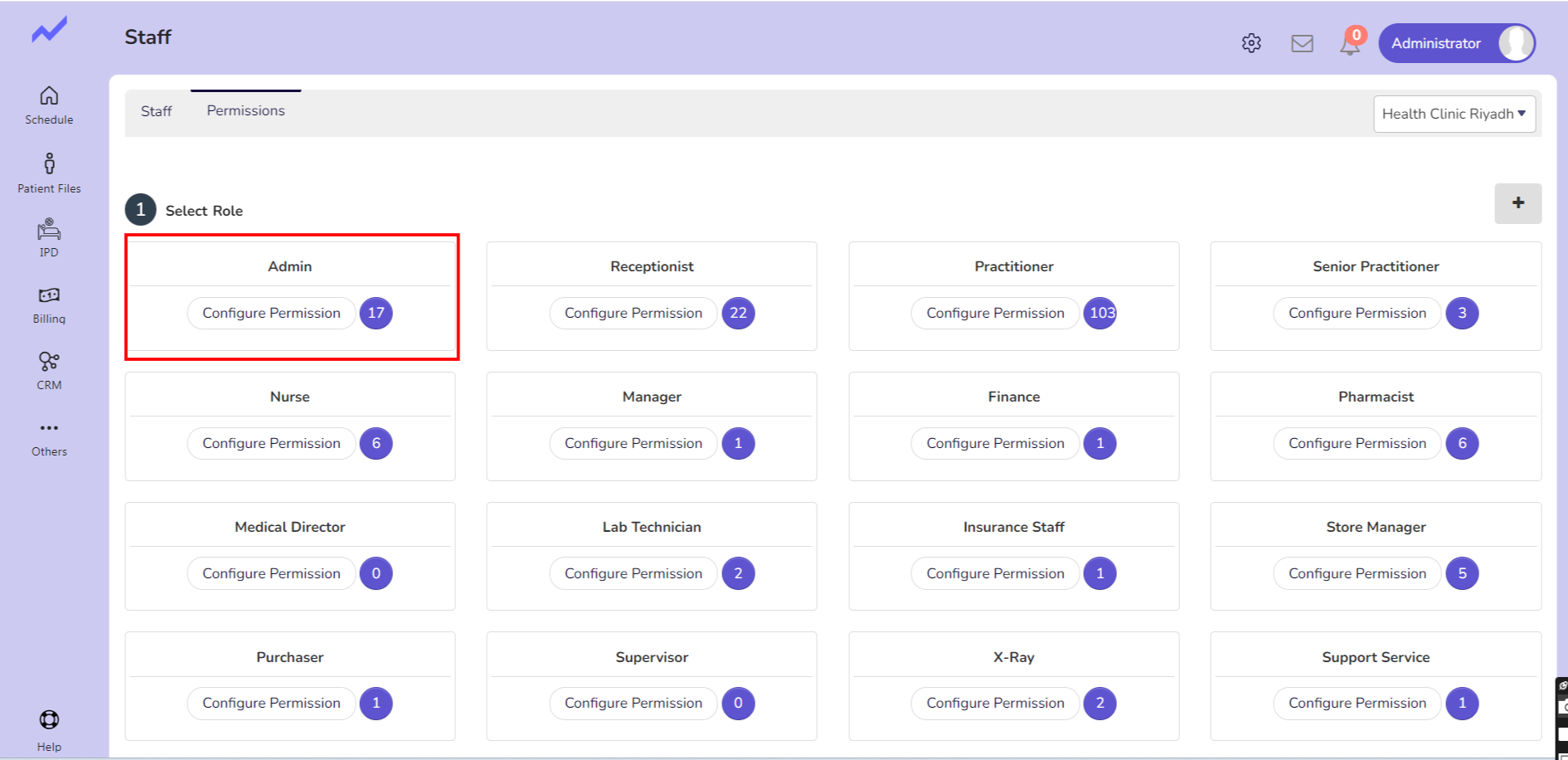
- Go to Customer Satisfaction and enable the Cloudpital Support Rights
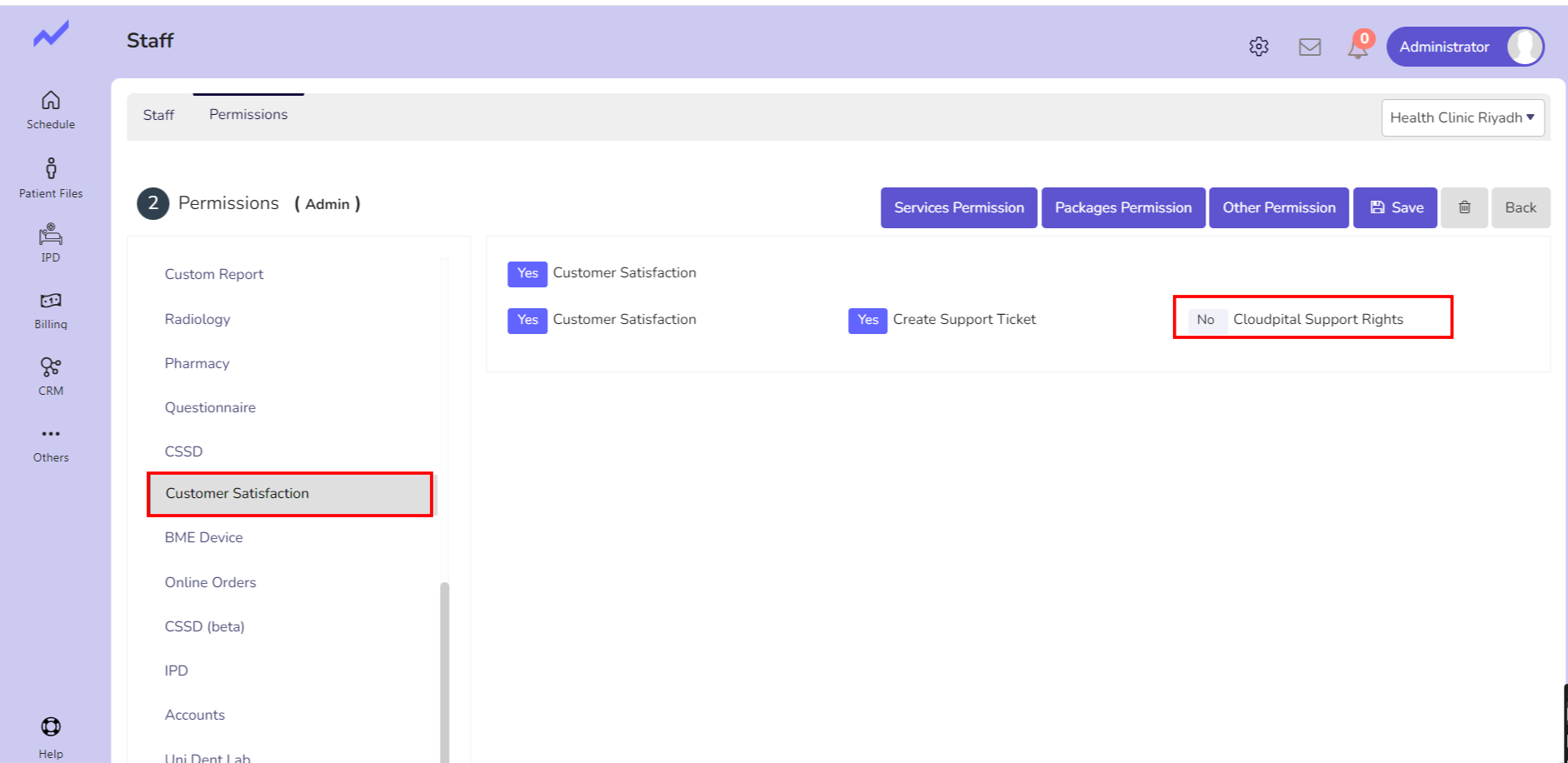
After enabling rights Click on the save buttons and Cloudpital Support Rights will be enabled for the Admin.
The support person creates a ticket on behalf of the Client.
Step 2:
- Go to Business Unit
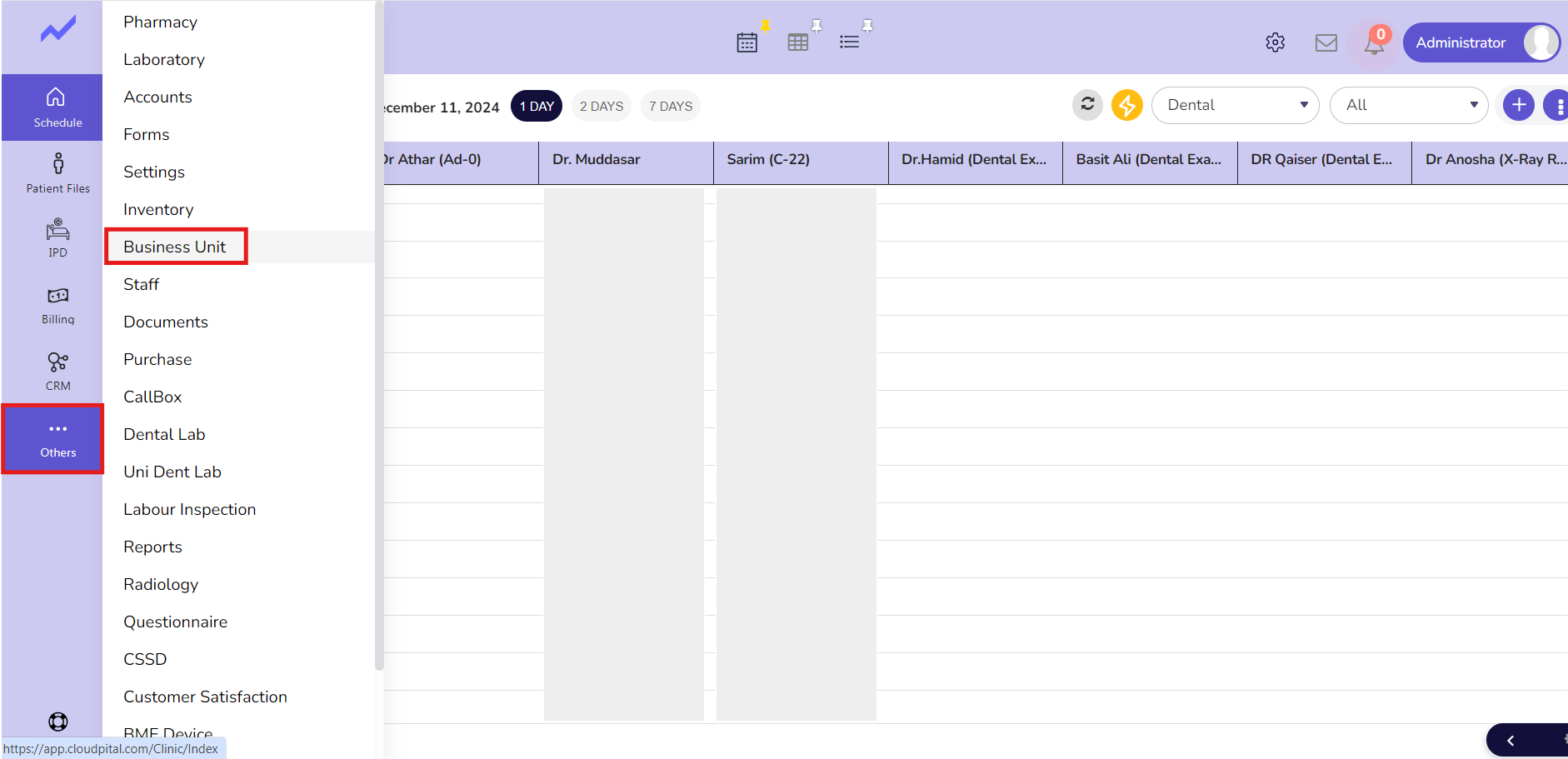
- Click on Organization Profile
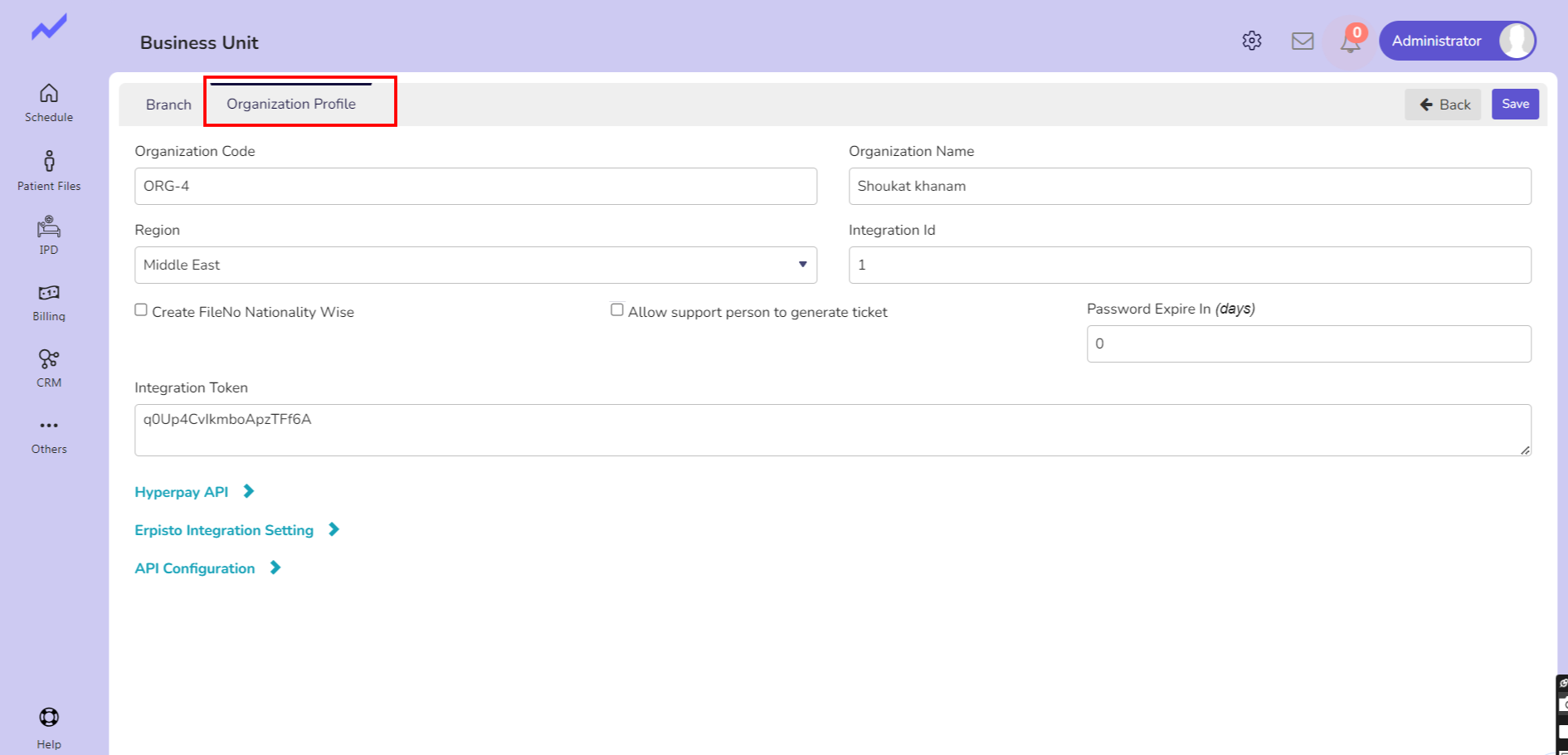
Here Check for these setting
-
- Check the Organization Code of Admin, which must be (ORG-4) only for the main admin support person from the Cloudpital side.
- Mark the check box (Allow support person to generate ticket).
- The second setting should also be activated in the client account if the client wants a support person to create a ticket on their behalf.
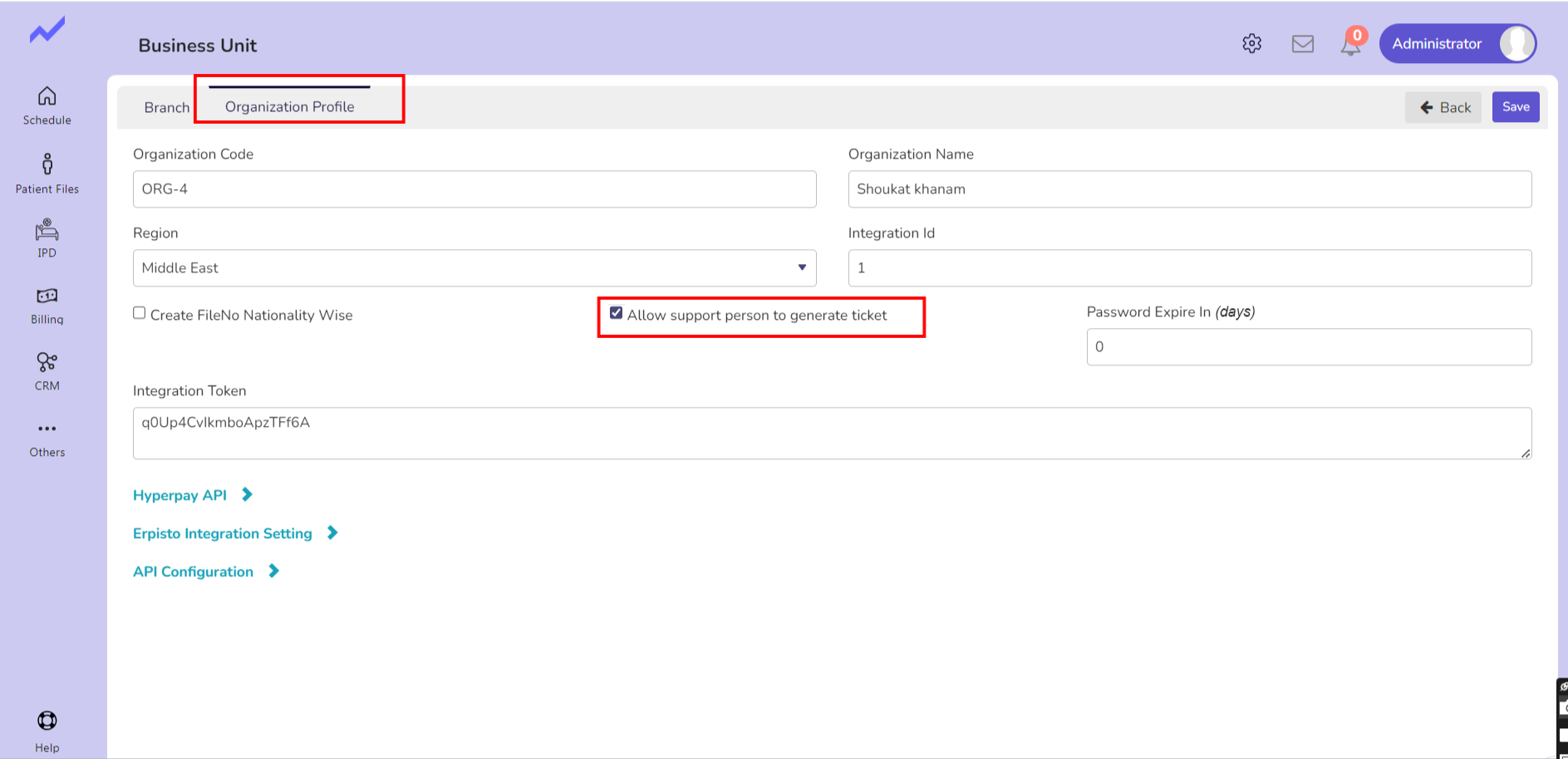
After Enabling all permissions and settings click on the Save button.





