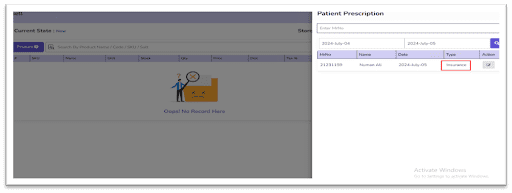Table of Contents
Cash case #
- Click on the existing Patient three dots => View Clinical note
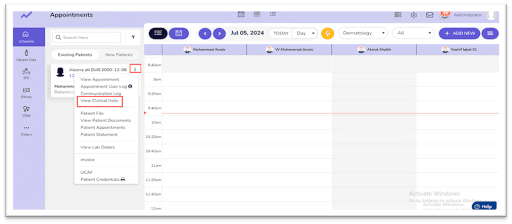
- Add Chief complaint and diagnosis .
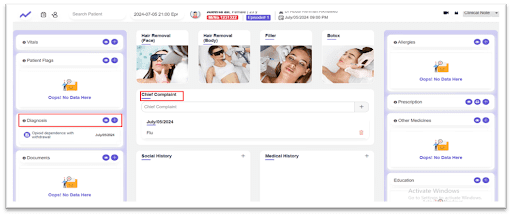
- Click on plus to add Prescription ,Add the detail of the Prescription and click on save button
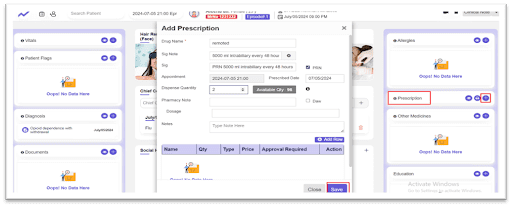
- Click on Pharmacy .
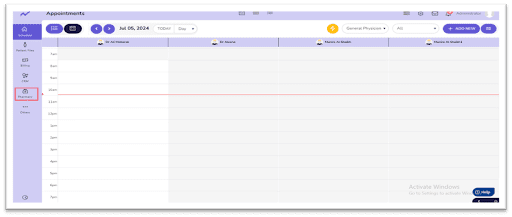
- Click on Pharmacy => Patient Prescription
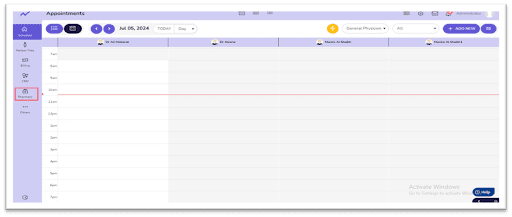
- Click on Edit => Current state Prescription => Add Tax => Add discount If you want.
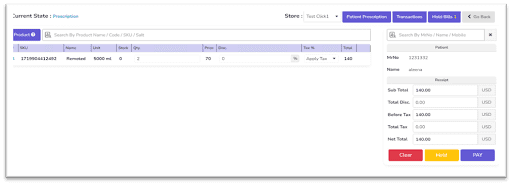
ii. Insurance Case #
- Click on the existing Insurance Patient three dots => View Clinical note
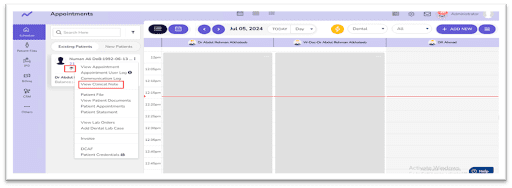
- Add Chief complaint and diagnosis .
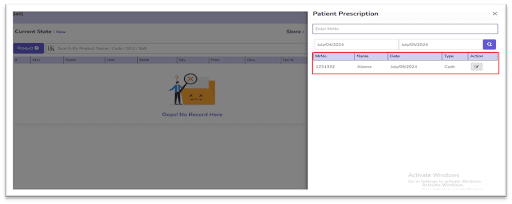
- Click on plus to add Prescription , Add the detail of the Insurance Prescription and click on save button
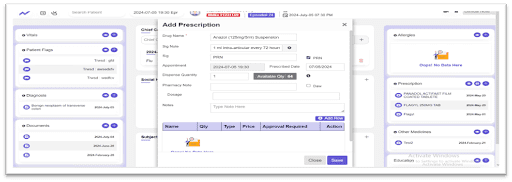
- When we add Prescription => Generate invoice in case of continued visit .
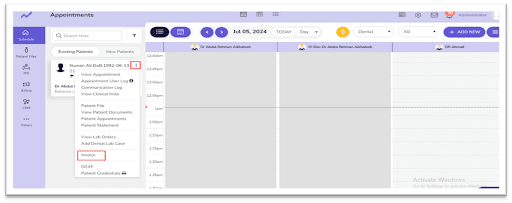
- When we add Prescription => click on three lines => Insurance approval => In case of submitted request
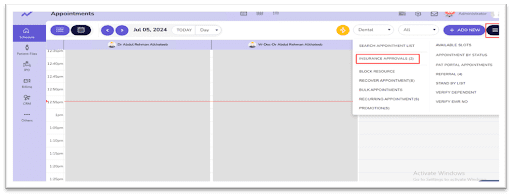
- Click on Pharmacy .
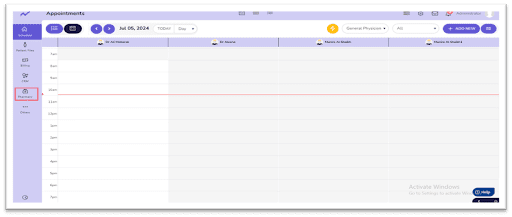
- When we generate the invoice it will show in the patient prescription