Hair removal is a common cosmetic procedure that many people opt for. Cloudpital offers a range of hair removal services to its customers. Here’s how it works:
- Go to the Schedule screen and select the Specialty.
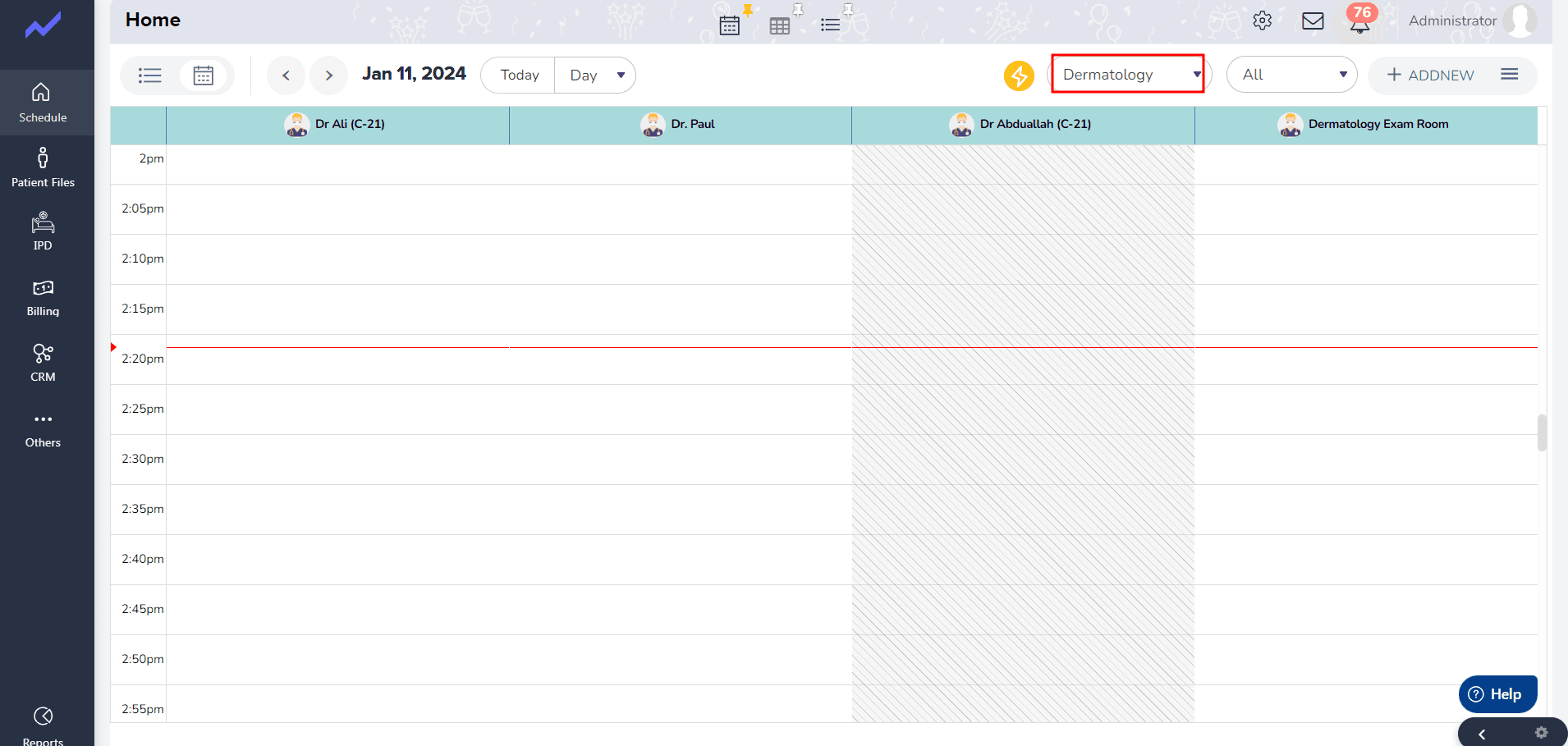
- Make a Appointment of a patient in the schedule screen.
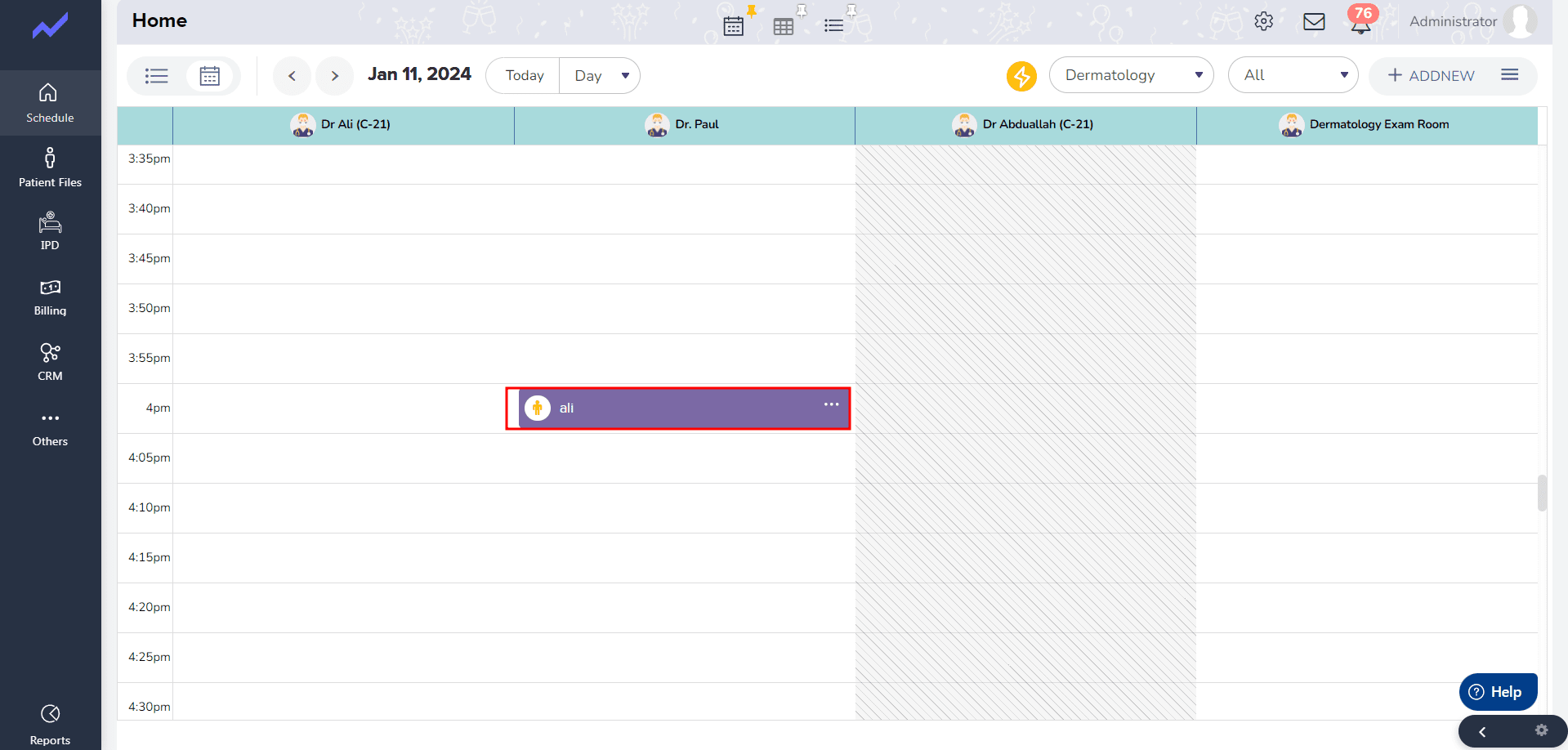
- In this screen first click on the Hair Removal (Body)
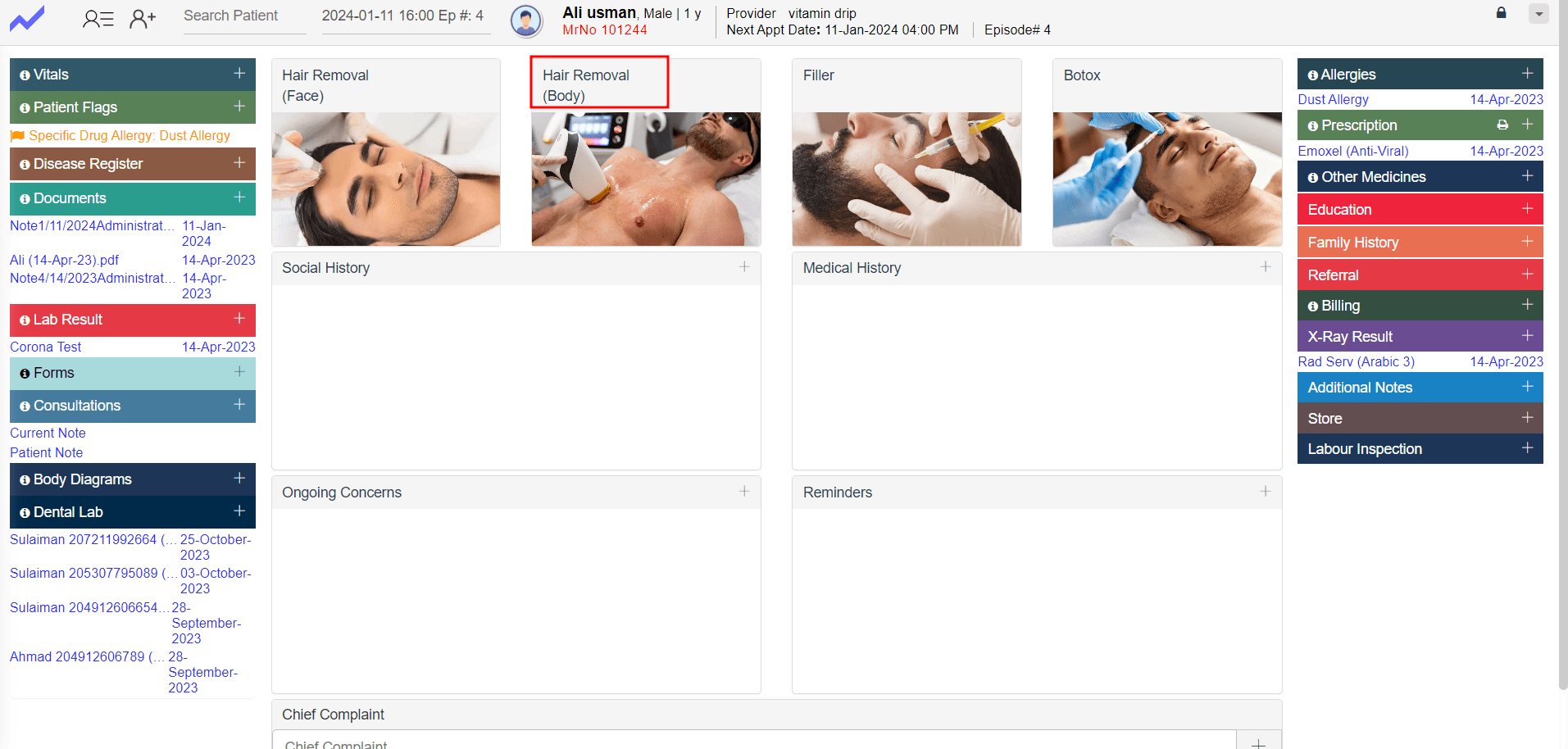
- First click on Plus add to add Plan.
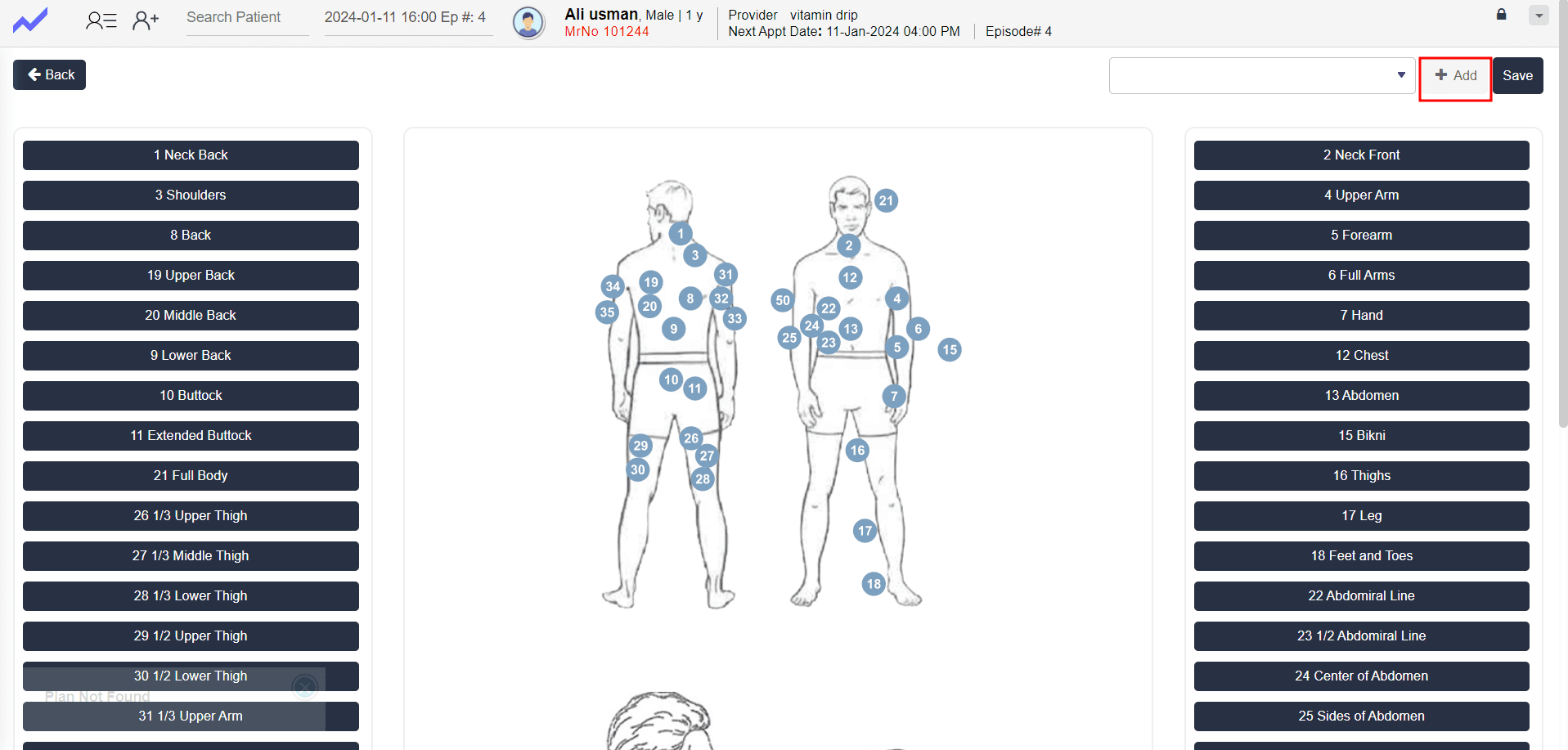
- At the moment when we click on the producer then there map services shown in this center of the screen .Select the services and close it.
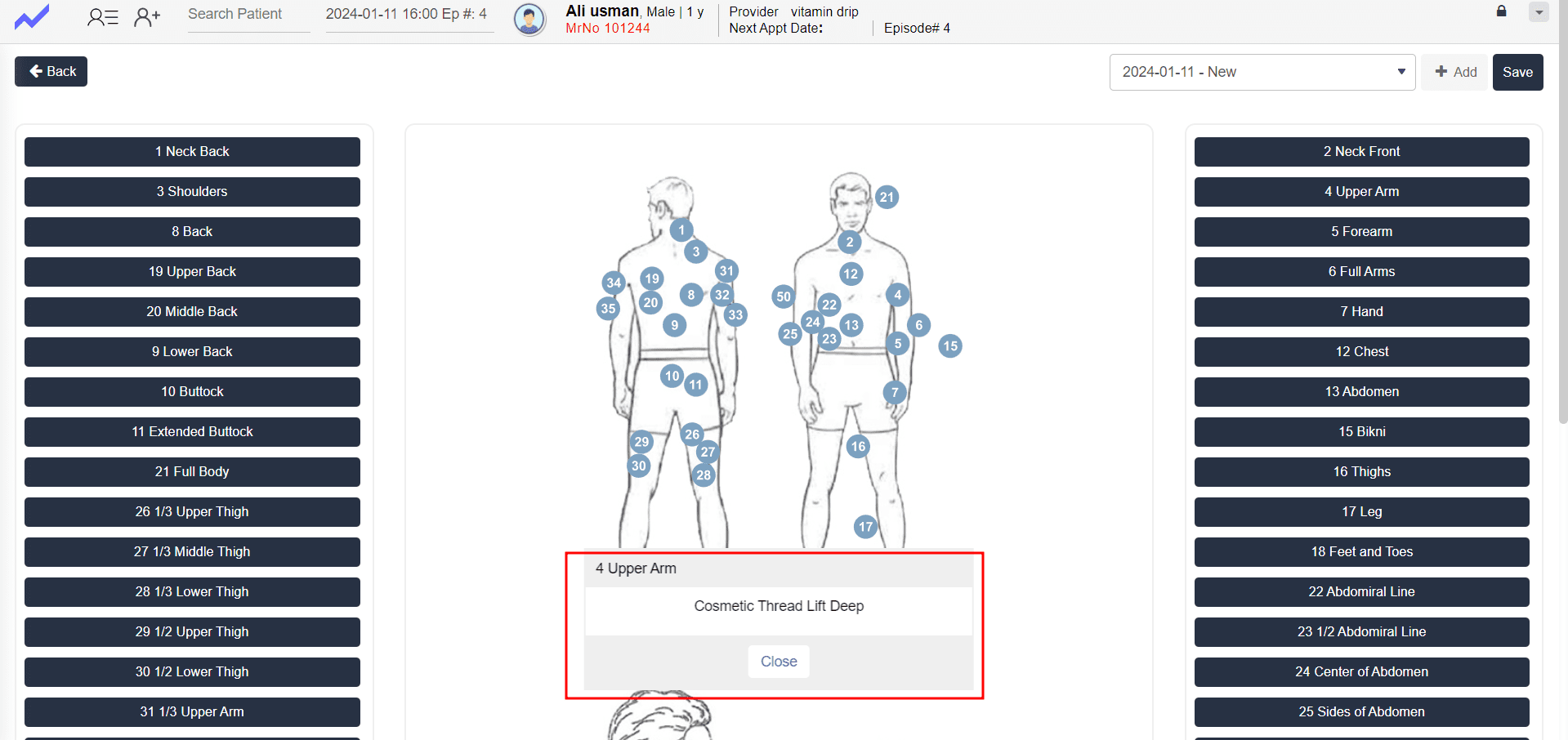
- When we add it Color should be change and it also show in the Row.
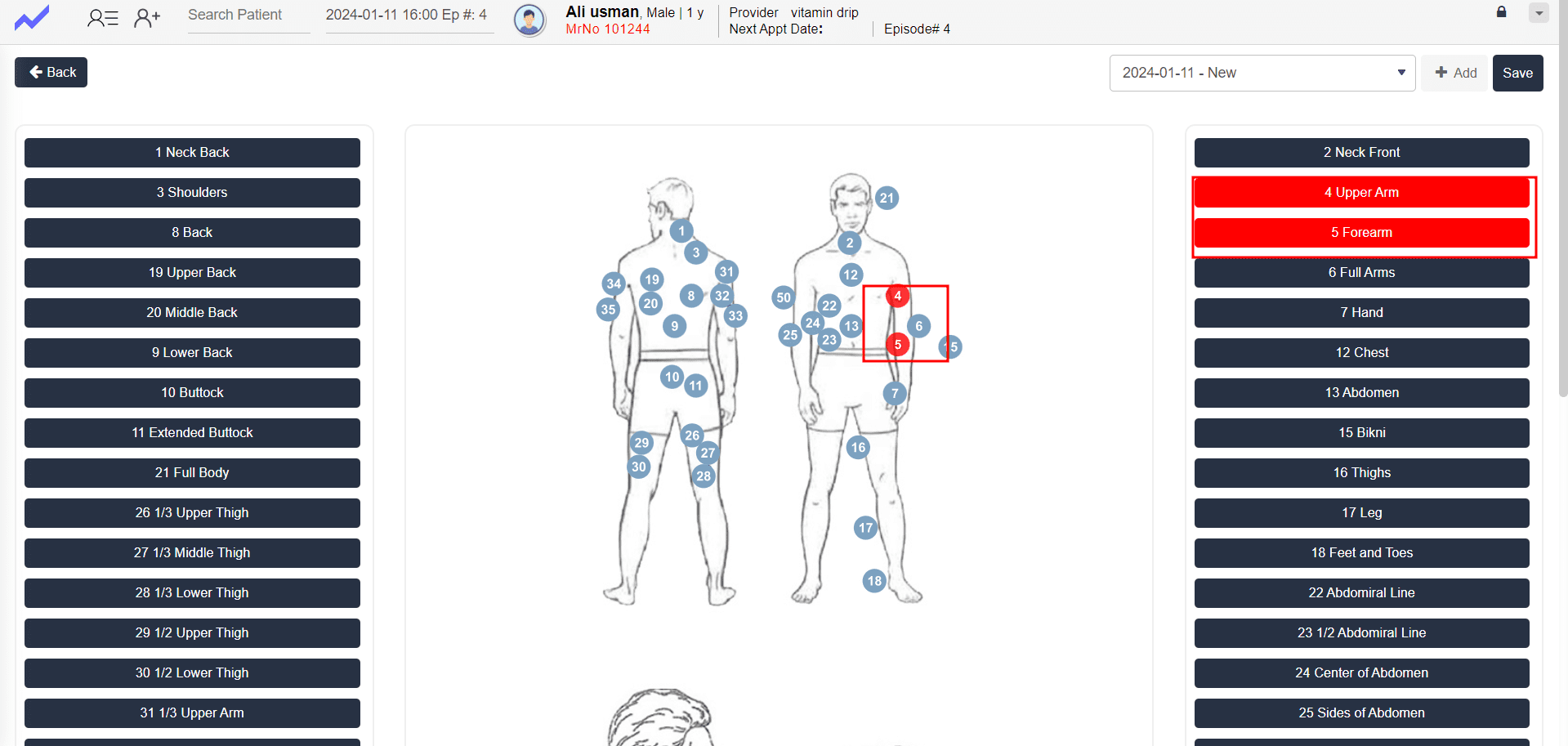
- When we click on the save the system generates a message “Added Successfully“
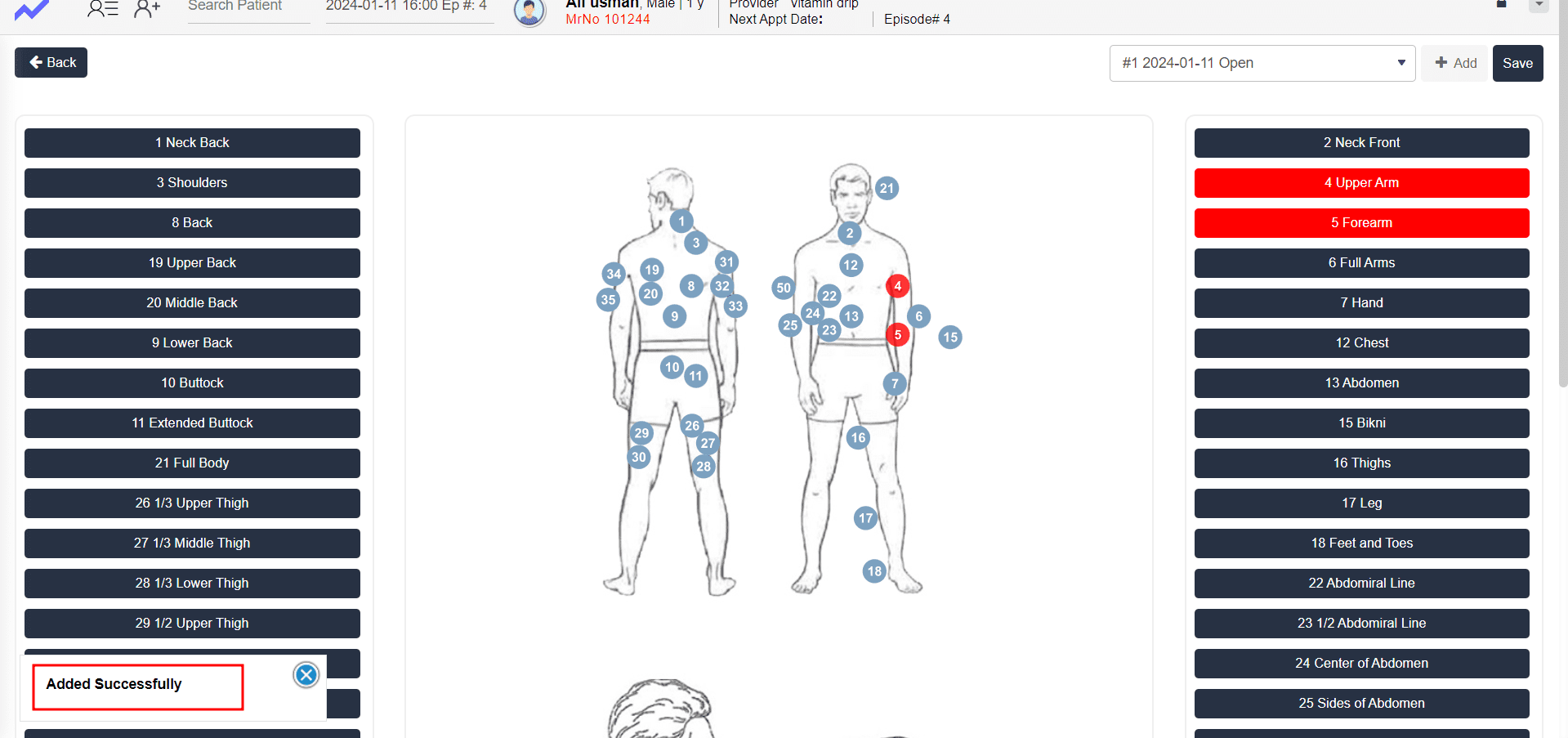
- In this screen we also changed the Status by clicking on this .
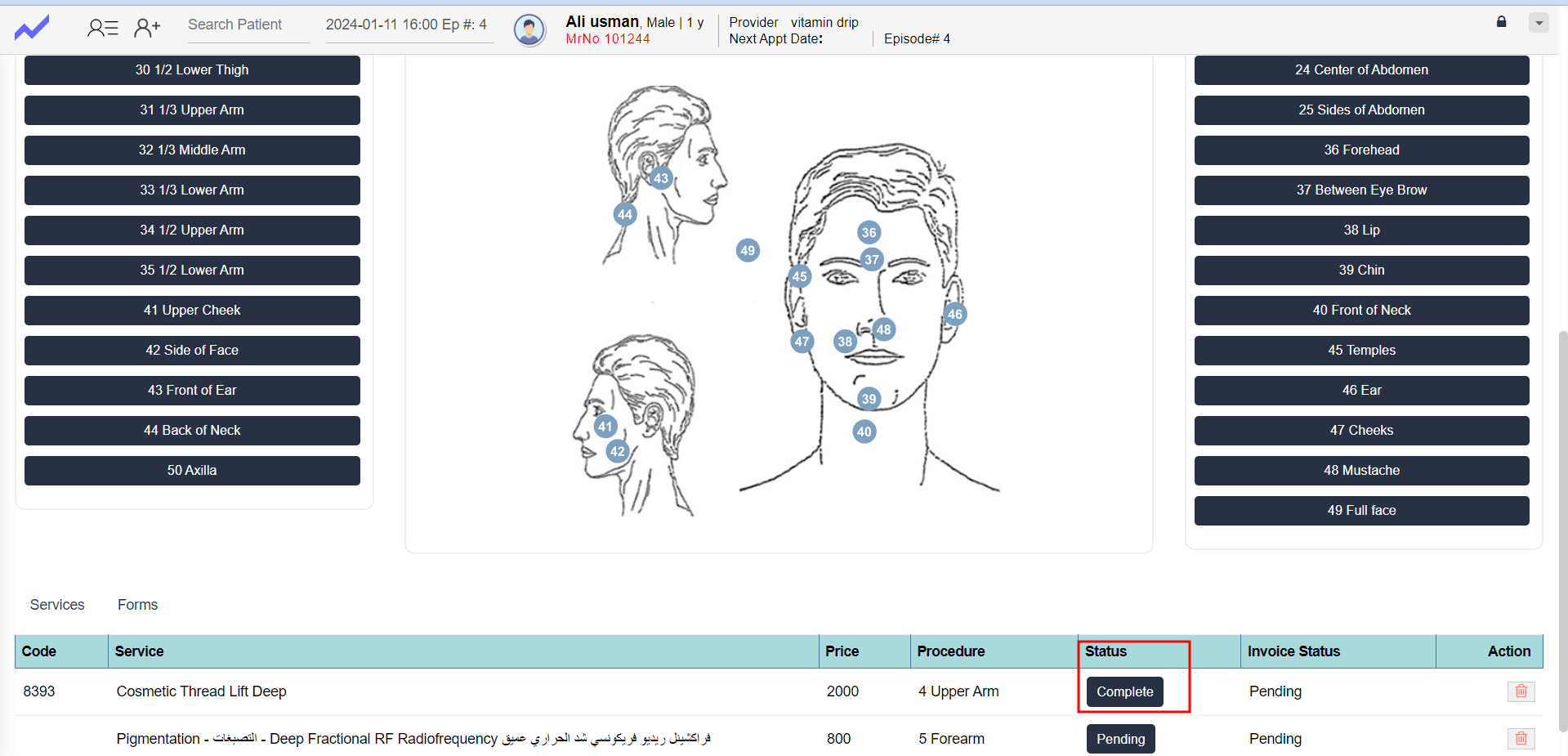
- In this screen we also add the Form by Plus add.
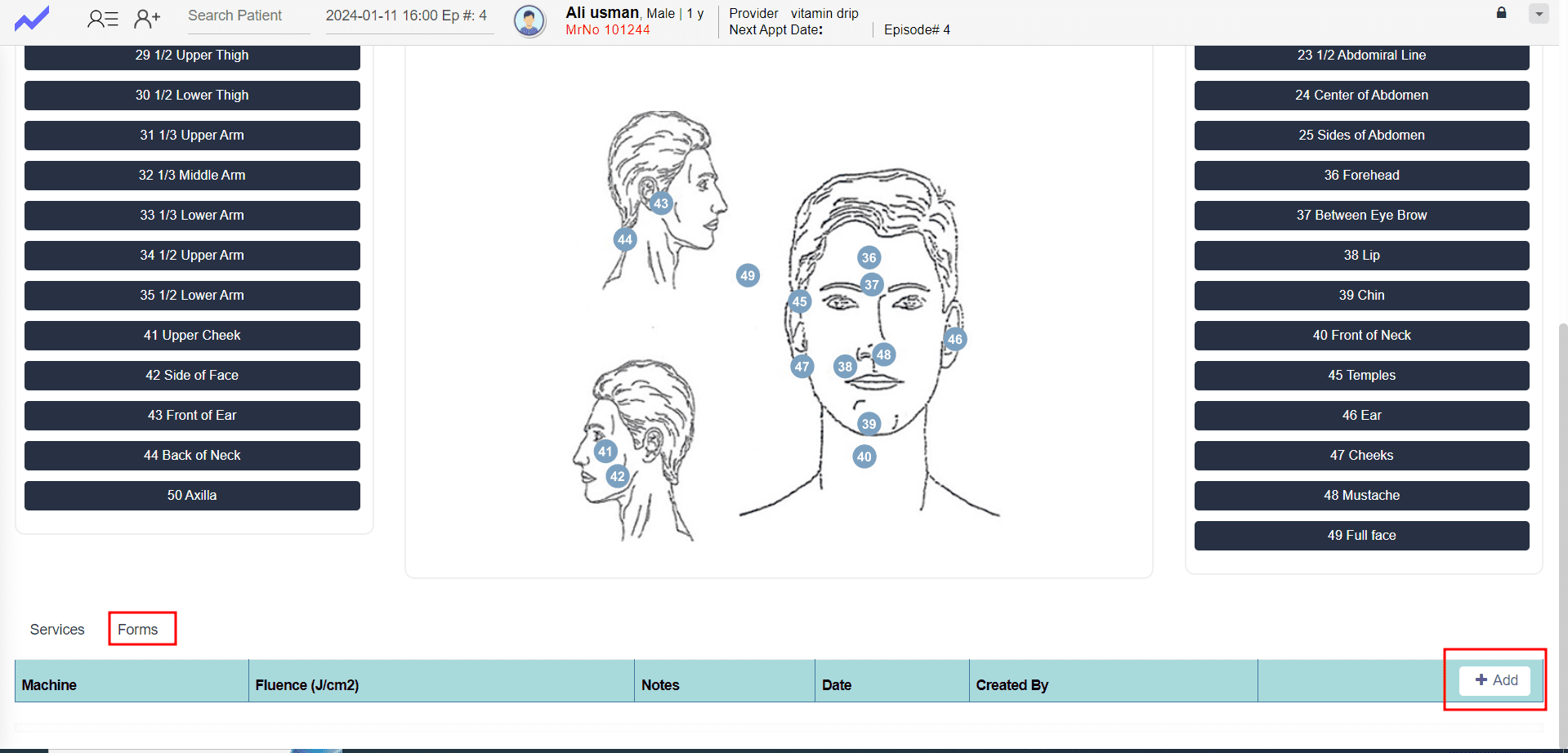
- When we click on the save System generates a message “Forms Added Successfully“
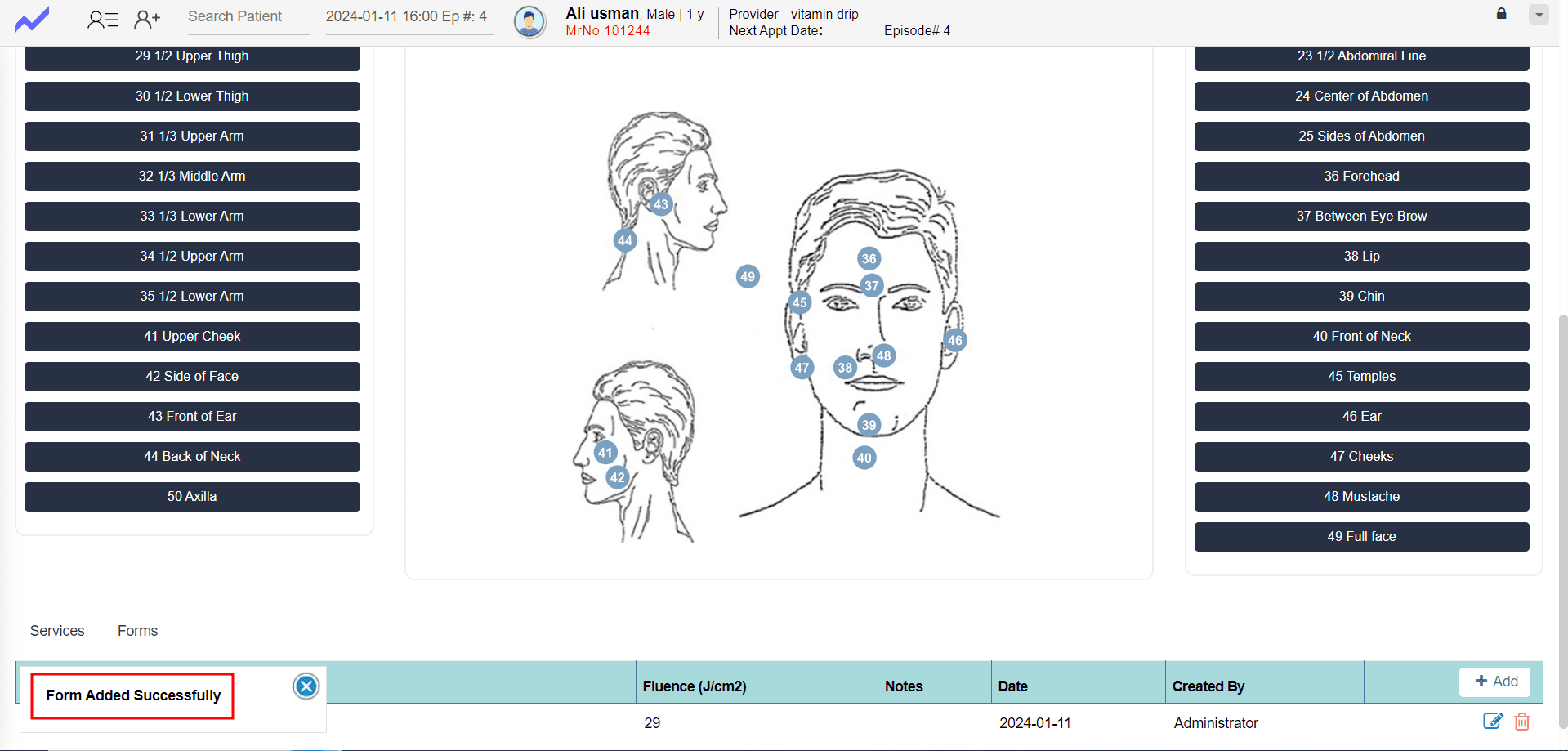
- When we generate the invoice the status is Generated.
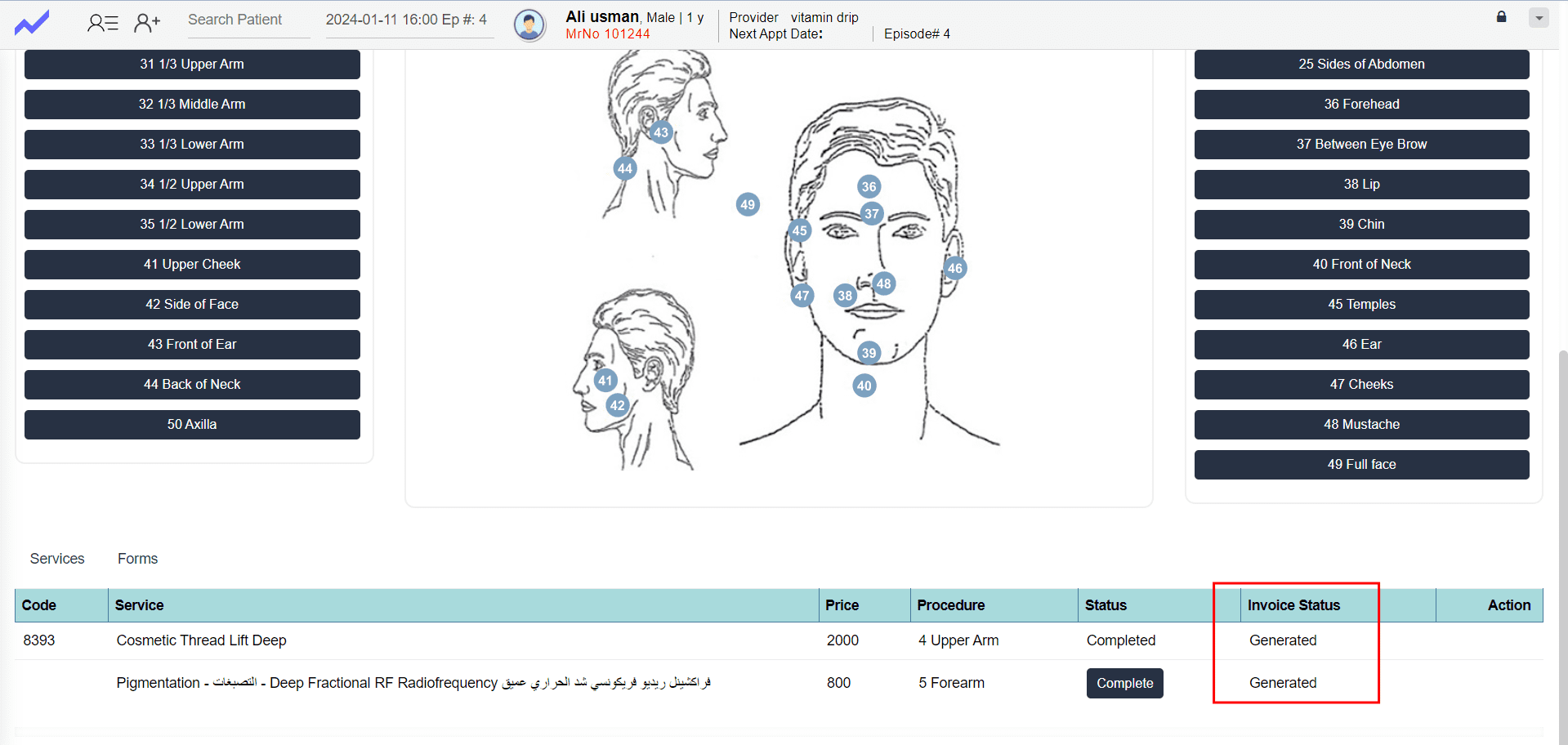
- When all the status is completed in this also show completed.
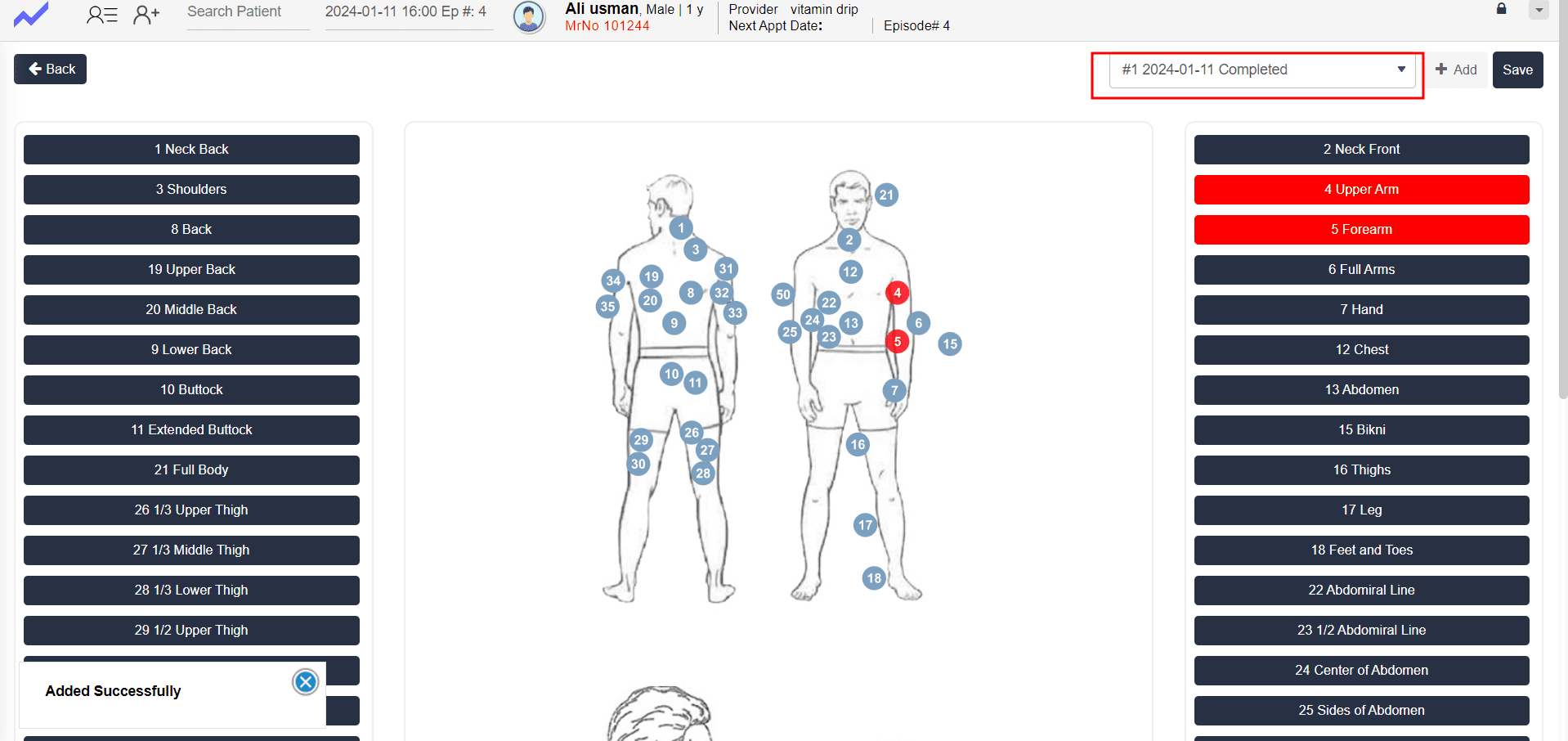
Overall, hair removal in Cloudpital is a safe and effective way to achieve smooth, hair-free skin. If you have any questions or concerns about the procedure, don’t hesitate to speak with a trained professional.





