Summary Vouchers are an essential part of accounting, and Cloudpital makes it easy to set them up. Here’s how to do it:
- First click on Others => Business unit => Edit business unit => GL Mapping
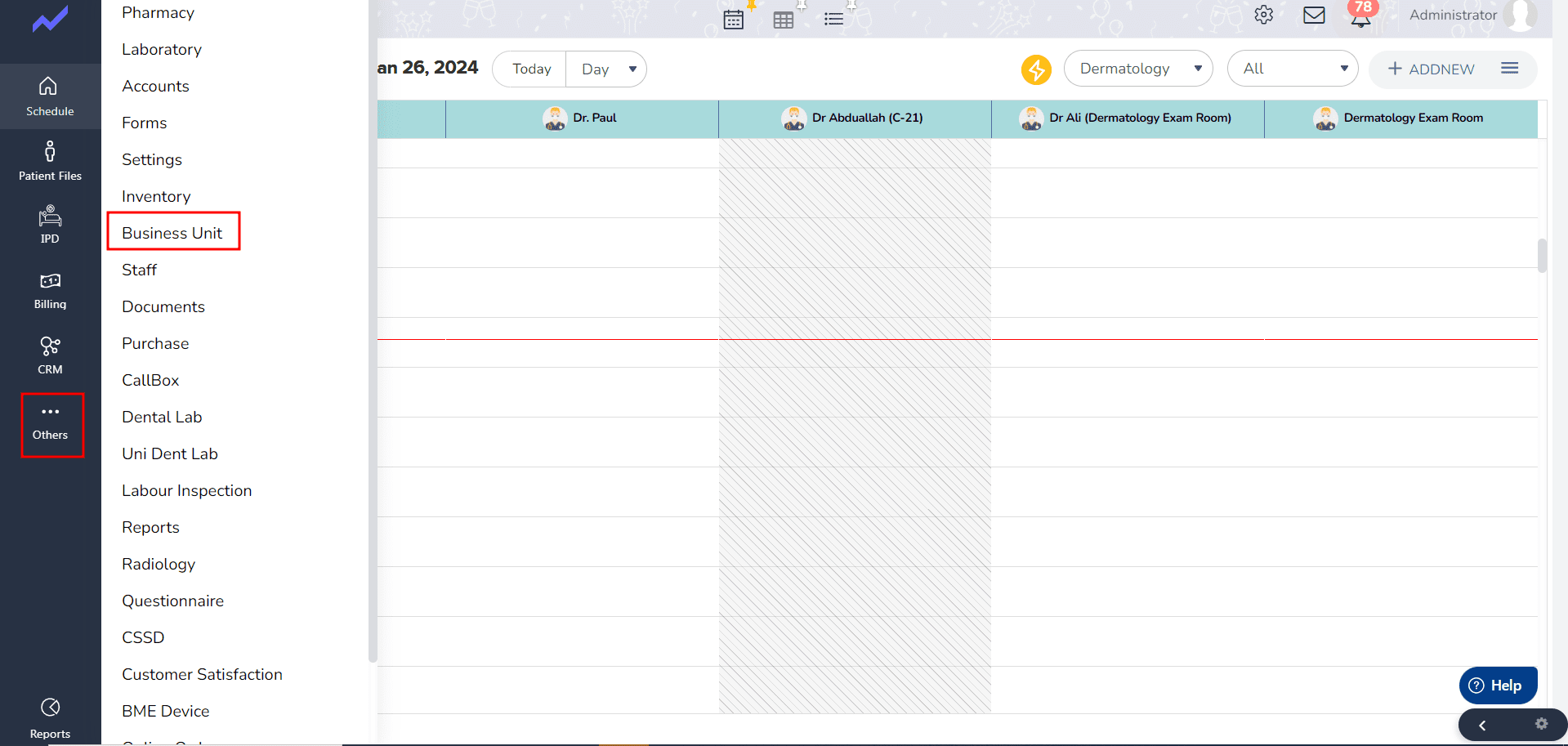
- Click on the EMR Billing to map the Summary Voucher.
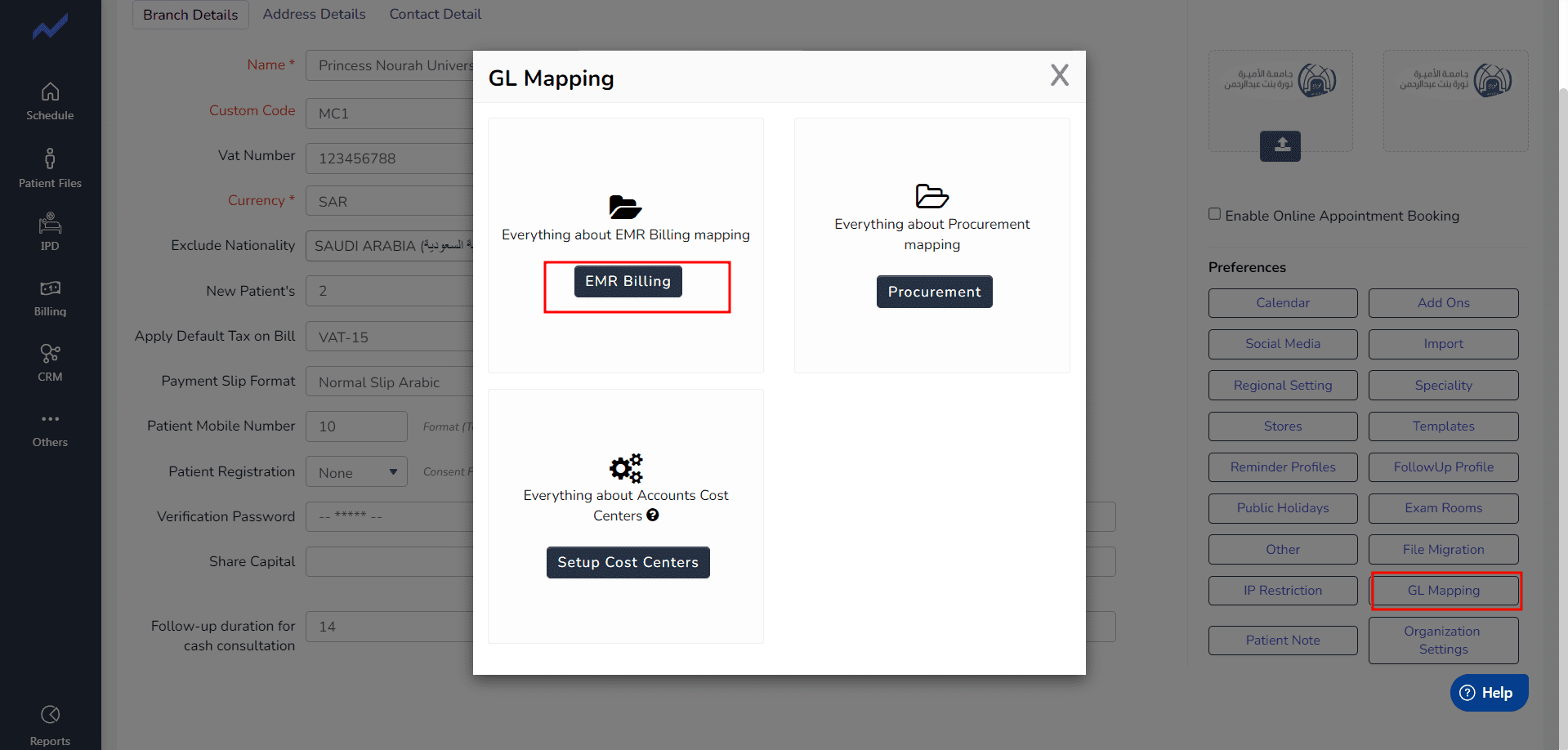
- In this screen Map the fields
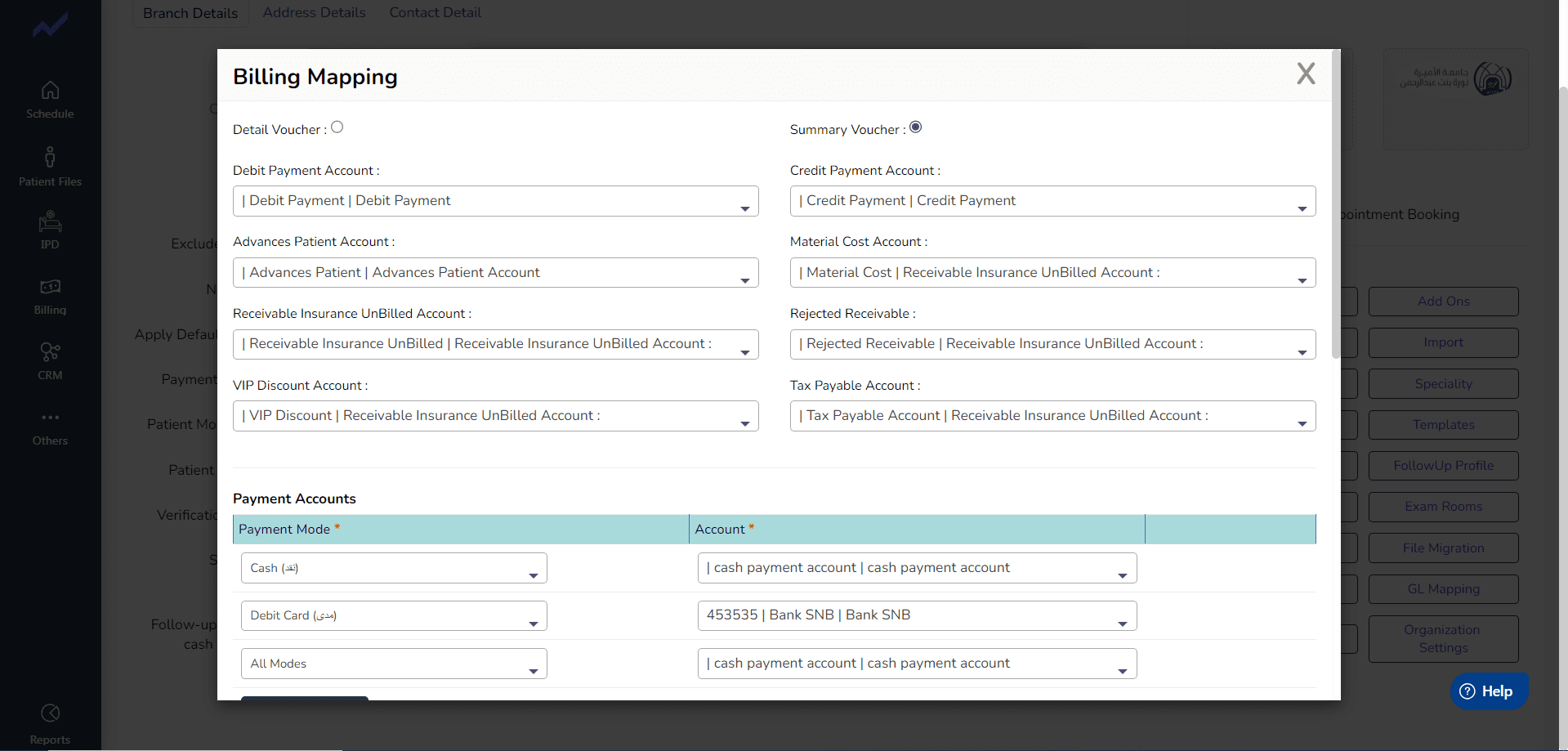
- Also Map the Payment Accounts and Service Item Mapping
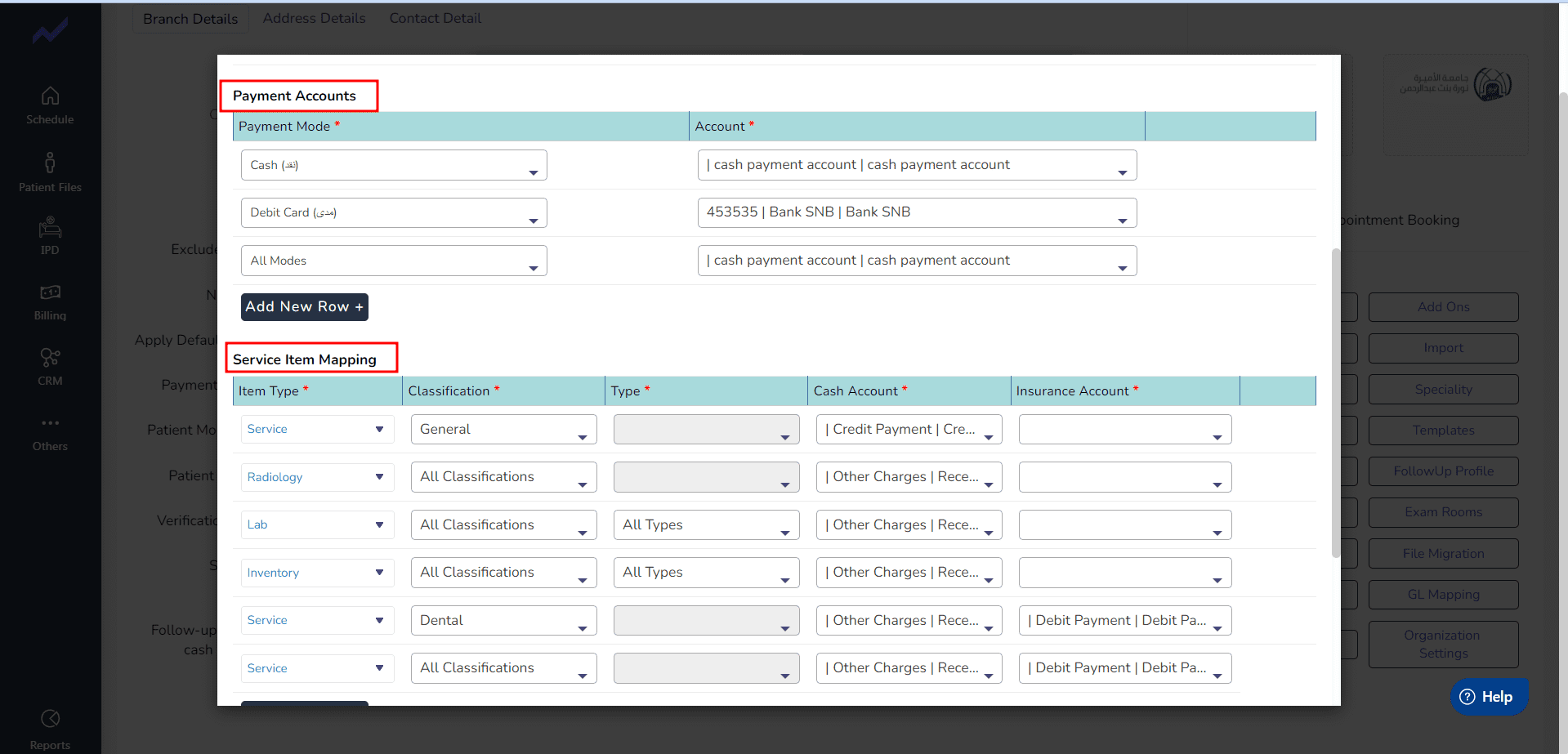
- When we click on save system generates a message “Saved Successfully” .
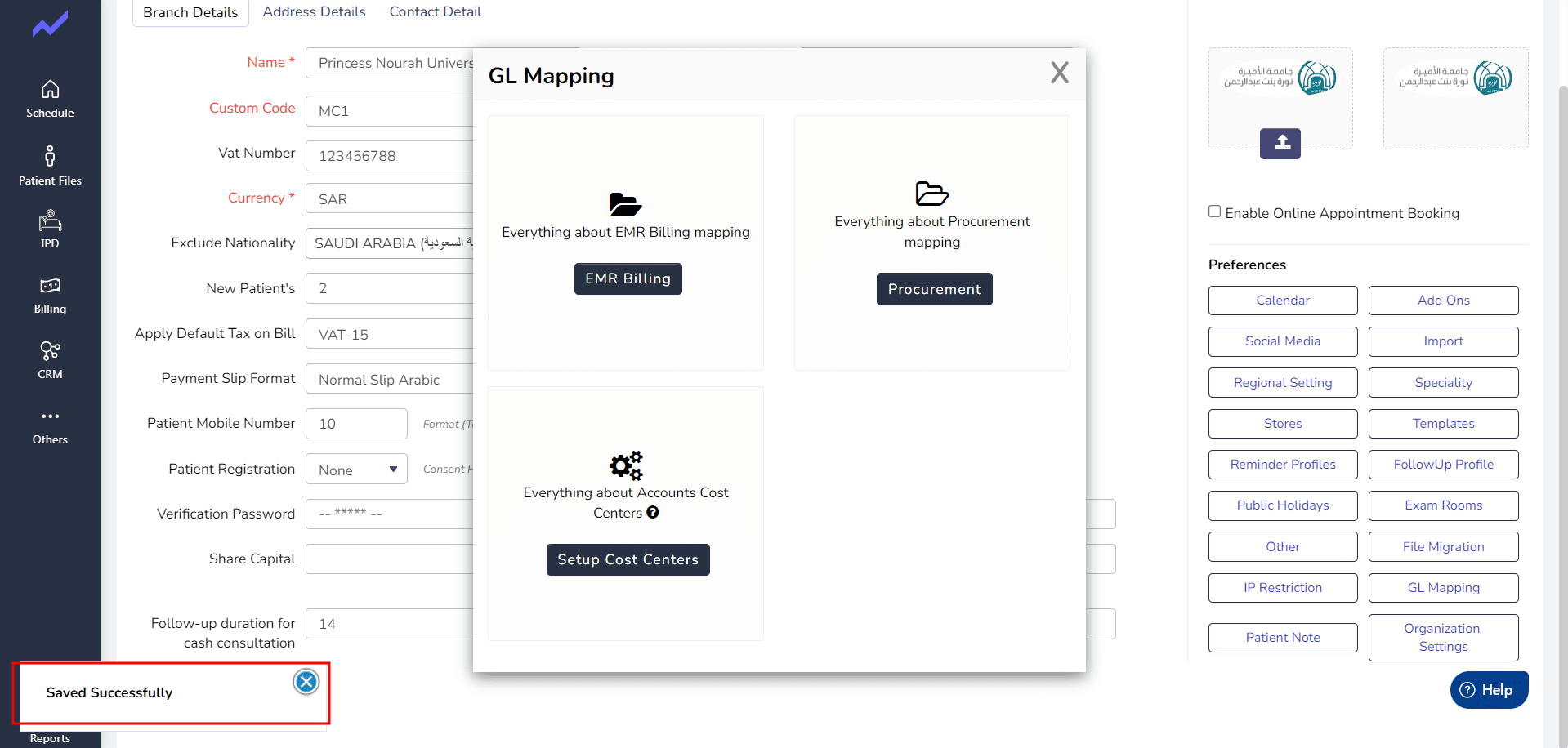
It’s important to note that summary vouchers are used to summarize multiple ledger accounts into a single voucher. This can be useful when you have a large number of transactions to record and want to simplify the process.





